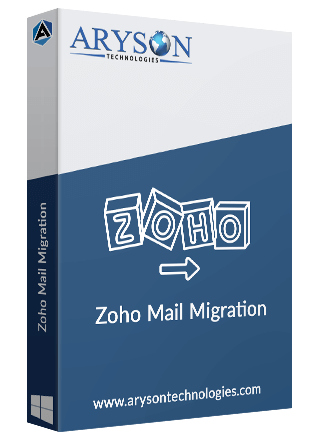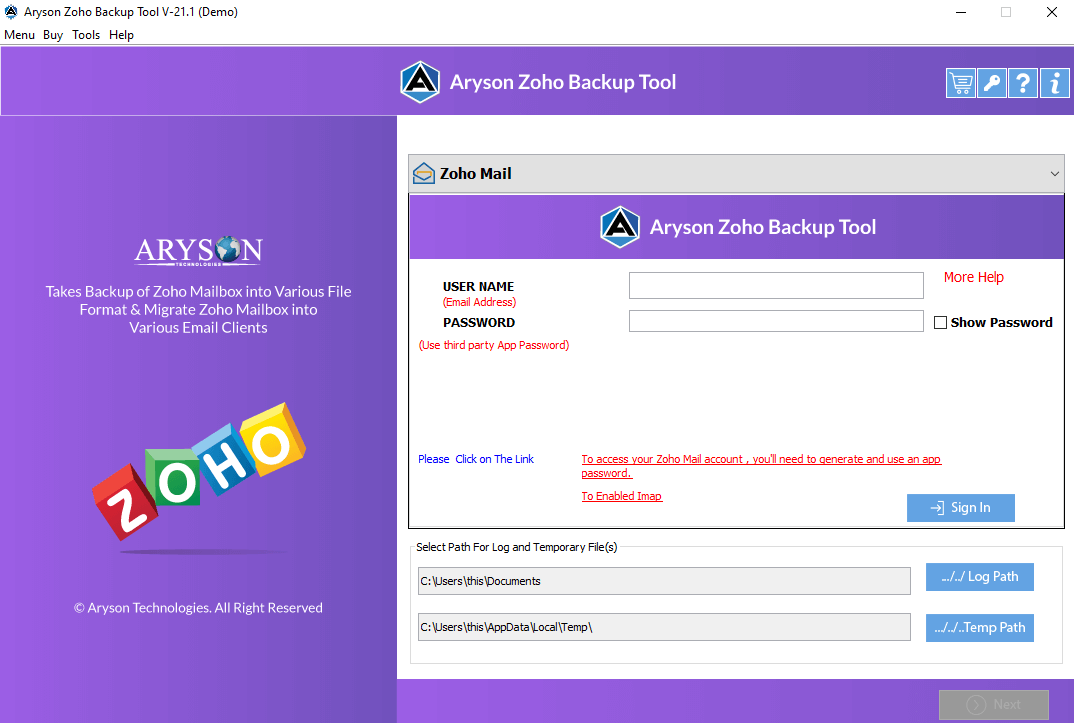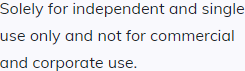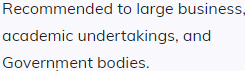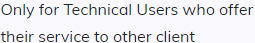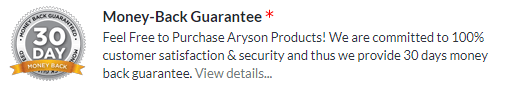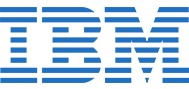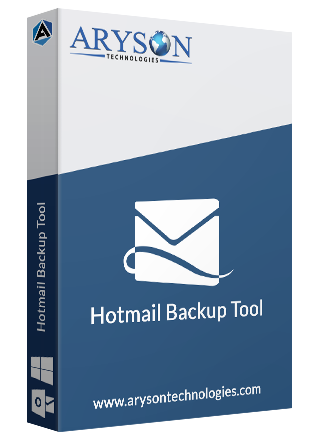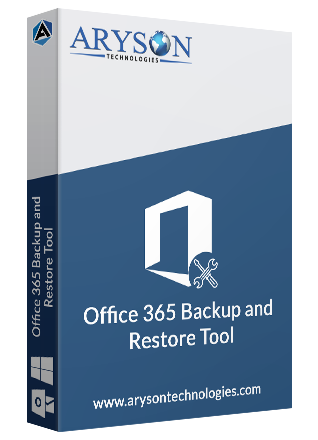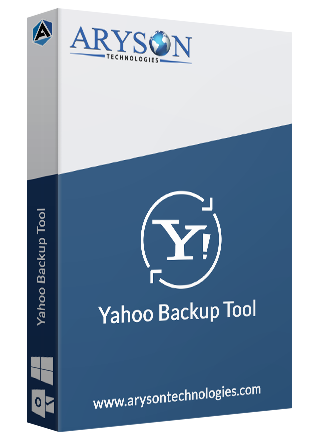Use When Need to Export Zoho mail to Gmail
Switching from one email service to another is a common concern for Webmail users. Due to the various features and functionalities of Gmail, users want to switch from Zoho mail to Gmail. In such conditions, they can use the Zoho Mail Migration tool that effortlessly exports the emails from Zoho Mail to Gmail email services.
Use When the Outage Conditions appear in Zoho Mail
In the Outage condition, Zoho mail becomes unresponsive to all its requests. There might be chances for the loss of data from the mailboxes. So, it requires migrating Zoho mail emails to a local machine to prevent the data from being lost. The Zoho Email Migration is the best utility for the migration of emails with its original structures.
When Need to Migrate Email from Zoho to Office 365
If you want to migrate Zoho email to Office 365 web-based cloud platform, use the Zoho Email Migration tool. It is a prominent and reliable utility that permits users to migrate the Zoho emails to Office 365, Yahoo, GoDaddy Email, AOL, Hotmail. It also exports the emails & attachments from Draft, spam, trash, other defined folder labels.
Use When Need to Delete the Zoho Account
Sometimes, users want to delete the Zoho account. Then they must be thinking about saving the important emails from Zoho to any local storage. Use the Aryson Zoho Mail Migration Tool to save the Zoho emails at any local storage. The utility has a self-explanatory Graphical user experience for better evaluation.