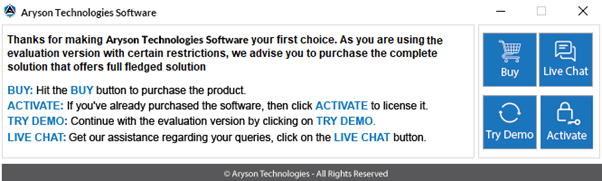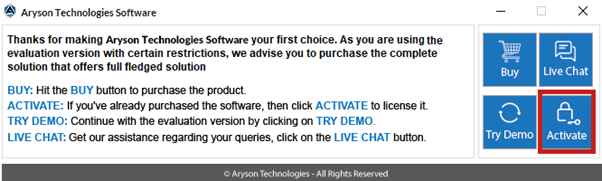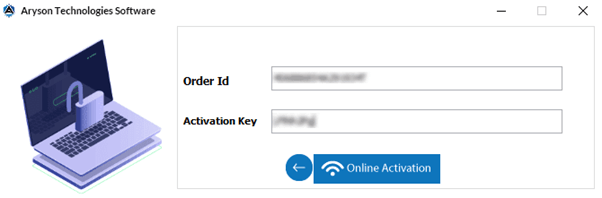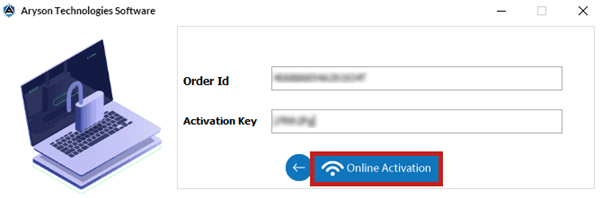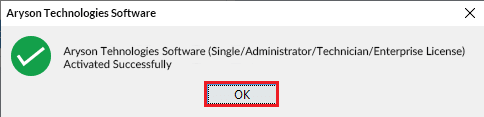As soon as you make the payment, you will automatically receive a message on the purchased email address including the Order Number, Activation Key, and Full Version of the software link from sales@arysontechnologies.com.
For Aryson Backup & Migration Software Offline Activation
In case Online Activation does not work or fails then you can activate the Aryson Software by using the Offline Activation process with the following steps.
1. Download and Install the Aryson Software on your system.
2. Run the Aryson Software as Administrator.
3. On the first screen, you will find the Activate option, now click on it.
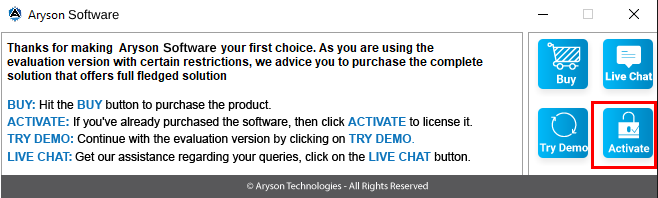
4. After that click on the Offline Activation button.
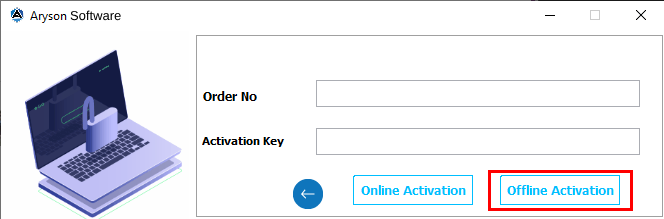
5. Now, you will find a popup screen, here click on the I don’t have Authentication Code option.
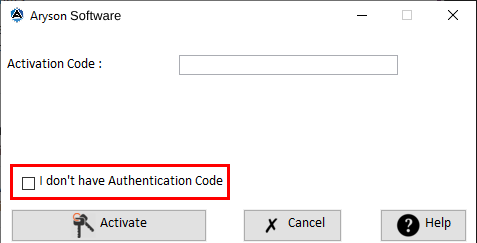
6. After again you will find a popup screen, here enter your purchased email address.
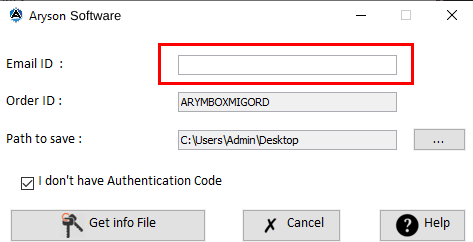
7. Now click on the Get Info File button.
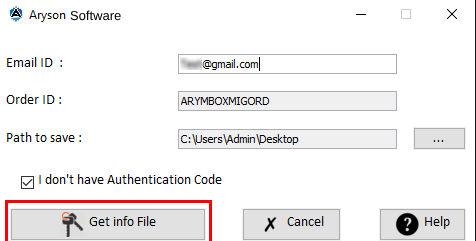
8. After that ArysonSoftware.info file has been saved at your system desktop or given path. The message will show on your screen, now click on the OK button.
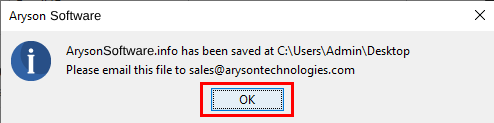
9. Now, send the created ArysonSoftware.info file from your system to our sales@arysontechnologies.com email id.
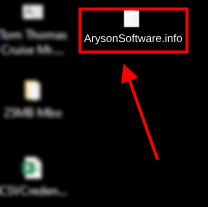
10. After that as per the ArysonSoftware.info file, we will provide you with software activation details on your email address. Example like this:-
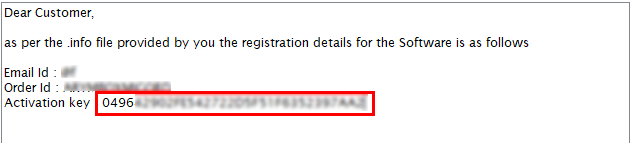
11. Now, enter the Software Key (Which is sent to you in your email address) in the Activation Code option and Click on the Activate button.
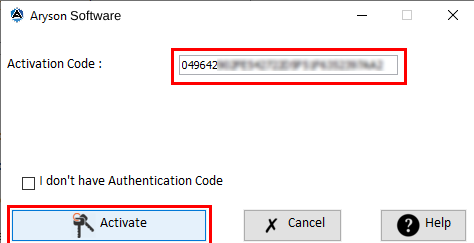
12. After that, your software will activate successfully, now click on the OK button and enjoy the full version of the Aryson Software with excellent premium features.
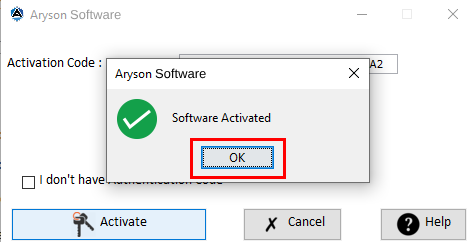
For Aryson Recovery Software Offline Activation
As soon as you make the payment, you will automatically receive a full version link with activation steps.
- You will receive an email from sales@arysontechnologies.com
- This email would have a download link for your software and all the details needed to activate the following software.
- Download the software
- Launch the software
- A dialog box will pop up on your screen asking to provide authentication code.
- Click on "I don't have authentication code"
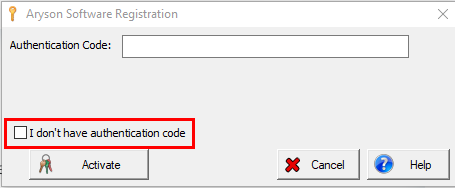
- Then fill the dialog from the details:
- Email Address : Enter the same email address used to register the software
- Order Number : Enter the Order Number provided to you at the time of purchasing the mentioned software
- Path To save The File : Browse and select the place where you want to save the .Aryinfo file [Default path is set to desktop]
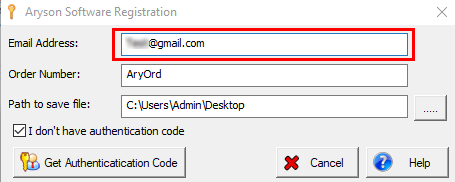
- Now click "Get Authentication Code".
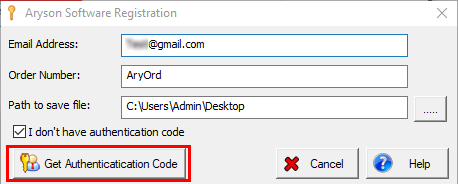
- After that ArysonSoftware.AryInfo file has been saved at your system desktop or given path. The message will show on your screen, now click on the OK button.
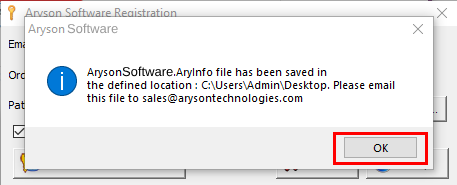
- As soon as you will click ,".aryinfo" file will be saved at your mentioned location.
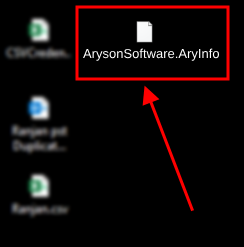
- Now send the auto generated ".aryinfo" file to sales@arysontechnologies.com.
- Within 5-10 mins of sending the email, you will receive the activation code with full version software link on your purchased email address.
- Now, enter the Software Key (Which is sent to you in your email address) in the Activation Code option and Click on the Activate button.
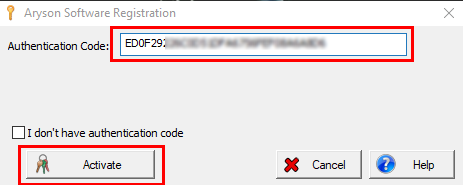
- After that, your software will activate successfully, now click on the OK button and enjoy the full version of the Aryson Software with excellent premium features.
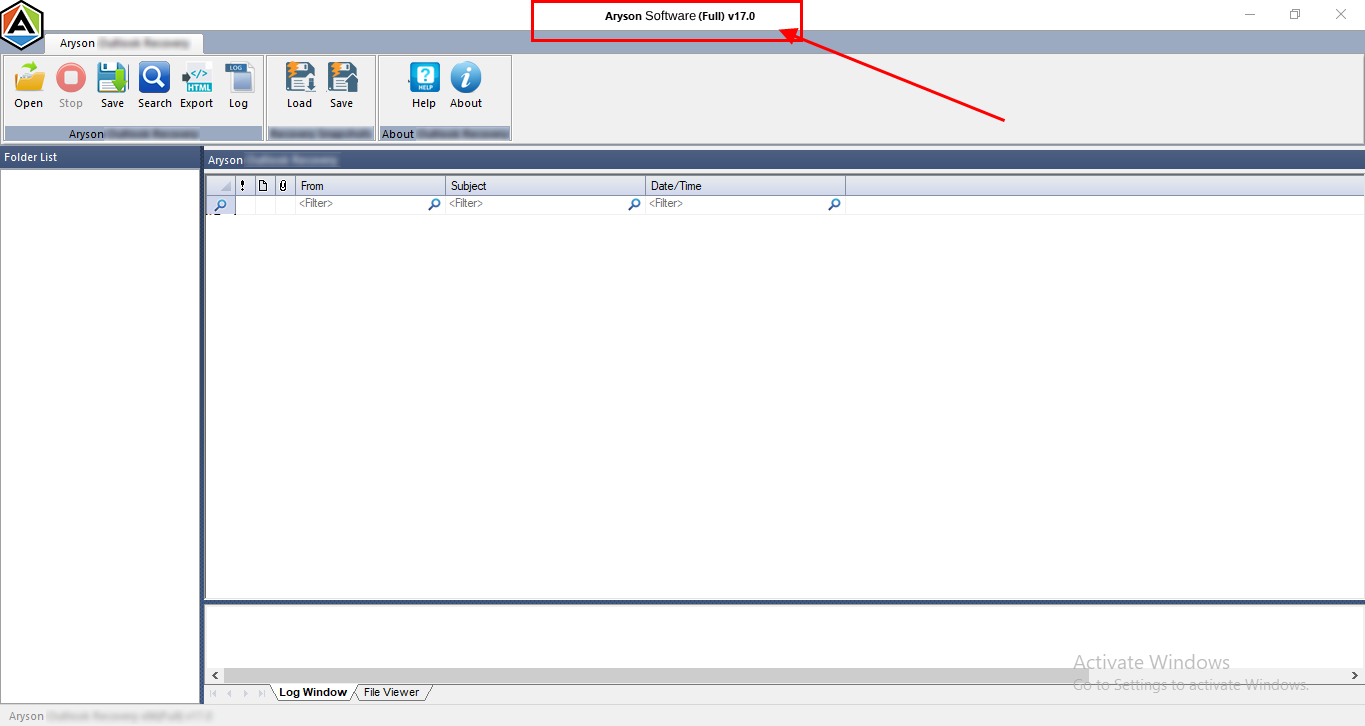
for any other issues regarding software or its working procedure, you can connect with us at support@arysontechnologies.com
or just ping us on our chat box which works 24*7*365 days for you.
We at Aryson Technologies present prominent software in the field of Email Migration, Database File Recovery, Cloud Backup, Password Recovery, PDF Management, and many more. We develop the software with an advanced algorithm to increase the performance of software as well as Interactive GUI.
Here, On this page, you will get the full information of Aryson Software.
Installation of Aryson Software
These are the steps that were used to install the Aryson Software. Follow the steps to do so.
Working of Demo Version of Aryson Software
Follow the steps to operate the Aryson Software.
Download and Install Aryson Software
Download and install the software as Administrator.
Add File to Scan and Preview
Here, Add the file and the tool will scan the selected file. You can get a preview of selected files with their attachments.
Choose the Saving Options
Now, You have to select the file formats/email client in which you want to save the output. Additionally, You can opt for other inbuilt
features of the tool.
Download the Log Report
You can download the resultant output using the download report button.
Note: Demo Version comes with some restrictions. You can only convert/migrate/backup only 50 emails.
Steps to Activate the Software
1) Buy- Click here to buy the software.
2) Live Chat- To get the assistance.
3) Demo- To Evaluate the performance of the software.
4) Activate- Click here to activate the software.