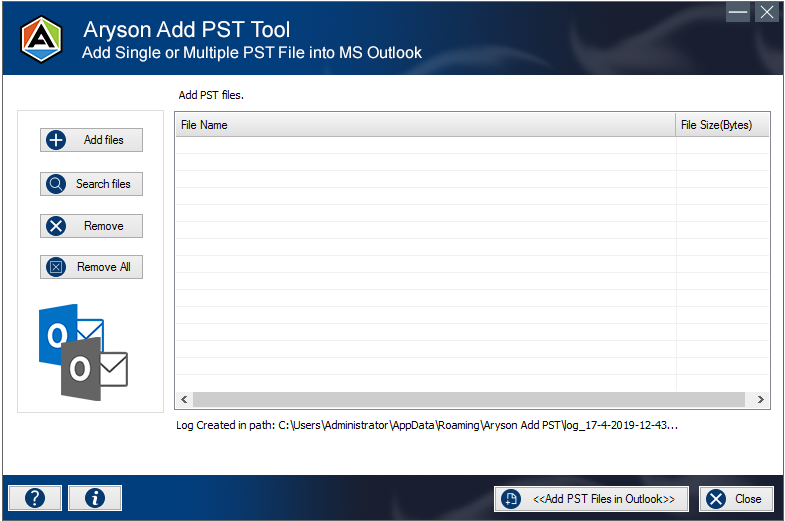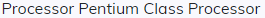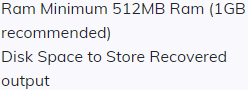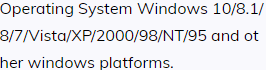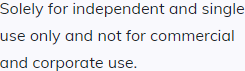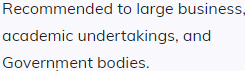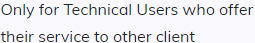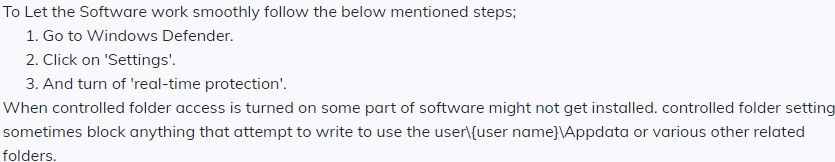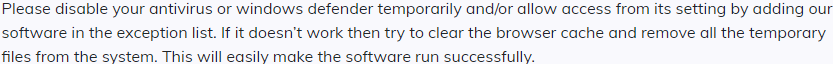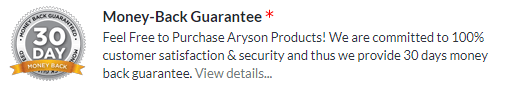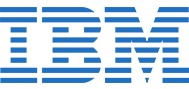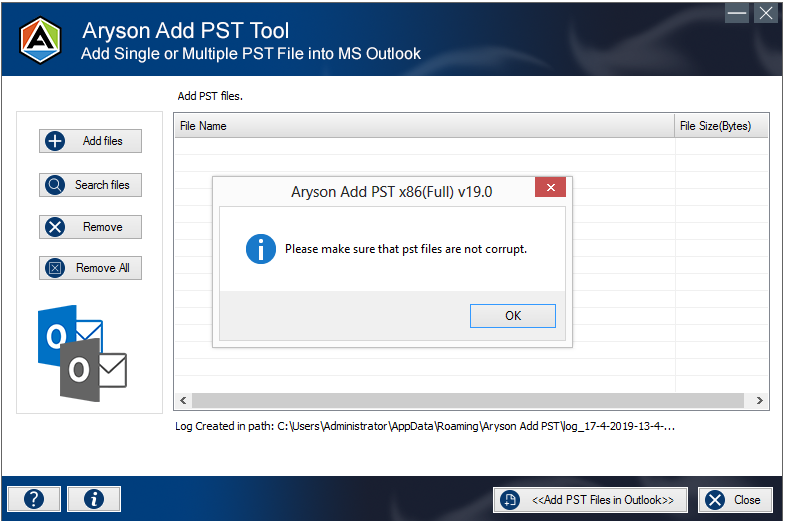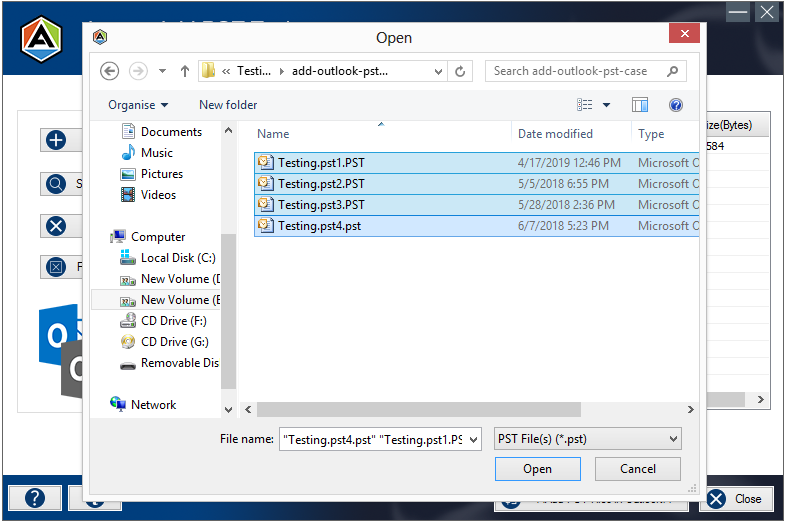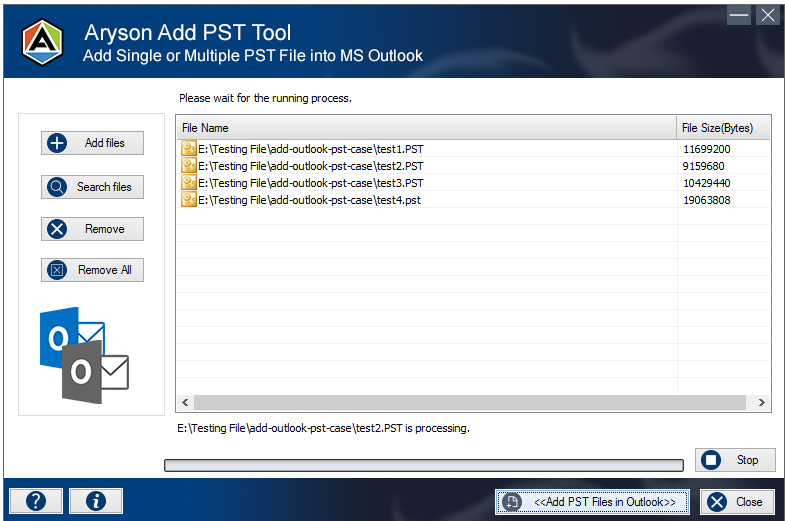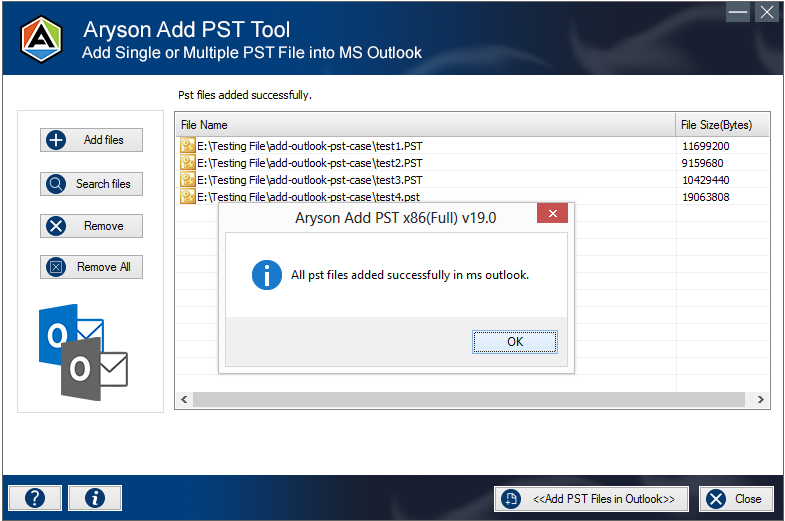Aryson Add PST Tool
Best Software to Add or Import Multiple PST files in Outlook 2010, 2013, 2016, 2019.
Add PST File to Outlook Software enables users to add and import multiple MS Outlook personal folder data files to Outlook profile. The software lets users accurately import orphan PST files to Outlook without changing the attribute of the file. There are a lot of features equipped with the Add Outlook PST software which makes it a prominent solution to rely on. It is a fully tested software which imports all the files to one profile without changing or altering the data. All the process of importing data gets completed in no time.
Free Live Demo - Download Demo version of Free Add Outlook PST to add 25 first emails of PST files into Outlook Profile.