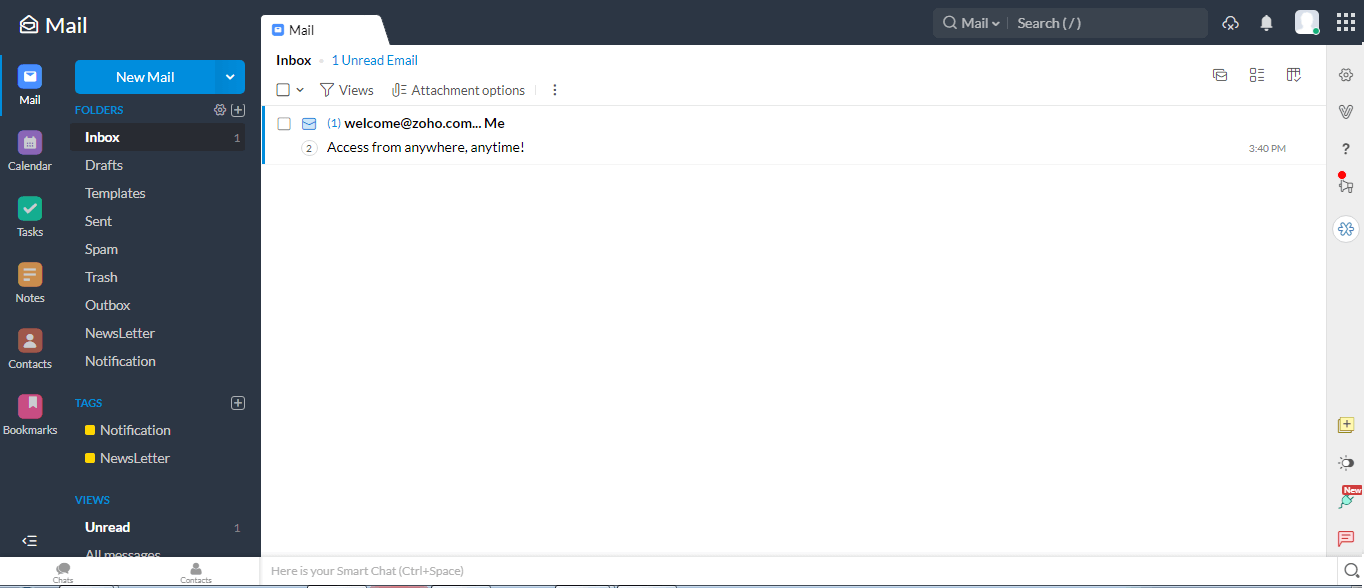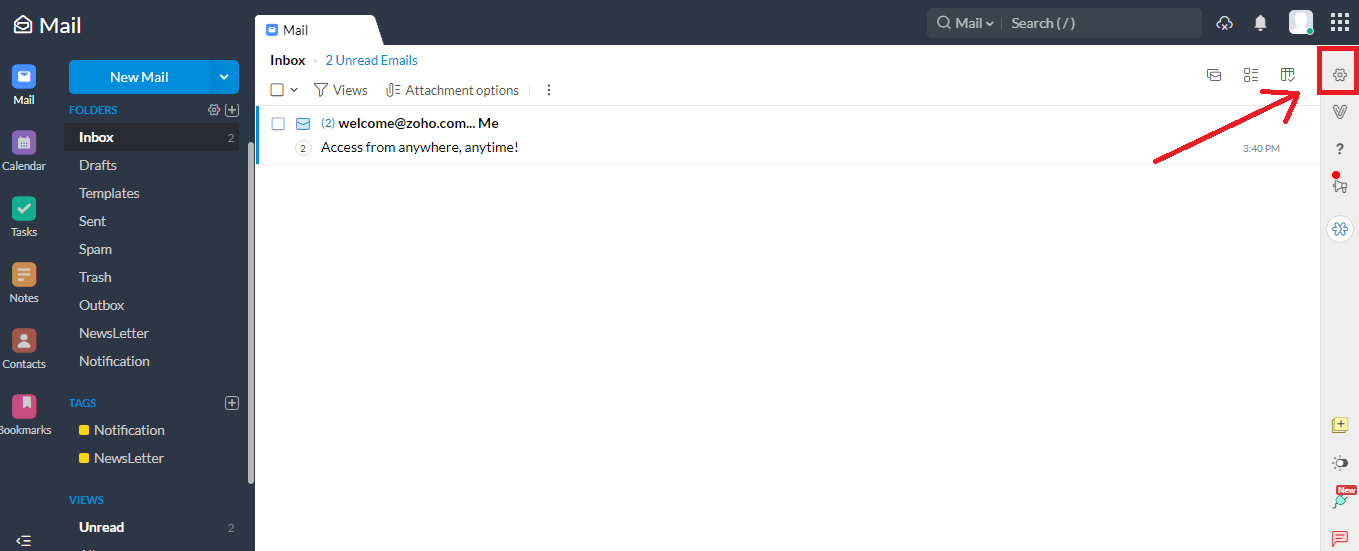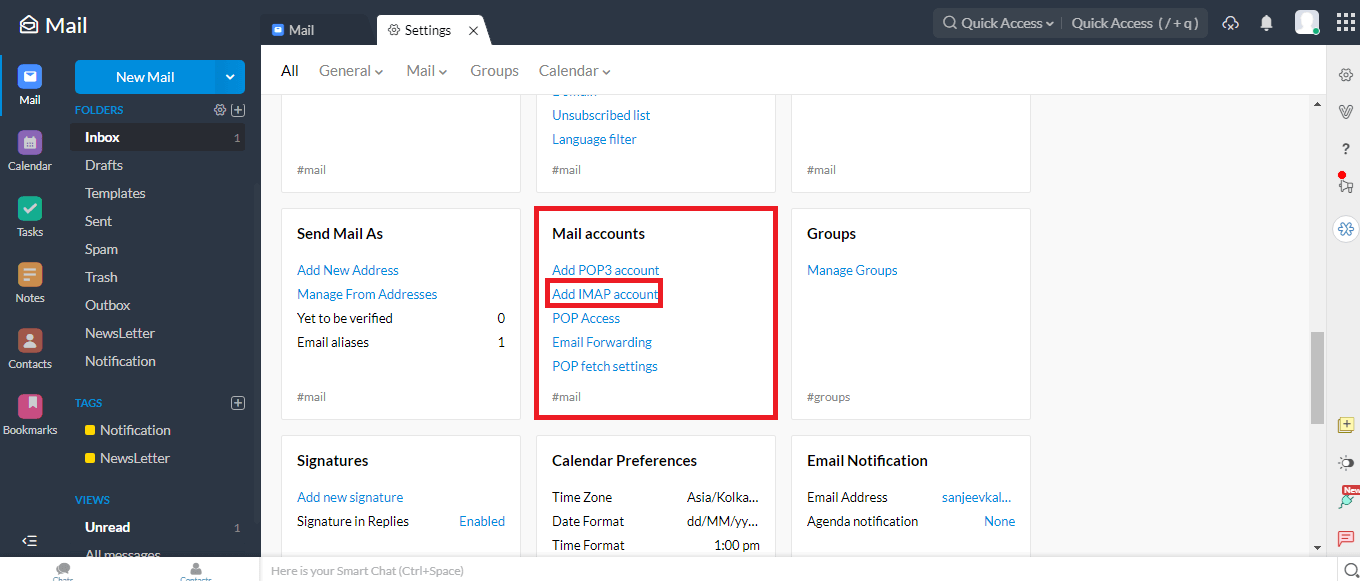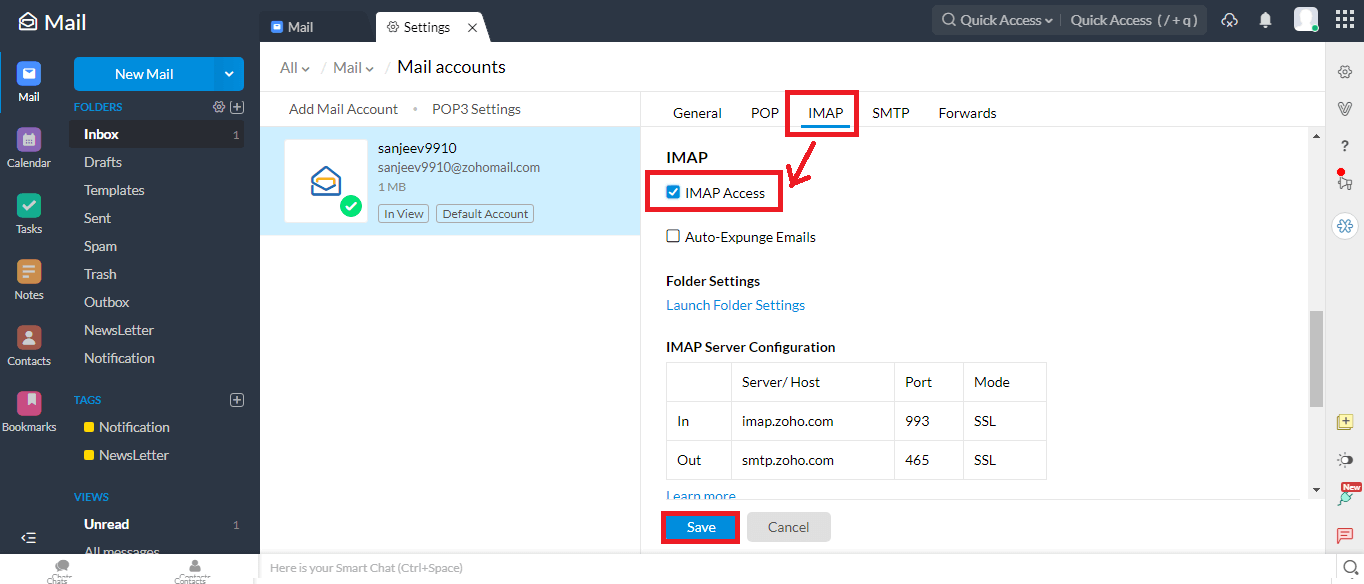Note: To Create App Password In Zoho Account, You must need to Enable the IMAP Access
- Firstly, log in to your Zoho Mail account and click on My Account.
- Now, click on the Security and choose the App Password option.
- Click on the Generate New Password.
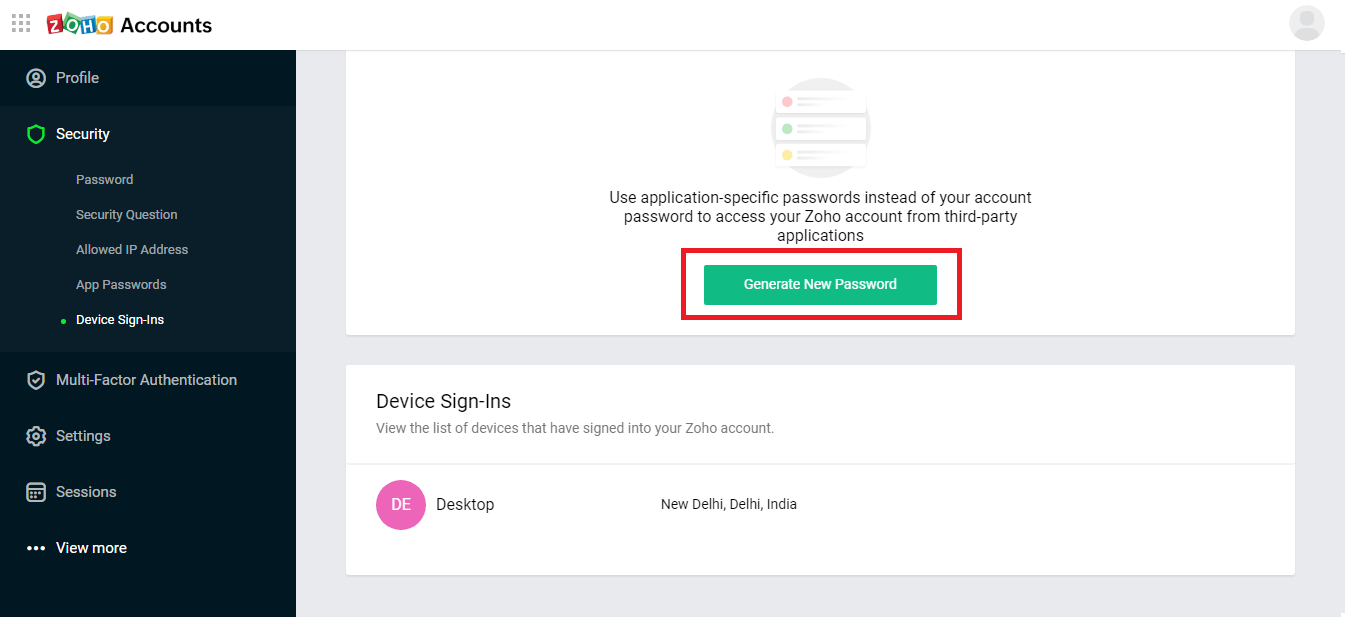
- Now, enter the name of the application i.e, Save Zoho, and click on Generate.
- Hit on the Click Here for verification.
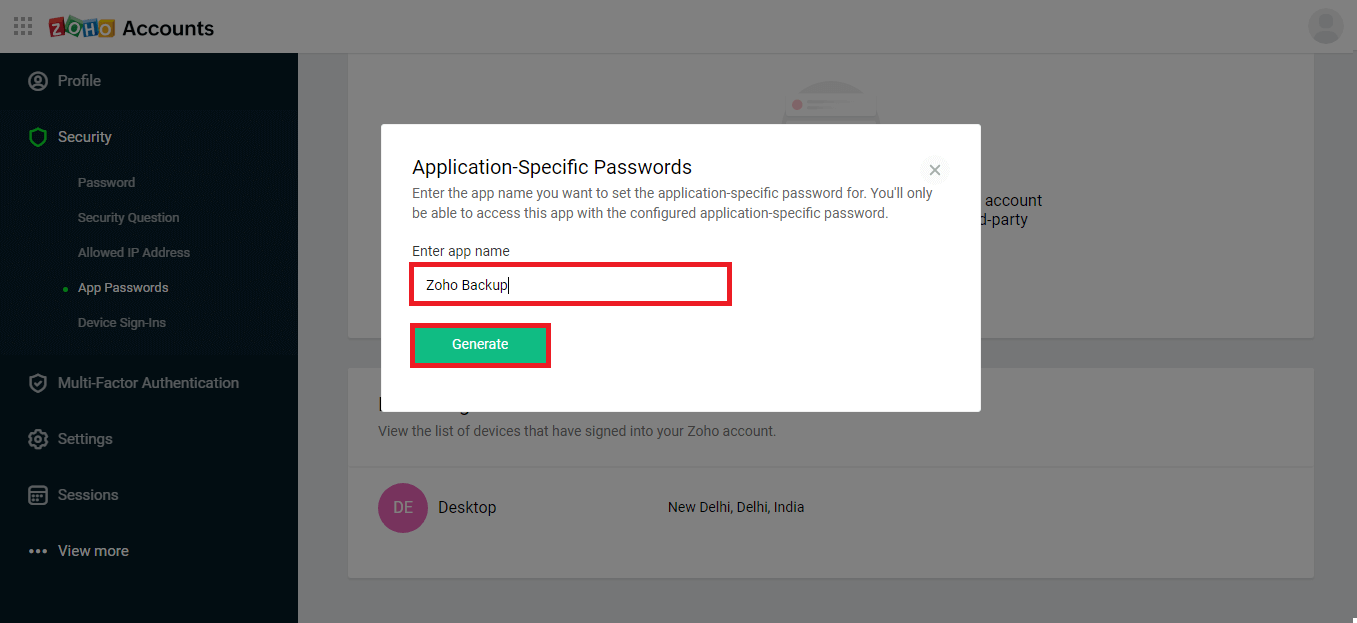
- Enter the Zoho account password. Hit on the Confirm Password button.
- Click on the Generate button again.
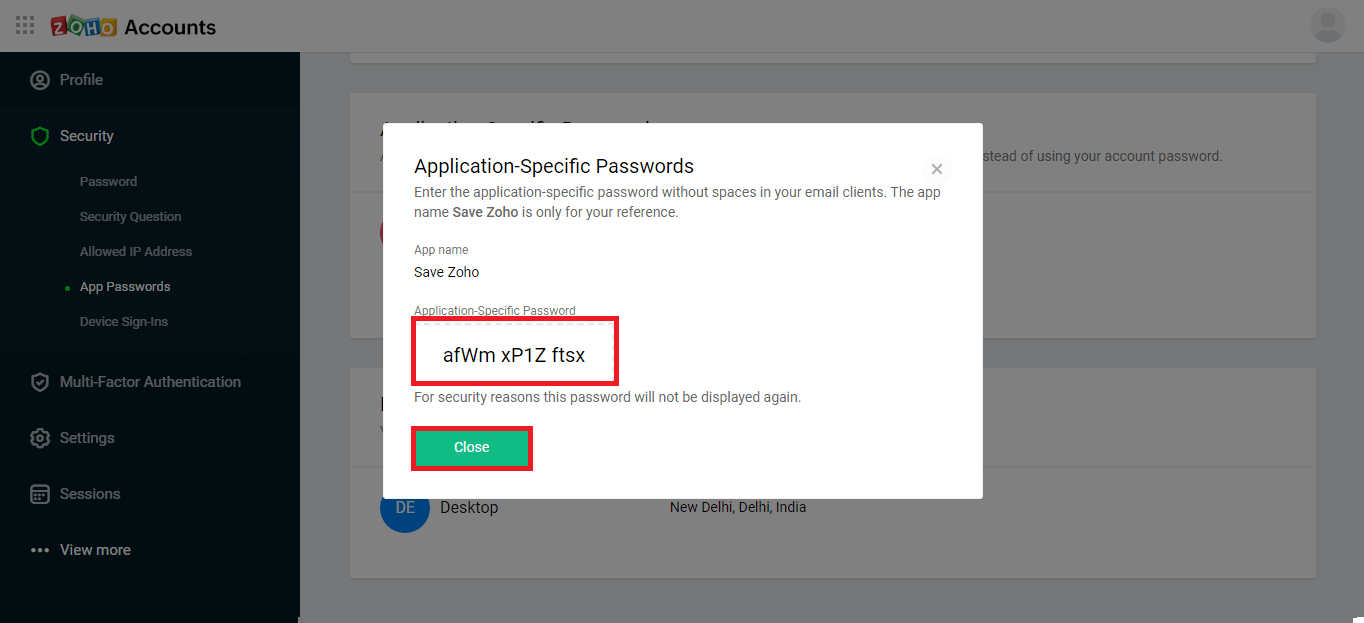
- The permission password is generated. Click on the Close button.
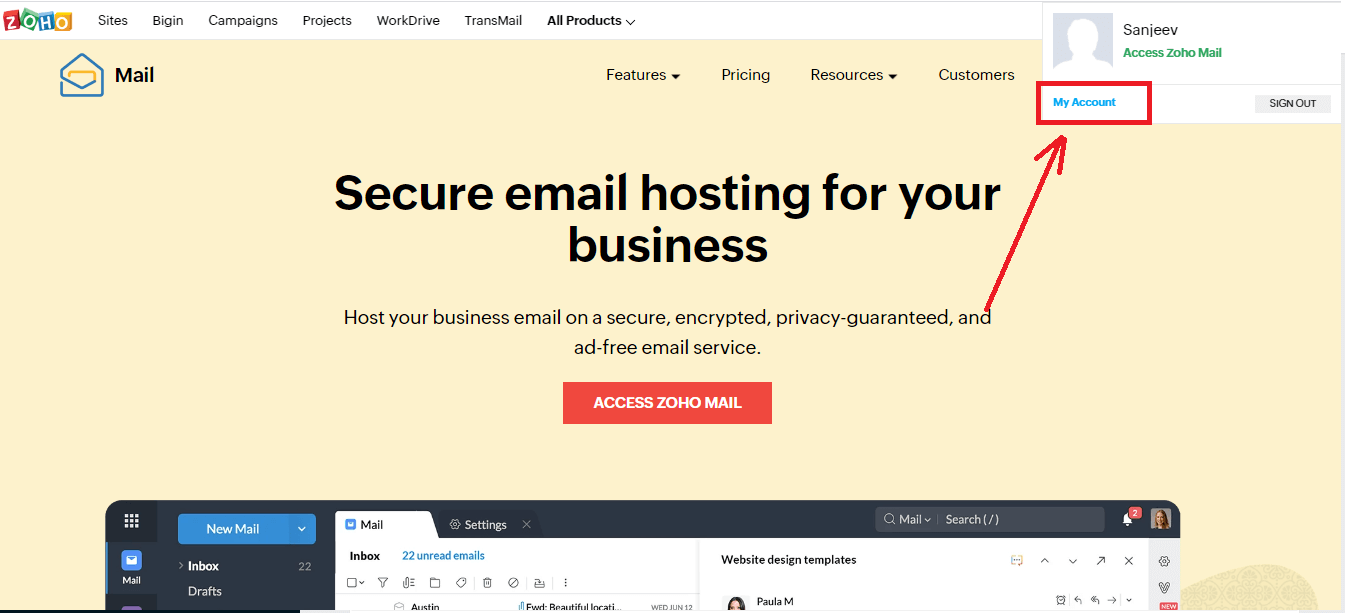
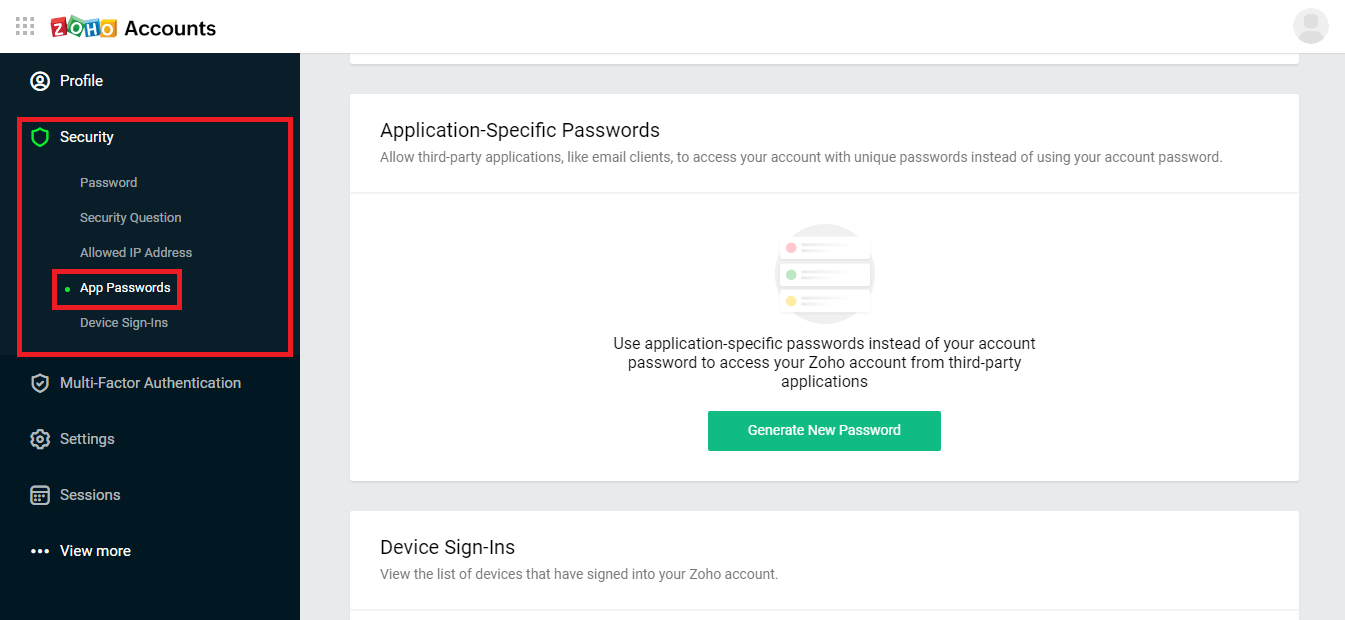
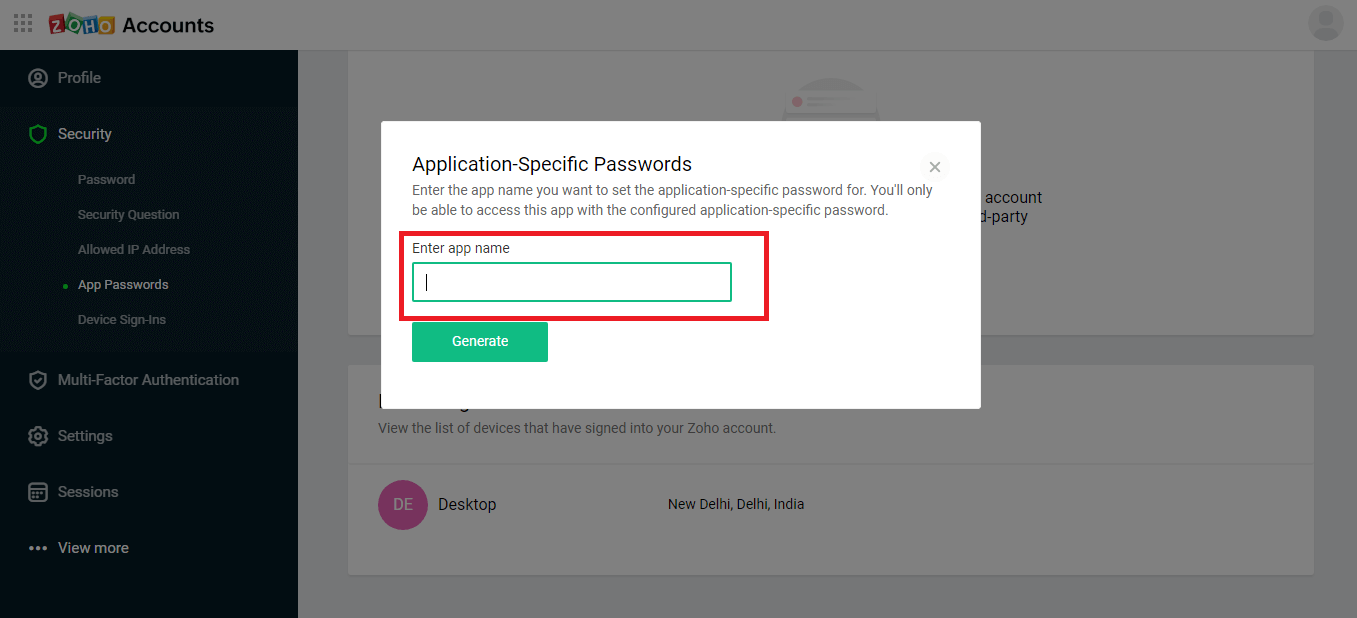
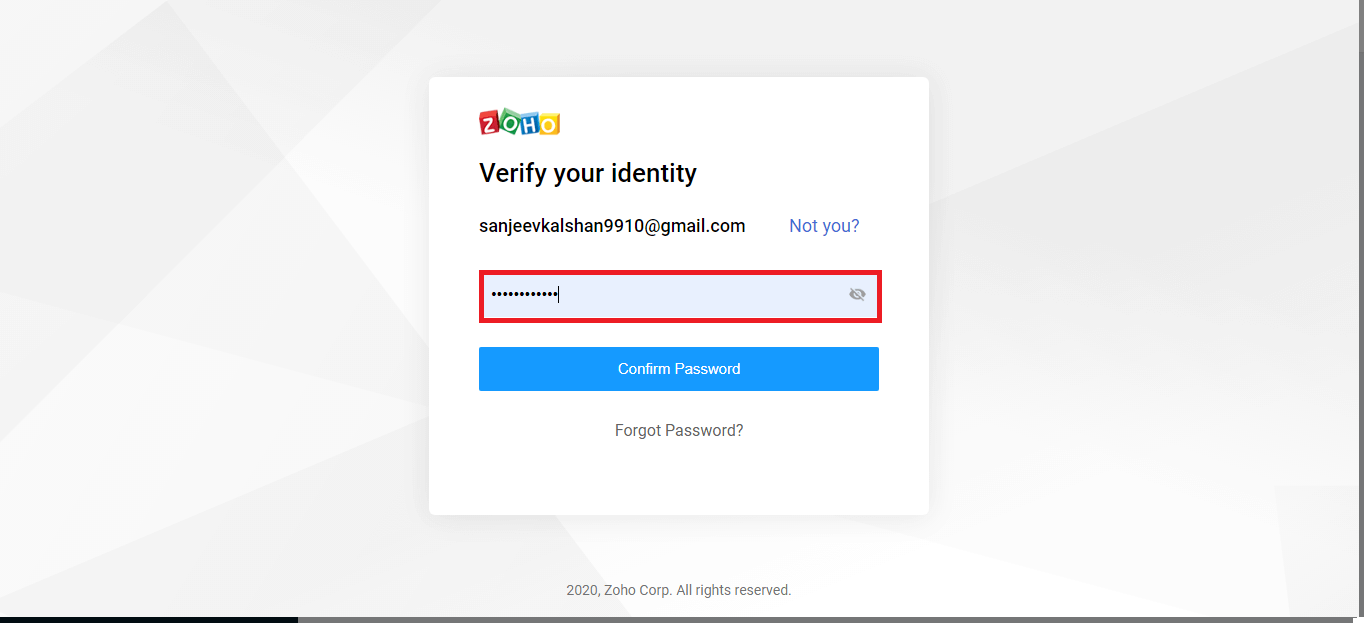
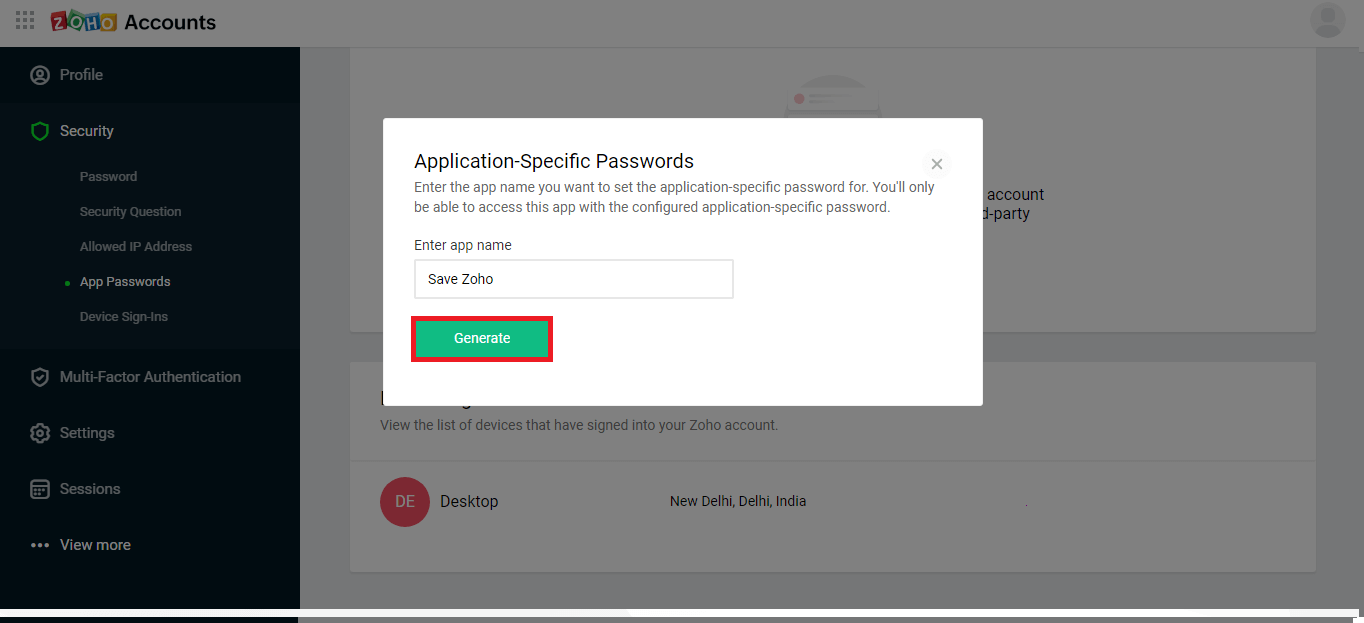
- Firstly log in to the Zoho Mai account and go to My Account.
- Now, from the left panel select Multi-Factor Authentication.
- Now choose the Mobile-based OTP and click on Delete.
- Click on the Continue button to delete MFA verification.
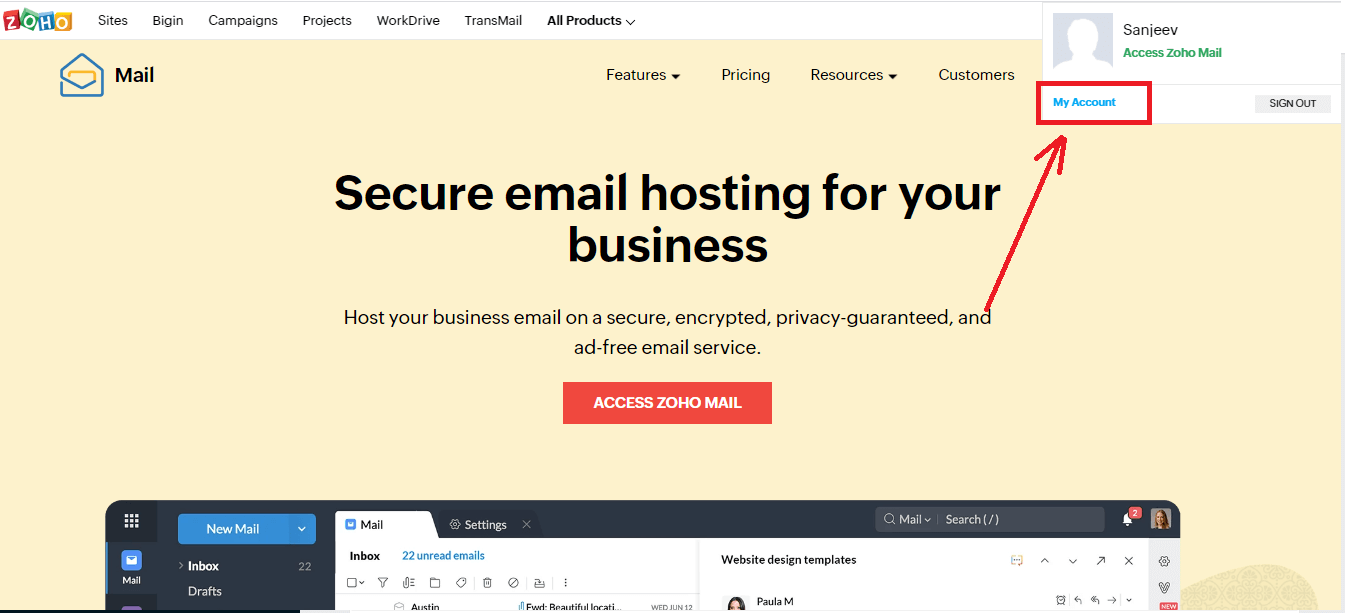
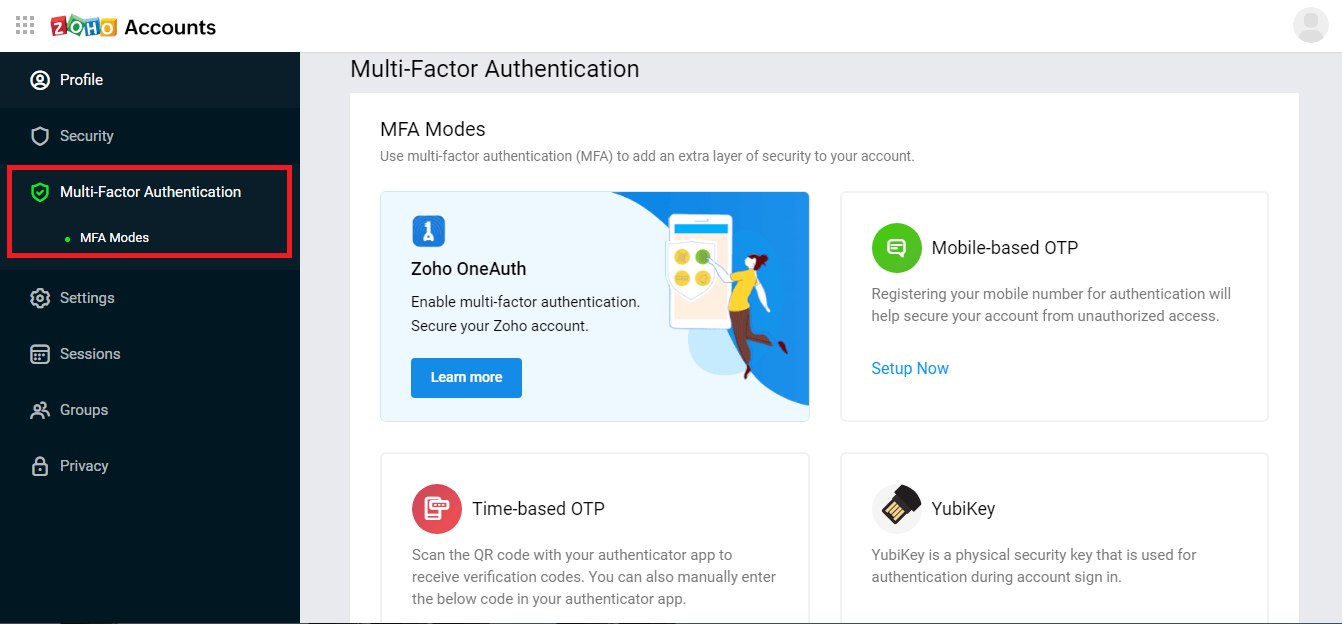
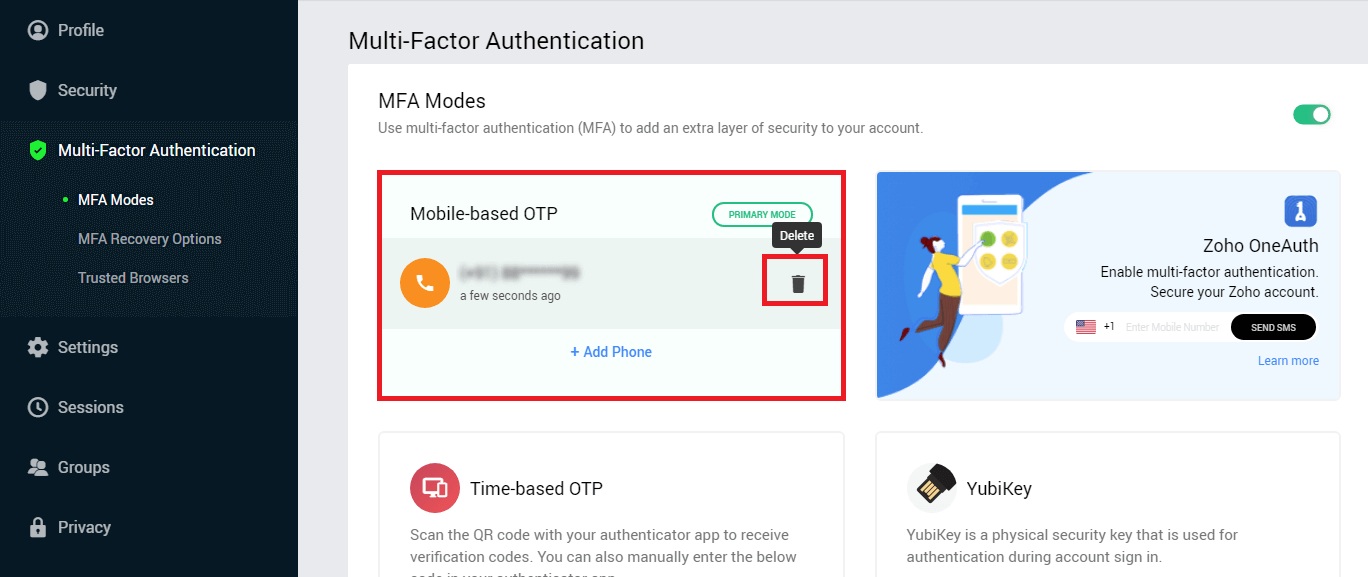
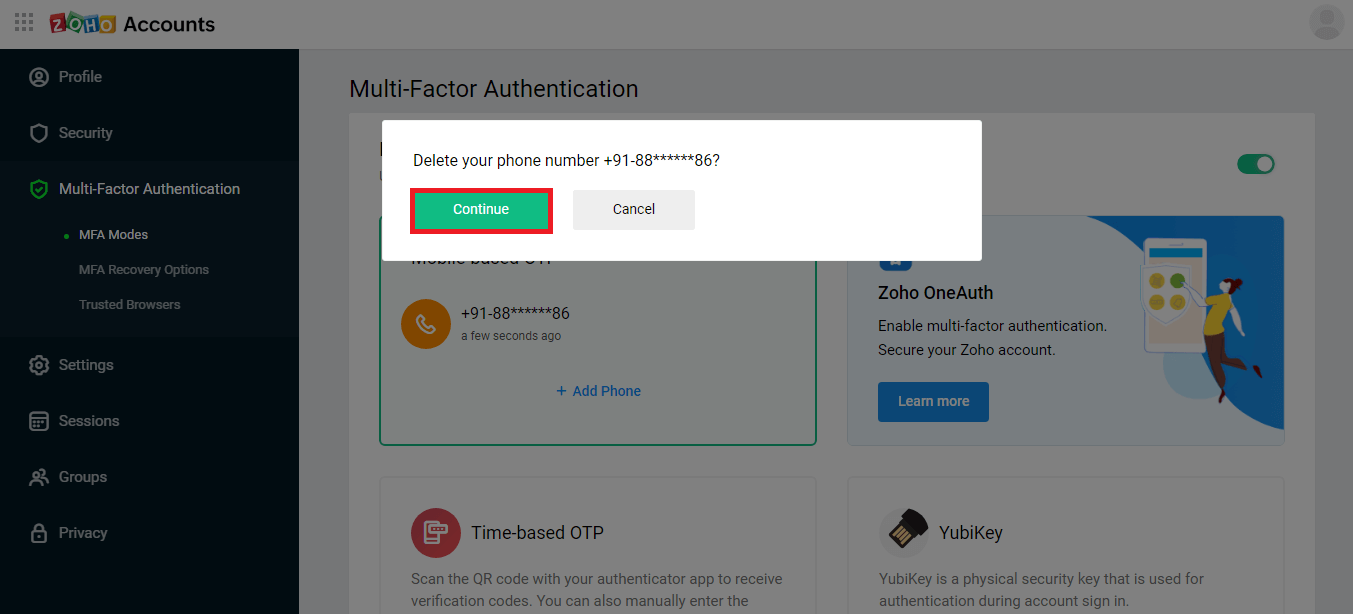
- Firstly Login into Zoho Mail account.
- Then, choose the Settings Icon from the right panel.
- Scroll down and go to Mail Accounts and choose Add IMAP Account.
- Now select IMAP and then Enable IMAP Acess. Click the Save Button.