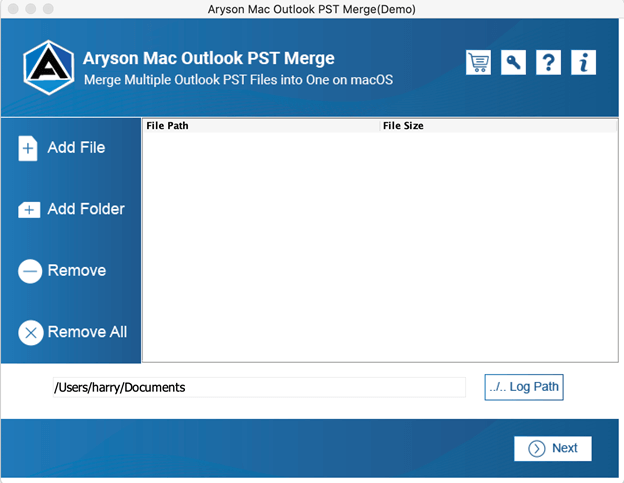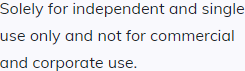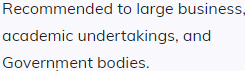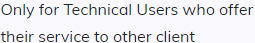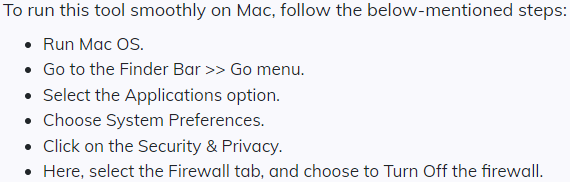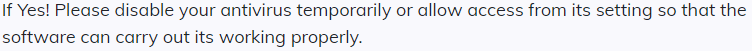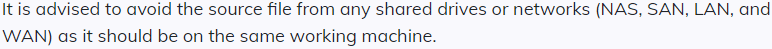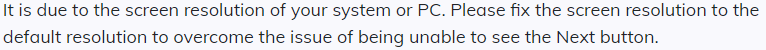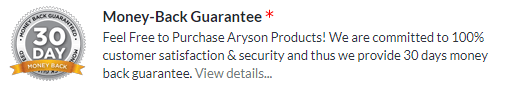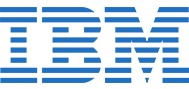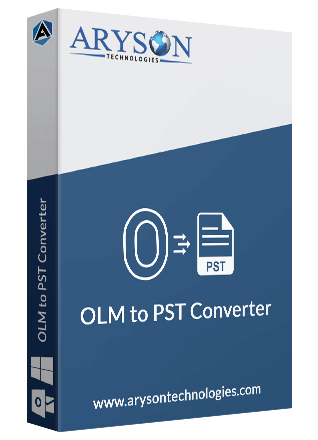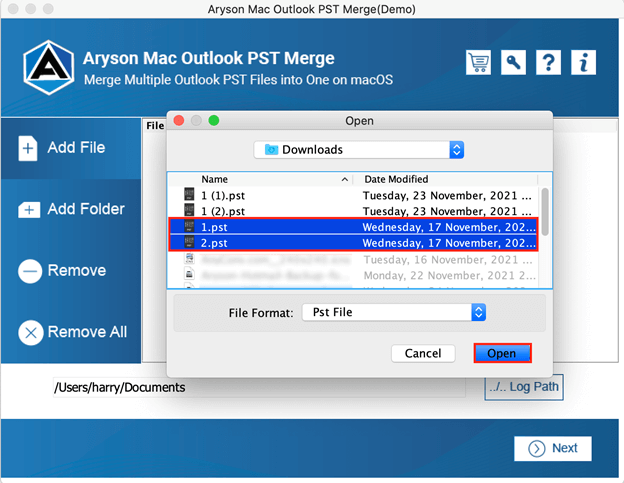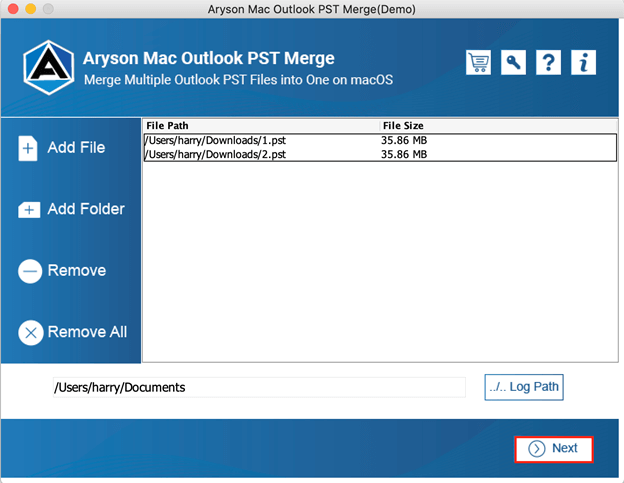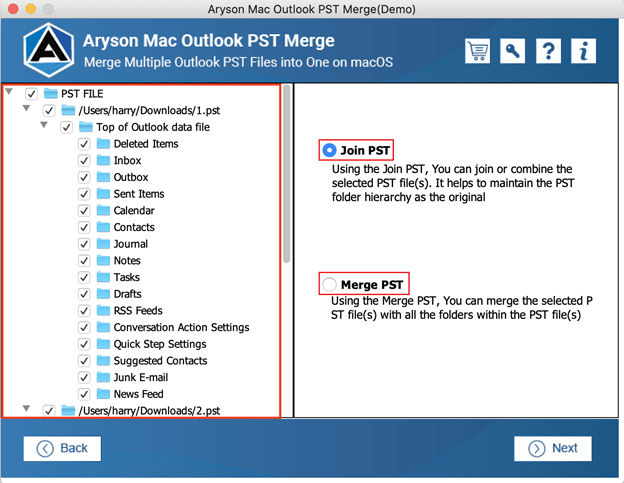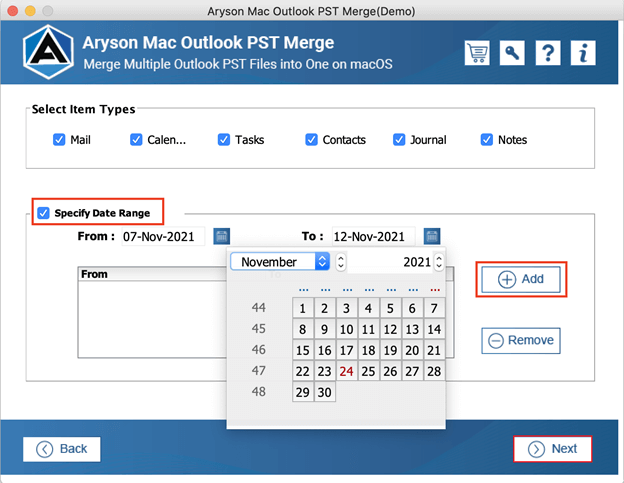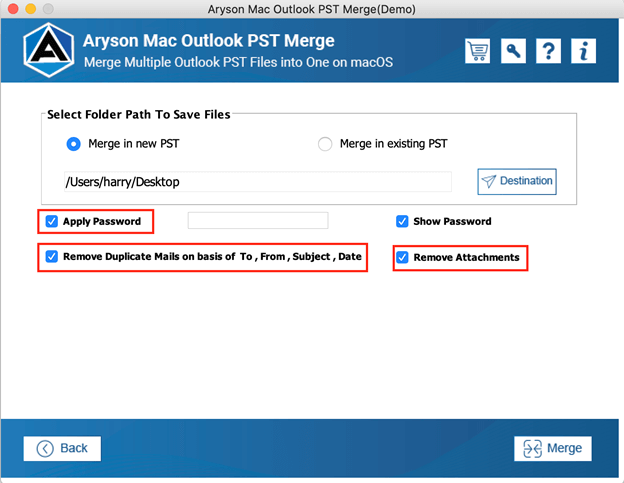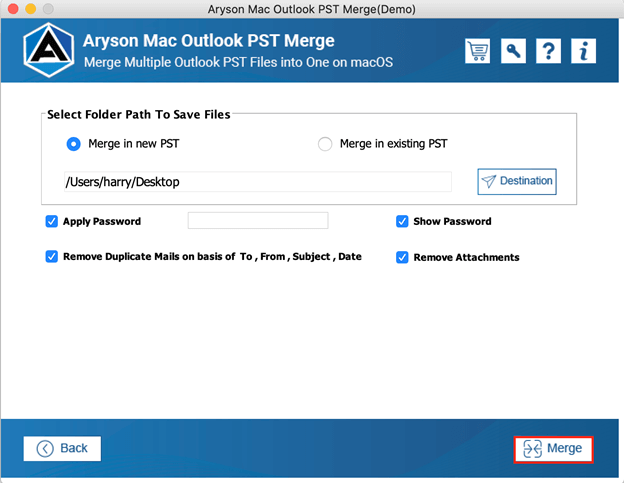Aryson Mac Outlook PST Merge Best Utility to merge and combine multiple PST files into a single PST file.
Aryson Mac Outlook PST Merge is the top-notch solution to merge MS Outlook personal folders and combine multiple PST files into a single file. The software precisely combine PST files into one, including all items like emails, contacts, tasks, calendars, etc. Also, it supports merging multiple PST into one PST file in the same hierarchy of folders without any data loss. PST Merger also has an advanced feature that removes duplicate Outlook data files items while combining multiple PST files into a single one.
 (4.8/5 Rated)
(4.8/5 Rated)