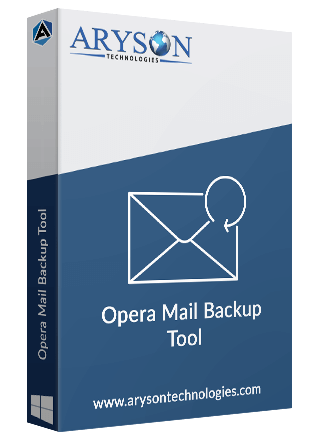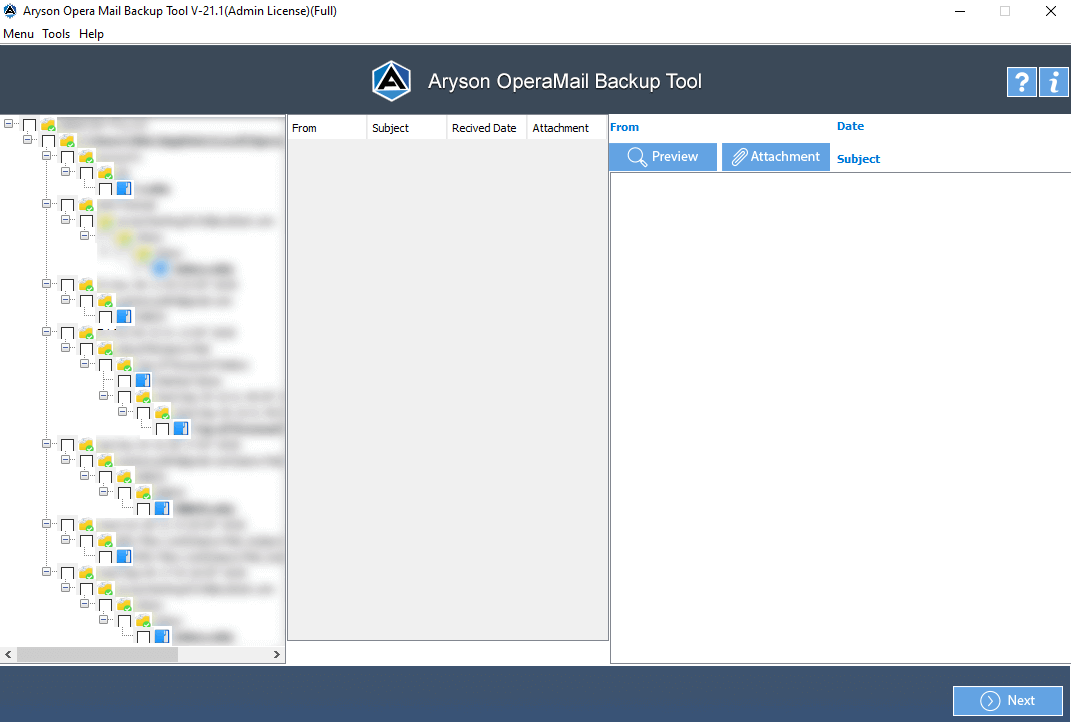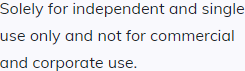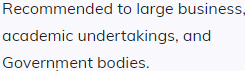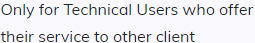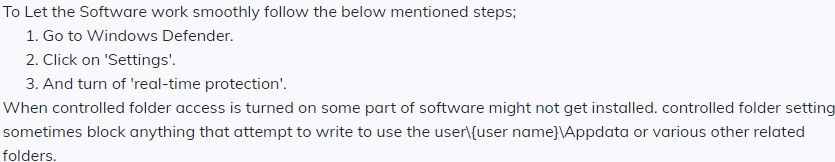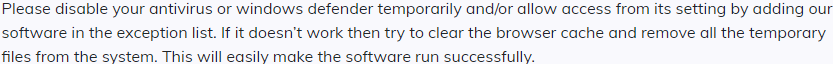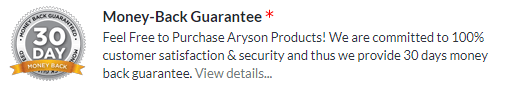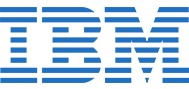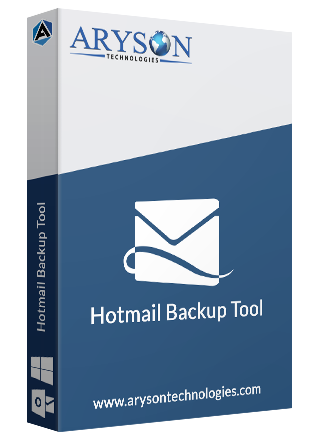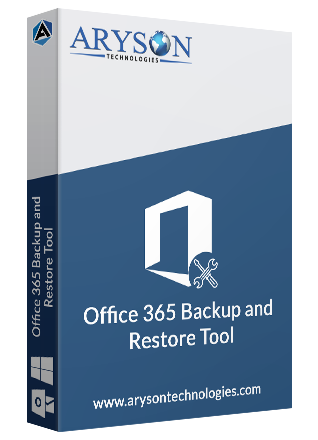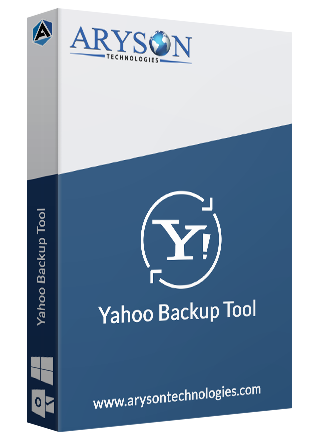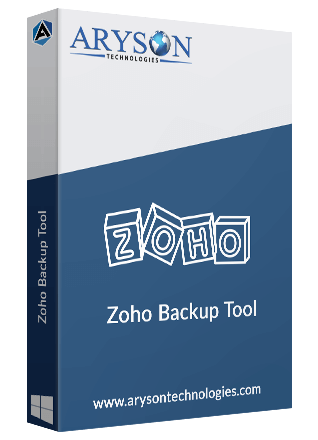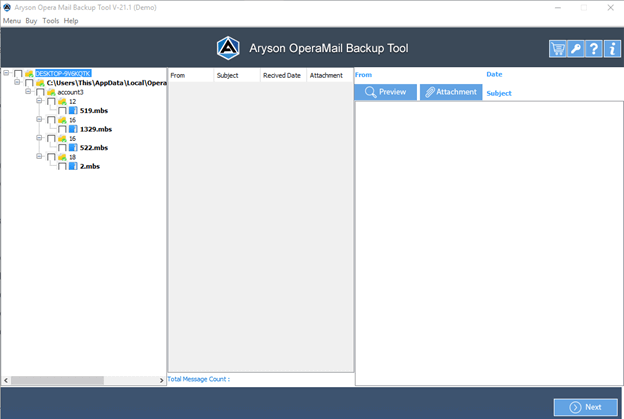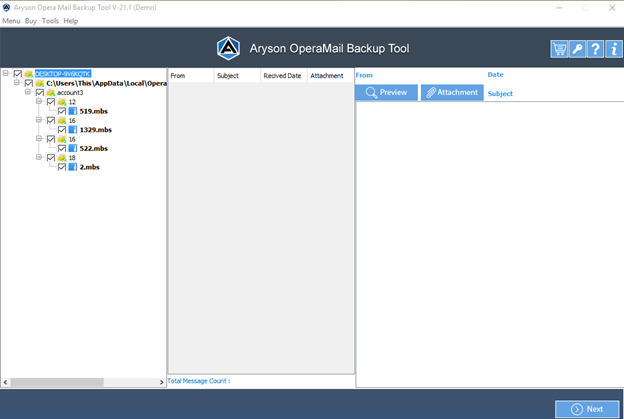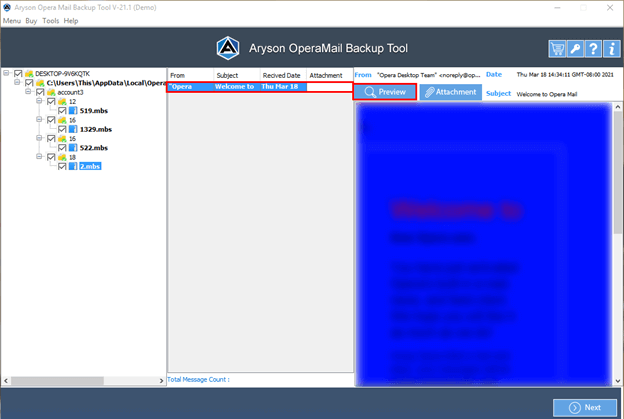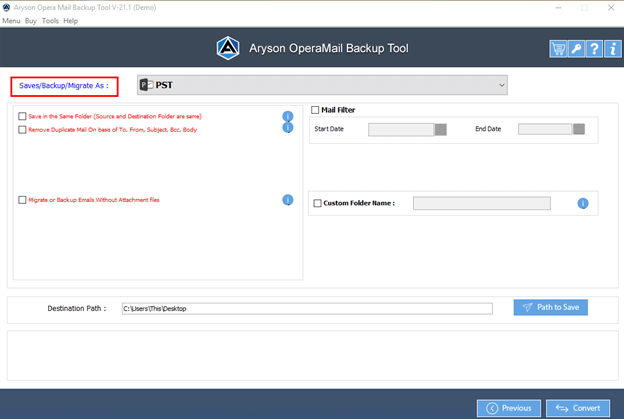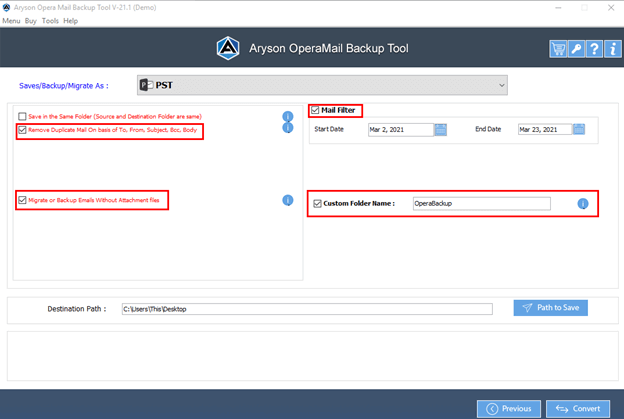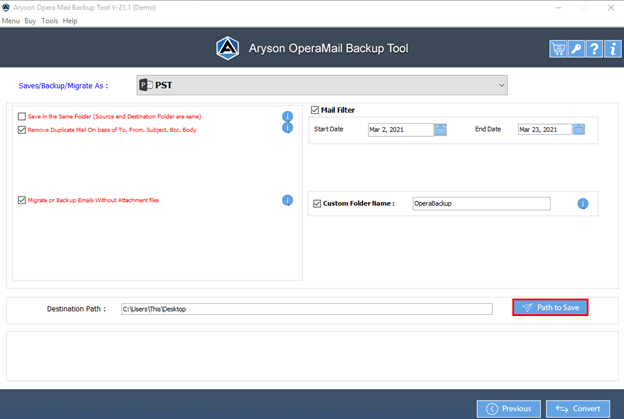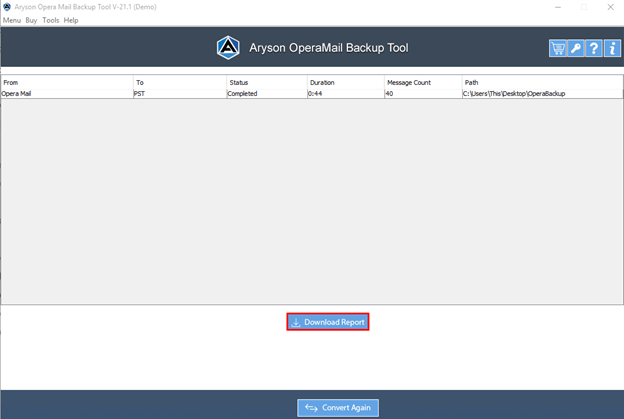Need to Backup Opera Mail Emails
Using the Aryson Opera Mail Backup Tool, users can backup their emails and save the emails on the local system or any hard drive. It is developed using an advanced algorithm to maintain the data integrity the same as the original.
When to Export Emails from Opera Mail to Outlook
Sometimes, users want to switch from Opera Mail to Outlook, But switching from one email client to another is quite a hectic task. Here, OperaMail Backup Software easily exports emails from Opera Mail into Outlook.
To Download the Opera Mail Emails in Hard Drive
Using the Opera Mail Backup Software, users can backup the emails from Opera Mail on a hard drive. The software has an intuitive GUI that helps both the technical and non-technical users to operate the Aryson Opera Mail Backup Tool.
To Import Opera Mail Emails to IMAP Server
In Case, If a user wants to import their Opera Mail data to the IMAP server, then using the OperaMail Backup Software, he/she can do that. While importing the data there is 0 chance of data loss throughout the process.