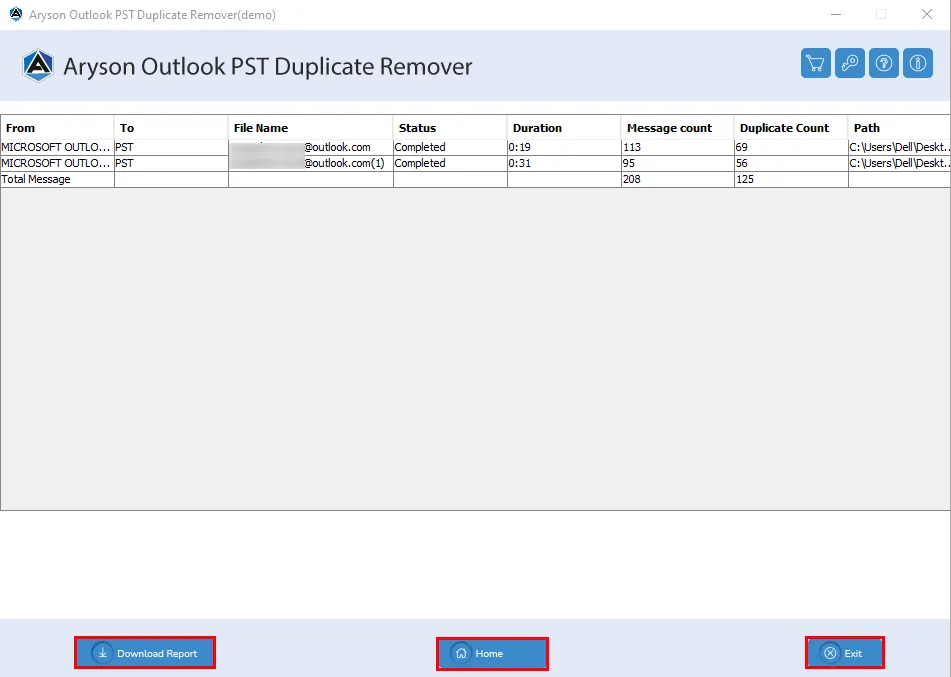Remove Duplicate Outlook Emails in Single/Multiple Outlook PST File
Download and Run the Aryson Outlook Duplicate Remover Tool as Administrator.
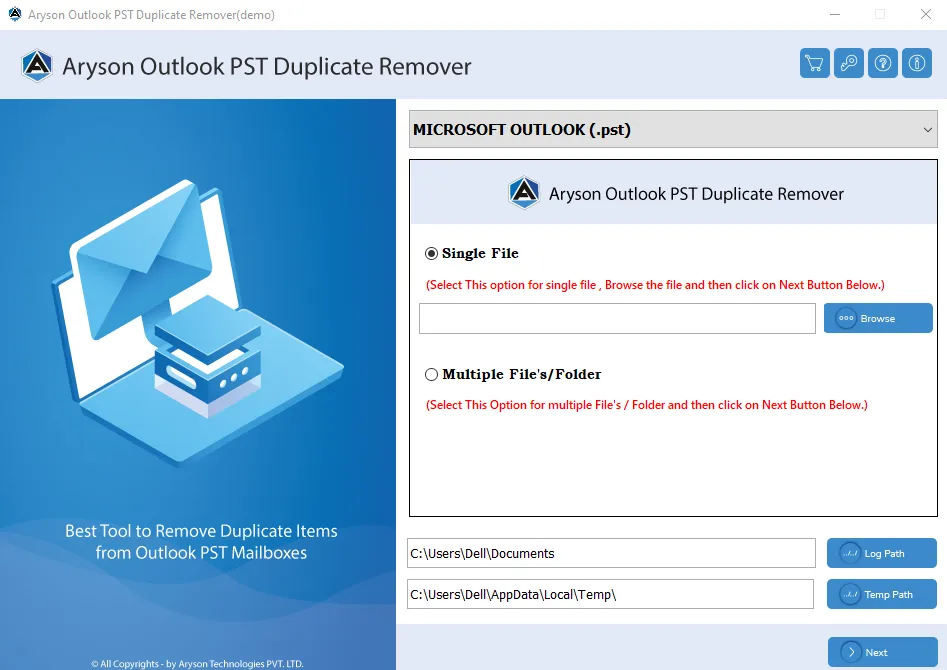
Now, select the Single File and Multiple File/Folder mode from the software interface.
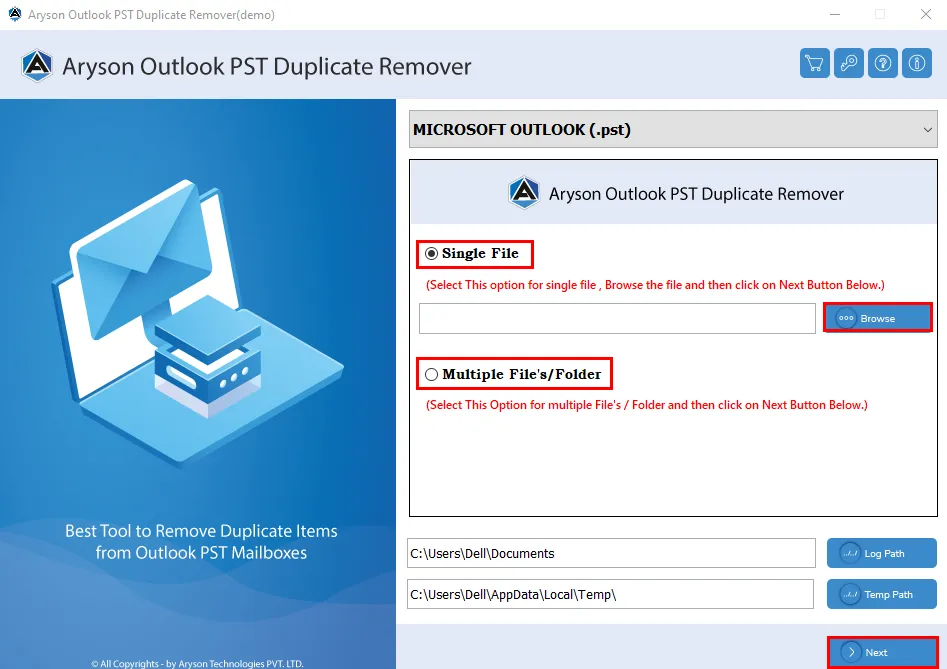
Click on the Browse button and select the Outlook PST file. After that, tap the Open button. (Also, user can change the saving path of Temp and Log file)
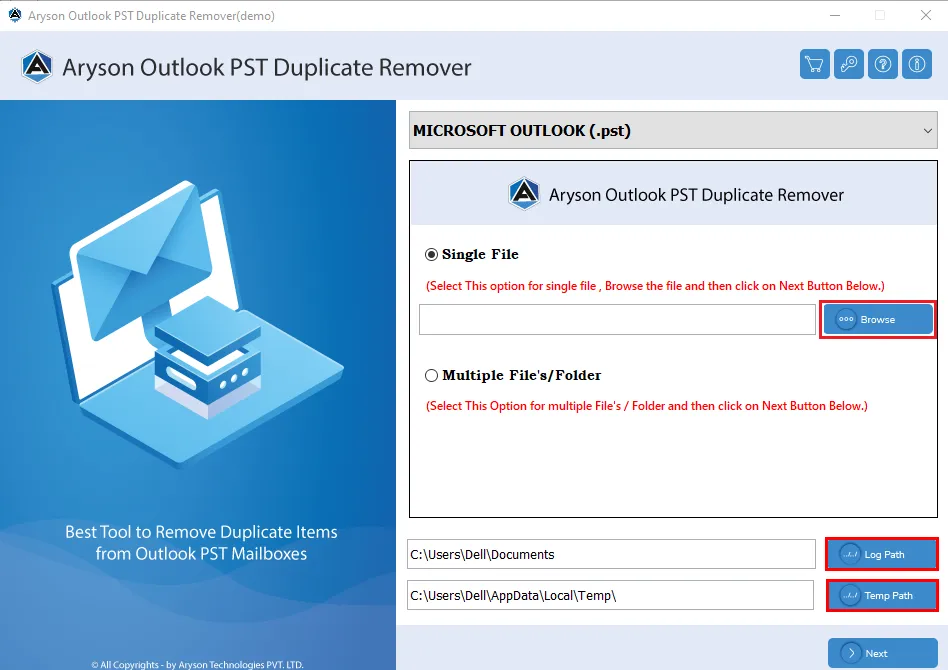
Now, tap on the Next button to proceed further.
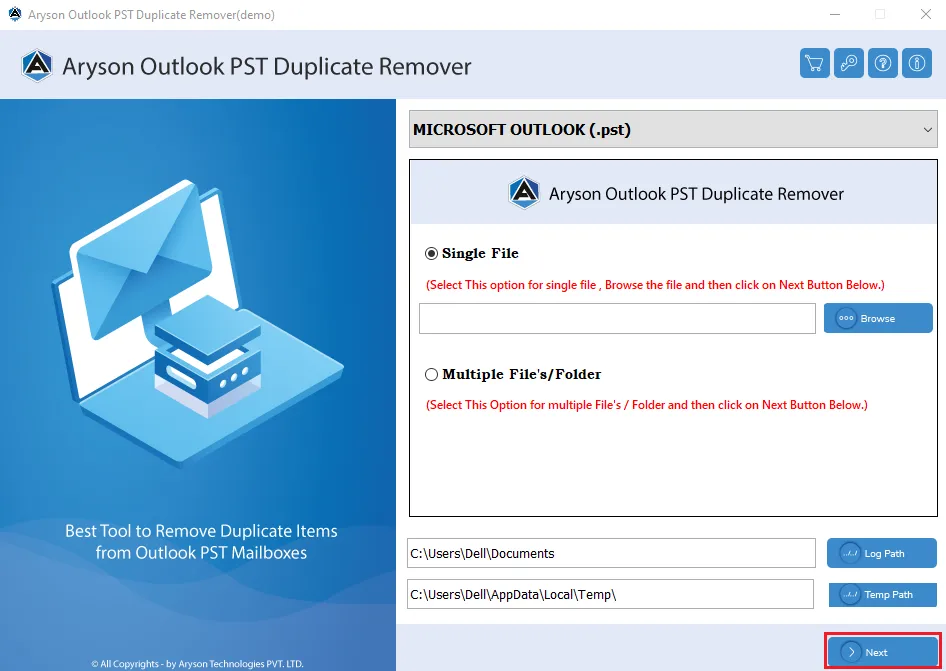
After that, the software will display a tree structure of selected Outlook PST files.
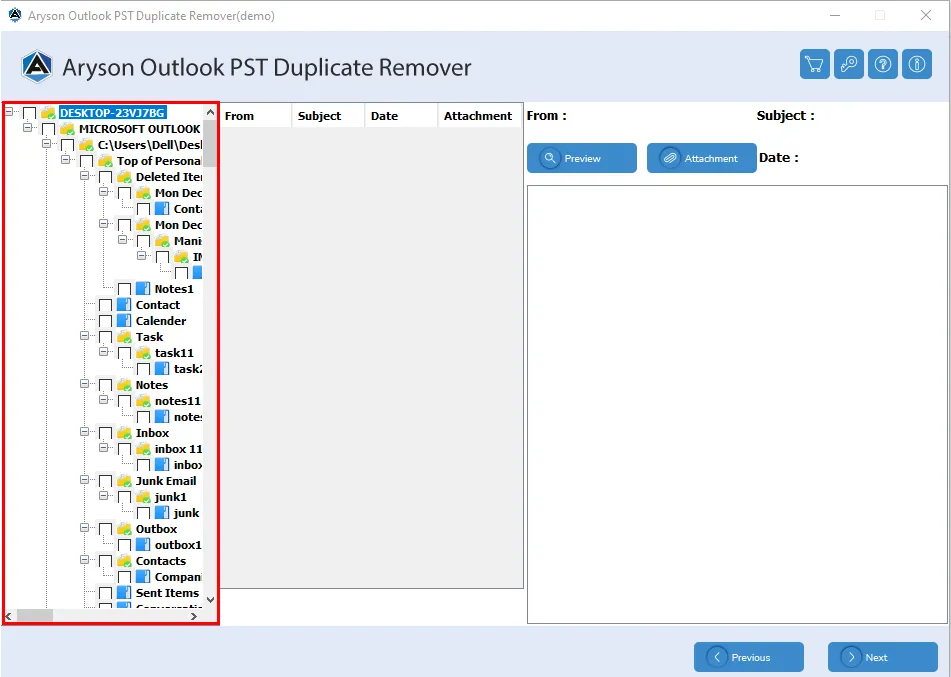
Check the folders from the tree structure.

Here, if you want then you can preview the emails with their attachments. Tap on the Next button.
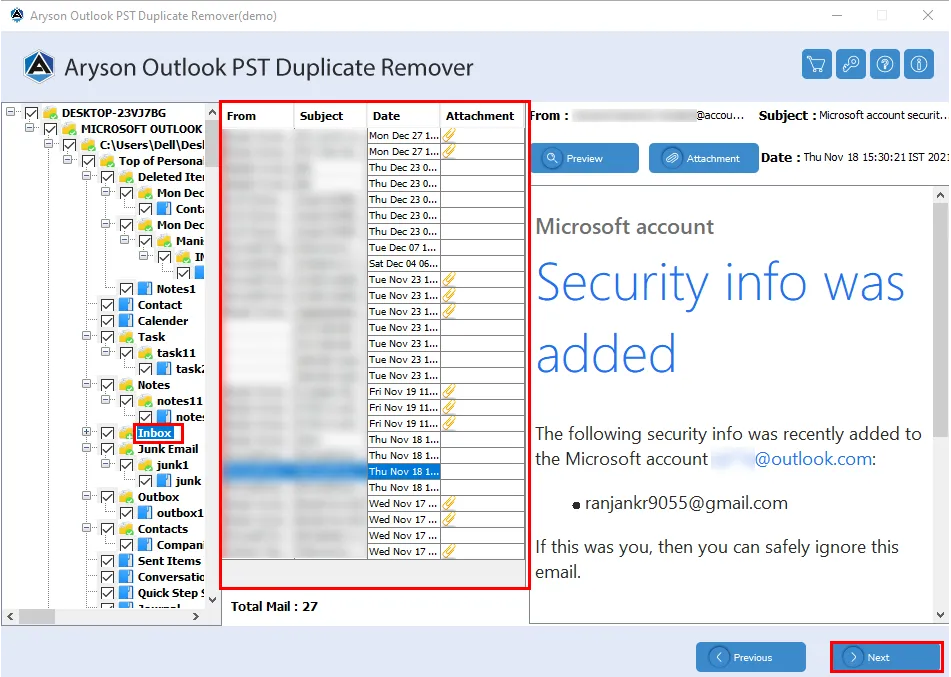
If you want to remove duplicate emails between specific dates then, check the mail filter and task filter.
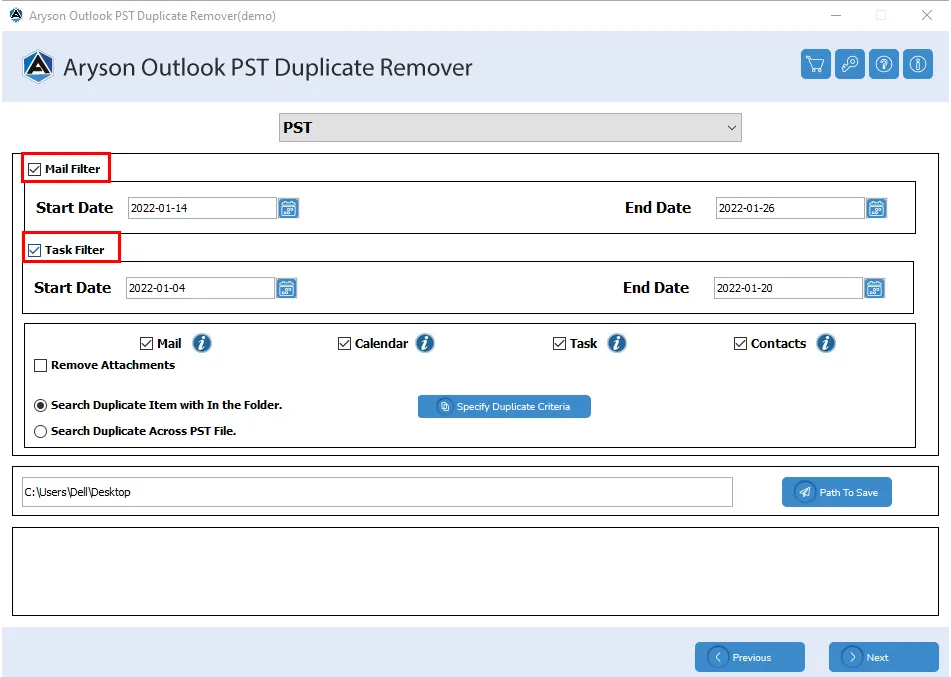
Here, check the required options from which you need to remove duplicate items.
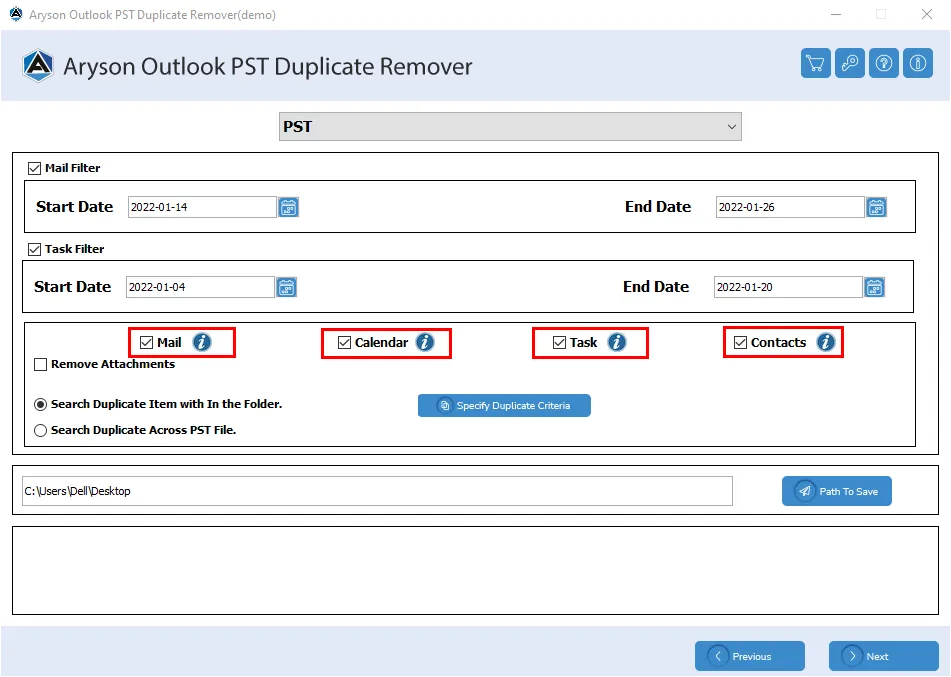
Tick the checkbox of Remove attachments to remove the attachments files. Also, check Save attachments to save attachments file in a separate folder.
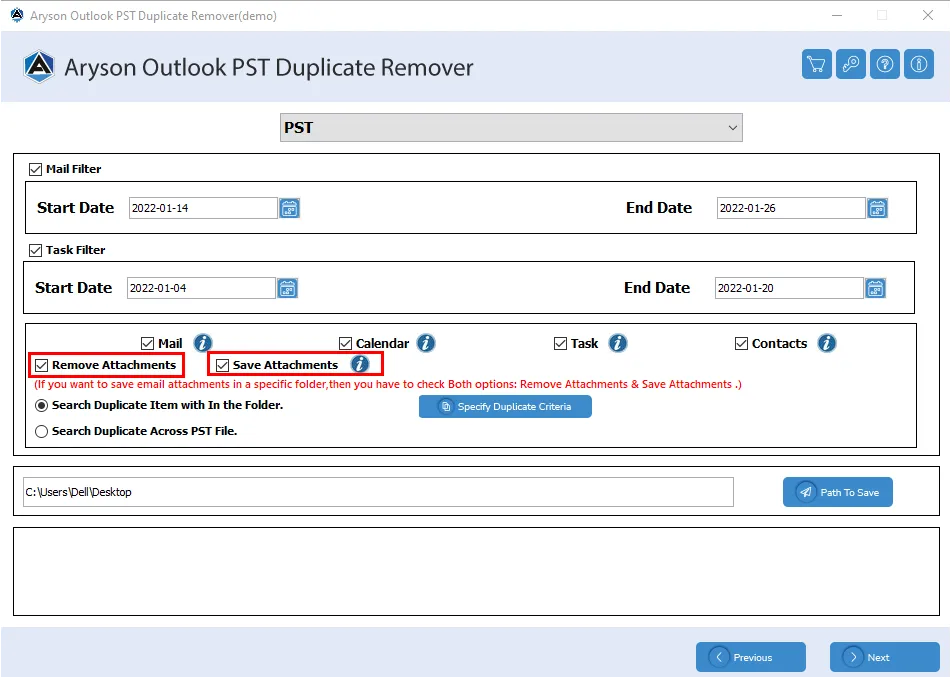
Additionally, Opt for any one option. Either Search duplicate items within the folder or Search duplicate across PST files.
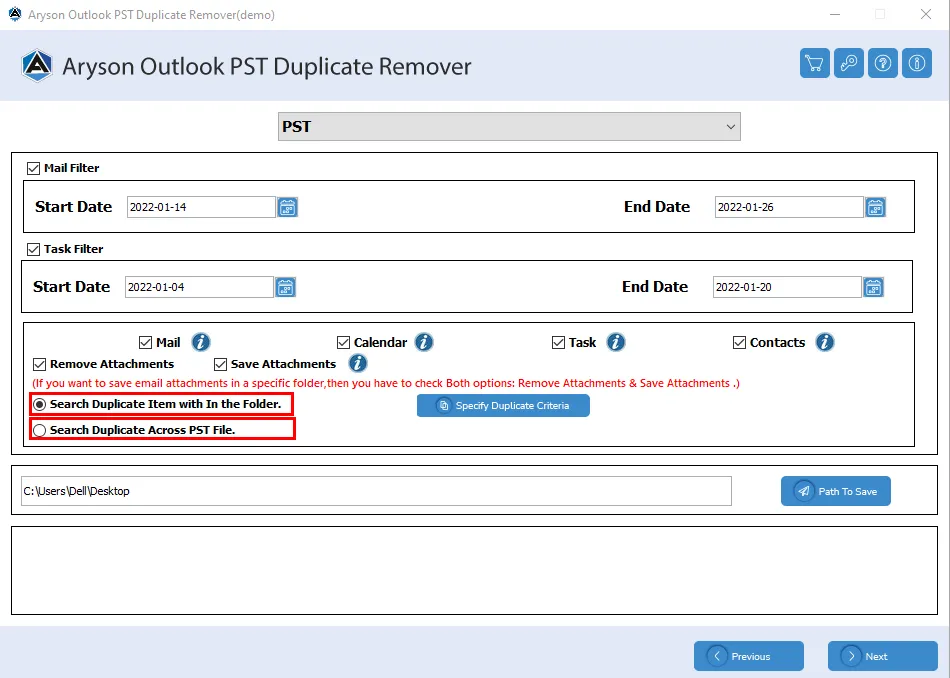
Now, click on the Specify duplicate criteria to explore the remove duplicate options.
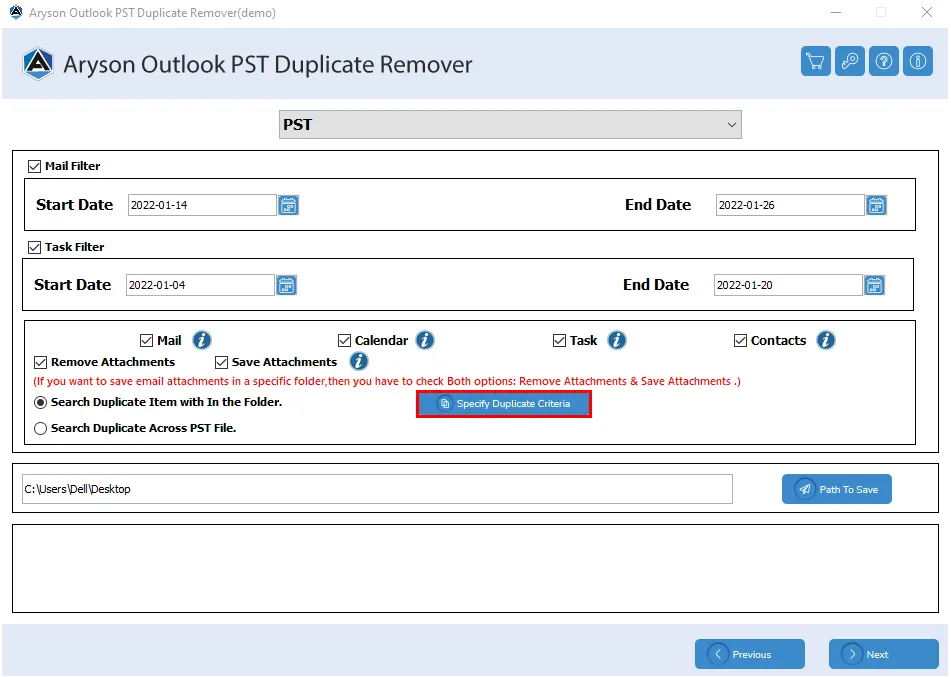
Click on the Mail, Calendar, Task and Contact option and check the criteria by which you need to remove duplicate emails.
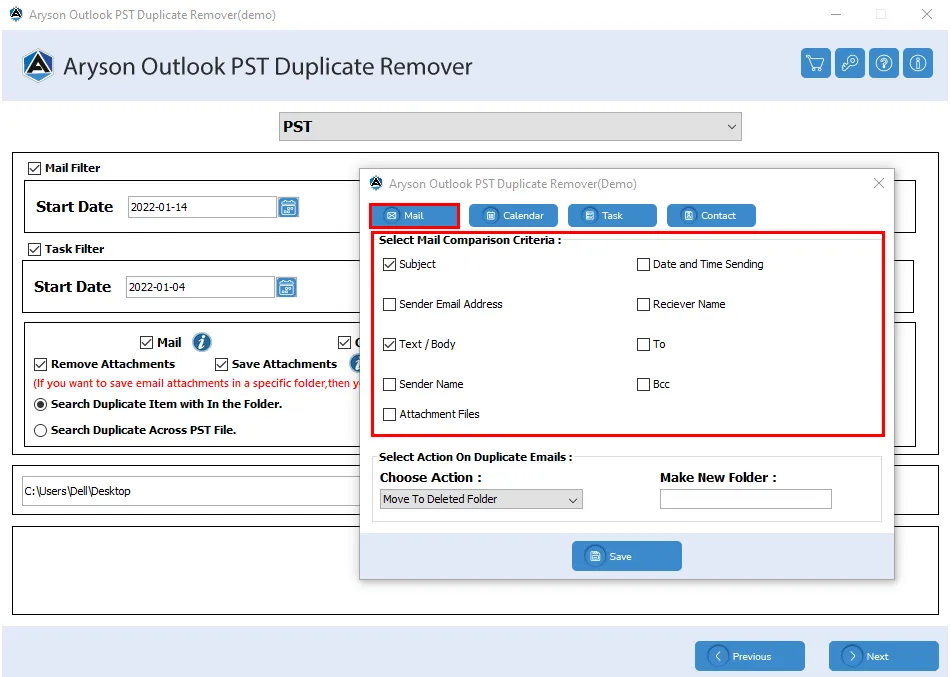
Go to the box named Select action on duplicate emails.
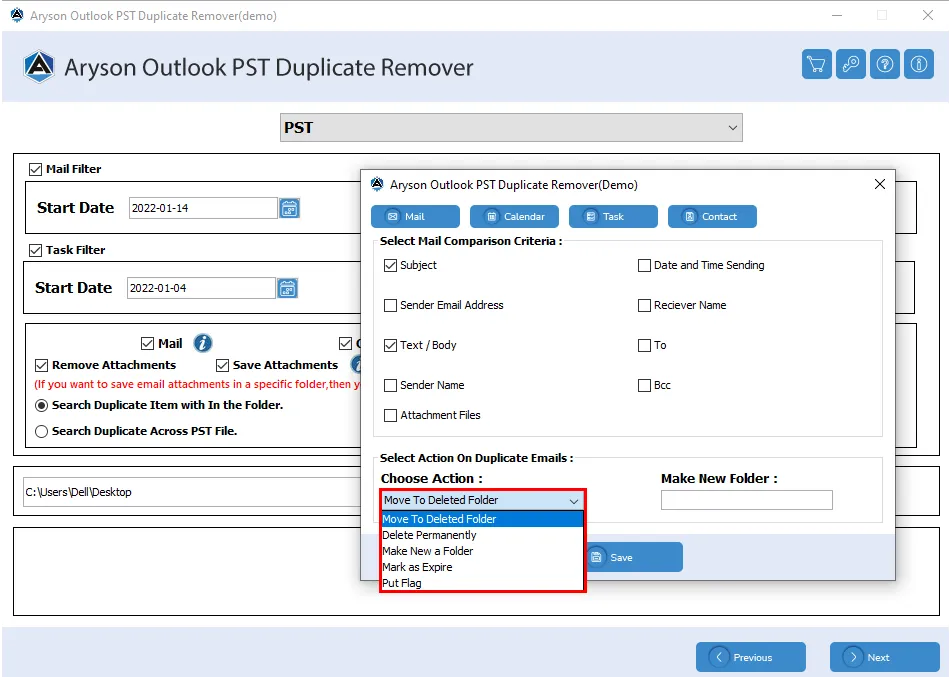
Choose the desired action according to your need.
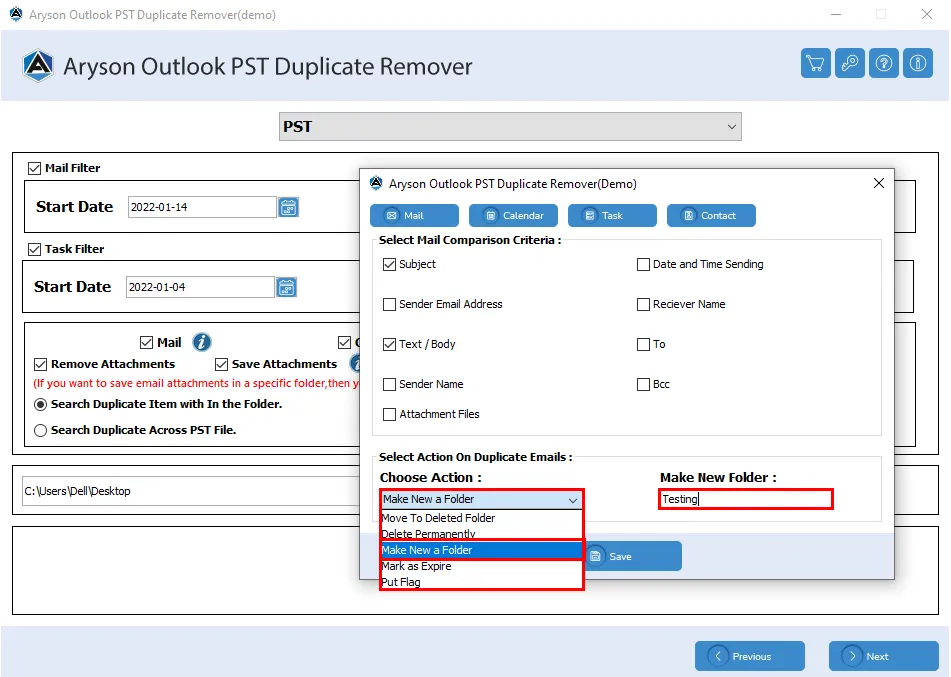
Now, hit on the path to save button and choose the saving location.
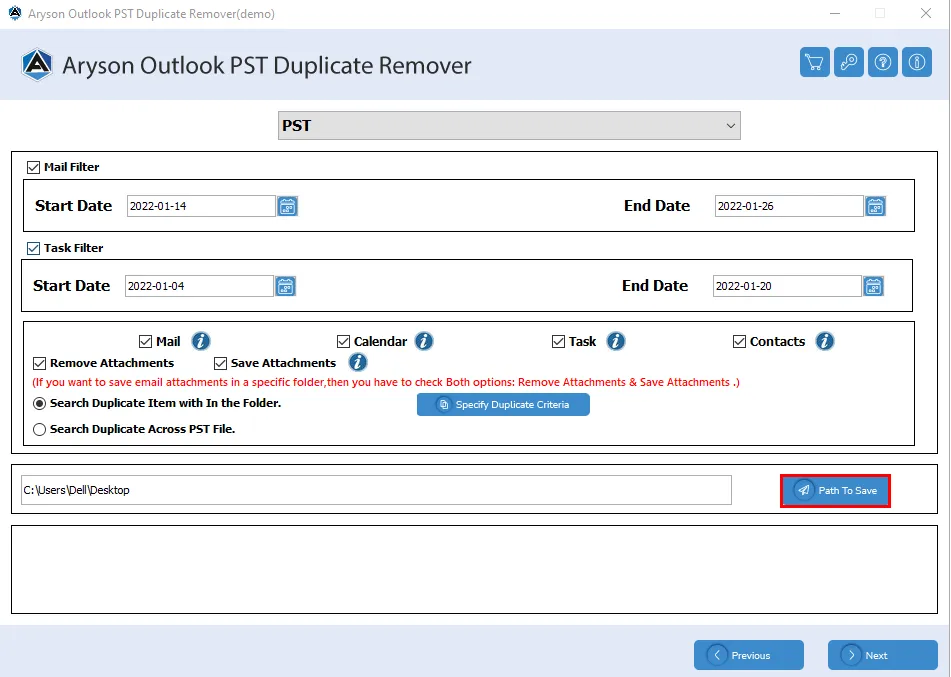
Click on the Next button to start the process.
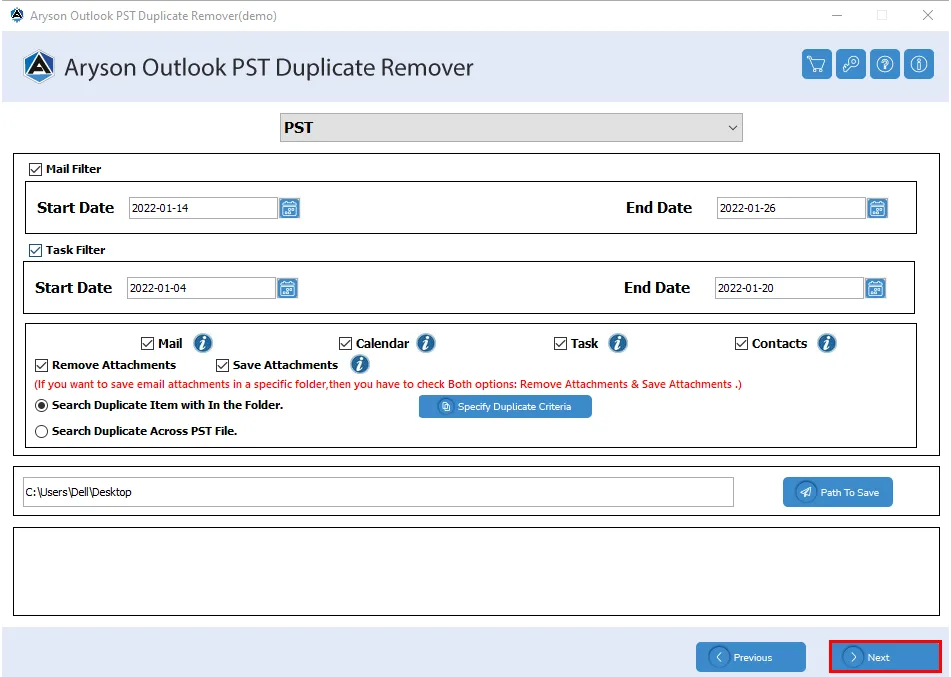
Here, you can click on the Stop button to close the running process.
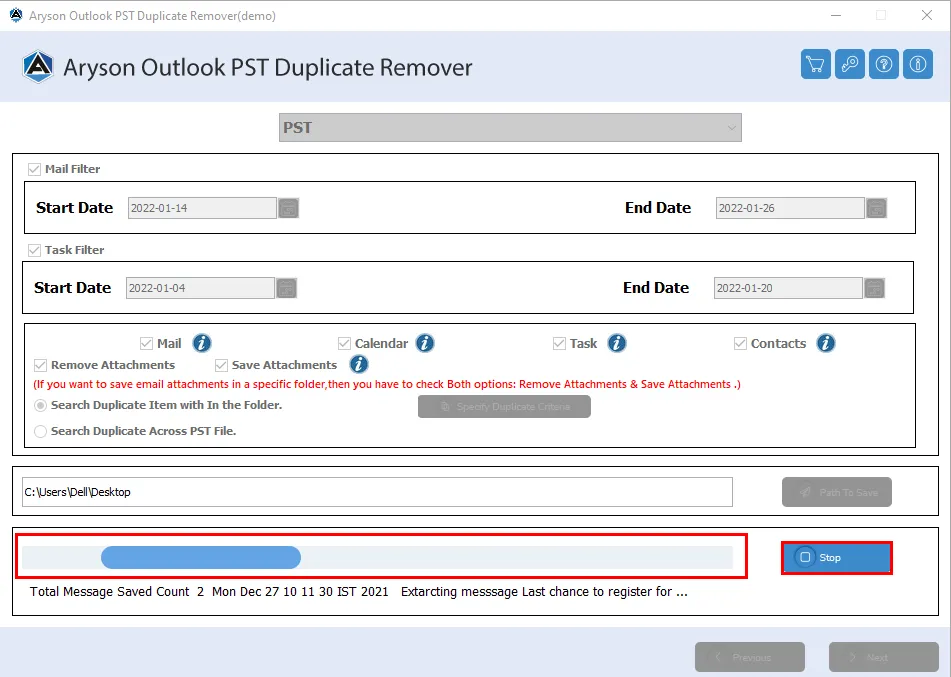
Finally, completed the process.