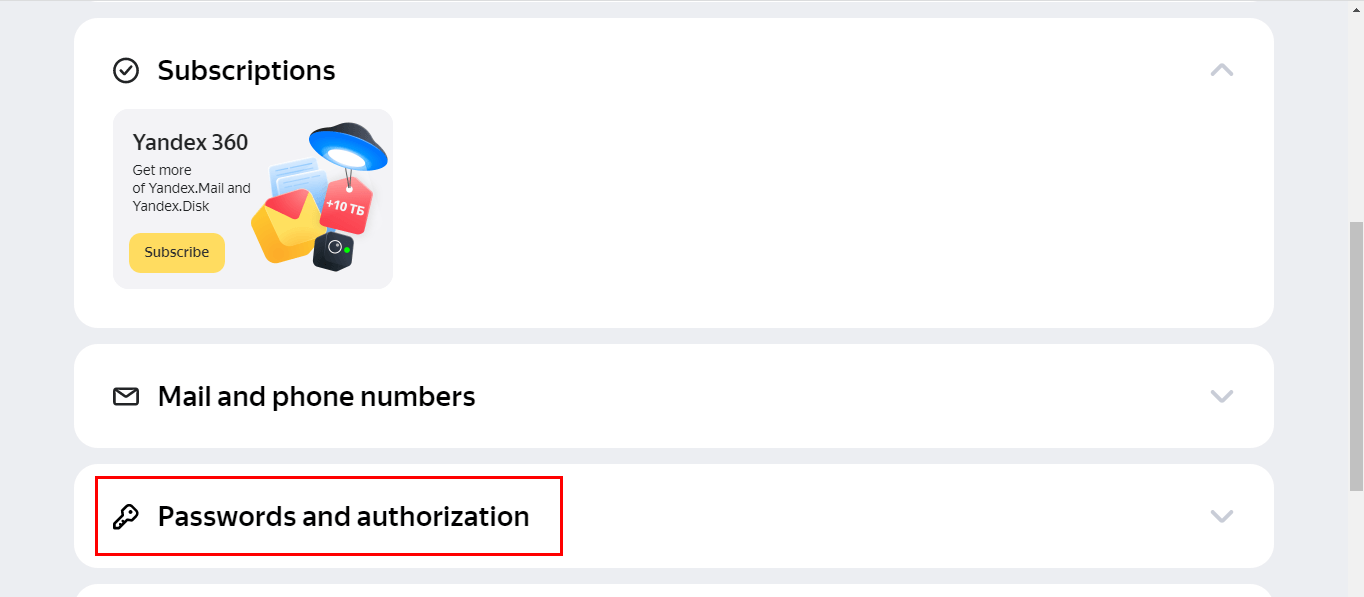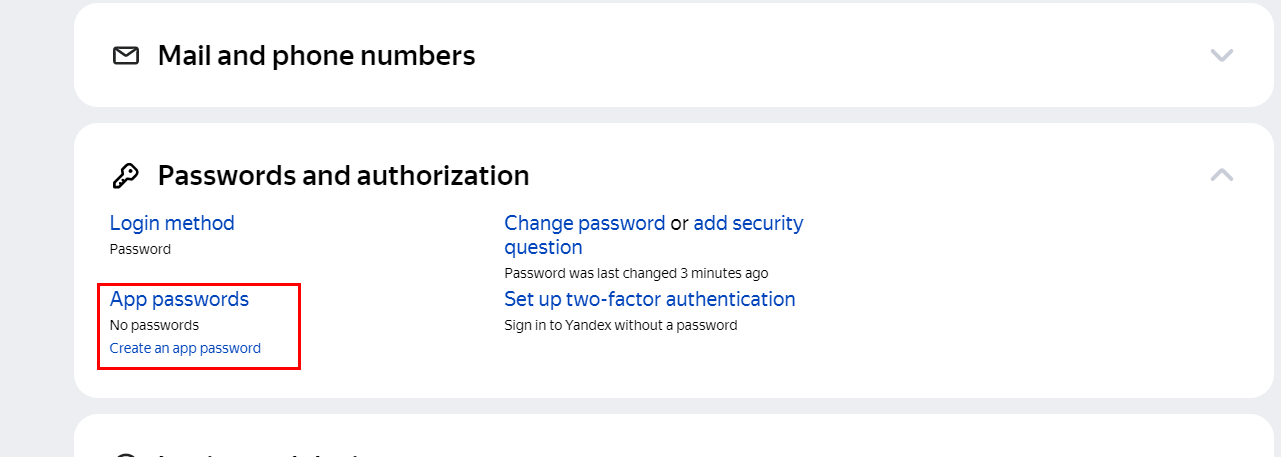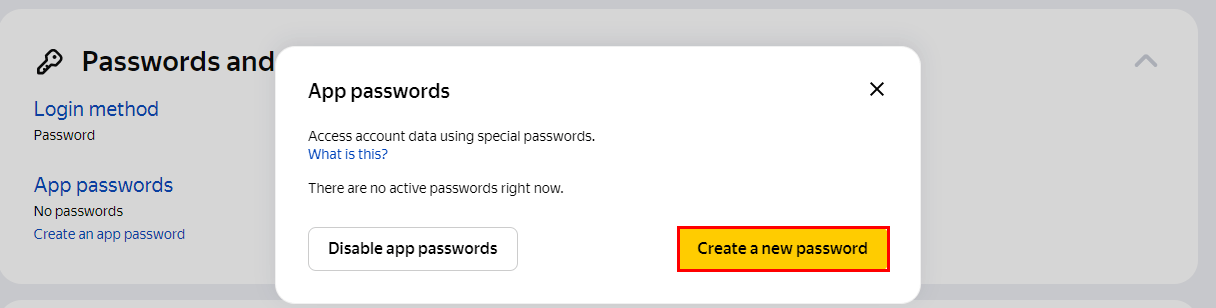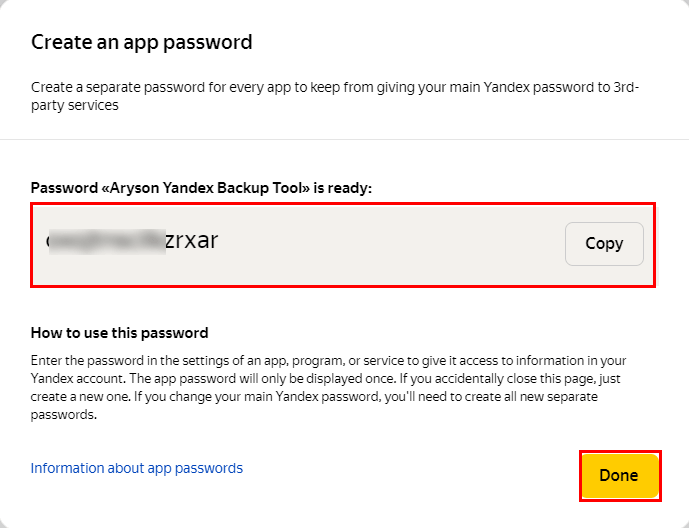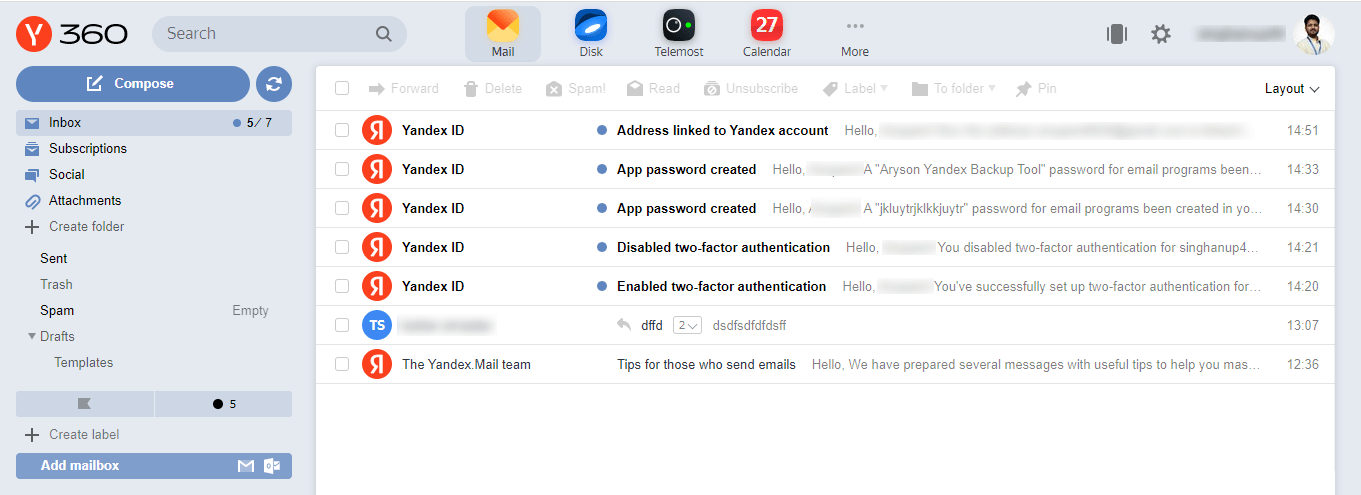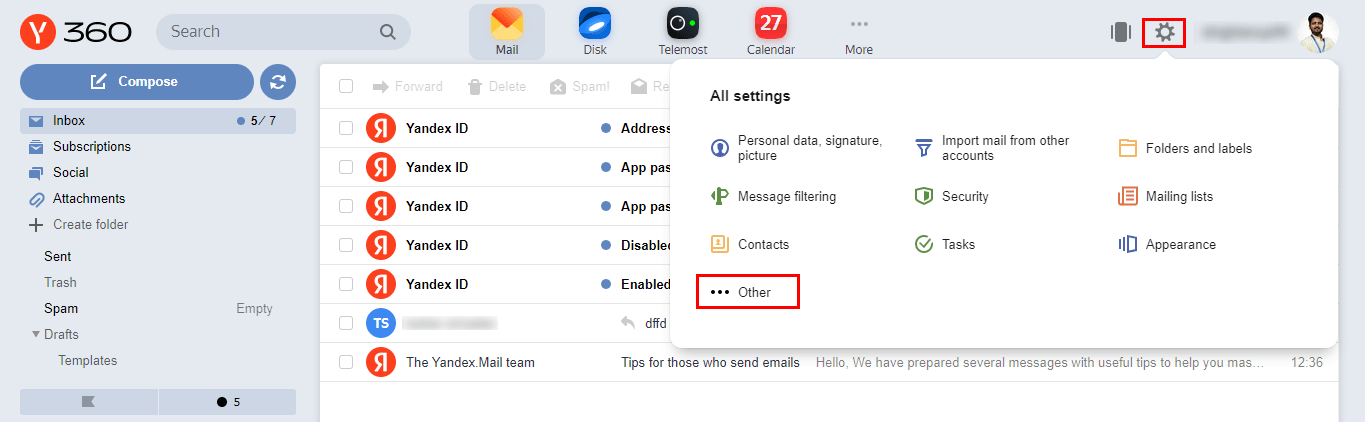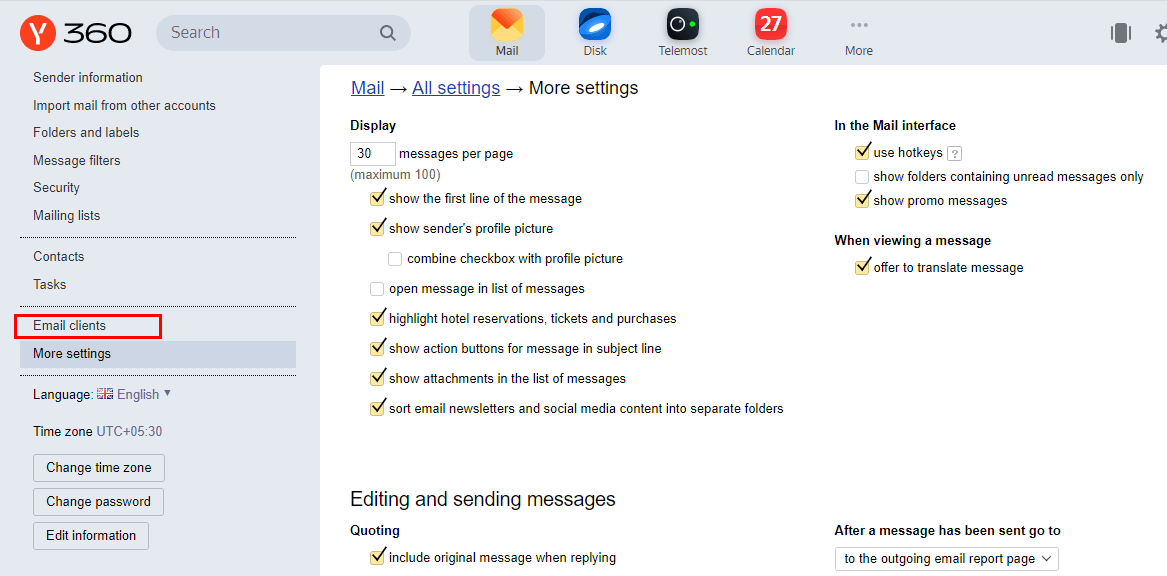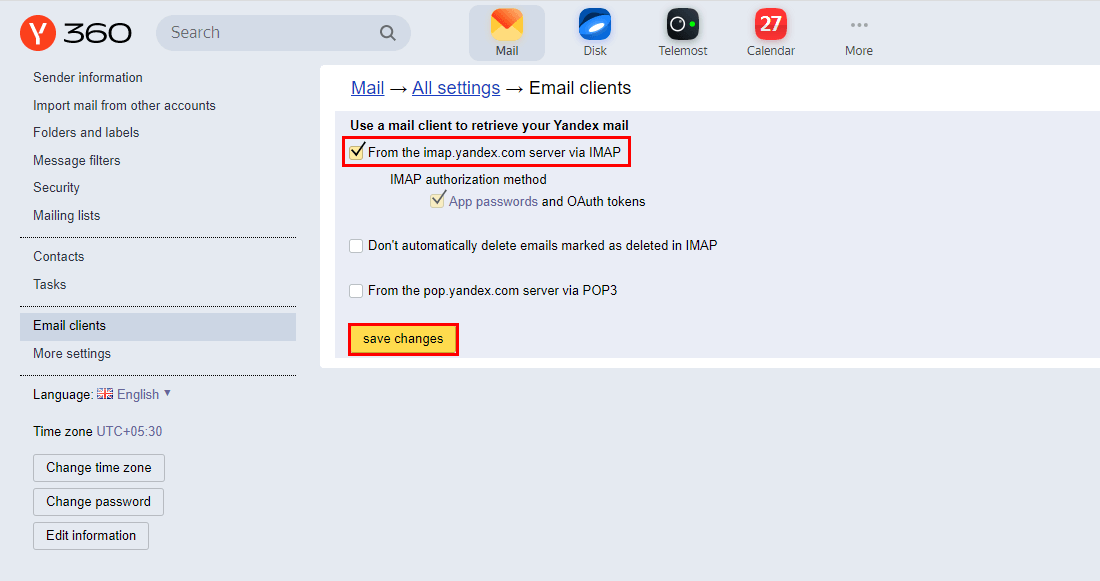How to Create Third-Party App Password in Yandex Mail Account
Follow the below-listed steps to create a third-party app password in the Yandex Mail account.
Must Enable the IMAP for Accessing the Yandex Mail account by App Password.
Sign In to your Yandex Mail Account. (Click here to visit login page)
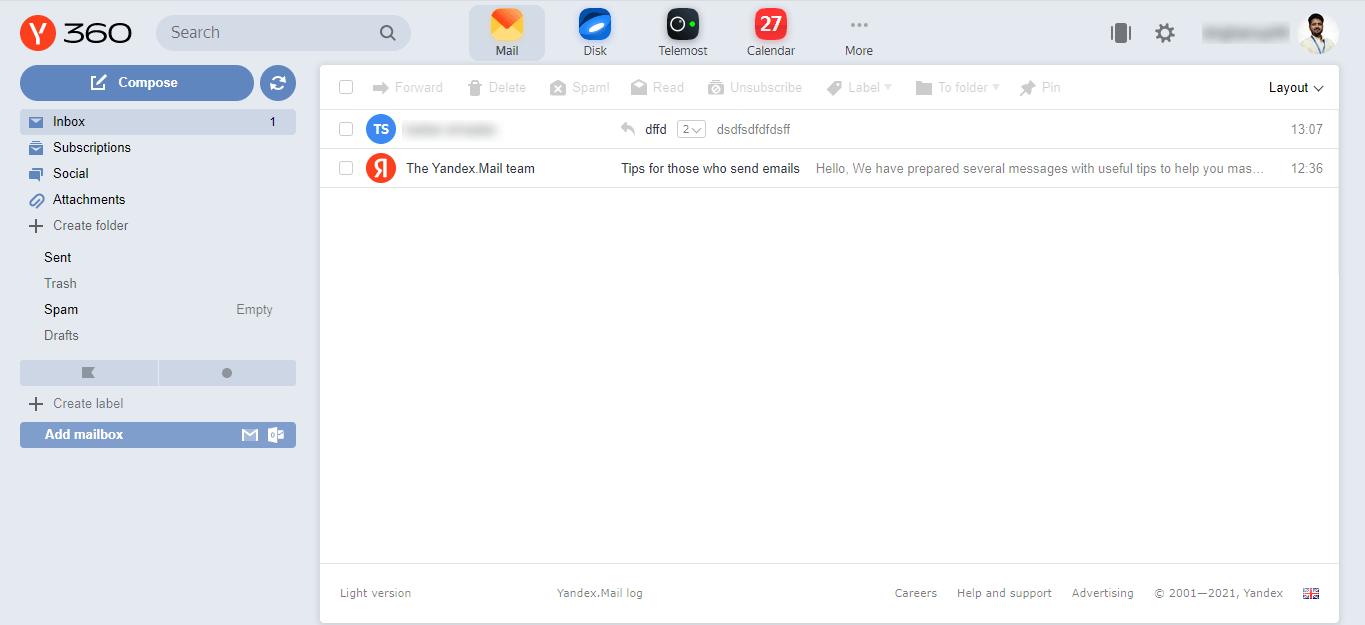
Click on the Profile option and choose the option Account Management.
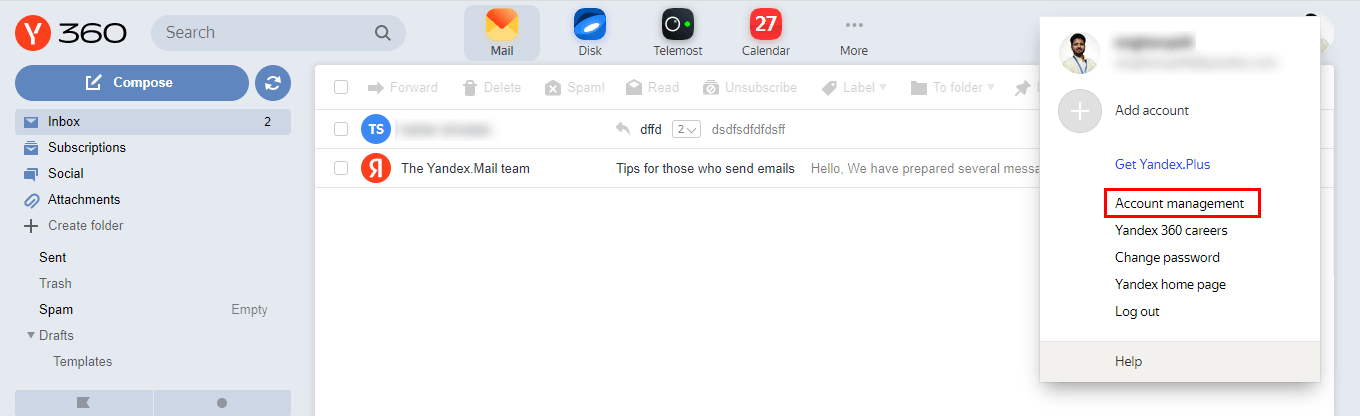
Choose the App type as Mail and enter the name of the password. (Can enter anything as per own choice) Also, tap the Create button.
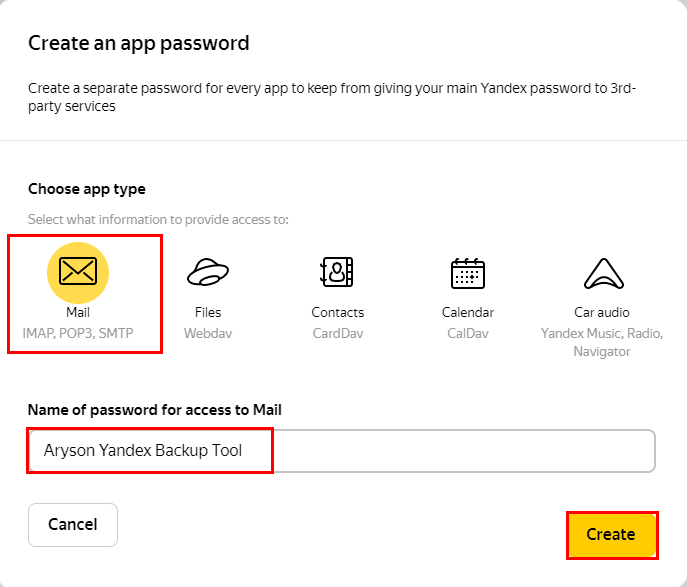
Follow the below steps to enable IMAP Access for your Yandex Mail account.
Log in to your Yandex Mail account.