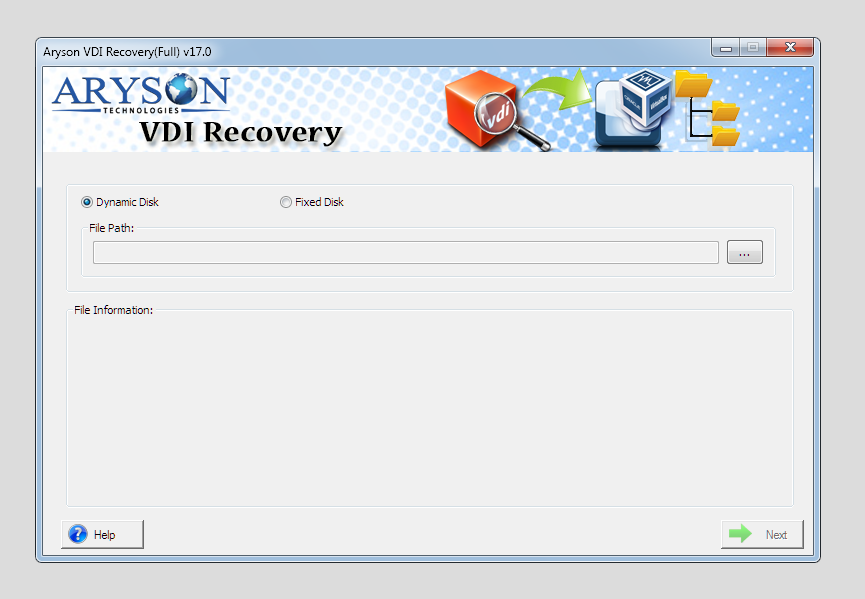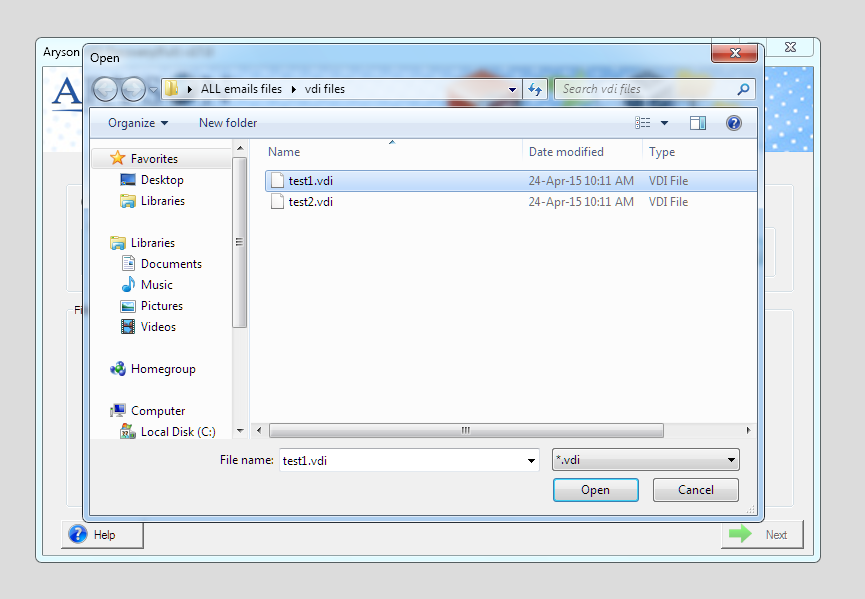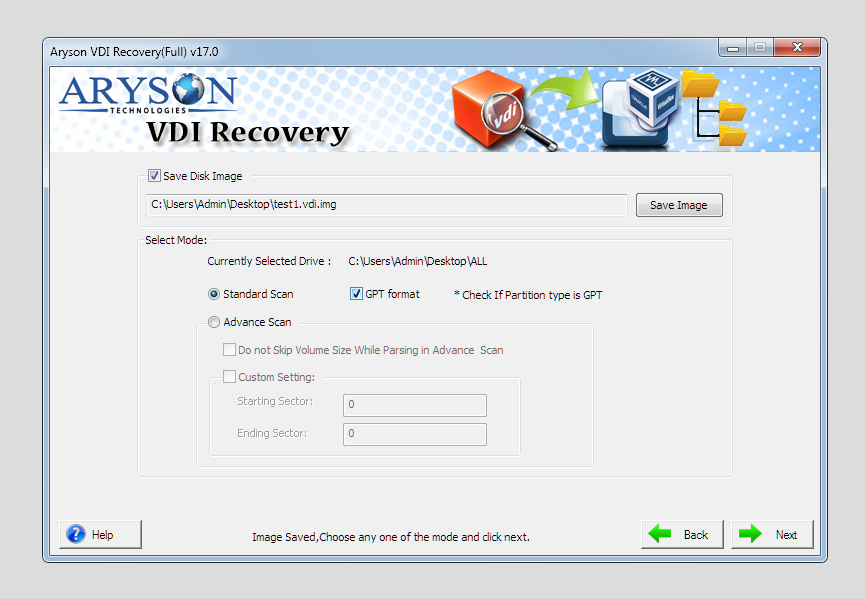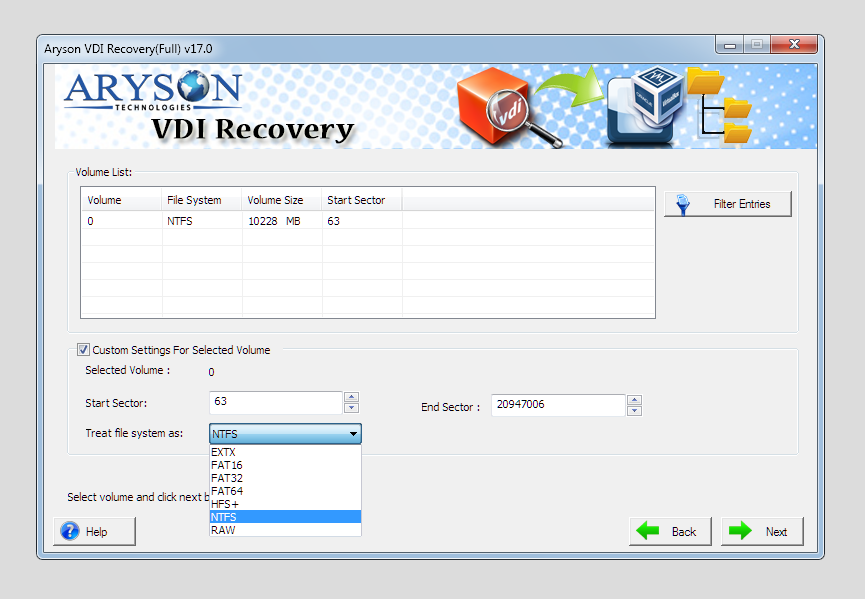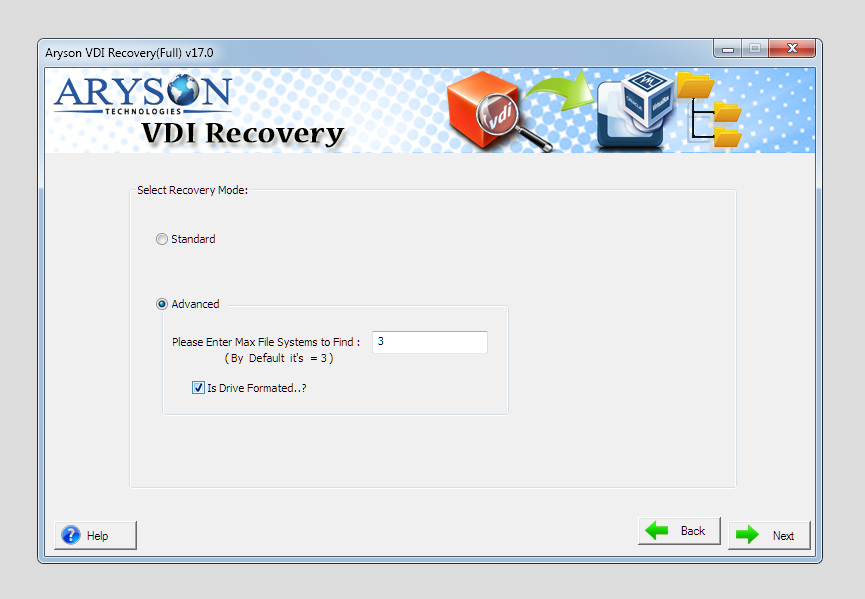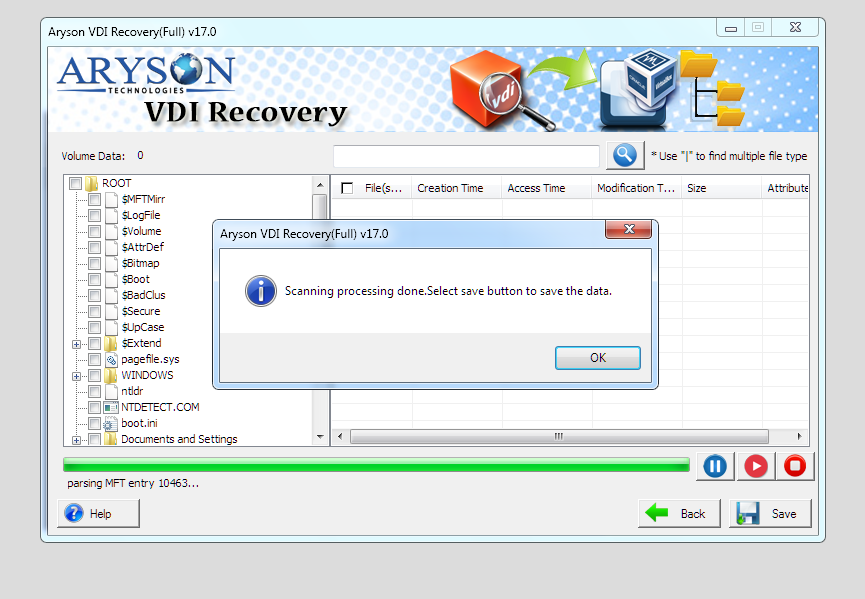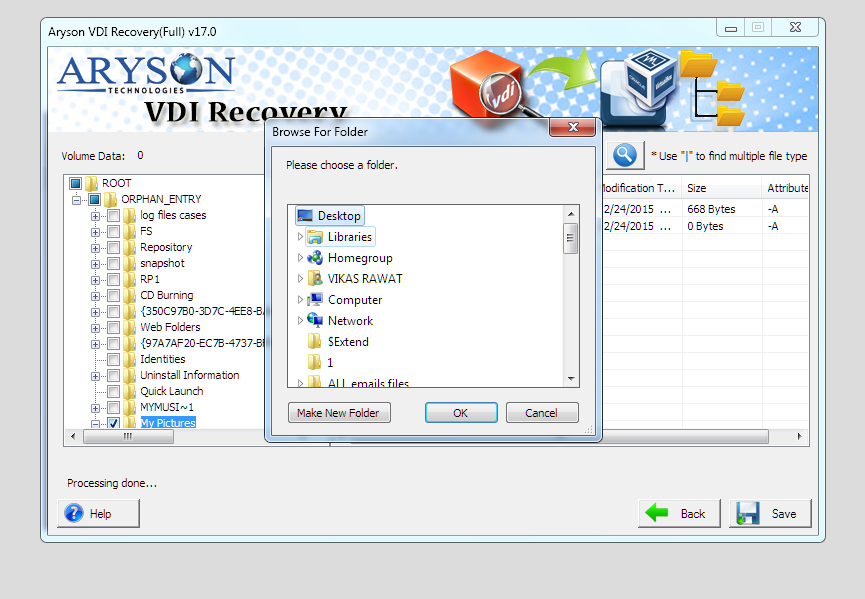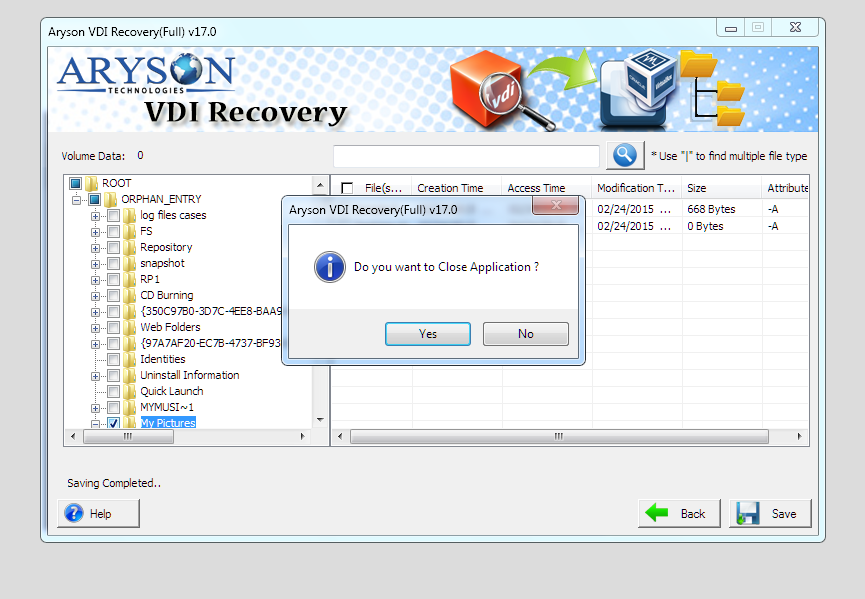How to Recover Data from Corrupt VDI Files on Windows?
If you are looking tools for freely open corrupt VDI files on Windows, you can get solution from here to recover data from corrupt VDI file step by step.
- Software Working Process
- Activation Guide
- Installation & Uninstallation
- Minimum System Requirement
- User Interface
Table of Content
Step 1: Launch VDI Recovery software in your system, a registration dialog will pop up on your screen to enter software authentication key.
Step 2: Click the "I don't have Authentication Code" check box, and now fill the following fields:
- Email Address: Enter your email address, which you have used to register Aryson VDI Recovery Software.
- Order Number: Enter the Order Number which has been provided to you at the time of purchasing the software.
- Path to save the file: Select the path where you want to save the .info file (.aryinfo).
Step 3: Now click on "Get Authentication Code" button and ".aryinfo file" will be saved at your allotted location
Step 4: Send this ".aryinfo" file generated by the software to the sales@arysontechnologies.com
Now you will be get the software activation key within 5-10 minutes.
Note - For any software related queries email at: contact@arysontechnologies.com
- Step 1: Download the Free version of Aryson VDI Recovery Software
- Step 2: Double click on setup to initialize the software
- Step 3: Now click on Run button to start the installation procedure
- Step 4: Now click on "I accept the agreement" and then click on Next button
- Step 5: Click browse button if you want to choose different folder and then tap Next button
- Step 6: choose the additional shortcuts to launch the software. then click on Next button
- Step 7: Now your software is ready to install. just "Install" button
- Step 8: Your system is now installed with the Aryson VDI Recovery software. Just click on Finish button and have the benefit of the free version tool.

- Processor: Intel® Core™ 2 Duo CPU E4600 @ 2.40GHz 2.39GHz
- Operating System: Windows 11/ 10 /8.1 / 8 / 7 / Windows Vista / XP.
- RAM: 4 GB of RAM (4 GB is recommended)
- Hard Disk Space: 500 MB of free hard disk space required
- Software Pre-Requisites
- If you are operating the Windows OS 11, 10, 8, 7 (32 bit or 64 bit) then must launch the tool as an Administrator.
- Turn off the Windows Firewall for proper installation.
- Disable the Antivirus programs.
Software Interface
Aryson VDI Recovery Software is smartly developed for extracting the corrupt, damaged or deleted data from Virtual Disk Image Files. This is so convenient and simple tool by which user can easily recover maximum possible files or can say large files and folders from VDI files and allows the user to save the files at any required location without affecting the file originality. It comprises of many exciting features enabling users to get best results. Software is built with an interactive GUI so that any personality whether they are technically strong or not can easily use it.
It includes three modes for recovery like Standard, Advanced and Deep for handling the recovery of data with smart level or modes. It enables users to understand about the file hierarchy by displaying the preview to the users. Here user can check the file information, its location and the complete file property directly as it never affect the original data.