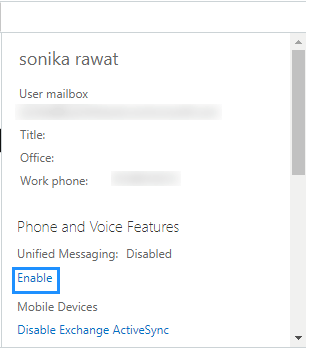1. Go to your Office 365 account.
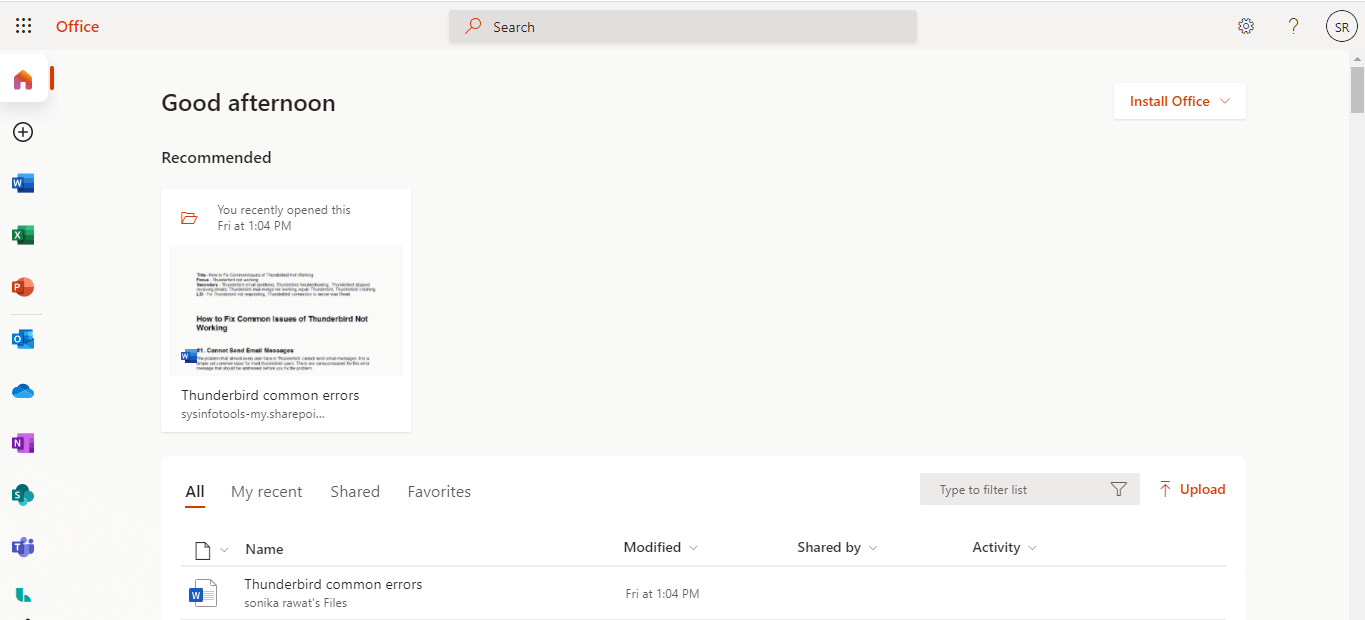
2. Now, click on the Menu option from the left side of the Office 365 interface.
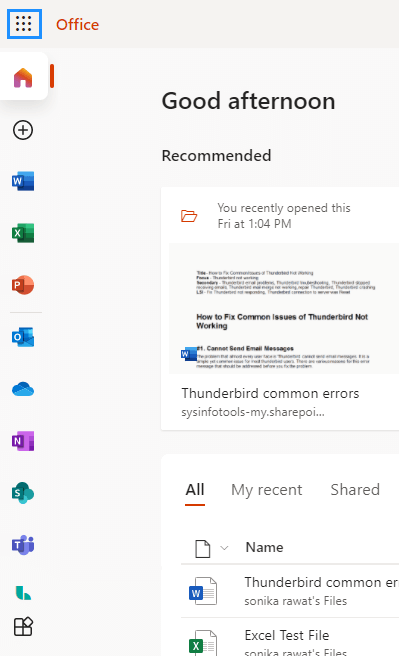
3. In the next step click Admin.
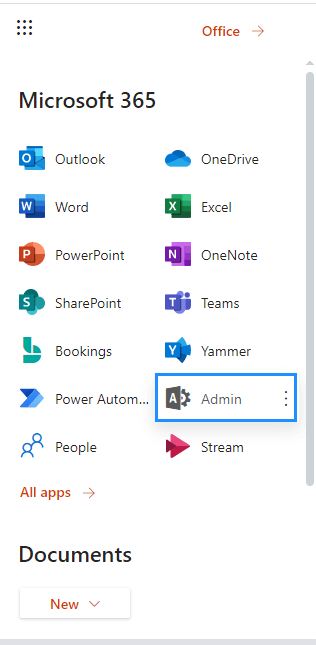
4. Now, Click on Show All.
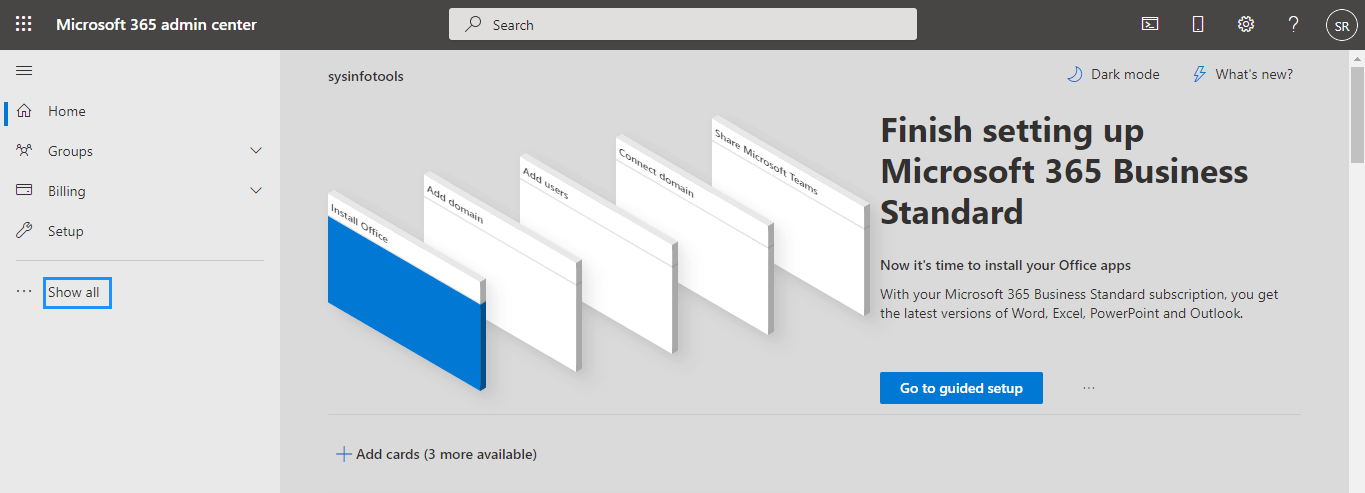
5. Here, select Exchange from the drop-down of Show All.
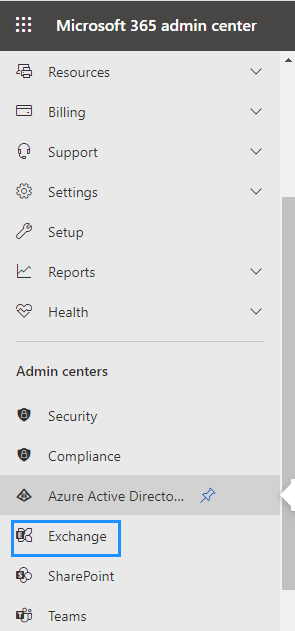
6. In the opening window, select Recipients and click on it.
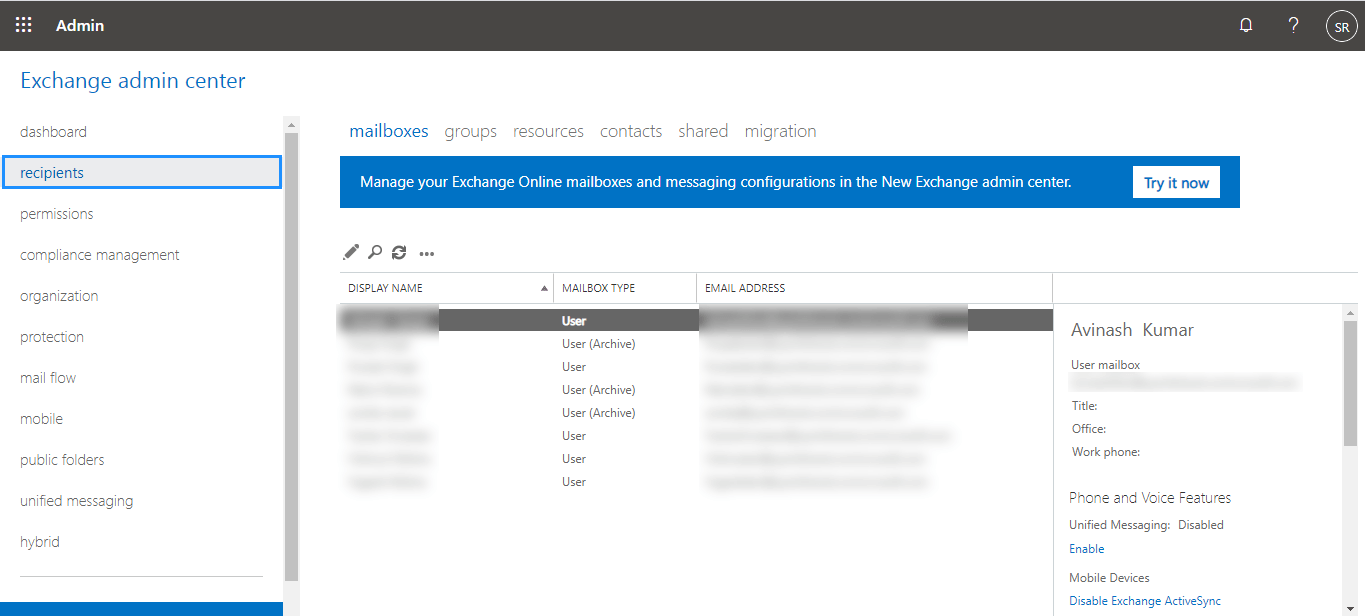
7. Finally, click on your Admin account and check if the In-place archive option is enabled or not.
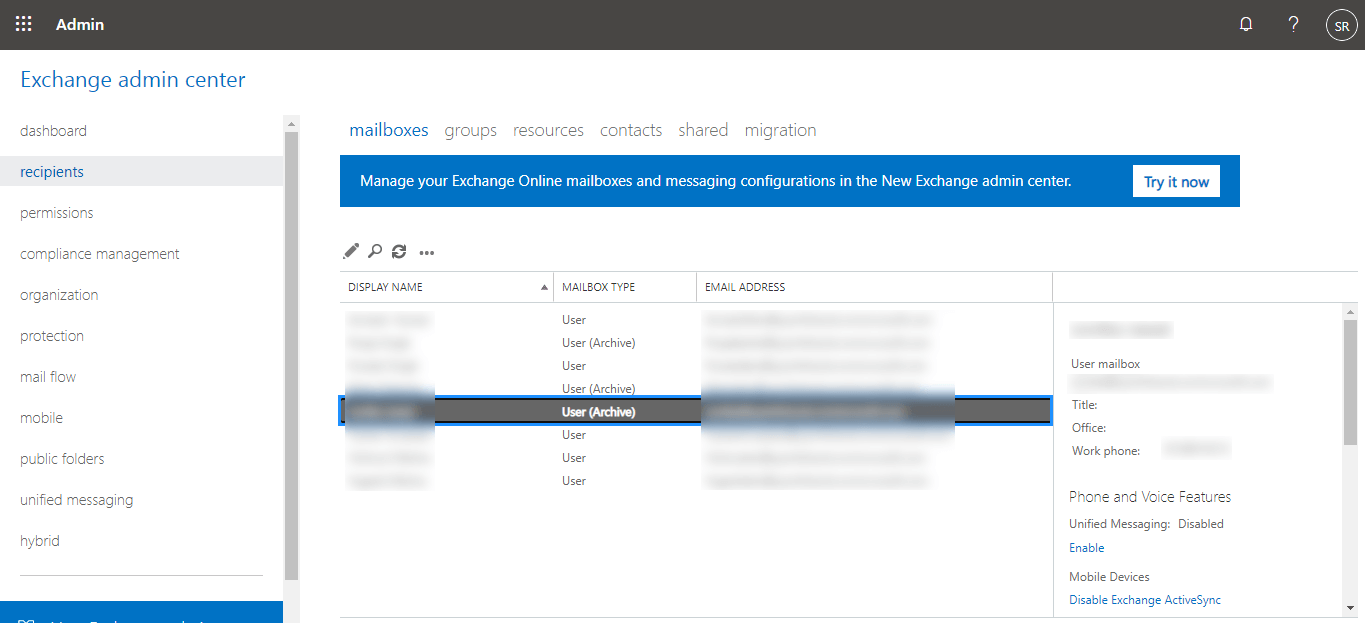
8. Moreover, if not then enable it.