An app password or app-specific password is a password that enables users to Sign-In into the account using Third-party software or apps with the Apple ID. App-specific password retains the advanced security level to ensure your Apple ID password won’t be collected or saved by any third-party apps you might use.
Login with your Apple id. (Click here to visit the login page of iCloud)
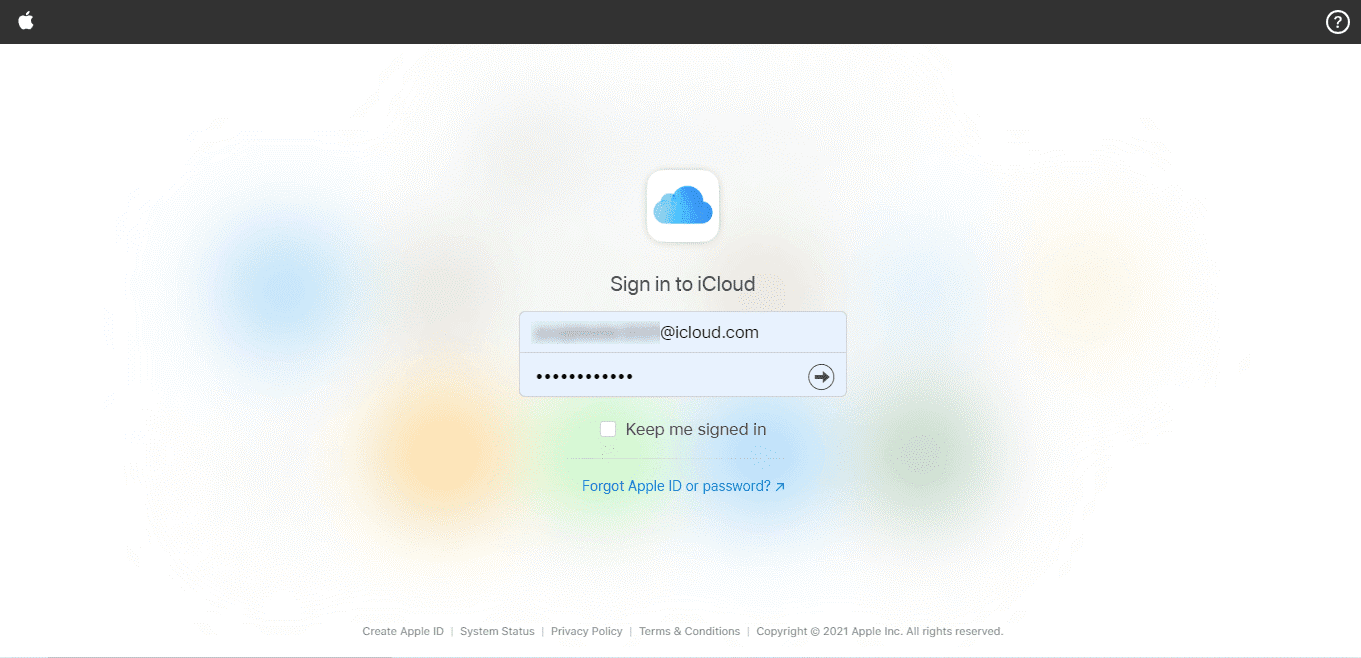
From the homepage of iCloud account, click on the Account Setting option. OR Click on your name from the right side of the screen and select the Account setting option.
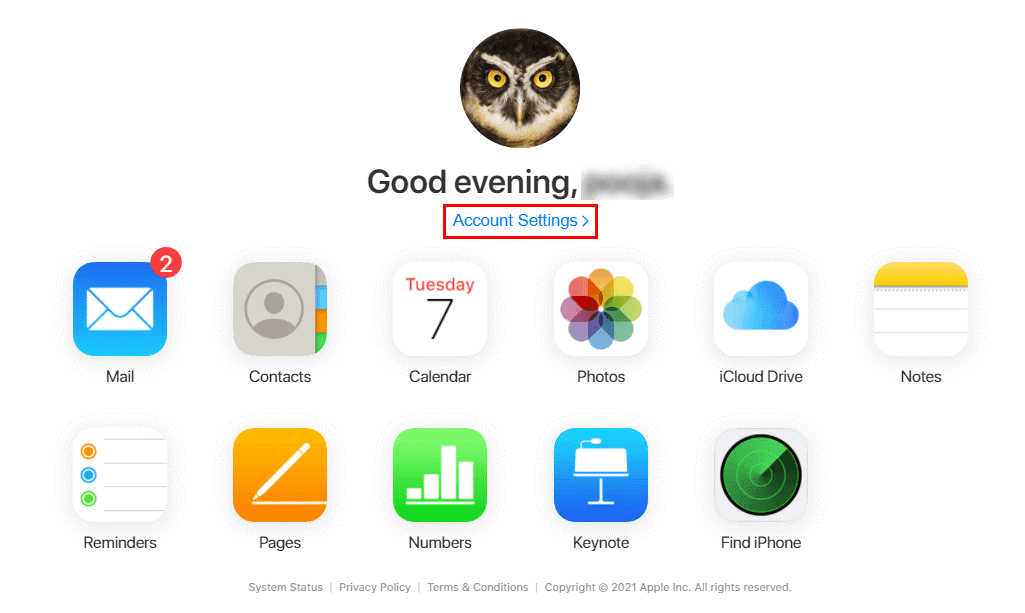
Login with your Apple id. (Click here to visit the login page of iCloud)
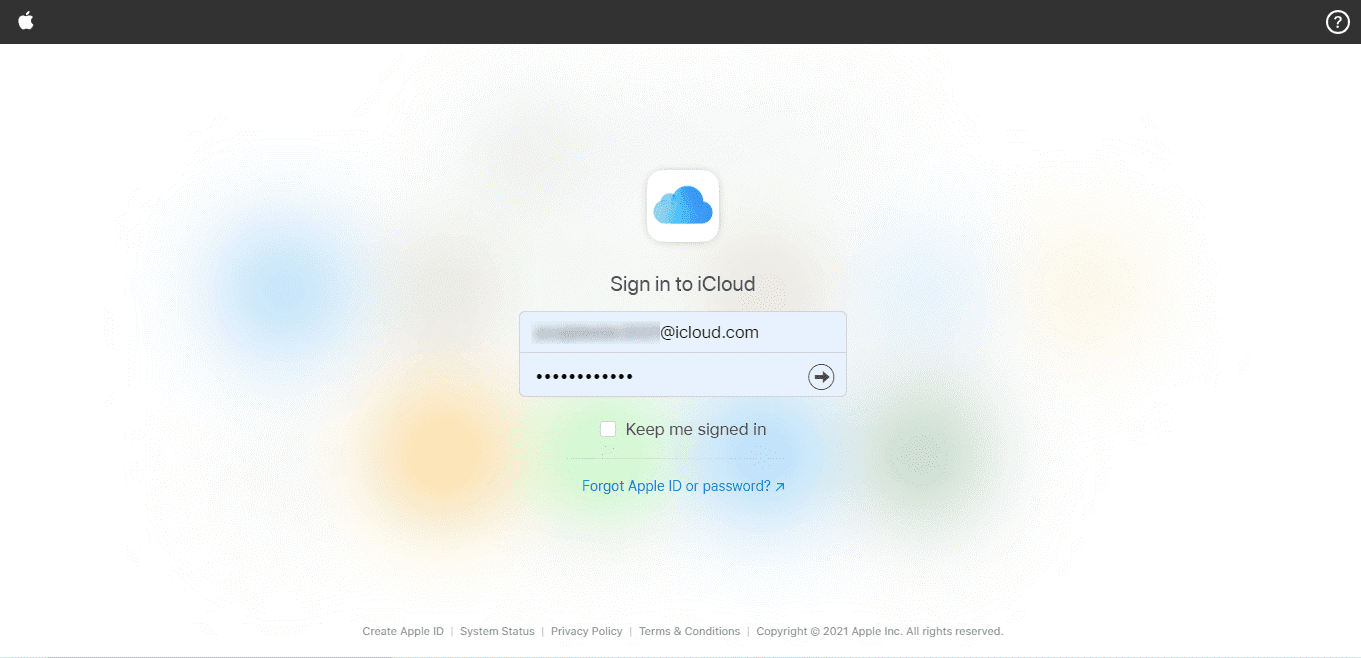
From the homepage of iCloud account, click on the Account Setting option. OR Click on your name from the right side of the screen and select the Account setting option.
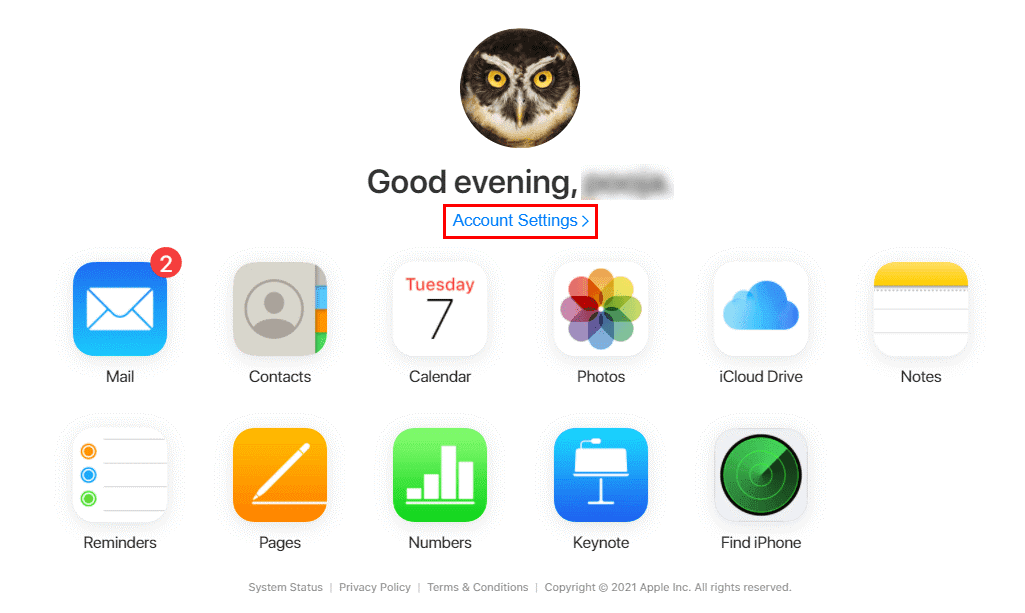
Useful Link
Find Us on
Subscribe to our newsletter to get the latest News & Update