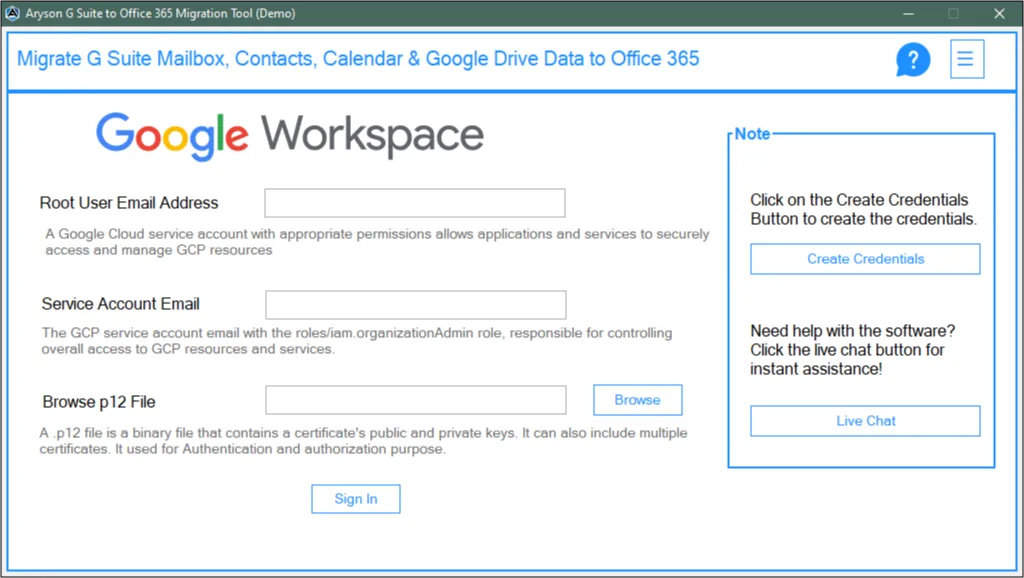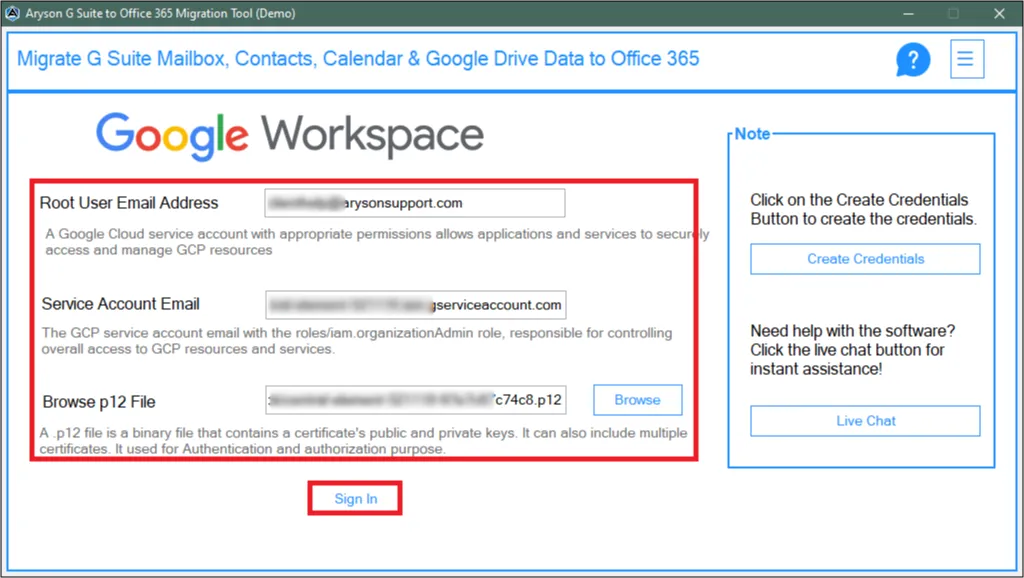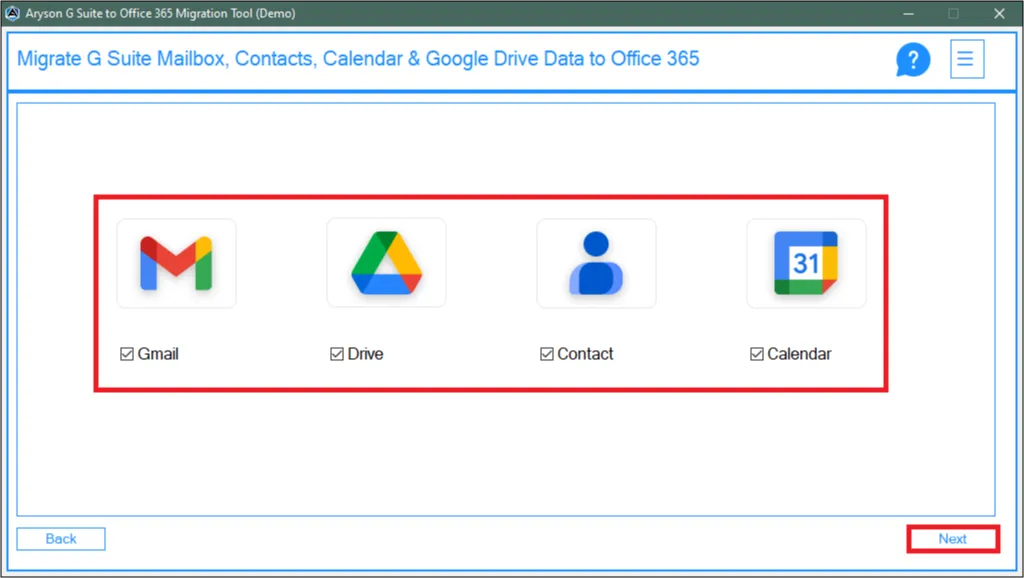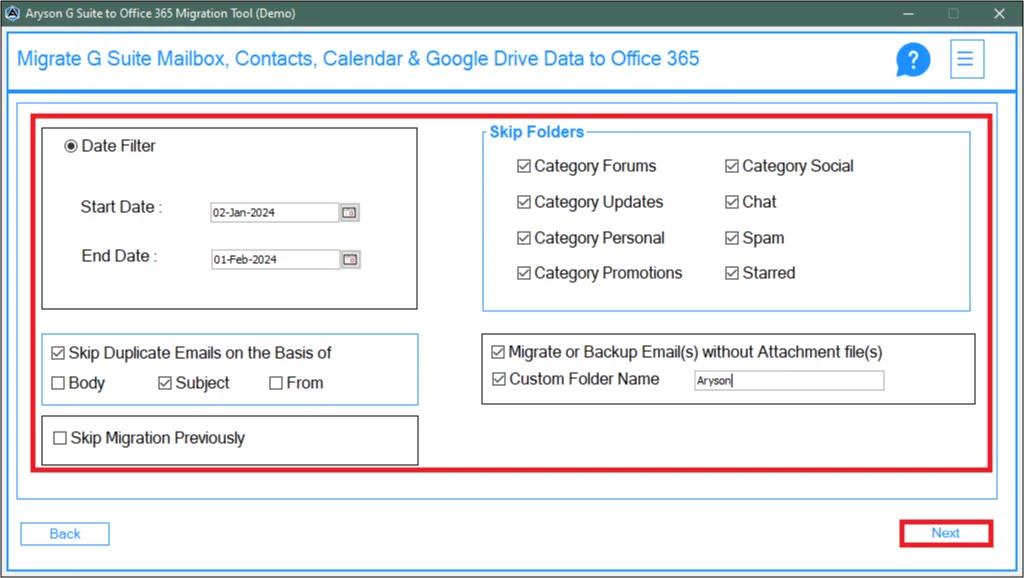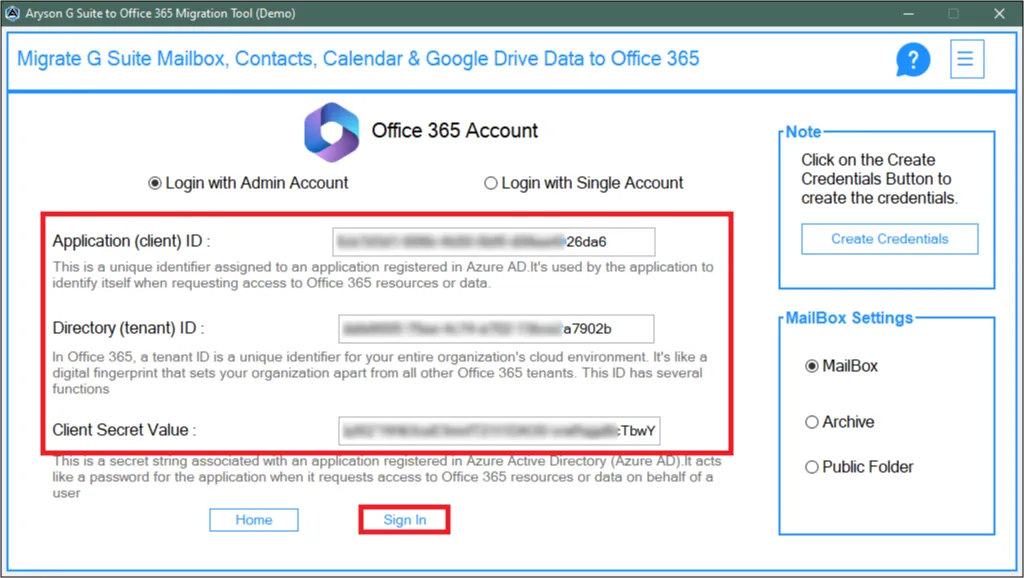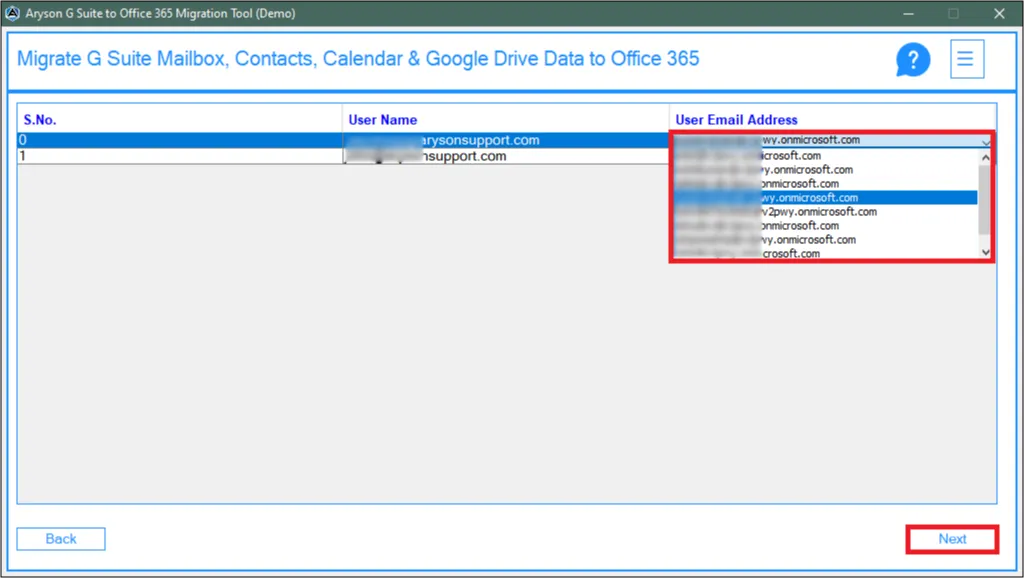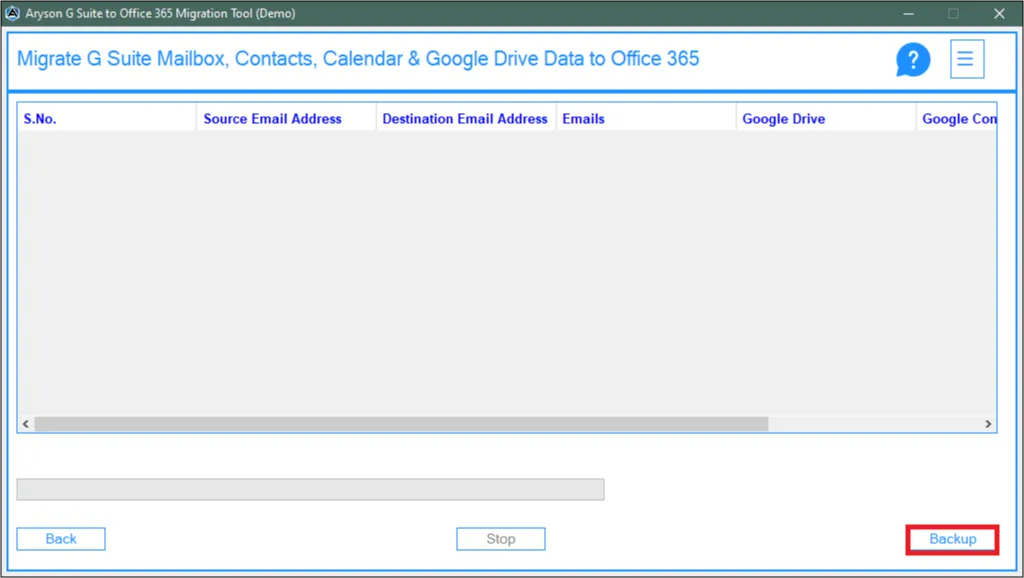Key Features of Aryson Google Workspace to Office 365 Migration Tool
Easy Google Workspace to Office 365 Migration
Facilitates smooth and efficient migration of G Suite data to Office 365, ensuring minimal disruption to workflow and data integrity.
Versatile Transfer Options
Allow users to transfer Google Workspace items such as emails, calendars, contacts, and documents to various destinations within Office 365, including Mailbox, Archive, or Public Folders.
Advanced Filtering
Offers advanced date filters and duplicate removal filters to streamline the migration process, enabling users to transfer specific data subsets while eliminating duplicates.
Migrate Selective Google Workspace Items
The Aryson Google Workspace to Office 365 migration Tool is capable of migrating selective mailboxes in GSuite. It can migrate the items of Drive, Calendar, Contacts, and Gmail.
Migrate Doc, Excel, Pictures, and Other Media
Transferring your important data such as pictures, videos, documents, excel sheets, etc can be quite tedious. However, with the Google Workspace to Office 365 Migration tool you can easily do this. Just select the Drive option in the software and apply the desired filters and features.
Keeps Folder Hierarchy
Ensuring an orderly and structured data hierarchy is crucial during G Suite migration to Office 365. This software efficiently preserves folder organization, maintaining data integrity. Users experience a streamlined and clutter-free data transition, thanks to this user-friendly utility.
Demo Version of the Aryson Google Workspace to Office 365 Migrator
The trial version of the GSuite to Office 365 Migrator allows easy transfer of GSuite to Office 365. Moreover, the demo version is capable of migrating 50 Emails per folder.
24/7 Support & Feature Updates
Upon acquiring the license Google Workspace to Office 365 Migration tool, you'll receive 24/7 technical support. Furthermore, the software undergoes continuous updates, incorporating cutting-edge features.
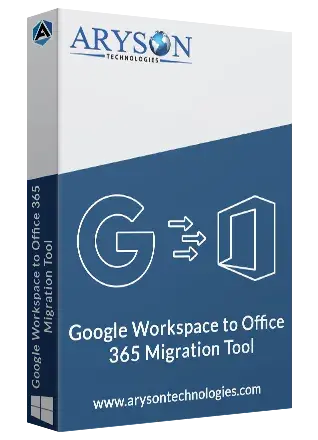
 Eula
Eula