Key Features of Aryson Email Archiving Software
Efficiently Archive Cloud-Based Webmail
Aryson Email Archiving software is a prominent and reliable utility that helps to archive all emails with attachments. The software supports various web-based email clients such as Gmail, Office 365, Yahoo, Thunderbird, AOL, GoDaddy Email, HGator Email, and many more with high precision.
Export Web-Based Email Clients to Email File Format
With the help of free Email Archiving Software, users can efficiently export emails from web-based email clients to email file format. Moreover, the software permits users to export emails from webmail to documents and image file formats.
Archive Gmail Emails to Hard Drive Efficiently
Email Archiving Software Open source support to archive the Gmail emails to the local storage on your PC/Desktop. Using the software, you will get multiple saving options for archiving Gmail emails like MBOX, PST, MSG, EML, EMLX, PDF, GIF, JPG, TIFF, HTML, MHTML, PNG, DOC, DOCM, DOCX, etc.
Archive Office 365 Mailbox to PST Effortlessly
Cloud Email Archiving Solutions supports various email cloud-based email clients to archive emails. With the software, users can effortlessly archive or export Office 365 mailboxes to PST formats with high precision.
Remove Duplicate Emails while Archiving
The Aryson Email Archiving Software is developed with various features to archive emails from webmail email clients. One of them is "Remove duplicate emails". It helps to remove duplicate emails from the email archiving process.
Delete the Server Emails after Archiving
Email Archiving Tool is a full-featured tool to archive emails from different webmail email clients. The software also allows users to delete emails using the free-up server space feature. It helps to delete webmail emails after the archiving process of emails.
Archive Selected Emails from Webmail Email Client
Cloud Email Archiving Solutions is smartly developed including various features to perform the process of archiving emails from web-based email clients like Gmail, Office 365, GoDaddy Email, Yandex Mail, IMAP, etc. Using the Mail filter feature from the software, users can easily archive the selected emails by their own choice.
100% Accuracy with Email Folder Hierarchy
The software supports maintaining the email folder structure like email, contacts, folders, and subfolders. After the execution of the email archiving using the Aryson Email Archiving Software, you will find the email folder hierarchy as the source email folder hierarchy.
Offers Free Demo Version of Email Archiving Tool
Aryson developed its software in the demo & full versions. The Demo version is developed to evaluate the software performance and the user's needs. It also consists of all the features as the full version but it has the one restriction that users can archive 50 emails for free.
Highly Compatible Software
Email Archiving Tool is highly compatible with all the versions of Windows like 10, 8, 7, and below versions. It is not necessary to have the latest version of Windows installed on your PC to run the tool for archiving emails. You can run the Email Archiving tool on any version of Windows.
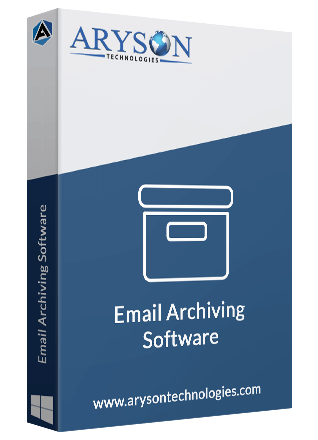
 Eula
Eula











