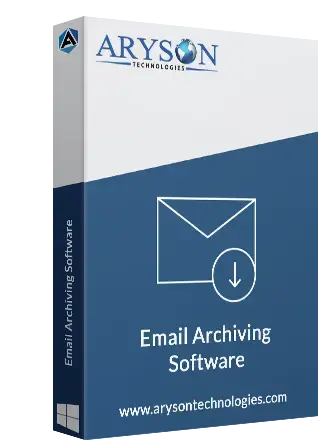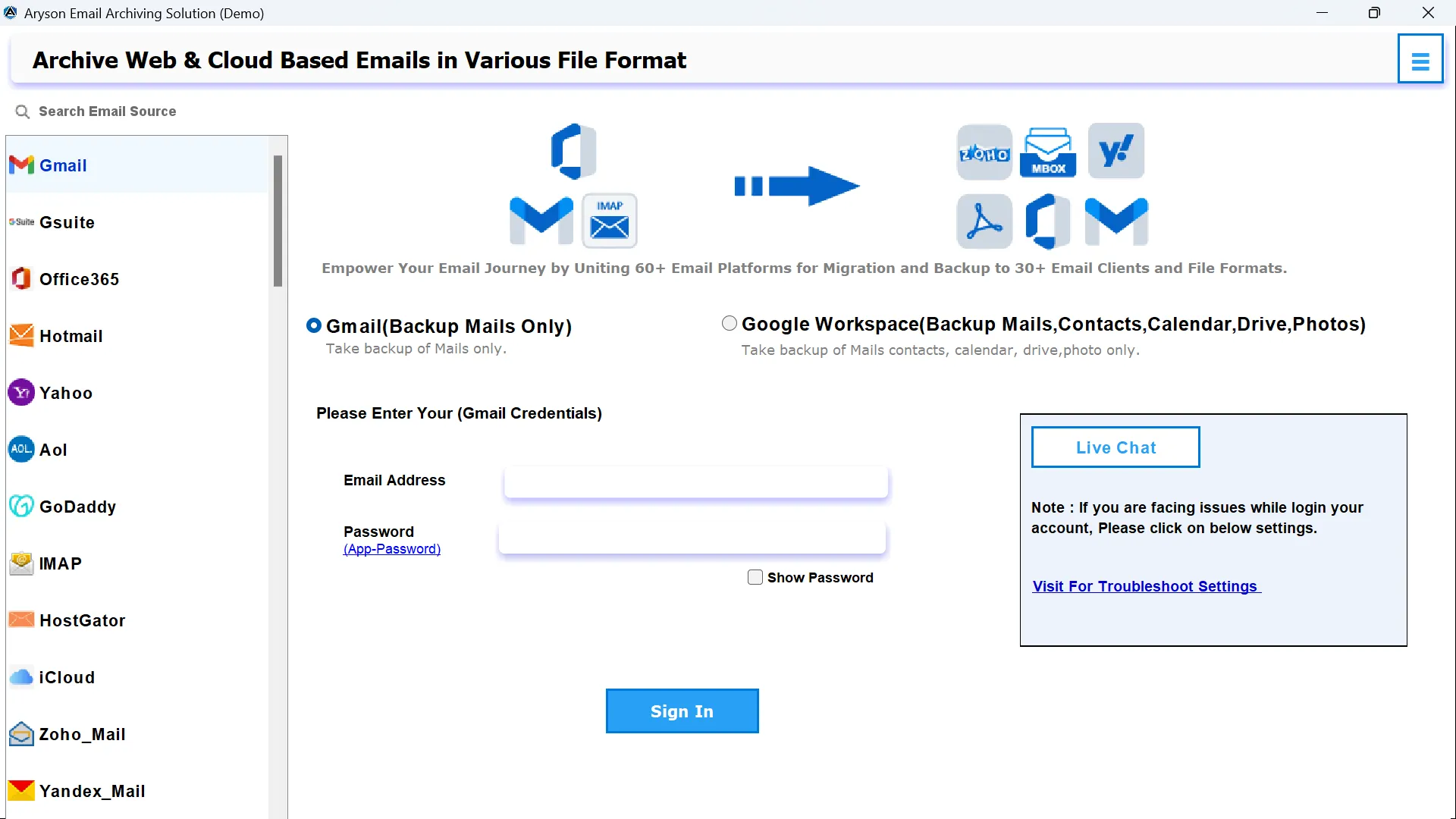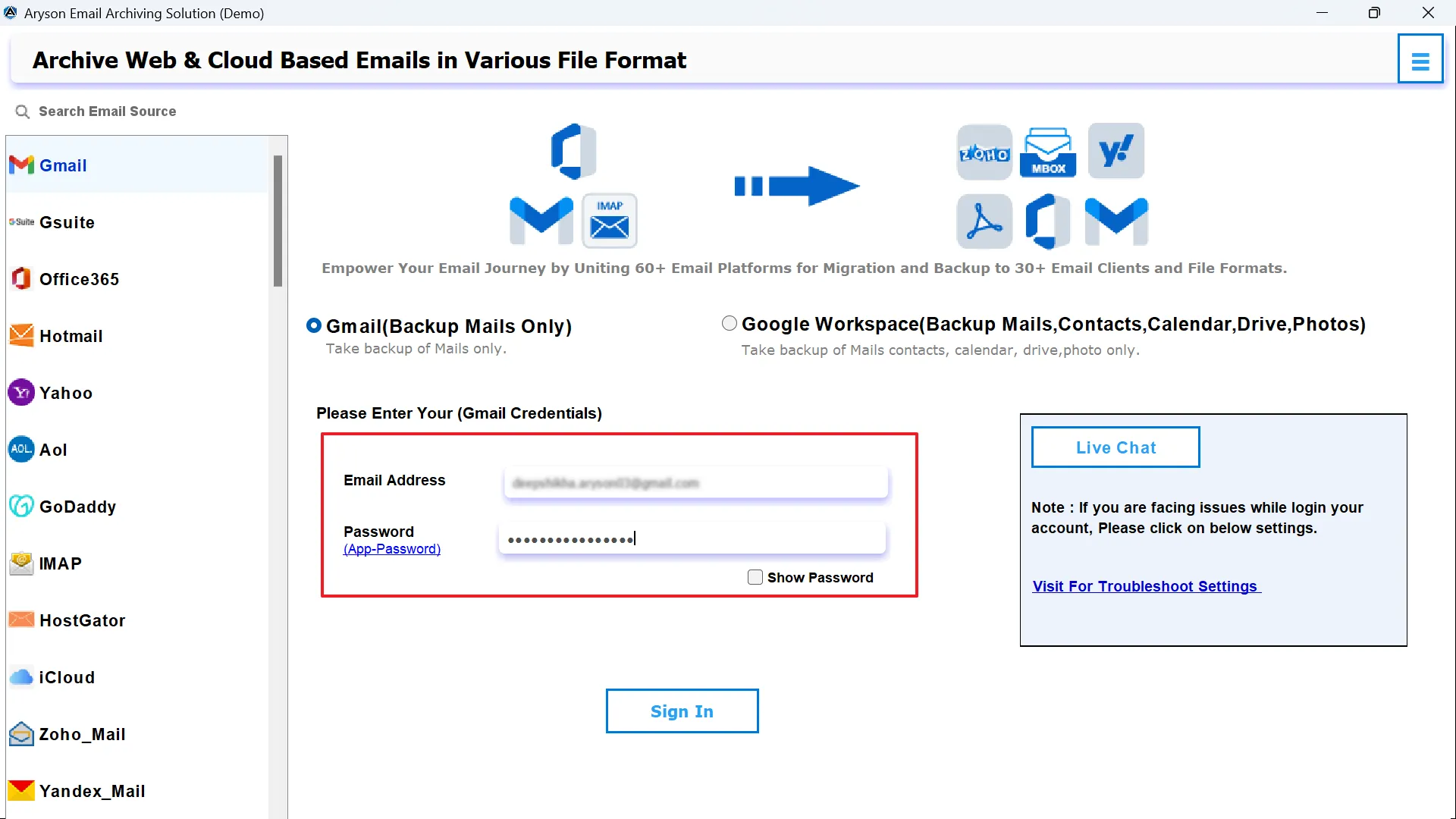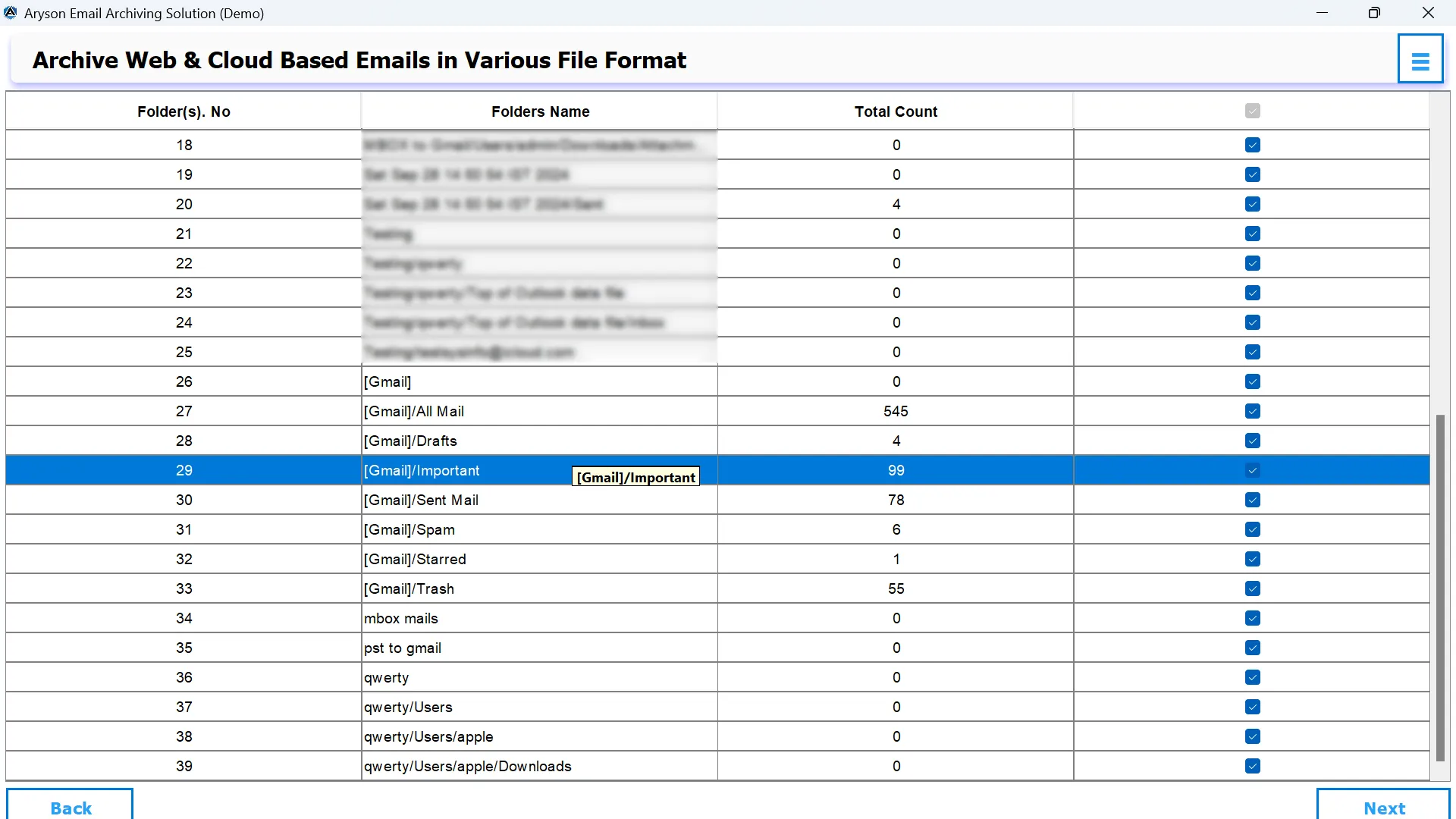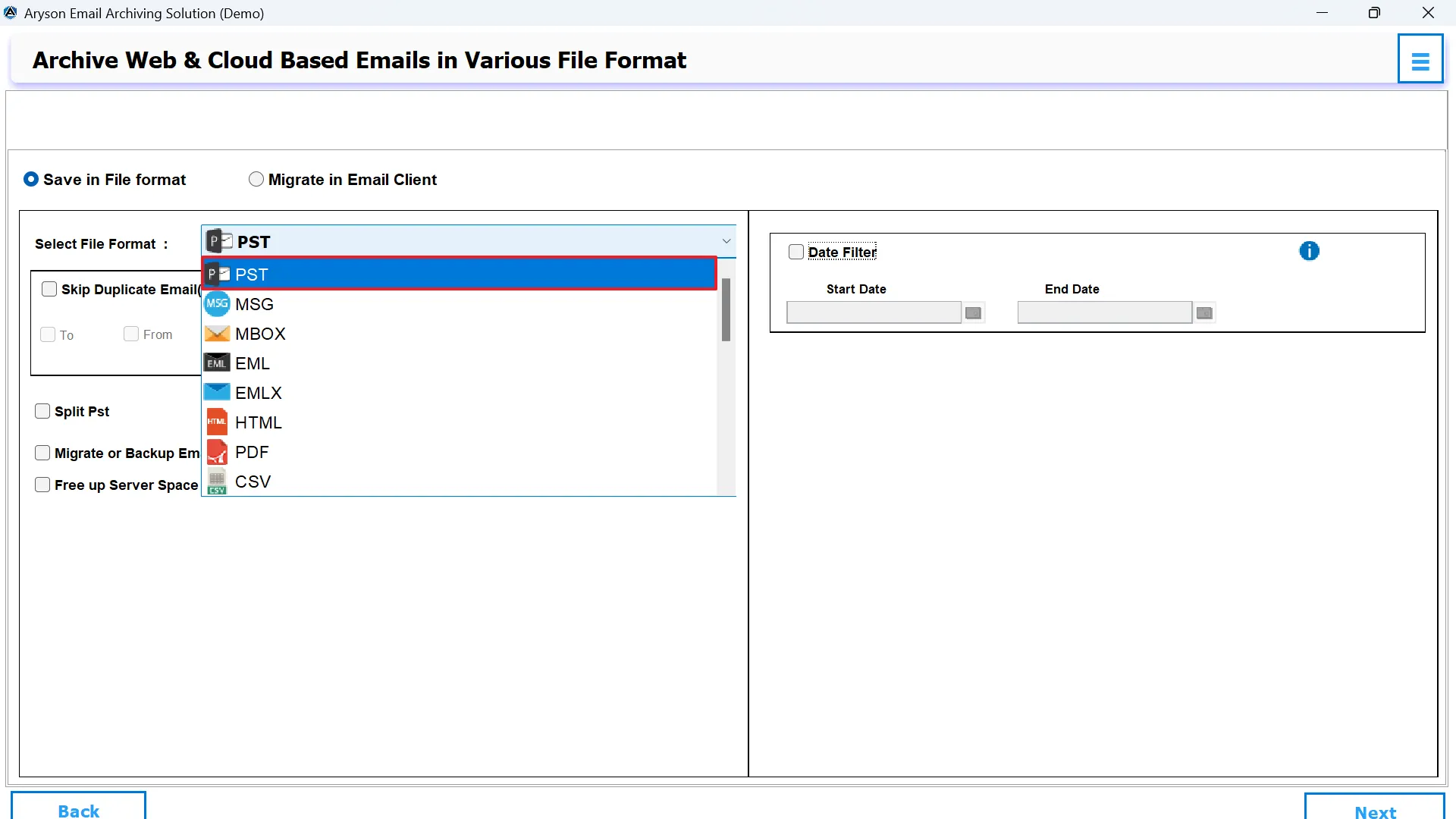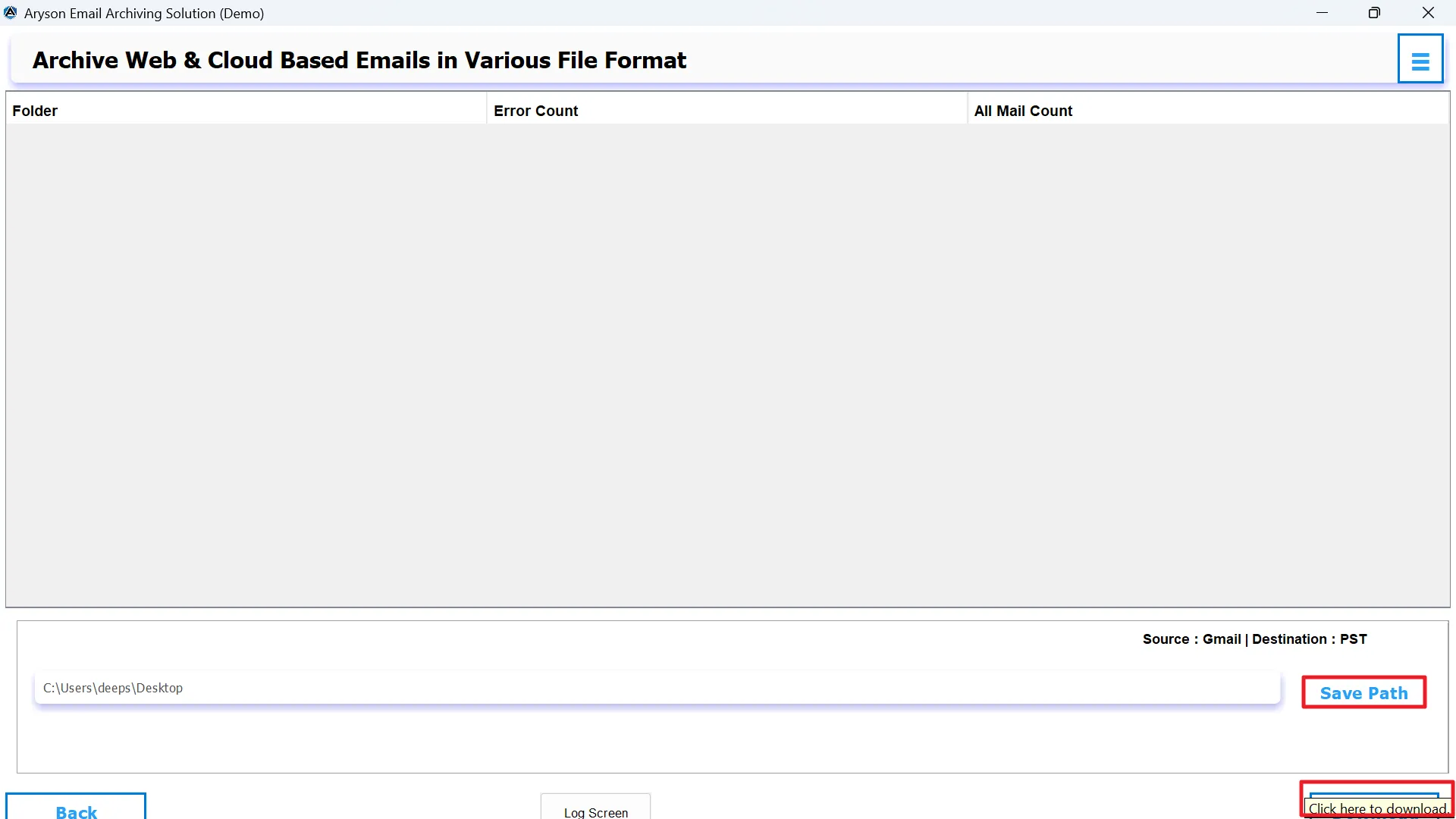Best Email Archiving Software- Supported Sources & Export Options
Archive emails from multiple Web-Based email clients into Multiple Email and Document Formats.
Source Email Clients (Input)
 Gmail
Gmail
 G Suite
G Suite
 Office 365
Office 365
 Hotmail
Hotmail
 Yahoo
Yahoo
 Aol Mail
Aol Mail
 Aws Mail
Aws Mail
 Godaddy Mail
Godaddy Mail
 imap
imap
 Hostgator
Hostgator
 Icloud
Icloud
 Zoho
Zoho
 Yandex
Yandex
 aim
aim
 ARCOR
ARCOR
 ARUBA
ARUBA
 ASIA_COM
ASIA_COM
 AT_AND_T
AT_AND_T
 1&1 Mail
1&1 Mail
 126 mail
126 mail
 163 Mail
163 Mail
 FastMail
FastMail
 BlueHost
BlueHost
 BOL
BOL
 Centurylink
Centurylink
 Charter_Mail
Charter_Mail
 Comcast
Comcast
 Cox
Cox
 DreamHost
DreamHost
 EarthLink
EarthLink
 Fastweb
Fastweb
 GMX
GMX
 HostMonster
HostMonster
 KPN
KPN
 Libero
Libero
 Lycos
Lycos
 Mail_com
Mail_com
 Mail_ru
Mail_ru
 Mail2World
Mail2World
 WebMail
WebMail
 NameCheap
NameCheap
 Naver
Naver
 NetworkS.
NetworkS.
 Post_com
Post_com
 Rediff_Mail
Rediff_Mail
 Rogers
Rogers
 Sapo
Sapo
 Sky_Mail
Sky_Mail
 Stofa_mail
Stofa_mail
 Swisscom_Bluewin
Swisscom_Bluewin
 Talk21_Mail
Talk21_Mail
 Telenet
Telenet
 Telstra
Telstra
 Telus_Mail
Telus_Mail
 Tiscali
Tiscali
 T_online_Mail
T_online_Mail
 USA_com
USA_com
 Wanadoo_Mail
Wanadoo_Mail
 Web_de
Web_de
 Windstream
Windstream

Destination Format & Email Clients (Output)
Backup Gmail Emails to Various File Format & Email Clients
File Formats:-

PST

MSG

MBOX

EML

EMLX

HTML


CSV

RTF

XPS

DOCX

JPEG

DOCM

TEXT

PNG

TIFF

SVG

EPUB

GIF

OTT

WORD-ML

ODT

DOCM

BMP
Email Clients:

Gmail

Office 365