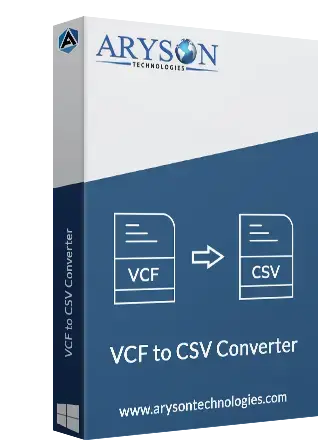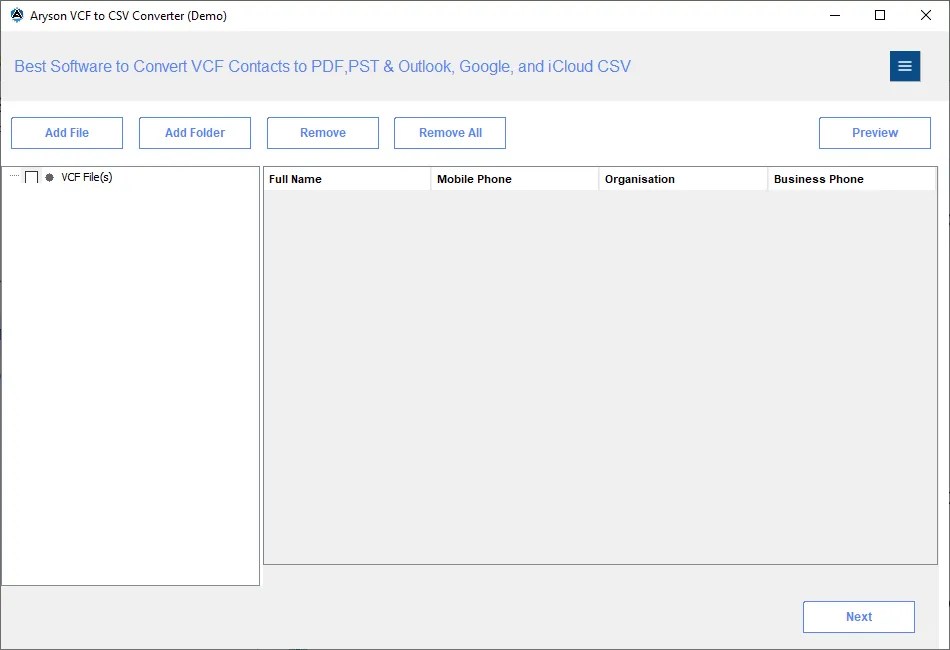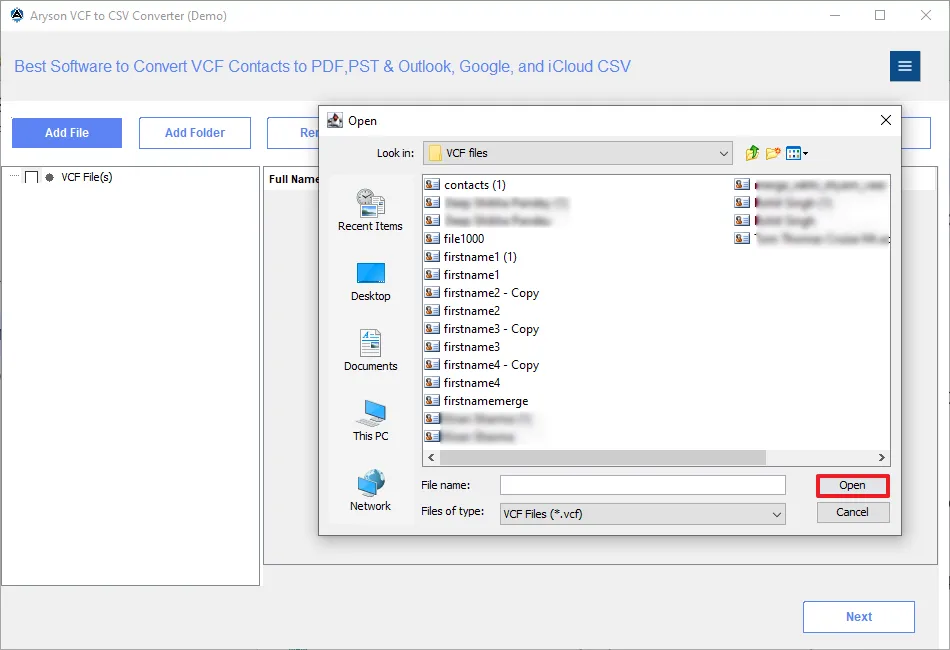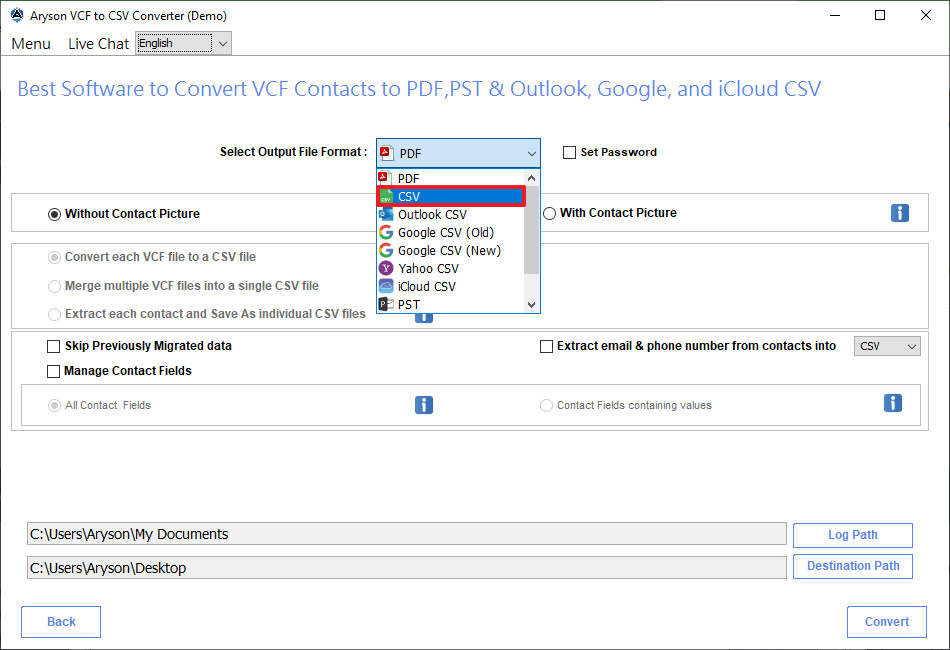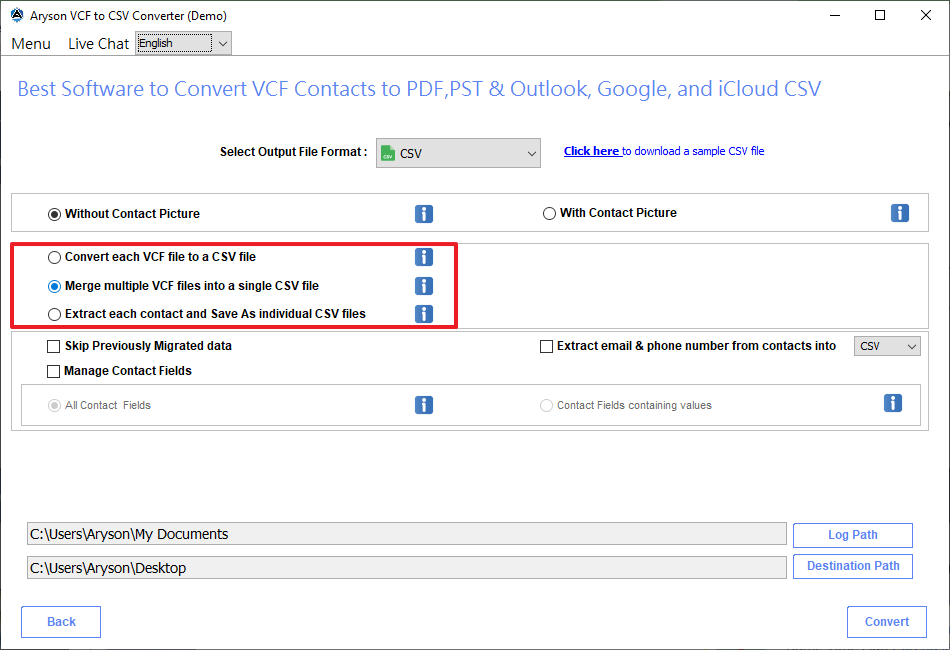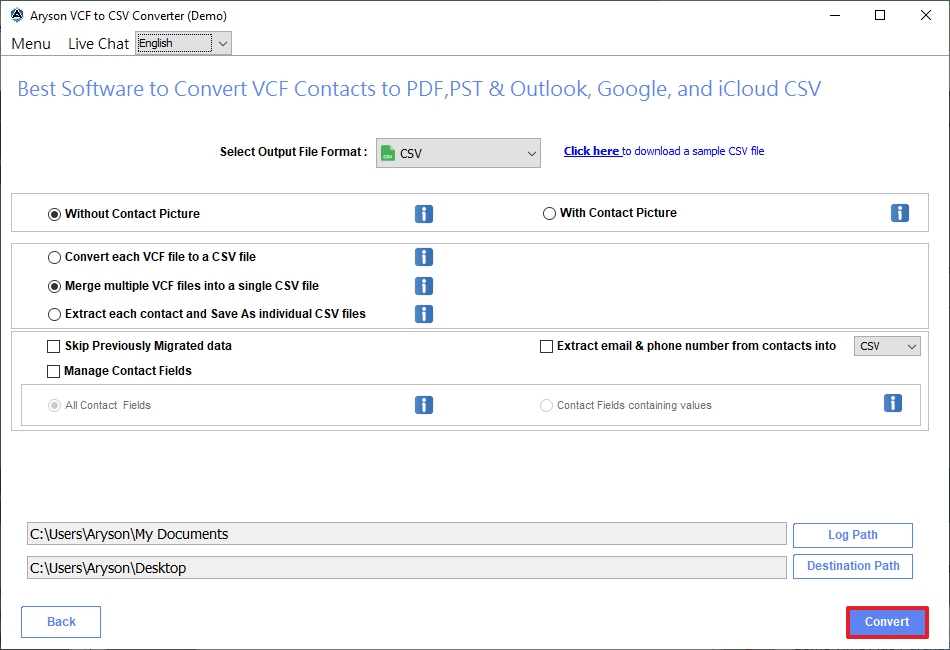Aryson vCard to CSV Converter- Exceptional Features
Know all the details about the features of the Best VCF to CSV Converter Online
Convert VCF to CSV File
The Aryson VCF to CSV Converter is efficient enough to convert vCard, commonly known as VCF, into a CSV file format. It ensures you do not lose any valuable contacts during conversion. It is designed with advanced algorithms that allow users to convert even large VCF files containing multiple contacts into CSV and other formats.
Convert VCF File to Different CSVs
The Contact Converter VCF to CSV Software is capable of converting your vCard/VCF file to multiple CSV files. It can create Outlook CSV, Google CSV, Yahoo CSV, and iCloud CSV files, supported by different email clients. Also, to let users import vCard Contacts to Outlook with ease, it allows users to convert VCF files to Outlook PST.
Export vCard to Excel & PDF
If you want to convert your VCF file to Excel and PDF format, you must choose the Aryson vCard Converter Tool. The software allows users to convert multiple VCF files to PDF and DOCX, keeping the data structure intact. Additionally, it lets you save VCF Contacts in Excel format without requiring the spreadsheet software.
Bulk vCard File Processing
The Aryson vCard to CSV Converter is the best tool to batch convert VCF files. It supports the conversion of VCF files in bulk without causing data loss. One can add unlimited vCard files with thousands of contacts saved and convert them with ease. It is designed with high–end algorithms and a fast processing feature.
Shows the VCF Contact Details
With the help of this software, you can check all the basic details of the VCF file before converting it. The tool shows Personal Details, Addresses, Contact Details, and other data of the selected specific contact for verification. You can also search for multiple contacts separated by “,” using the Search feature. This software lets users convert all file attributes with accuracy.
Provides Multiple Saving Options
The Aryson Software asks you to choose how you want to save the output file. You can either save the vCard Contacts merged in a single CSV or save each contact as an individual file. Besides, it offers a built-in feature to manage contact pictures from vCard files. You can choose to save contacts with or without contact pictures, as per your requirements.
Selective Conversion of Contacts
With the Best vCard to CSV Converter, you can migrate contact details selectively. The tool features an option to extract email and phone numbers separately from vCard files. You can extract this important data into either CSV or Excel format for easy accessibility. Also, to get more accurate results, choose to Skip Previously Migrated Data.
Password-Protect PDF Files
This feature is exclusive to vCard to PDF Conversion. The Aryson vCard to PDF Converter enables users to encrypt/protect output PDF files to keep data safe. Although PDFs are a secure format, you can set password protection on a PDF, saving vCard contacts. If you are sharing a PDF with someone, this feature ensures only authorized access.
Option to Manage Contact Fields
The clutter of vCard files you want to convert may have some empty fields, too. You can manage to convert data from all fields of the vCard file. It provides two options: All Contact Fields or Contact Fields Containing Values. To exclude empty fields, choose the second option, or migrate all fields. This will help you keep output PDF, CSV, Excel, and DOCX files precise.
Free VCF to Excel Converter Demo
With the provided demo software, it's better to test all the functionalities before purchase. It can process only 5 vCard files and converts a maximum of 10 contacts from each file. It is Windows OS compatible software, supporting all versions of Windows OS. Also, its self-explanatory GUI makes conversion easy to perform and is even perfect for non-tech users.