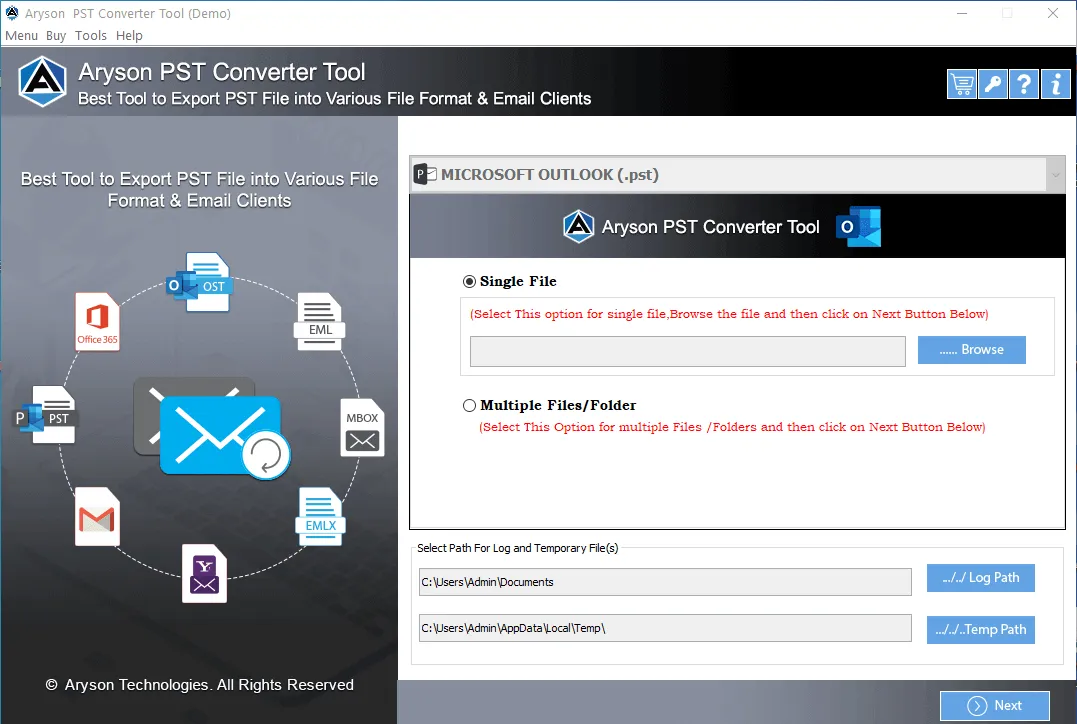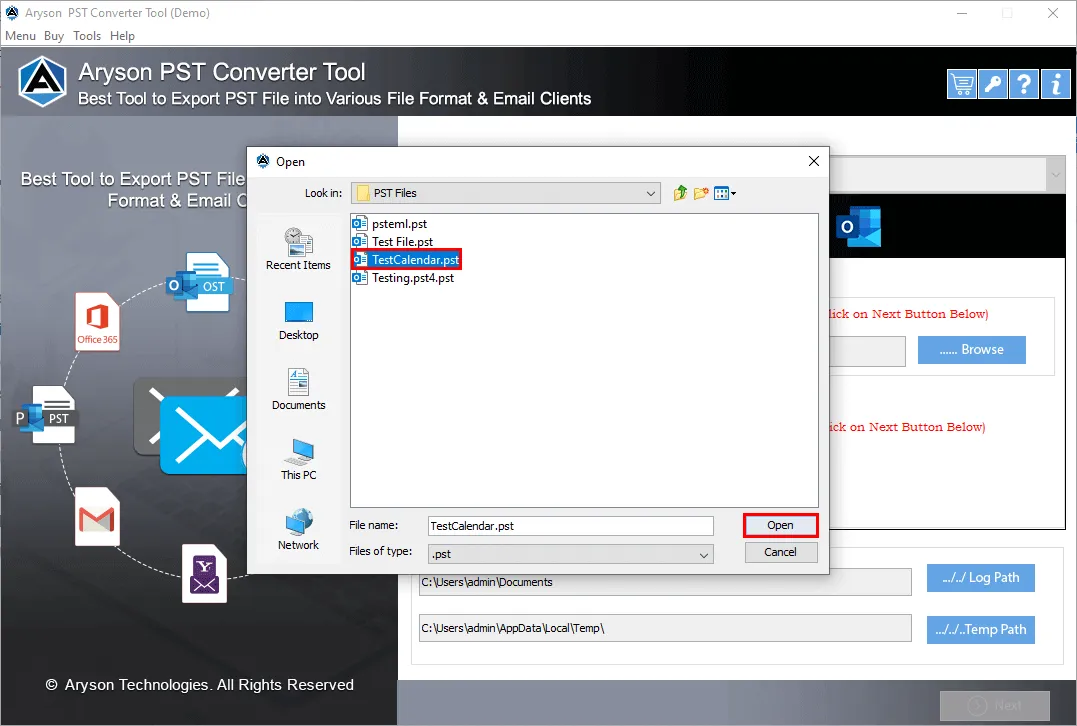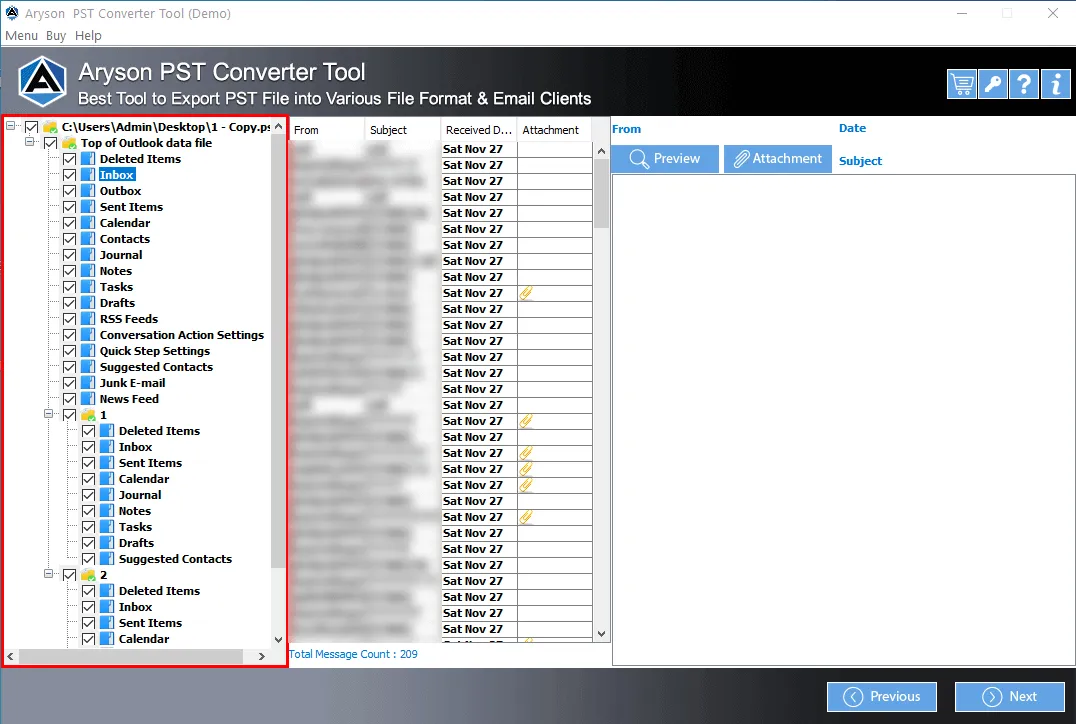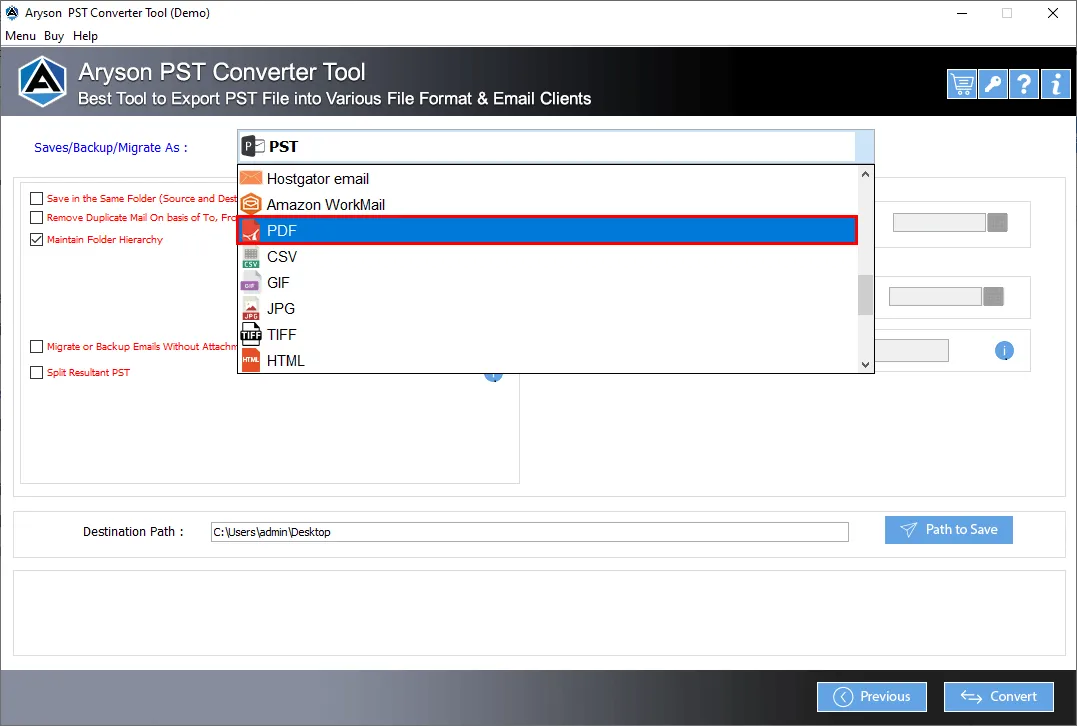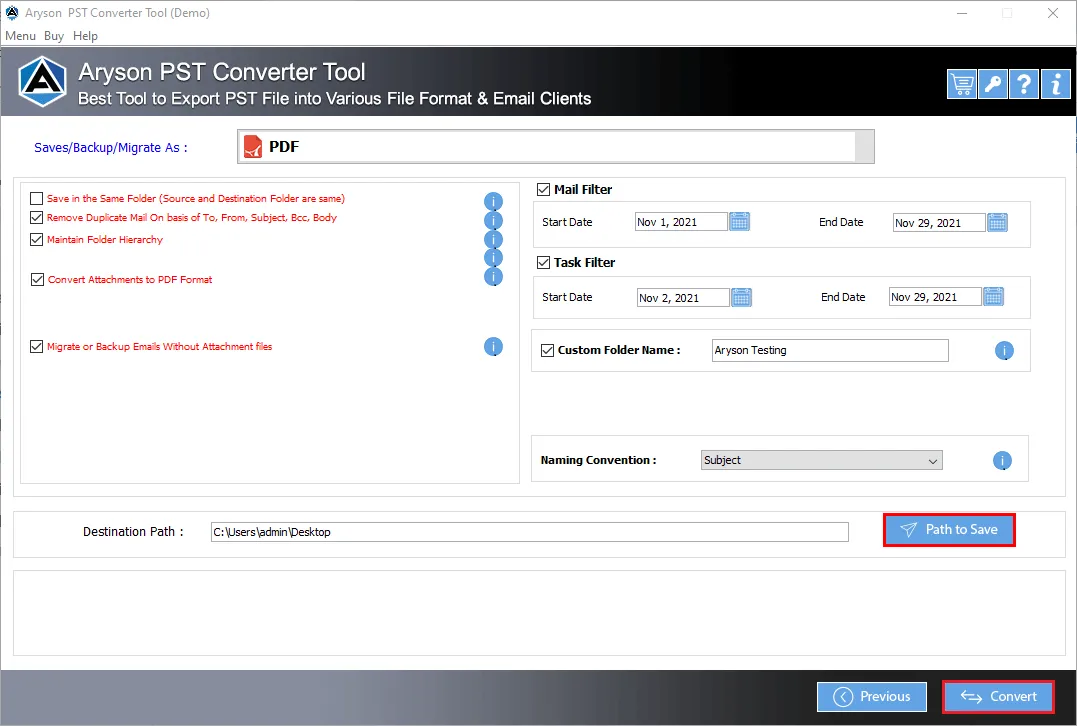VDetailed Features of Aryson Outlook PST to PDF Converter
Safely Convert PST Files into PDF
This PST file to PDF Converter from Aryson Technologies is an elegant & highly developed utility to perform conversion of Outlook data PST files. Using this software, one can easily convert PST file(s) to PDF, including attachments, contacts, calendars, and tasks, from the PST file. The conversion with the software is secured and preserves the data integrity before, between, and after the conversion.
Support to Preview & Read Outlook Emails without Outlook
Aryson Outlook PST to PDF Converter is a robust and cost-effective Outlook email management application to export PST files into PDF formats. It supports previewing each email content with attachments files without installing Microsoft Outlook. For this.; Double-click on the mailbox folder from the displayed mailbox folders and choose the email to preview with attachments files.
Convert Batch PST Files into PDF Document
PST File to PDF Converter offers users to choose the single file or multiple/batch PST files into PDF format without any loss of data items. Even though the software does not alter or change the hierarchy of PST mailboxes after the conversion into PDF formats. It has an easy and interactive user interface.
Convert Outlook PST files into Multiple File Formats
Aryson Outlook PST to PDF Converter is much more efficient and effective while converting into PDF format. Besides, with the help of this PST File to PDF Converter, users can convert or export their PST files into different file formatsPST, EML, EMLX, MSG, MBOX, HTML, CSV, ICS, PDF, PDF, GIF, JPG, TIFF, HTML, MHTML, PNG, DOC, DOCX which are trendy in use nowadays.
Export PST Files into Webmail/Cloud Email Services
The software is not only to convert Outlook data file to PDF format, even the software is capable of exporting the Outlook PST files into different web-based and cloud email servicesGmail, Yahoo, Office 365, Zoho Mail, Opera Mail, Thunderbird, Live Exchange, Hotmail, AOL, iCloud, GoDaddy Email, HostGator Email, IMAP, Yandex Mail, Amazon Webmail. The software is designed and developed smartly that help a non-technical users to understand the working process and export the selected PST file into 15+ Webmail/Cloud email clients.
Save Output Files at User-Defined Path
Aryson Outlook PST to PDF Converter Tool offers a user-defined saving option, which means you can define what to save, how to save, and where to save. So, all you need to do is click on the Path to save button and specify a location where you want to save the resultant or output files/folder.

 Eula
Eula