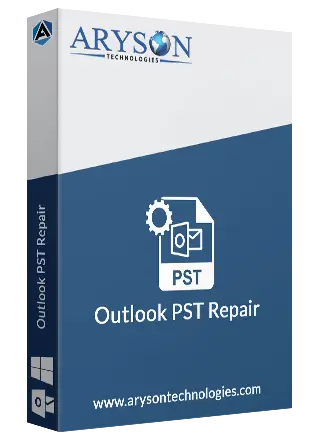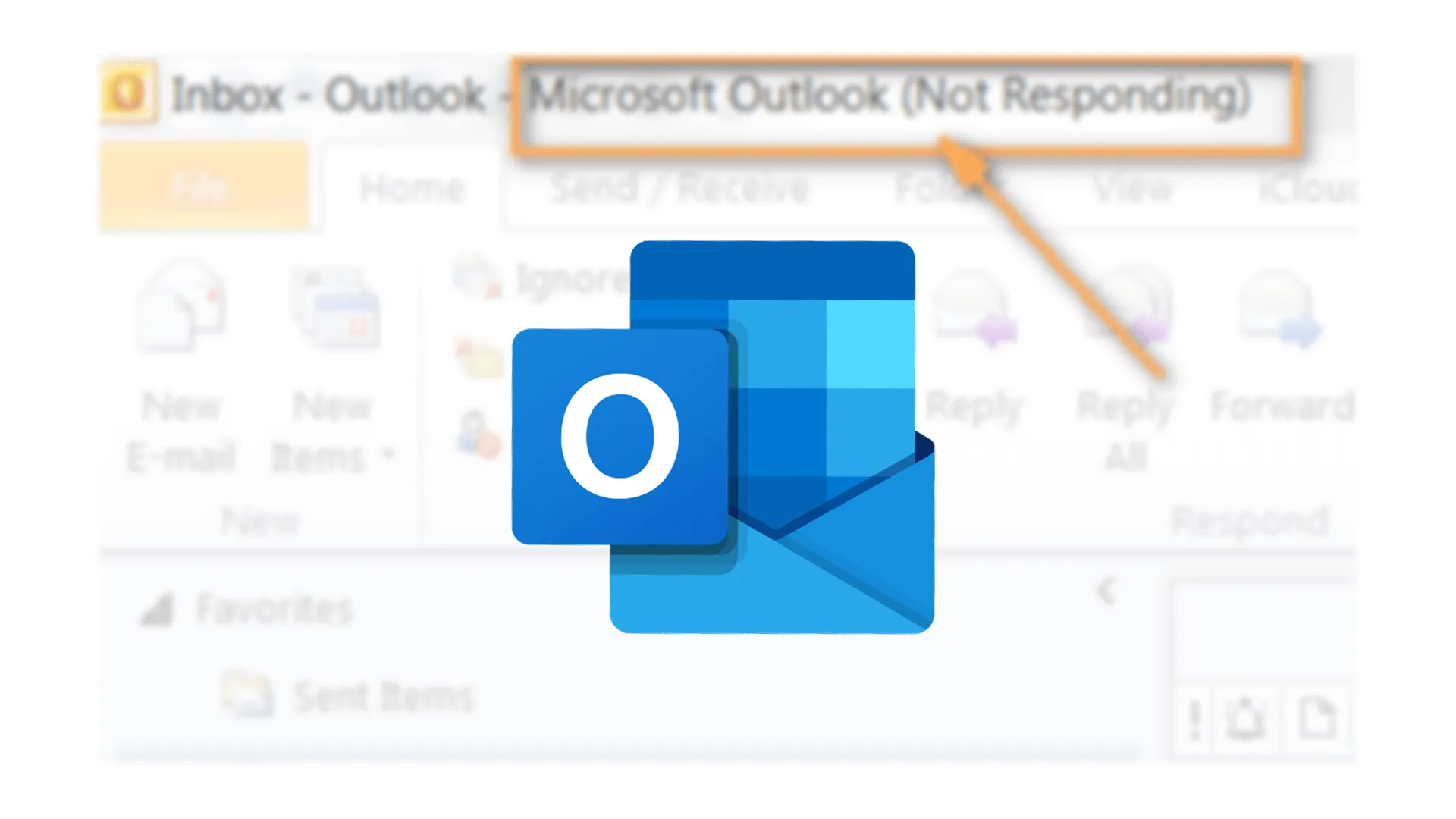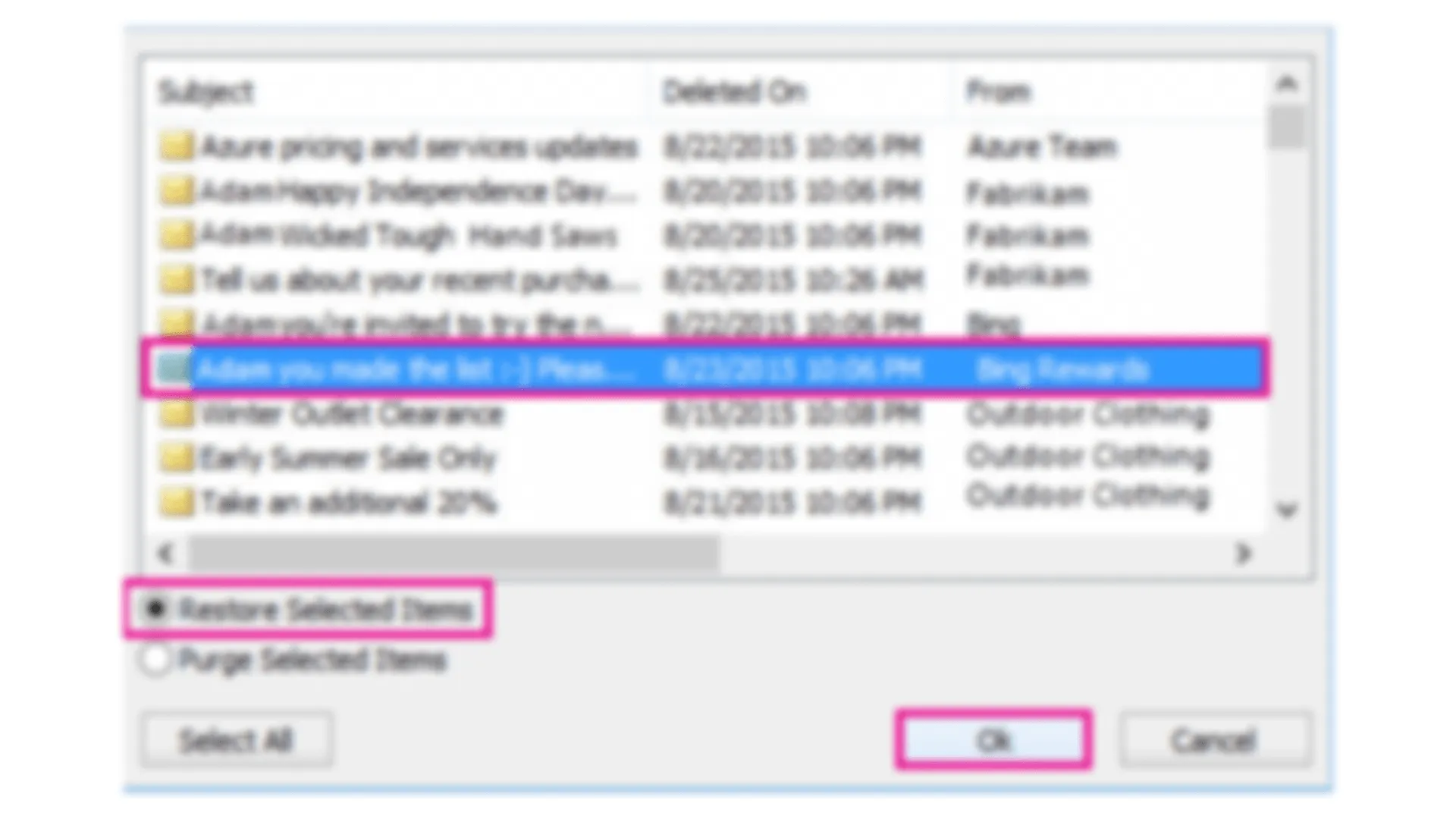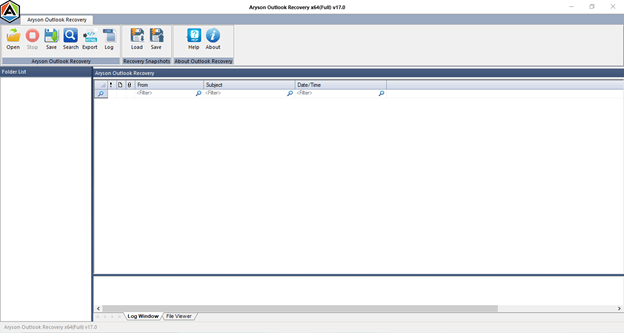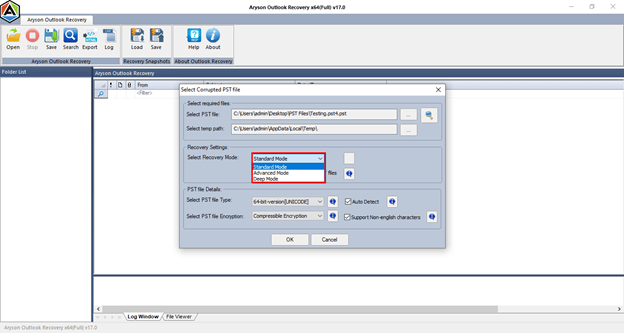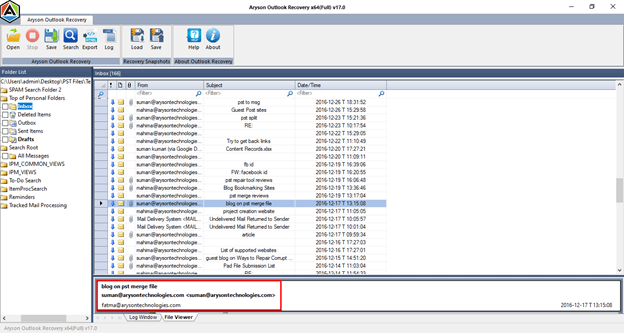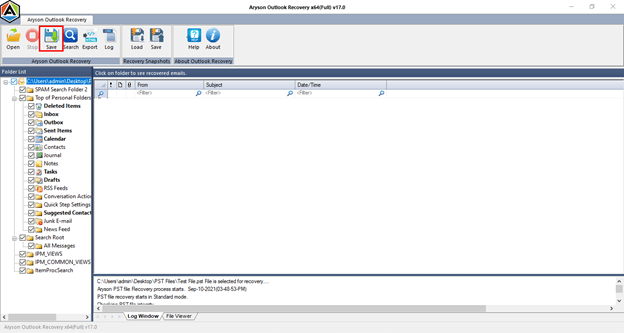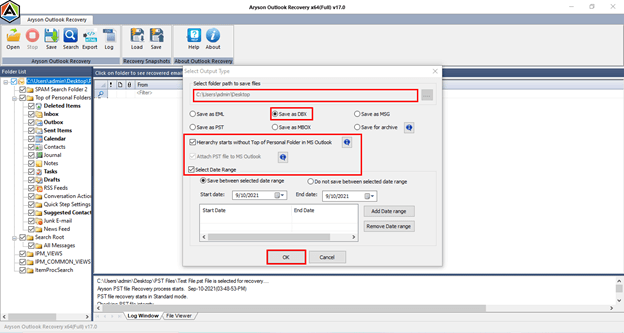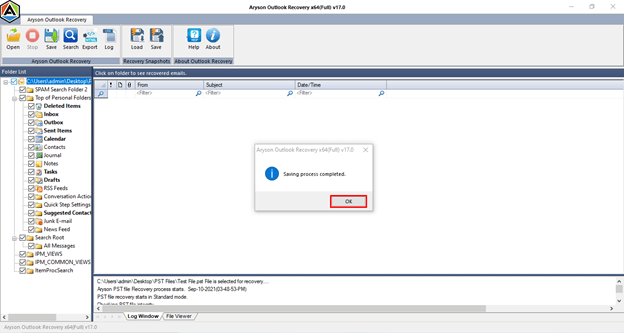Aryson Outlook Repair Tool- Exceptional Features
Explore the complete features of the PST File Outlook Repair Tool for clearer insight.
Repair Corrupt/Inaccessible PST
The Aryson Outlook PST Recovery solution is one of the most effective tools to fix a corrupt Outlook data file, PST. The tool can restore all the items in the Outlook user mailbox, such as emails, calendars, contacts, notes, journals, etc., without losing data integrity. It is an expert software with the ability to repair minor as well as severe PST corruption.
Recover Encrypted Outlook File
This tool is smart enough to carry out the recovery process of the encrypted PST file as well. It asks to choose the PST file encryption from the drop-down before scanning the damaged PST file. It supports all Outlook PST files, from high and compressed encryption to no encryption mode. Additionally, it can also handle alignment errors in PST.
Recovery Modes for All Corruption
This PST Repair Tool comes with three recovery modes, among which users can choose as per the severity of corruption. The Standard mode is meant to fix all the minor corruption issues, while the Advanced Mode is for resolving moderate corruption problems. If both modes fail to repair the PST file, use Deep Mode to recover the maximum possible data.
Fix PST Error Without ScanPST.exe
There might be various instances when the PST file gets corrupt, like “ Outlook PST is in use and cannot be accessed ”. In such cases, users rush to download ScanPST.exe. But, what if the Outlook Inbox Repair Tool does not work? Therefore, this proficient software is developed to work independently without relying on any additional platforms.
Restore PST Data in Multiple Formats
This software can recover all the data from corrupt or inaccessible PST files & save it into multiple file formats. This includes saving recovered data to PST (itself), DBX, MSG, MBOX & EML. Moreover, you can save emails as an Archive file. The user can choose a desired file format to save the recovered PST data.
Adding New PST Files to Outlook
With the help of this Outlook Recovery Tool, any user can add new PST files to their Outlook accounts directly. For adding PST files, users need to save emails to PST and check the box Attach PST file to MS Outlook before they start the saving process. You can also add multiple PST files in MS Outlook using advanced features
Support for ANSI & UNICODE PST
Aryson PST file Repair Software can recover all the data items from corrupted PST files. It supports both ANSI and UNICODE PST file formats. However, after recovery, the resultant Outlook file will be only in UNICODE PST format, where all the data will be saved. In addition, the software contains a Search filter option to find specific mail for preview and download.
Restore Selective Emails Only
Once you have recovered data from the PST file, the tool helps you save selective emails. It offers a Date Range filter that you need to specify. You can choose to save between the selected Date Range or not save between the selected Date Range. Apart from this, it maintains the folder hierarchy of the PST file during the whole process of recovery.
Easy-to-Use Interface
Aryson PST Recovery Tool is designed so efficiently that it allows you to perform the PST Recovery process in a few simple steps. First, you will need to add a PST file, scan the file for recovery, preview the recovered data, and then into the desired format, like PST, EML, MSG, DBX, and MBOX file formats.
Widely Compatible with All Versions
The software is compatible with all Windows versions, like 11, 10, 8.1, 8, 7, Vista, XP, 2000, 98, NT, and 95. In addition, the tool also supports the PST file created by any Outlook, such as Outlook for Office 365, 2021, 2019, 2016, 2013, 2010, 2007, 2003, 2002, 2000, 98, and 97.