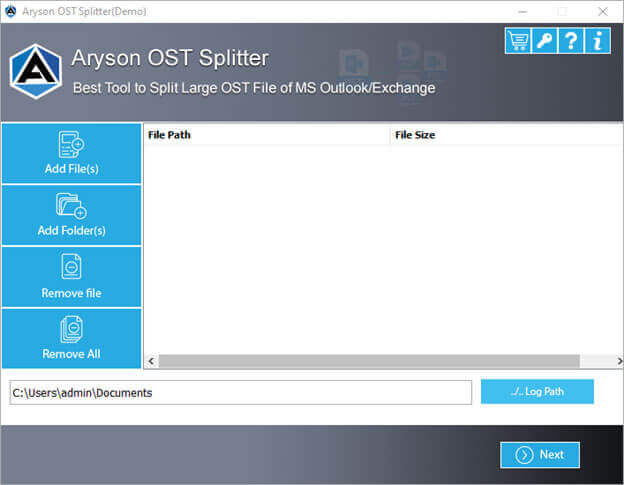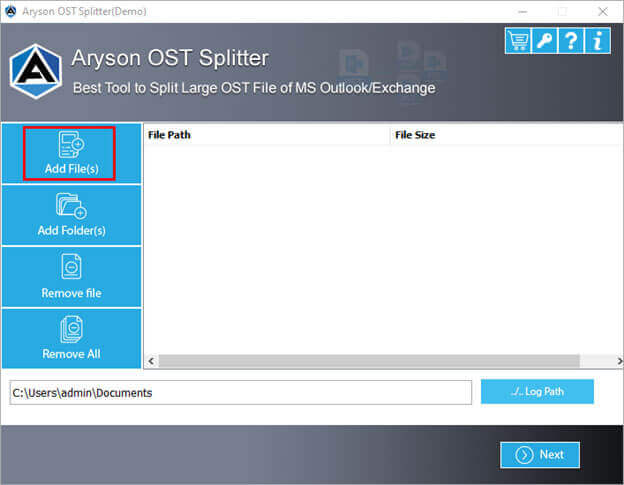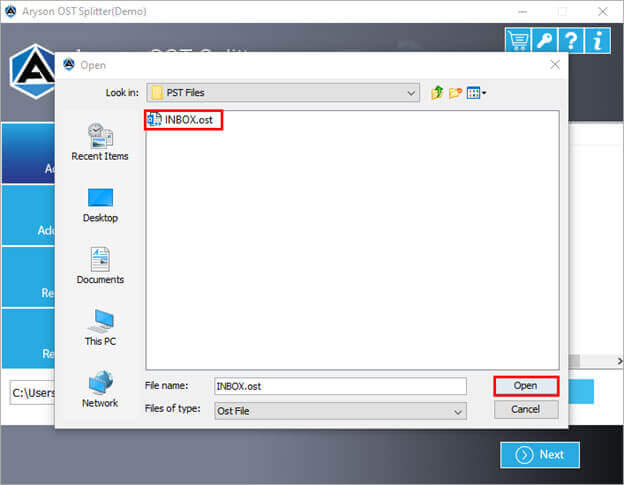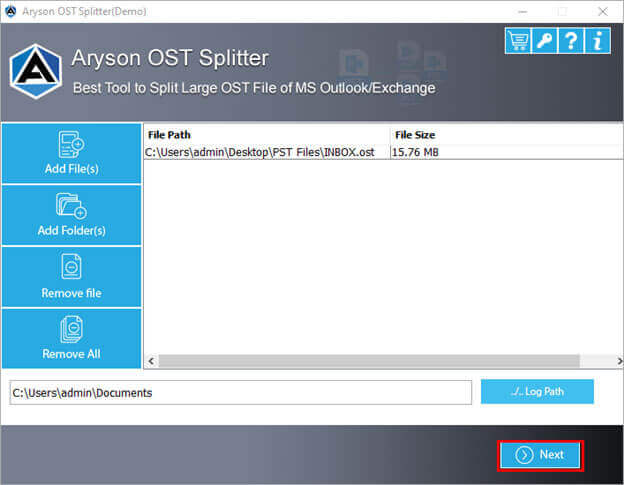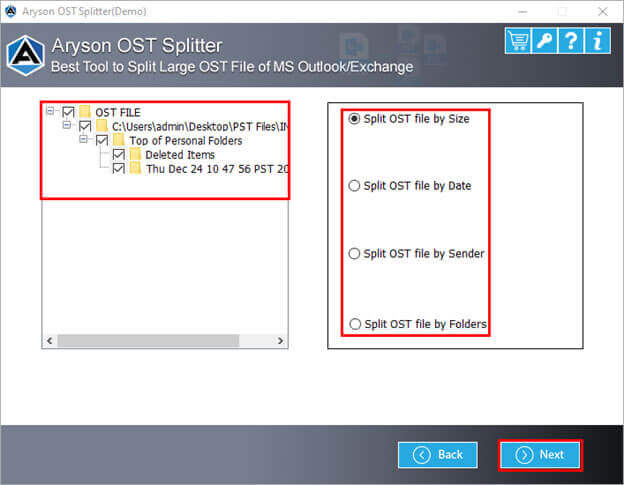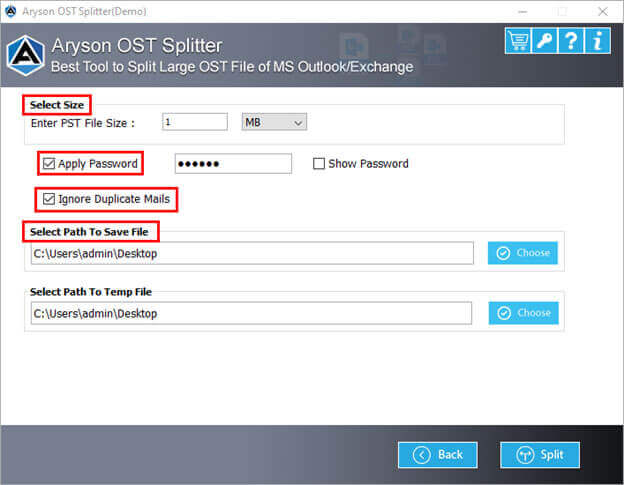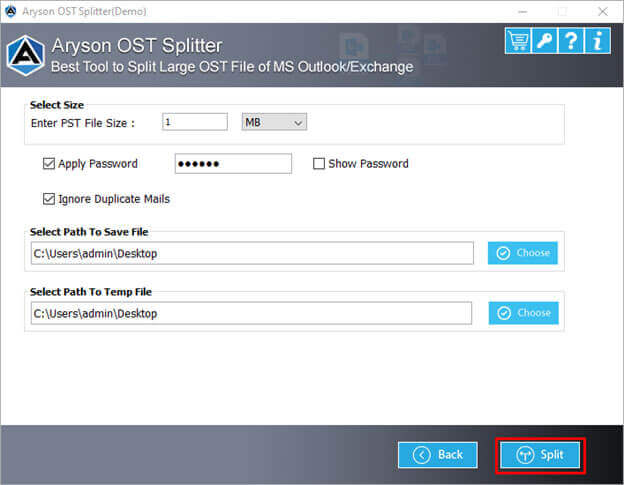Excellent Features of Aryson OST Splitter Software
Reduce Outlook Large OST File in Size
The OST File Splitter allows users to split any size of OST files into smaller parts. It also reduces UNICODE and ANSI OST's large file size without losing a single bit of emails. In addition, it maintains the hierarchy of original OST files after the splitting process.
Split Multiple OST files into Smaller One
The software offers two different options to browse the Outlook/Exchange OST file, like Add Files or Add Folder. It allows you to select single as well as multiple OST files to split them into multiple smaller PST files.
Divide Oversized OST File by Sender Email
MS Outlook OST File Splitter software allows splitting OST files based on Sender's Email ID. In these options, users can add the sender's Name and Email address; after that, users can split up the OST file on that base.
Facility to Break OST File by Date
The OST Splitter Software allows users to split large OST files based on date and save them into smaller PST files. In these options, users select "From Date" and "To Date" after that, they choose to Create Single PST or Separate PST and then split the OST file.
Options to Split Oversized OST File by Size
The Split OST Tool allows you to select single or multiple large OST files and split them based on size. Using this function, you can specify the size of mailboxes according to need; after that, split up the OST file. It will allow you to enter the PST file size before the splitting process.
Split OST file Based on Folder
Using this Aryson OST Splitter Software, you can split the OST files by folder into multiple smaller parts. The software provides you with two options: single PST and separate PST for Selected Folder. Additionally, the software interface is also easy for users to perform the splitting process in a simple manner.
Supports All Outlook Version OST File
The software can split OST files of all MS Outlook / Exchange Versions. It also supports split Outlook 2013, 2016, and 2019 & older versions of OST files.
Compatibility with All Windows Version
The software runs on all Windows platforms, splitting the large OST file into multiple files and saving them into Outlook data files(.pst). You can try the Free OST file Splitter Tool to analyze the performance and working of the software.
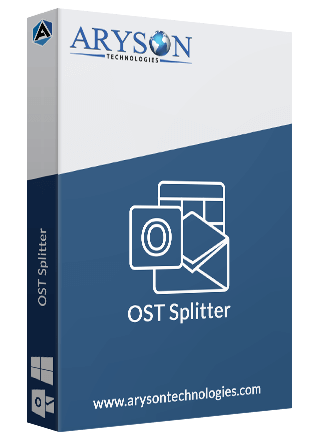
 Eula
Eula