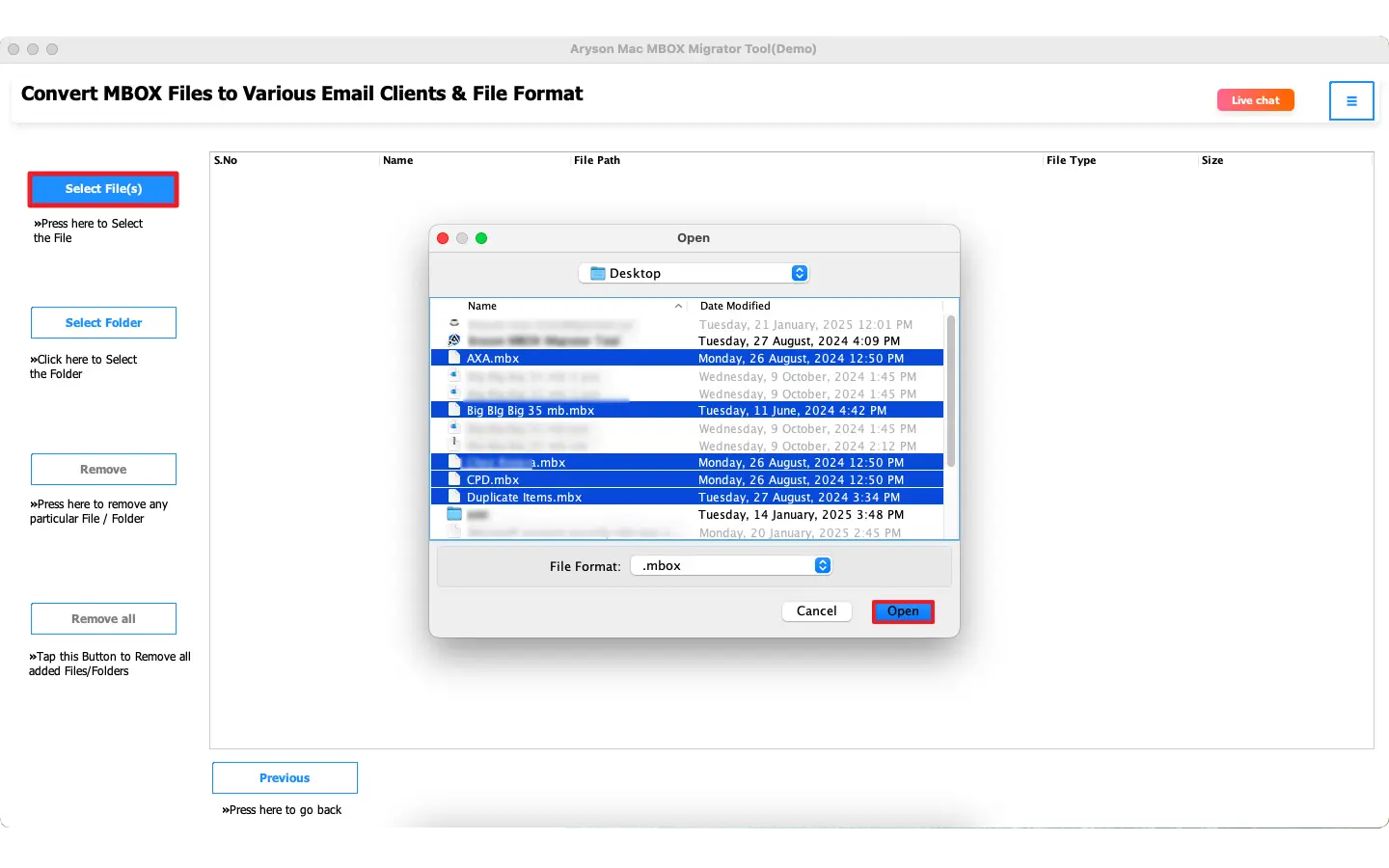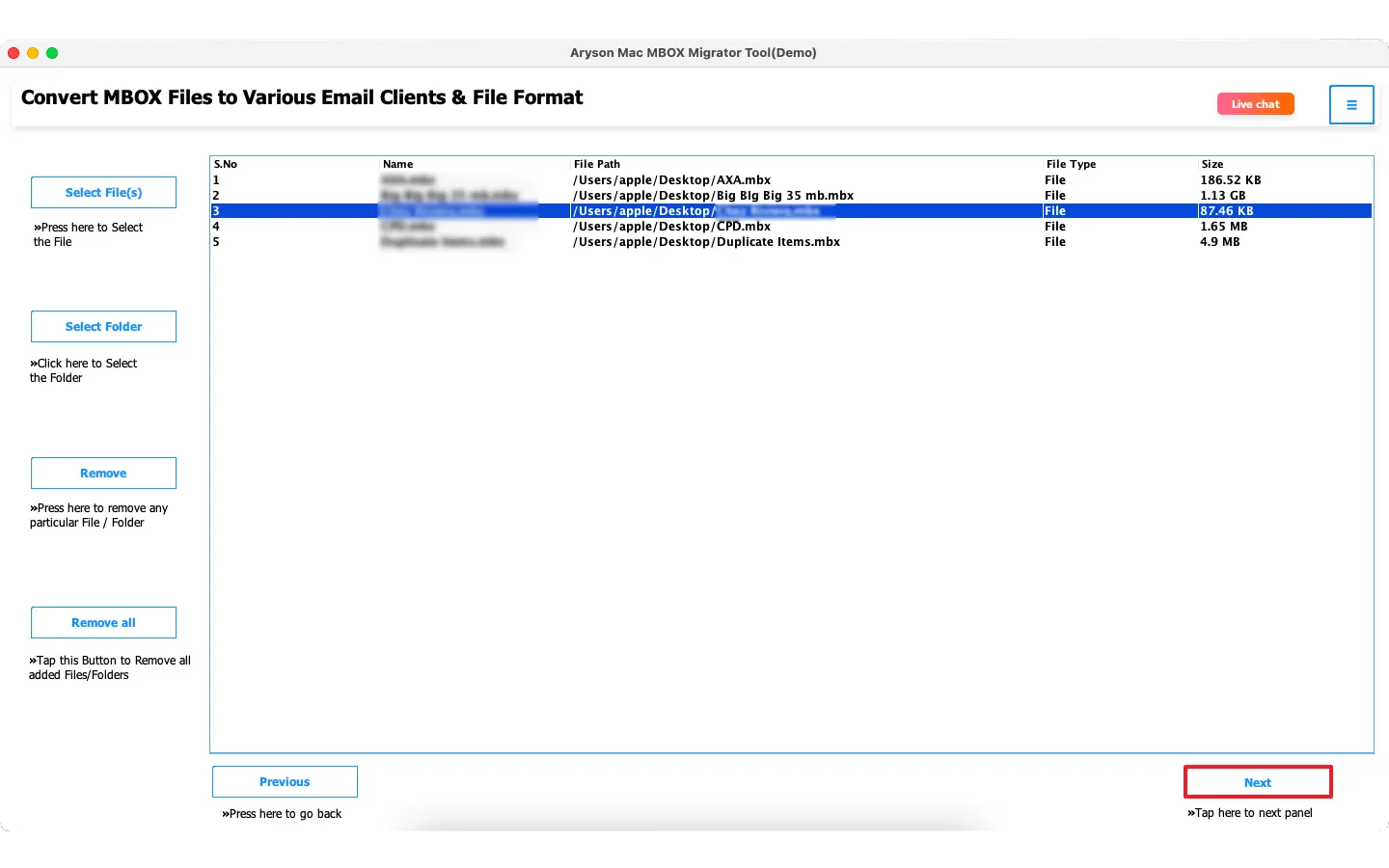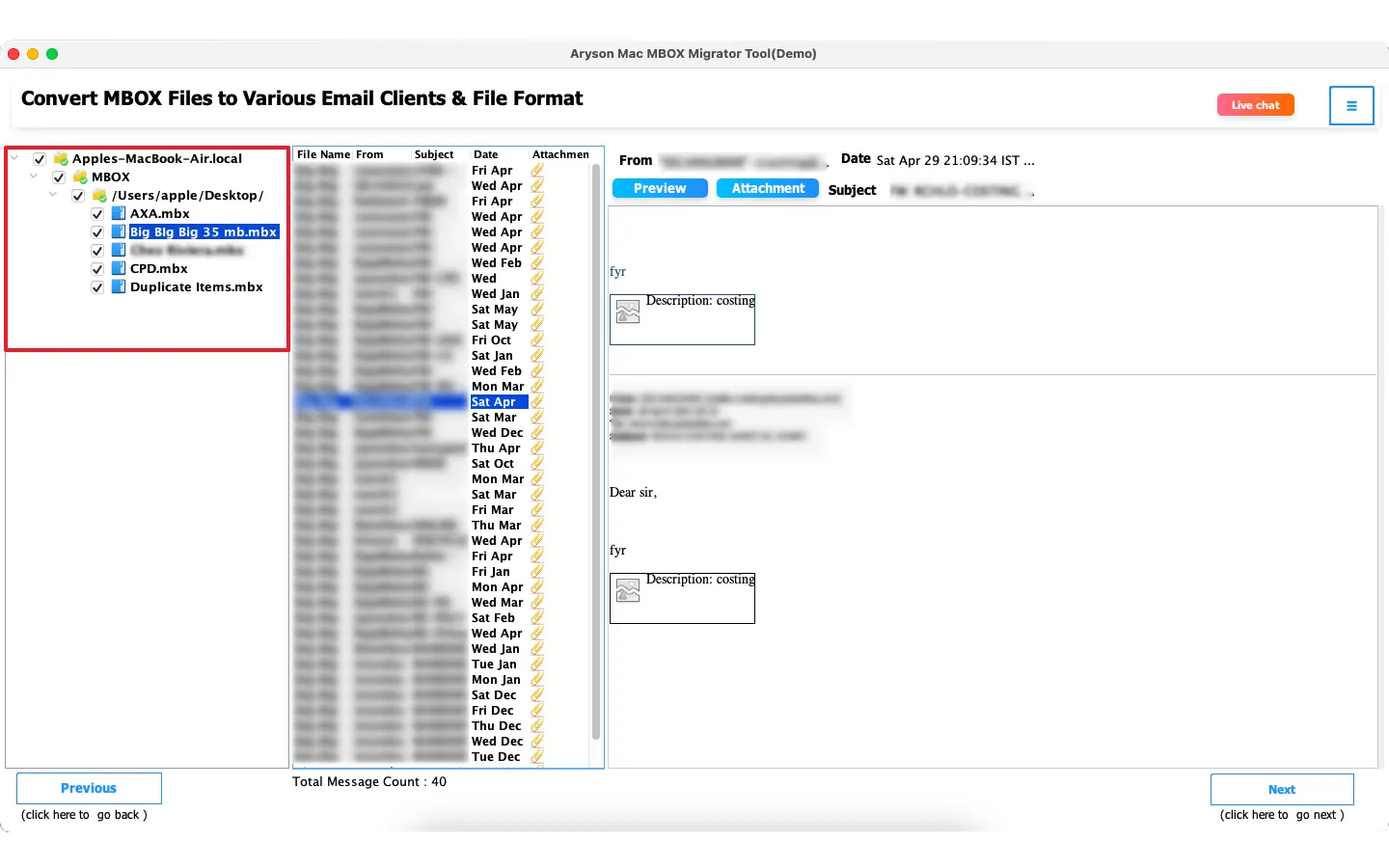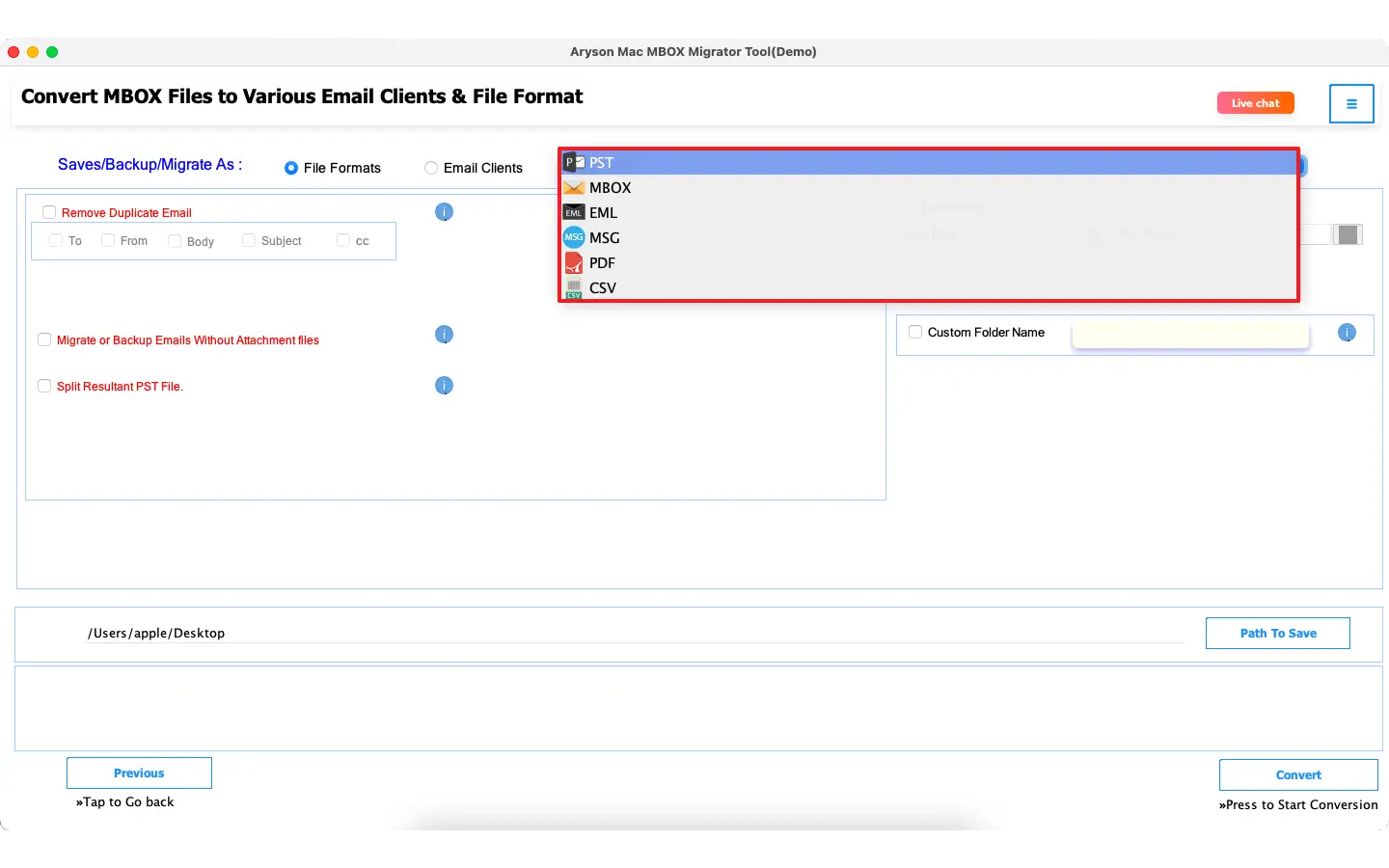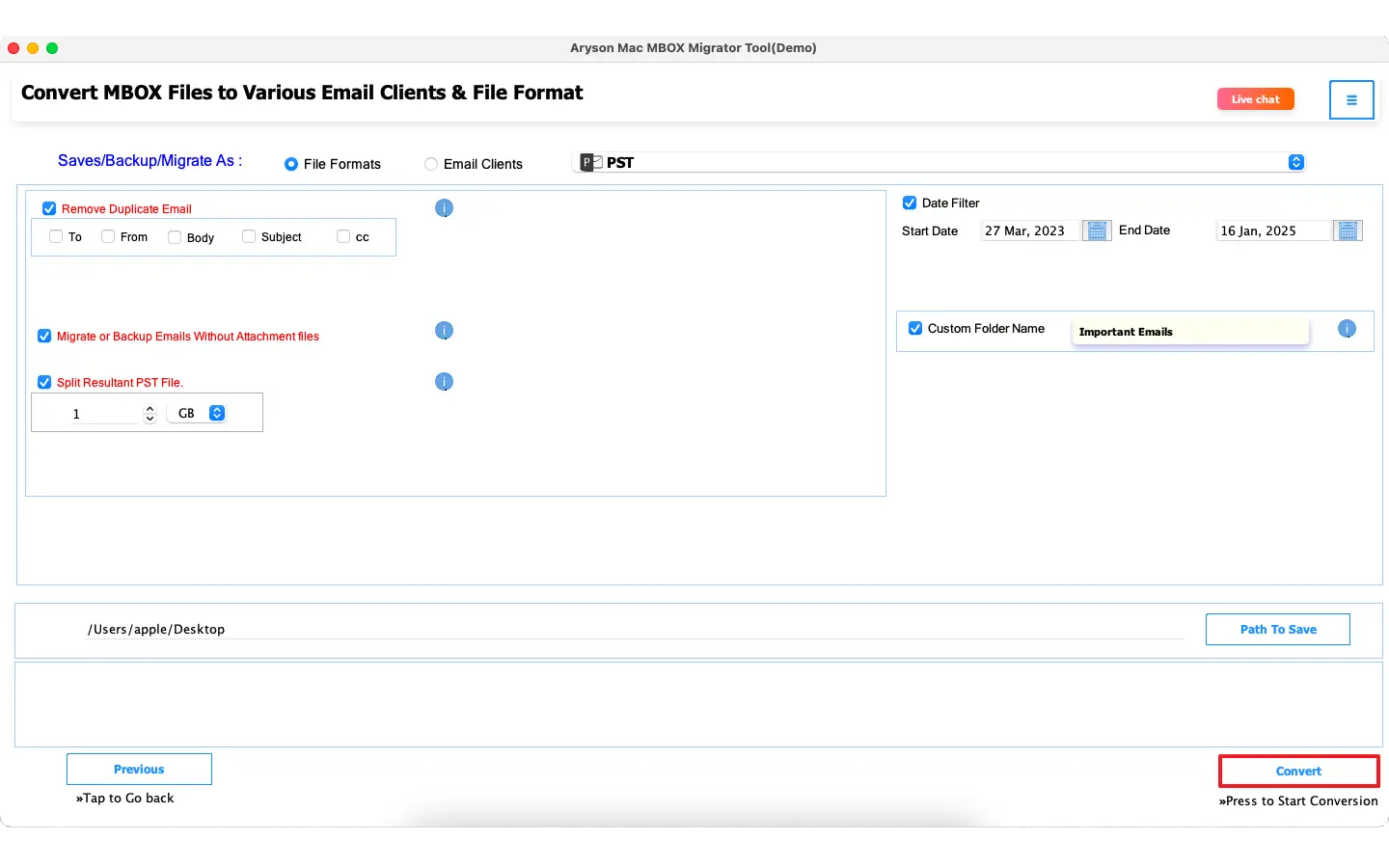Key Features of Aryson Mac MBOX Converter
Convert Single/Multiple MBOX Files
MBOX File Converter for Mac is the prominent utility that helps to select either a single file or multiple MBOX files to convert. While the conversion of MBOX files, the software keeps the data integrity.
Preview during MBOX File Conversion
MBOX Converter for Mac is the fully-featured utility when it comes to the conversion of Mac MBOX files. It allows users to preview the MBOX emails with their attachments file in a tree structure before conversion.s
Export the Entire MBOX Files
The MBOX Converter for Mac is the trusted utility that converts emails, attachments, etc from the MBOX files. The software keeps the email items like To, Cc, Bcc, From, Subject, Date, as the original.
Converts Thunderbird Mailbox to PST
Sometimes, users are required to switch from Thunderbird email to Microsoft Outlook or Office 365. To do so, it is required to convert the Thunderbird mailbox items into PST format. Using the Ayson Mac MBOX Converter, you can easily convert Thunderbird to PST formats.
Convert MBOX Files to Document Formats
Aryson Mac MBOX Converter allows users to convert their MBOX files to different document file formats. Using the software, you can convert the MBOX files to PDF, DOC, DOCX, DOCM, and JSON.
Export Apple Mail to PST Format
It is the most time-consuming process to export Apple Mail or (Mac Mail) into PST format. Using the MBOX Converter for Mac, users can export their Apple mail mailboxes to PST formats. Additionally, it also serves to convert all the items sent mail, notes, drafts, journal, calendar entries, etc. within the Apple mail into Outlook importable PST format.
Export MBOX Emails B/W Date Rage
The MBOX Converter for Mac software mail filter options helps to export the MBOX emails from a particular timespan. Using the Mail filter features from the software, users can filter the emails from the MBOX files for the conversion.
Remove Duplicate Emails During MBOX Conversion
Aryson Mac MBOX Converter offers a smart feature (Remove duplicate emails) that identifies duplicate emails and removes them from the conversion process. Besides, the conversion process of MBOX files is too easy for non-technical users also.
Export Emails from Entourage to Outlook
Entourage is the most popular MBOX-supported email client that works on Windows and Mac. Use the Mac MBOX Converter by Aryson to export the emails from Entourage to importable PST formats in minimal time & resources. Later on, the PST file can be easily imported to Outlook.
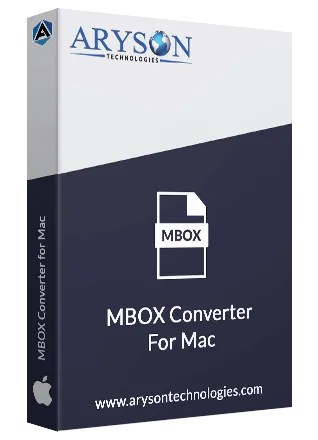
 Eula
Eula