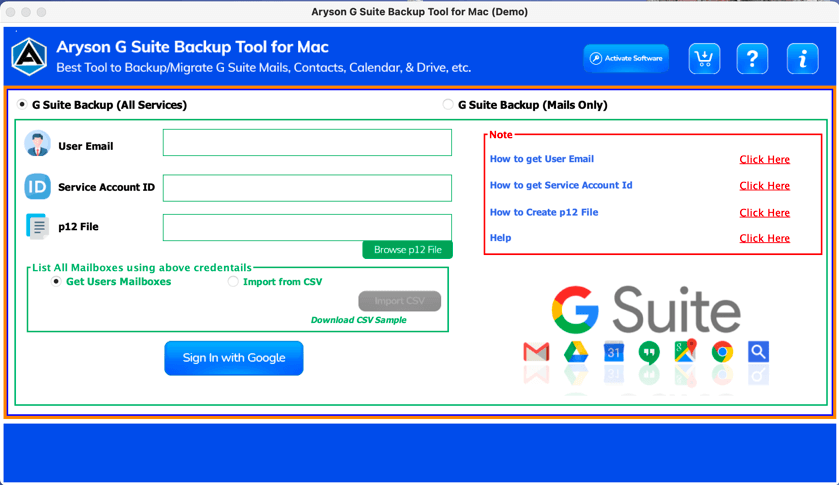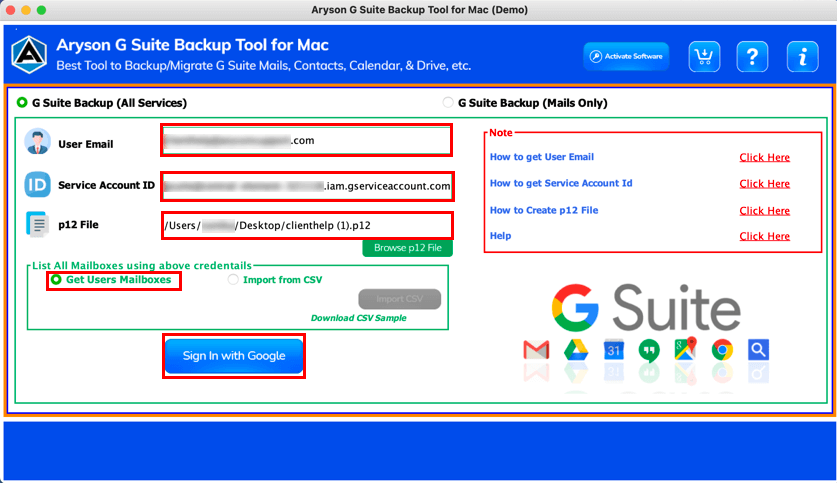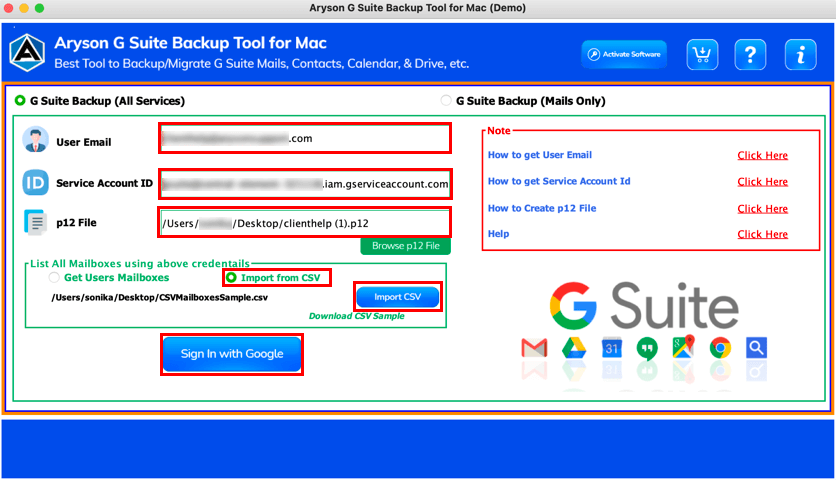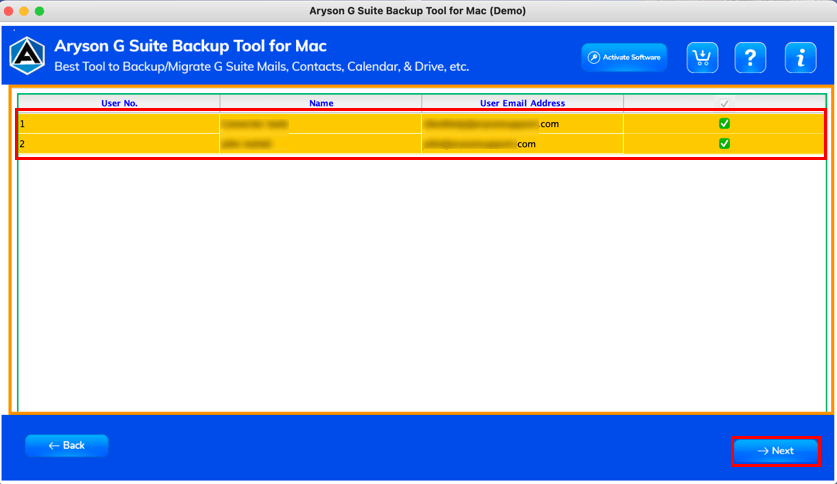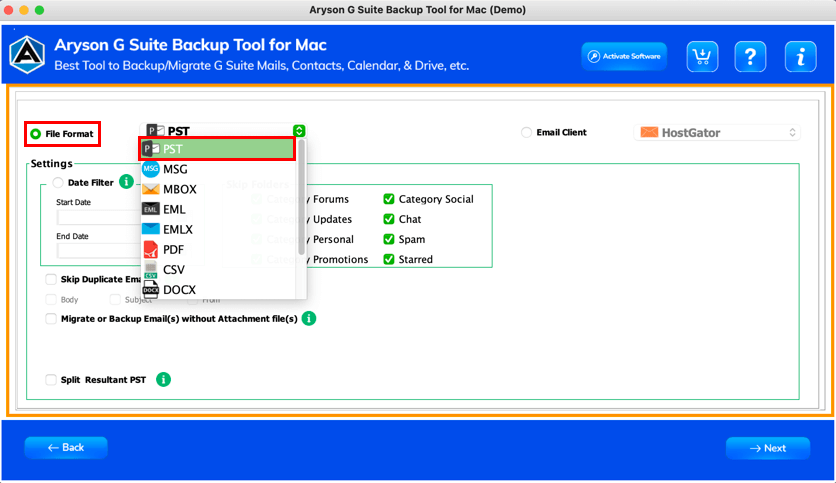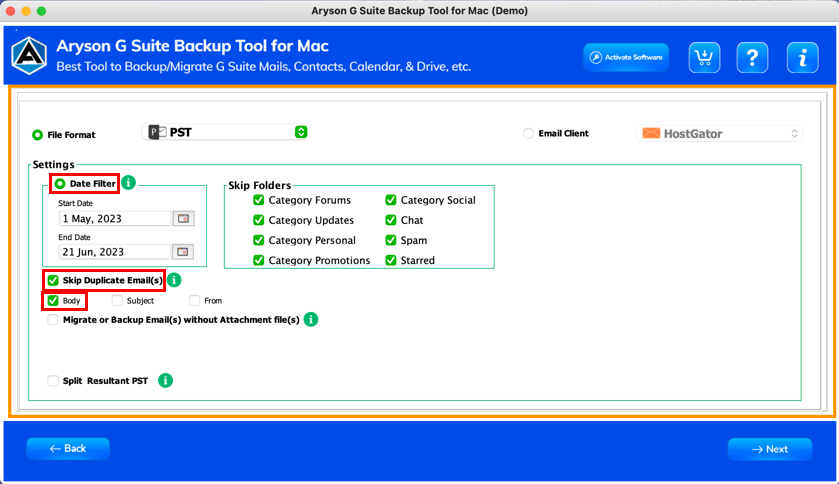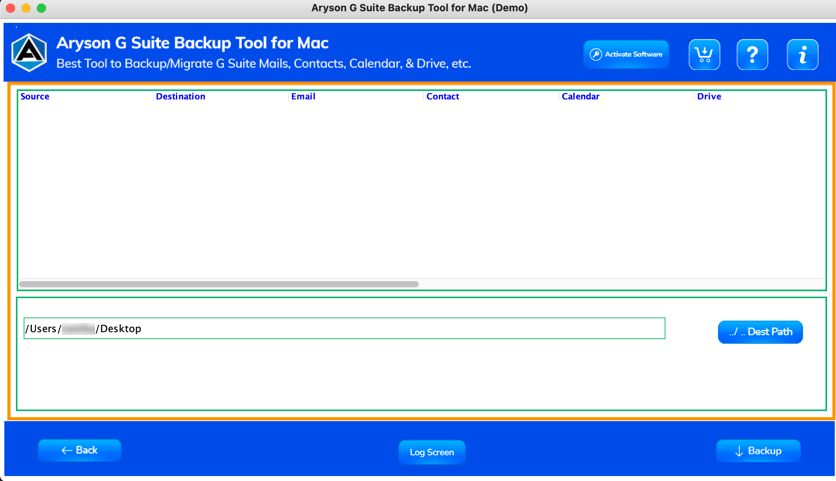Key Features of Aryson Mac G Suite Backup Software
Backup Google Workspace Apps Emails in Various File Formats
G Suite Email Backup Software allows you to save your G Suite email in PST, EML, MSG, MBOX and EMLX file formats that support a number of email clients. After saving these files then you can open your G Suite emails in a variety of email clients.
Download G Suite Apps Emails in Different Documents
Google Workspace Tool used to backup Google Workspace Apps emails in various file formats. The software allows you to export your emails to a variety of document formats, such as PDFs, Word documents, SVG, or CSV.
Migrate Google Workspace Emails into Various Other Email Clients
Mac Google Workspace Email Backup Tool migrate Google Workspace emails into different email clients such as Gmail, Yahoo, Hotmail, Office 365 and other various email clients. It also removes duplicate emails during migration of G Suite account emails.
Migrate Email from One G Suite Account to Another
Aryson Mac G Suite Backup Tool allows you to migrate data from one Google Workspace account to another. You can use this service to migrate your emails, contacts, calendars, and other data from one Google Workspace account to another on mac.
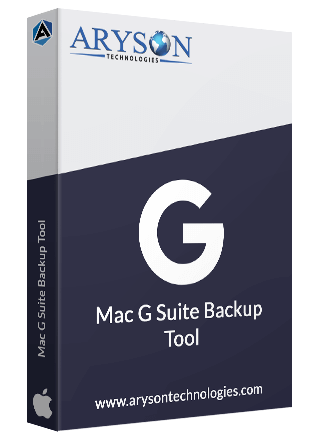
 Eula
Eula