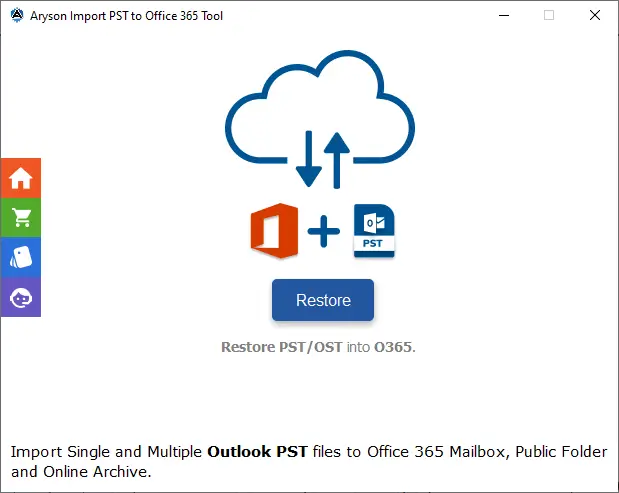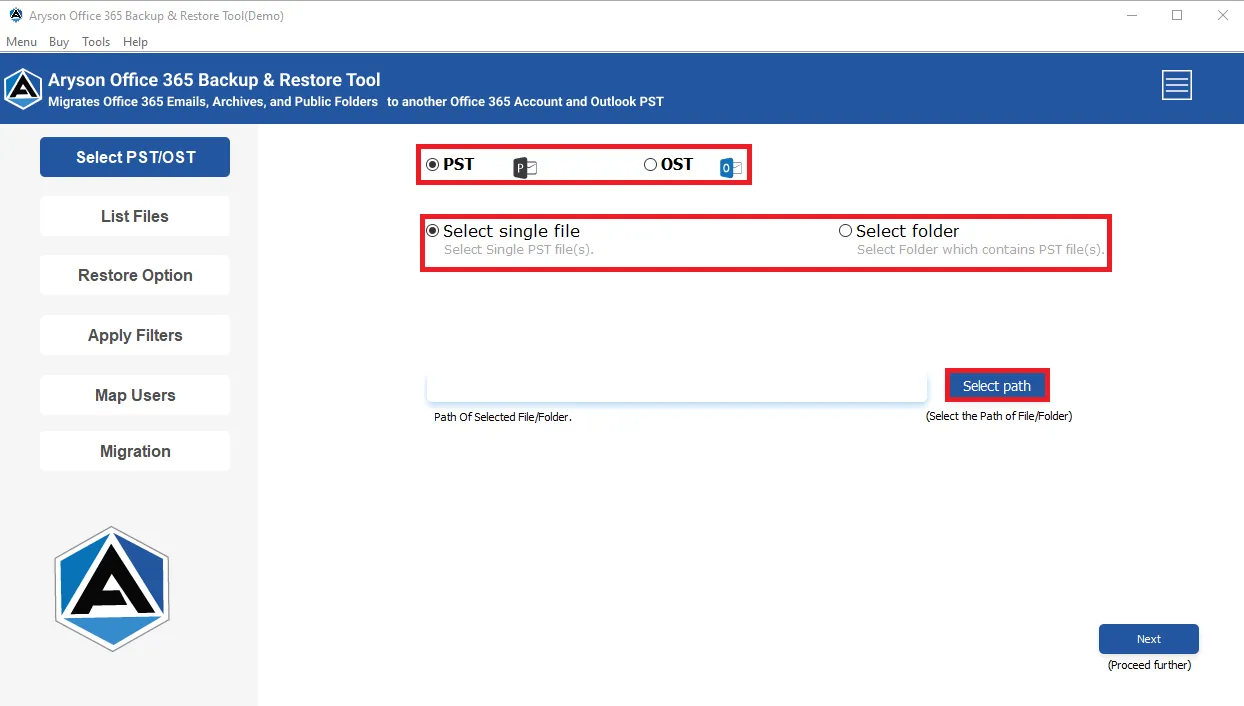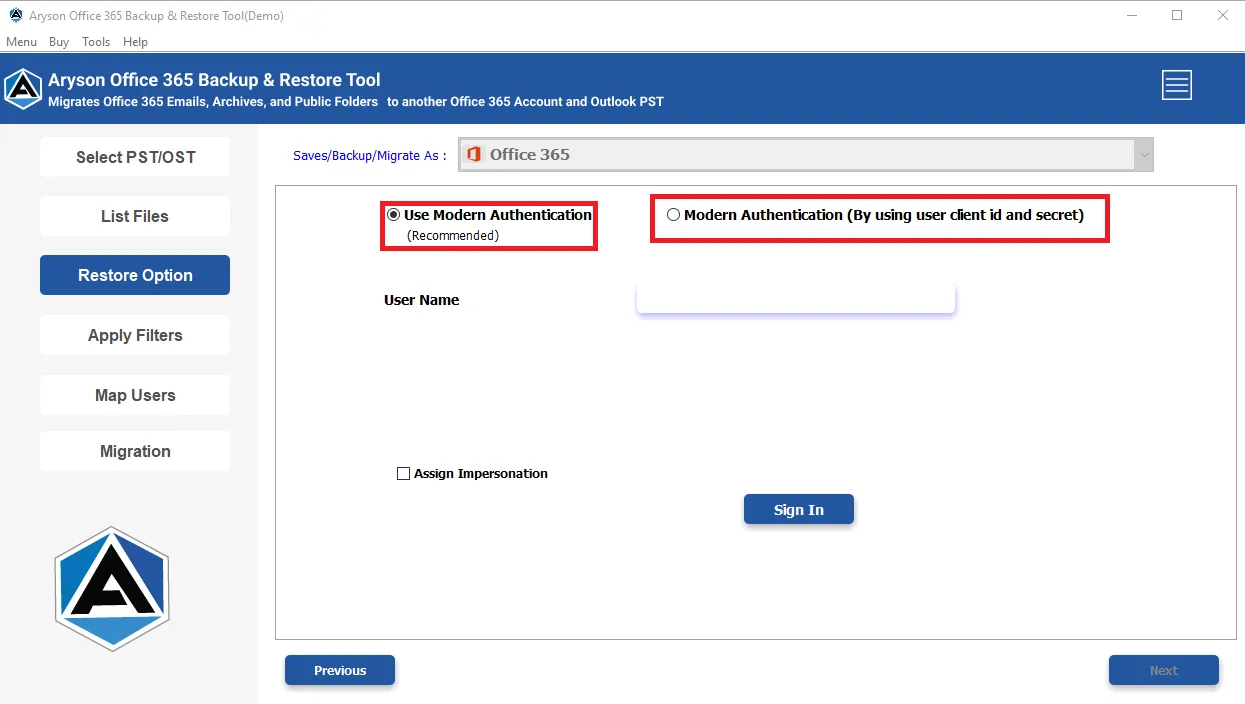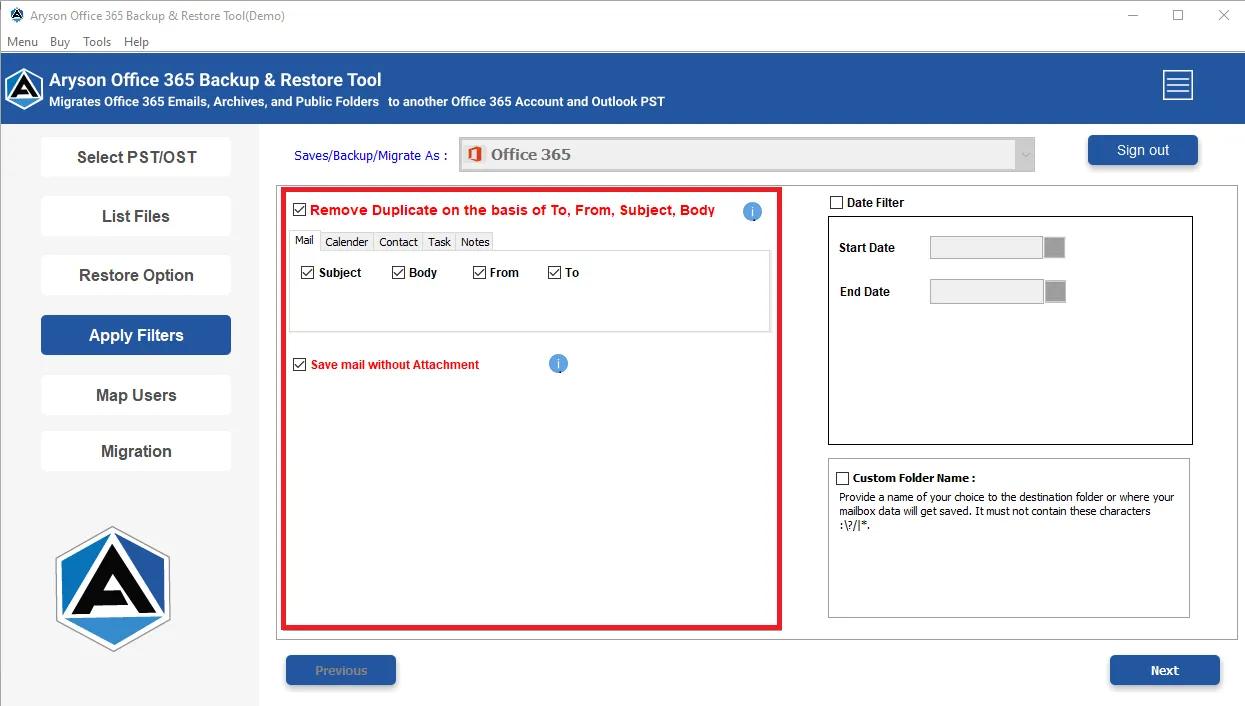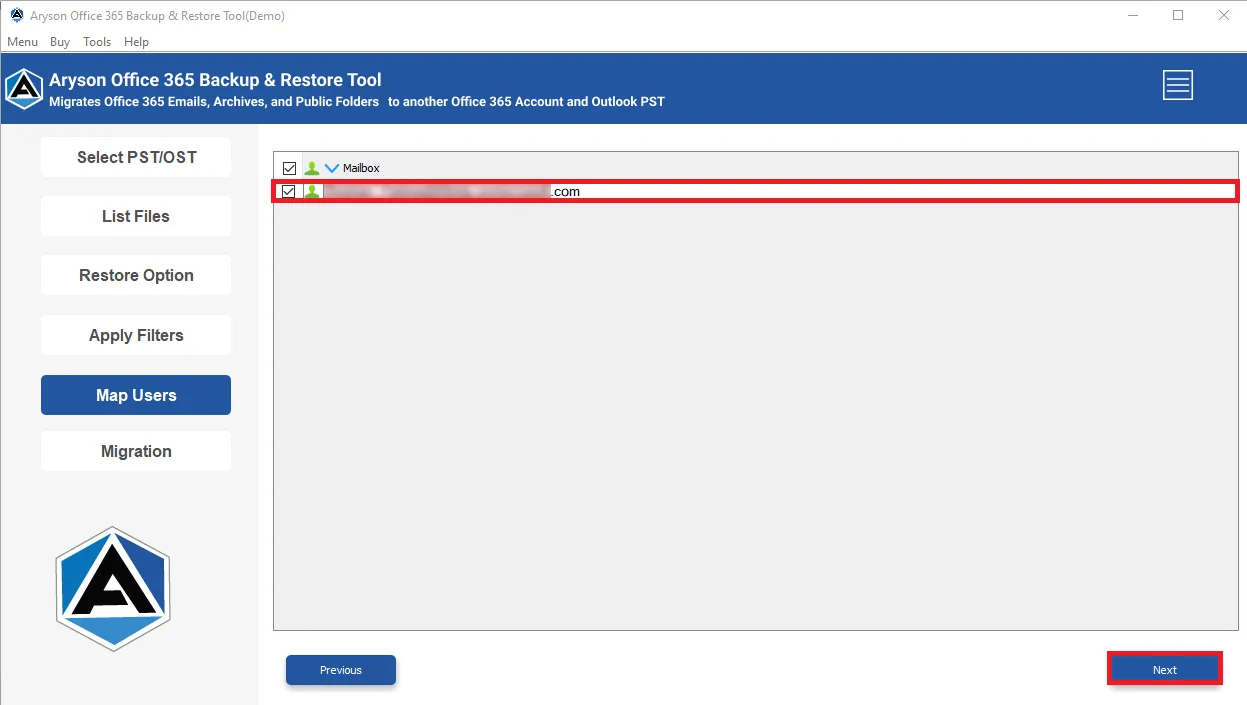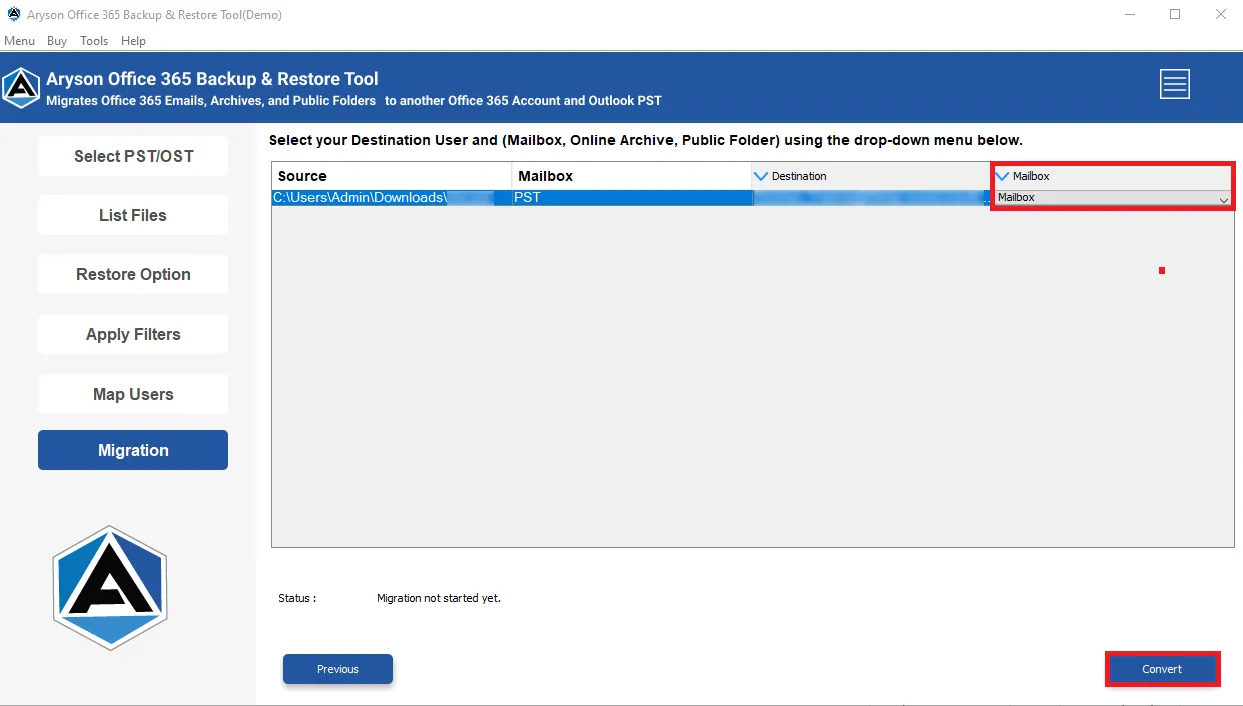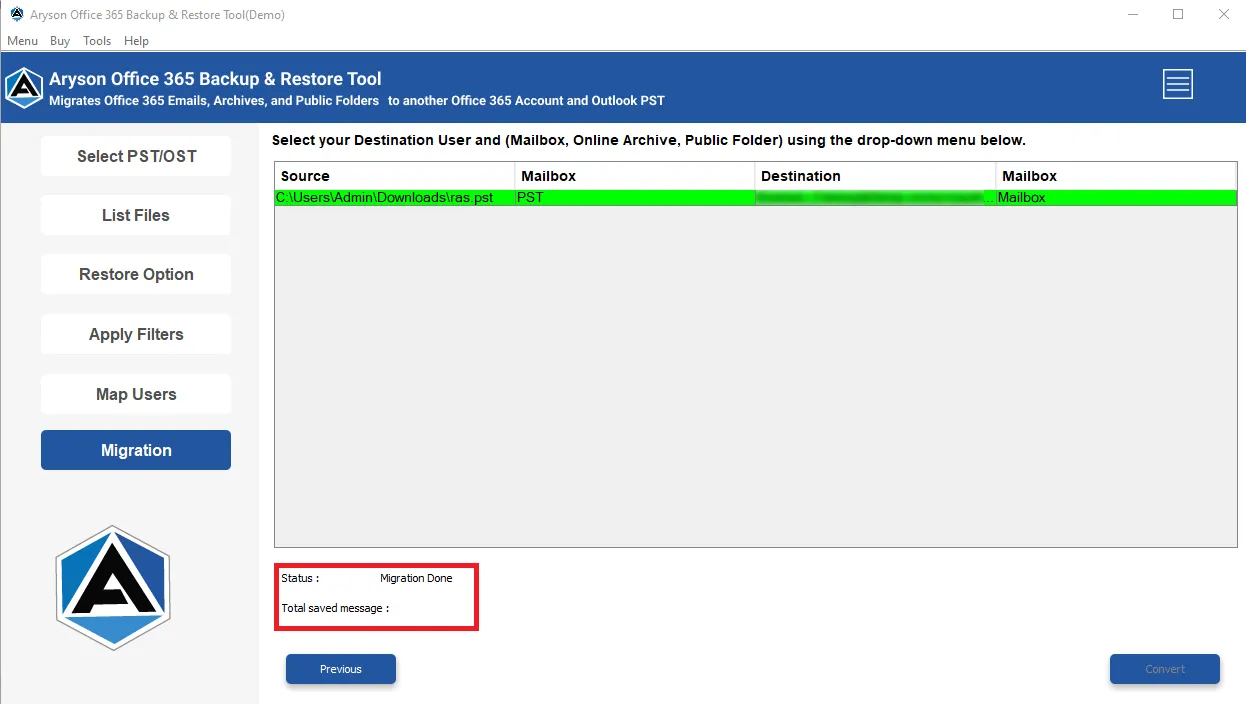Best Import PST to Office 365- Prominent Features
Know the Key Features of the PST to Office 365 Import Tool for Quick Processing in Bulk
Import PST File into Office 365
Aryson Import PST to Office 365 Tool is the best and trusted solution. It allows users to import or upload an Outlook Data file (.pst) into their Office 365 account online. The software allows users to browse single or multiple PST files to import them into O365 A/C.
Upload PST to Office 365 Mailbox
Using the Upload PST File to Microsoft 365 Tool, you can upload Outlook PST files into Office 365 Mailbox. Also, you can import PST to O365 Public Folder or Online Archive in a few simple steps. You need to select the folder option as per the logged-in Office 365 account.
Batch Import Multiple PST Files
The Aryson Software lets you select and import single or multiple PST files to your Office 365 account. It proficiently migrates multiple PST files at a time without any restriction on size or number. These PST files can be of different Outlook versions, like 2021, 2019, 2016, 2013, 2010, 2007, and earlier. With this tool, you can quickly browse the PST files from the system folder.
Option to Assign Impersonation Right
If you want to import PST files into the main as well as sub-accounts of Office 365, then you need to check the Assign Impersonation option. The software will help you import CSV files containing the assigned Impersonation option and select connectable accounts. Furthermore, you can add Mailbox/Public Folder or Archive Online to the accounts.
Import Specific Emails to Office 365
The Import PST into Office 365 tool allows you to import the specific date range emails of PST files into Office 365 with all email properties. It lets you set the Start & End Date for email migration from PST files to Office 365.
Removes Duplicate Emails
The software can remove duplicate email items from PST files before directly importing them into the Office 365 account. You can find similar items in the mailbox folder based on To, From, Bcc, Body, and Subject.
Restore OST File to Office 365
This is a comprehensive software that allows you to backup Office 365 mailbox data as well as restore Outlook data files. Besides PST, one can import an OST file to Office 365 as well. It possesses all other features similar to PST to O365 import.
Wide Supportability for Windows OS
The software can run on all Windows platforms, including Windows 11, and imports PST files into Outlook Office 365 accounts online. In addition, the tool is compatible with all the plans of Office 365 (Exchange Online) and all versions of Microsoft Outlook.