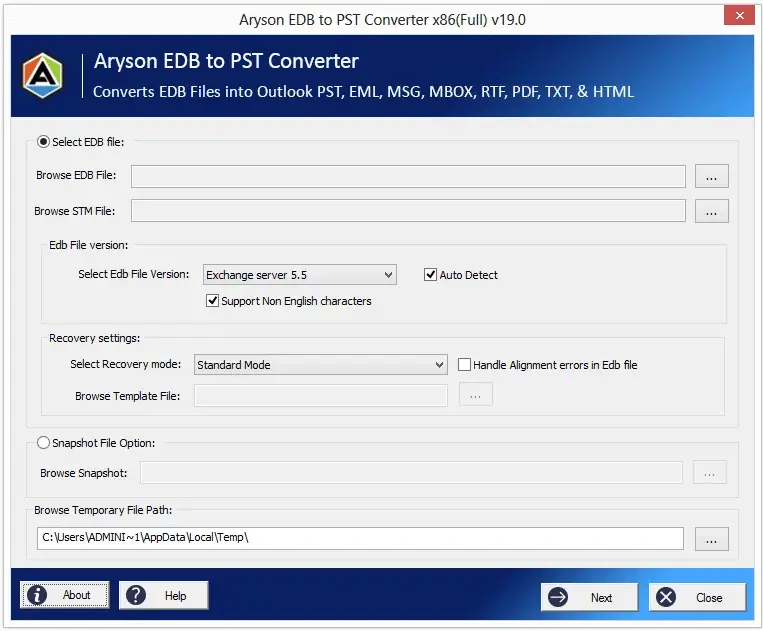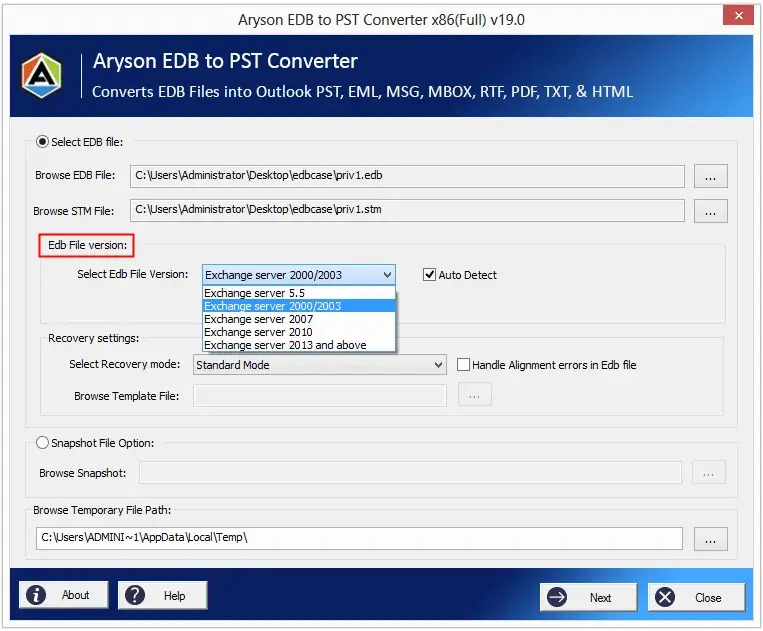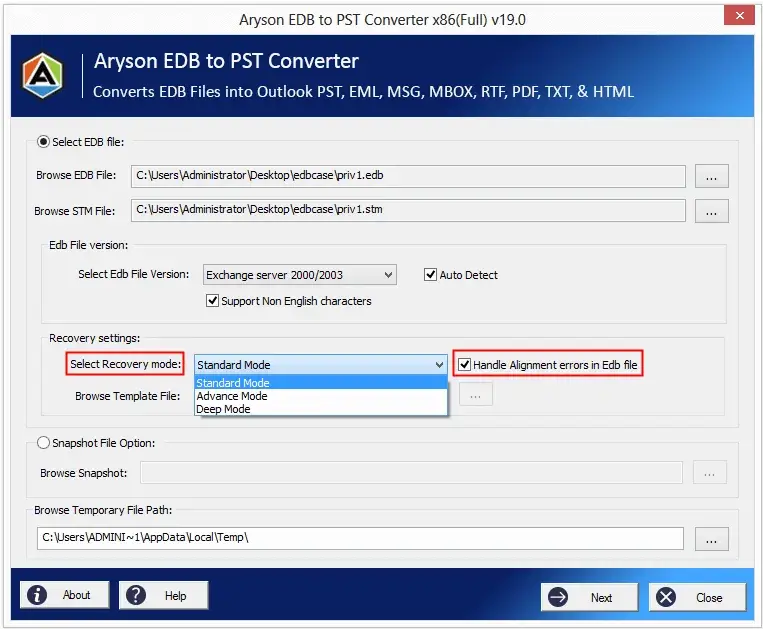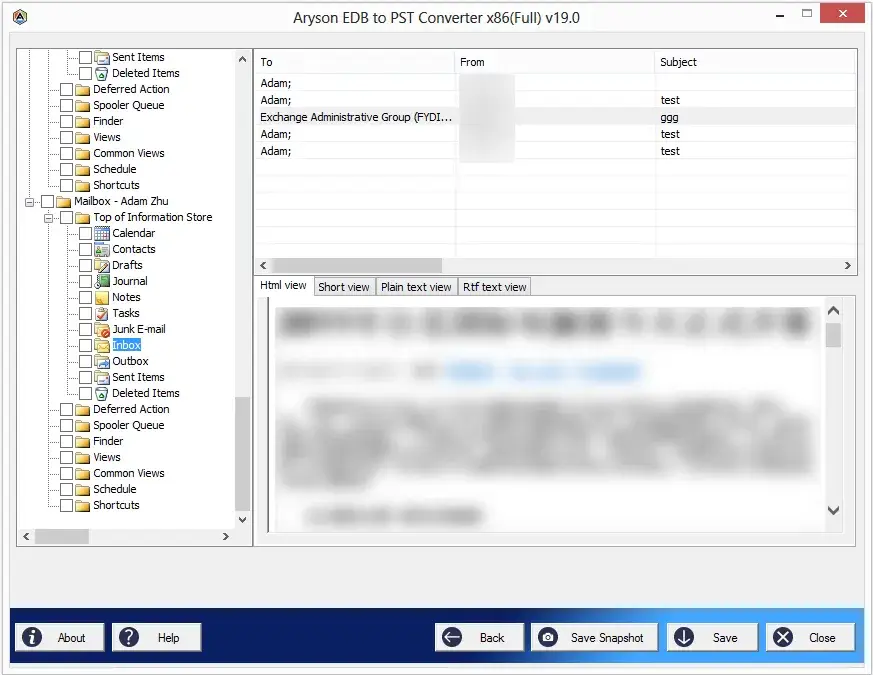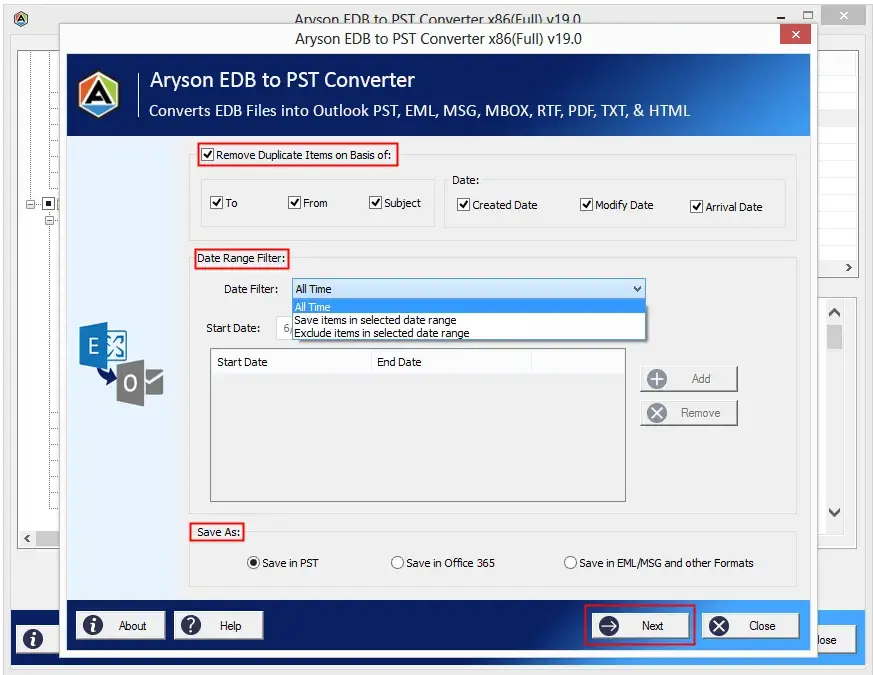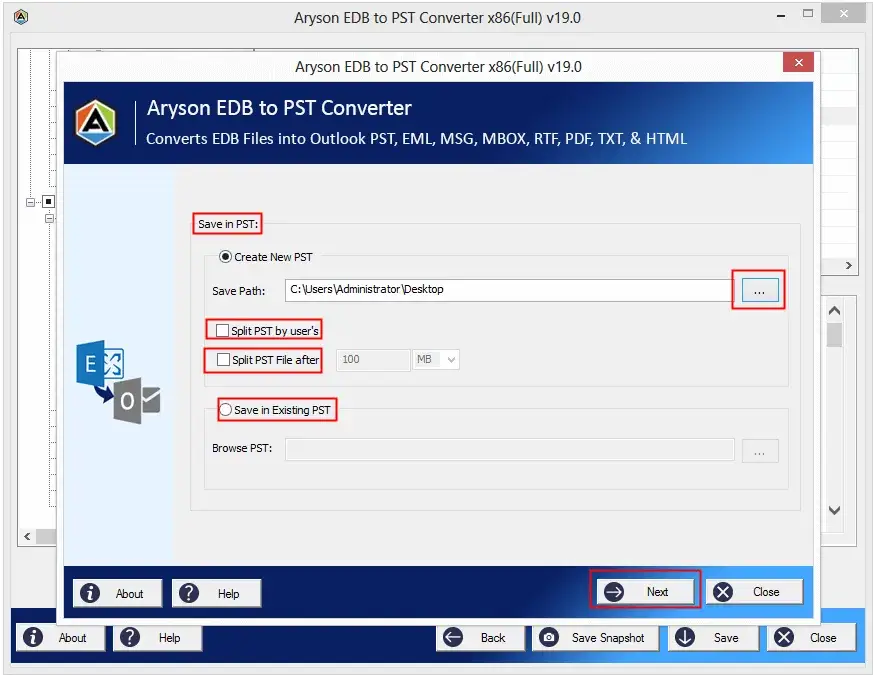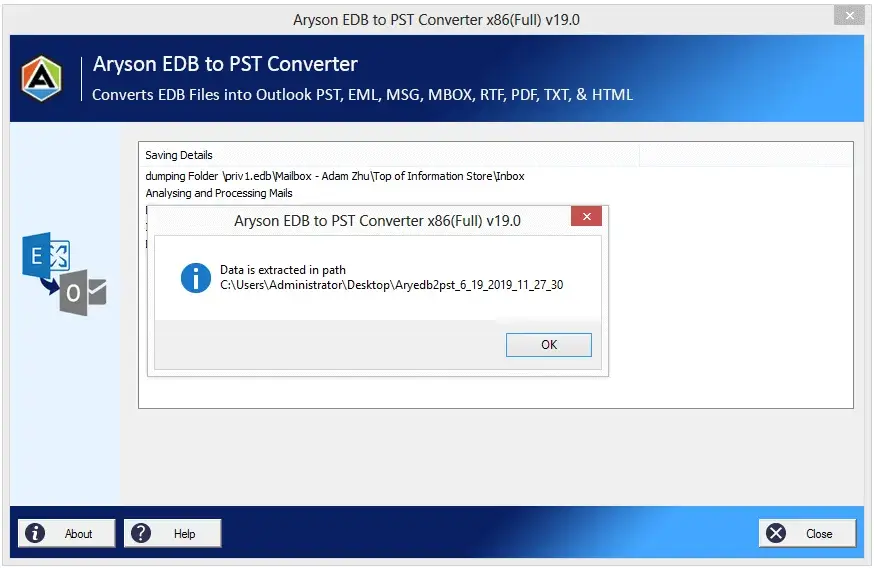Prominent Features Of Aryson EDB to PST Converter Software
Convert Offline EDB to PST
Aryson Converter for EDB is professional software that extracts mailboxes from offline Exchange EDB files and converts them into Outlook PST files without any data defeat. It supports all versions of the Exchange Server database .edb file and export all mailboxes from them into .pst file format and other file formats.
Save Exchange Resources and Time
Administrators of the Exchange Server use PowerShell commands to export mailboxes into PST files. If an admin tries to run multiple export commands at once, it can slow down the speed and performance of the server. The EDB to PST Converter performs this task offline, saving exchange resources and time.
Convert Mailboxes to PST
MS Exchange Server always stores mailboxes in EDB files that may be corrupted when Exchange Server goes to be downtime, offline mode, and Exchange server failure. The software restores your mailboxes from EDB files in such conditions and exports them into Outlook PST file format. After that, you can use it again with the Live Exchange server.
Maintains the Data Integrity
Aryson EDB to PST Converter Software is competent enough to retain the original folder hierarchy after completing the conversion process. The software saves the resultant files in the same structure as it presents in the source EDB files.
Saving EDB Mailboxes in Multiple Formats
EDB to PST converter tool converts EDB files into multiple file formats other than PST files. It allows users to save mailboxes from EDB files to formats like MBOX, EML, MSG, TXT, PDF, RTF, etc. So if a user wants to export all the data to another client, it will be easy for him.
Supports Corrupt EDB File
If somehow the EDB file of the Exchange server goes corrupt, then the tool can easily fix the corruption issues in the EDB file. Users can go for the recovery modes provided with the software and choose Standard or Advanced, or Deep recovery mode as per the level of corruption to recover EDB data.
Take a Snapshot of the Database
Save snapshot feature allows the user to take the snapshot image of the database so that in the future, if the user faces any corruption, then s/he can roll back to a known useful data set at a specific point in time. It also helps a lot if a user is willing to roll back to a previous database state.
Convert Non-English Characters
If a user has non-English-character email items in the EDB mailbox, then s/he can easily convert that file without any data loss. No data will get changed or altered during the EDB conversion process, and all the file hierarchies will remain the same as the original file.
Removes Duplicate EDB Mailbox Items
The software gives facilities to remove duplicate mailbox items from the Exchange Server database after scanning the EDB file. Sometimes mailboxes are filled with duplicate items, and it takes extra space; therefore, the performance of the exchange server gets degraded. Users can use this tool and remove the duplicates based on To, From, Subject and Date.
Widely Compatible and Supportive
The EDB to PST converter is widely compatible with all the major Windows operating systems. It supports the EDB file of Exchange server 2019, 2016, 2010, 2007, 2003, and 5.5. So there will be no issue regarding the compatibility of the software during conversion.
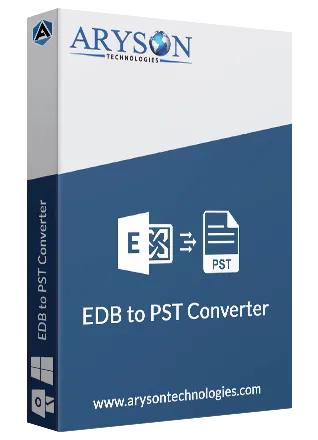
 Eula
Eula