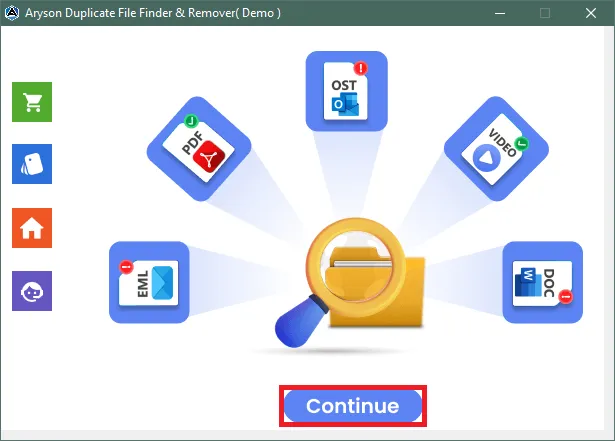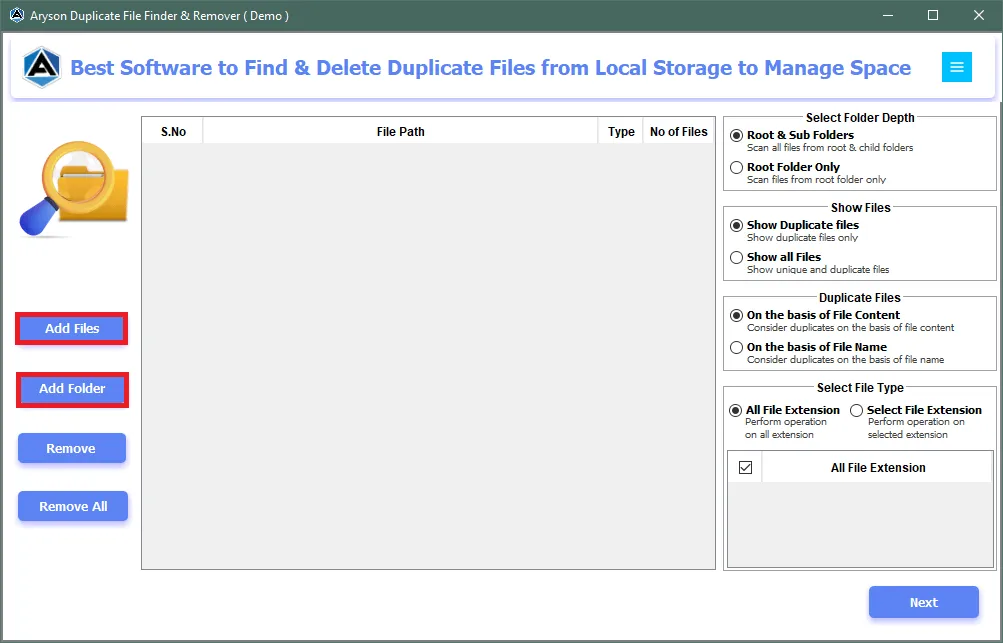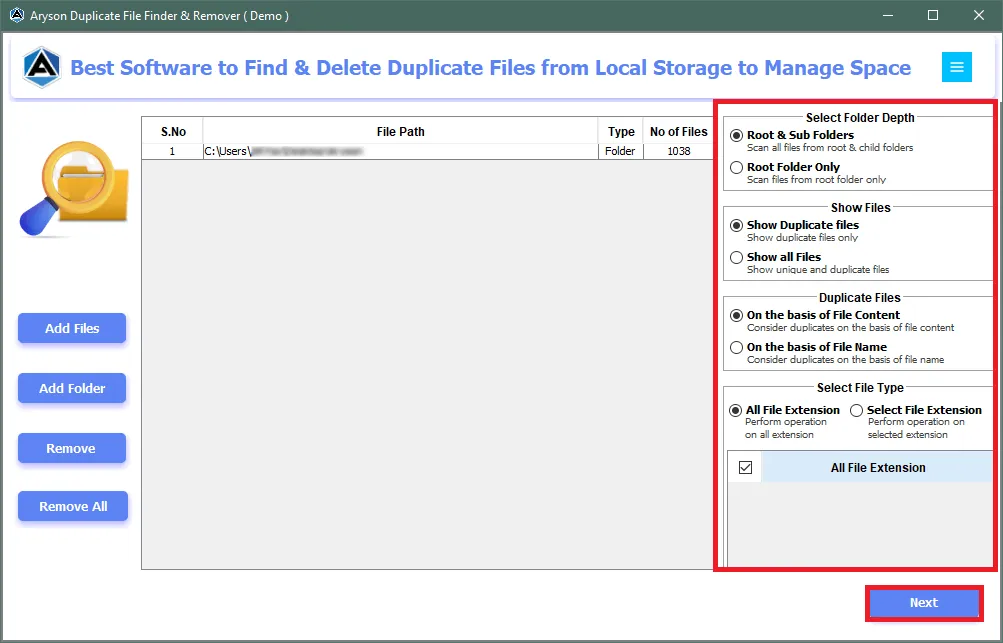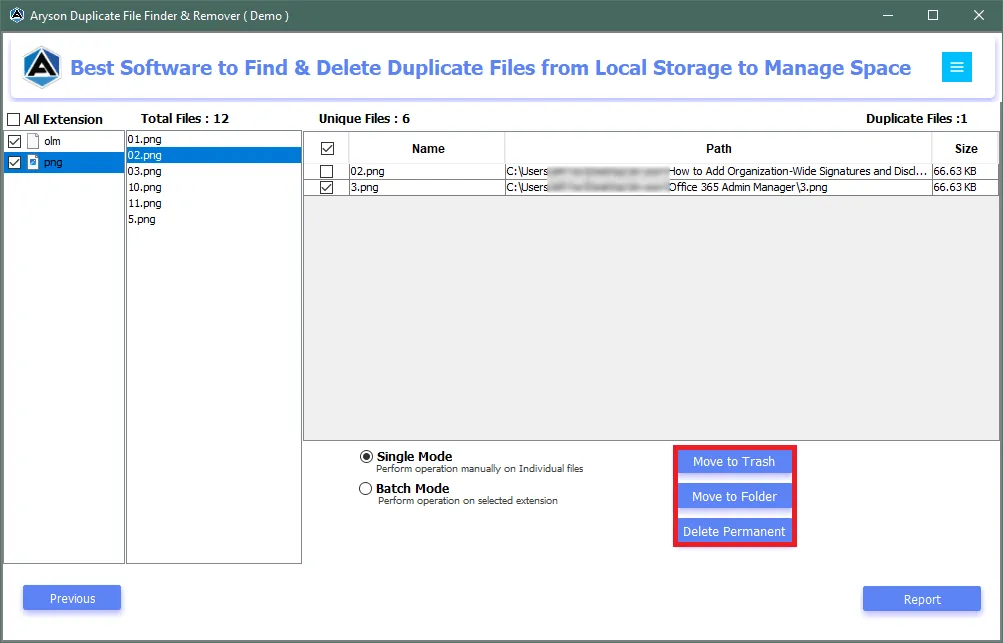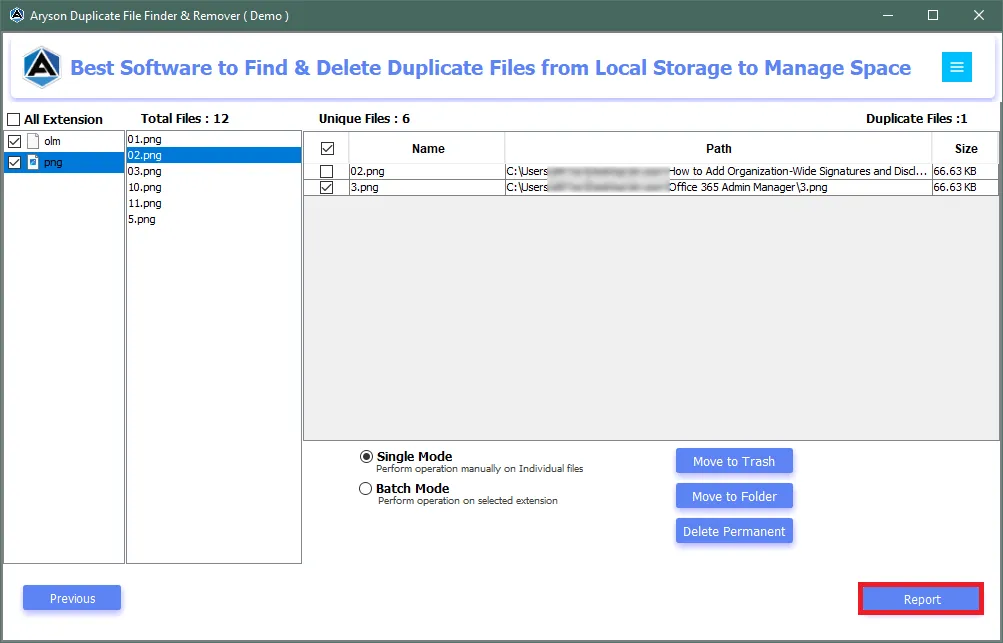Key Features of Aryson Duplicate File Finder & Remover Tool
Customize Your Scanning Settings
The Aryson Duplicate Finder and Remover Tool enables you to scan across folders and subfolders. This tool provides you with the flexibility to adjust your scan settings. With the "Folder Depth" option, you can customize your search preferences, whether it's scanning the entire folder along with its subfolders or focusing on a single folder.
Supports Multiple File Types
There are numerous file formats on your system. Manually searching for duplicate files in each format can be tedious and challenging. Therefore, it is advisable to utilize the Aryson Duplicate File Finder & Remover to locate and remove duplicate files. Additionally, it supports over 80 file formats and can effortlessly detect identical files.
Apply Scanning Filters
This Duplicate Finder Tool is elegantly designed with the user's priorities in mind. To tailor your scanning experience, this tool is equipped with the "Duplicate Files" option. This allows you to scan files based on similar attributes or solely by file type. Additionally, use this option to scan identical files based on content or file name.
Identify the Total Number of Files
For an enhanced interface, this Duplicate Document Finder and Remover displays the total number of identical files within the folder. This is achieved by conducting an operation to count the files in a directory, thereby improving the system's compatibility and functionality.
Option to Delete Detected Files
This functionality offers an interactive method to remove the identified files from the directory. You can utilize this option to swiftly eliminate duplicate files, declutter, and improve system storage. With this feature, you can streamline the file management process and organize your digital space within this Duplicate Files Finder.
Option to Move the Duplicate Files
In addition to the delete option, the Move feature allows you to relocate similar entries to a desired location. This feature aids in identifying redundant information and efficiently managing data. The Duplicate File Scanner eliminates the need for manual identification and removal of duplicates, saving time and effort and boosting productivity.
Demo Version of the Aryson Duplicate File Finder & Remover Tool
The trial version of the Document Scanner and Remover tool detects 50 duplicate files per folder. Additionally, use the trial version to assess the performance of the tool.
24/7 Support & Feature Updates
Upon obtaining the Duplicate File Finder & Remover Tool, you'll have access to round-the-clock technical support. Additionally, the software undergoes regular updates to integrate state-of-the-art features.
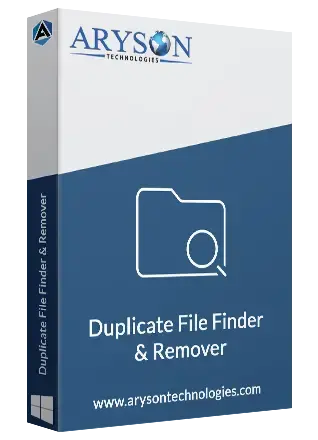
 Eula
Eula