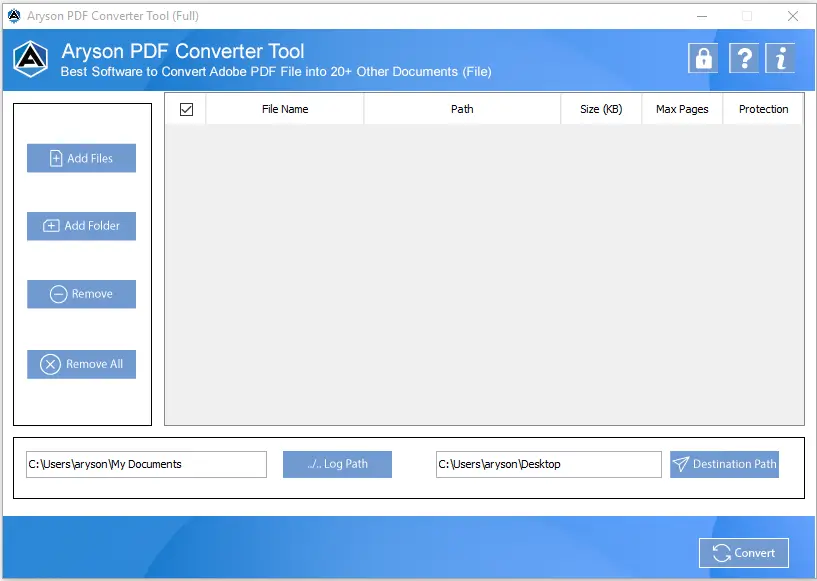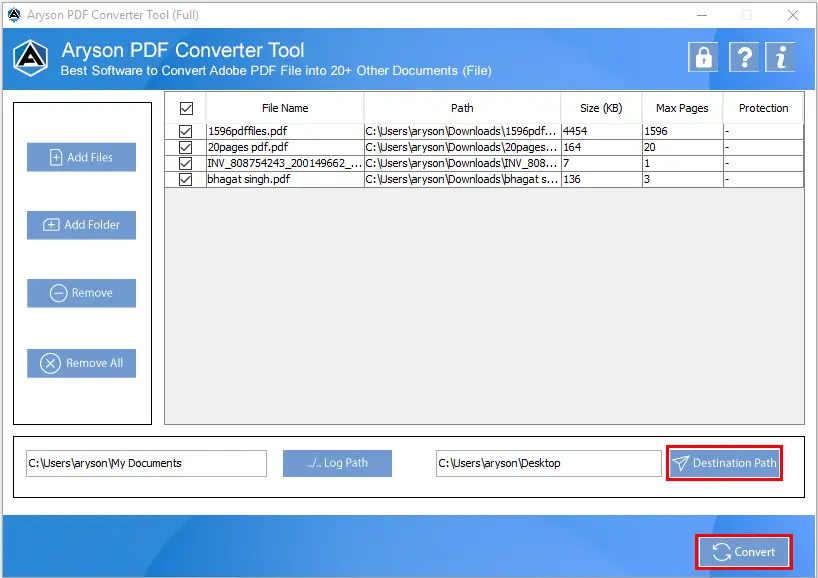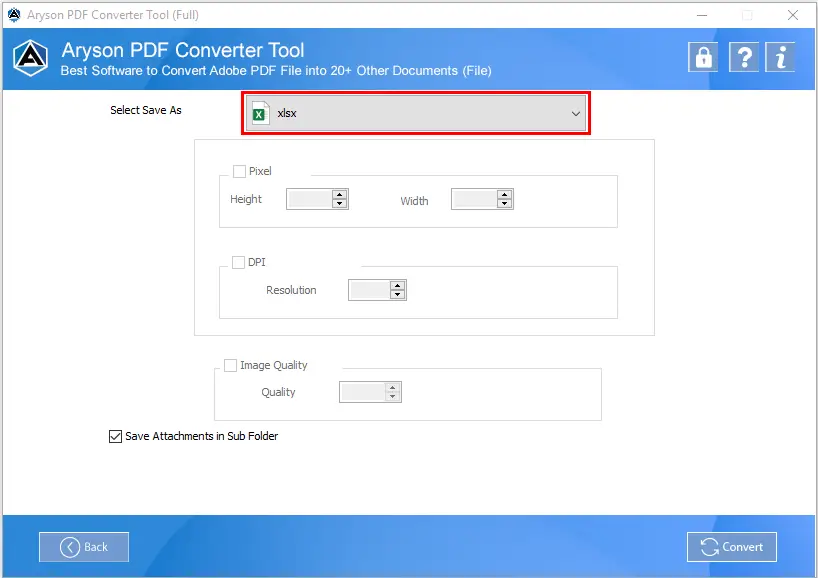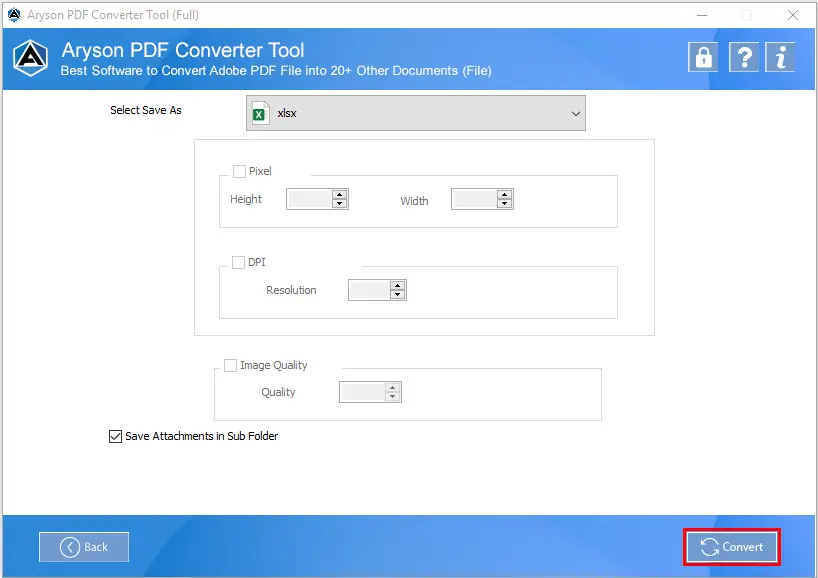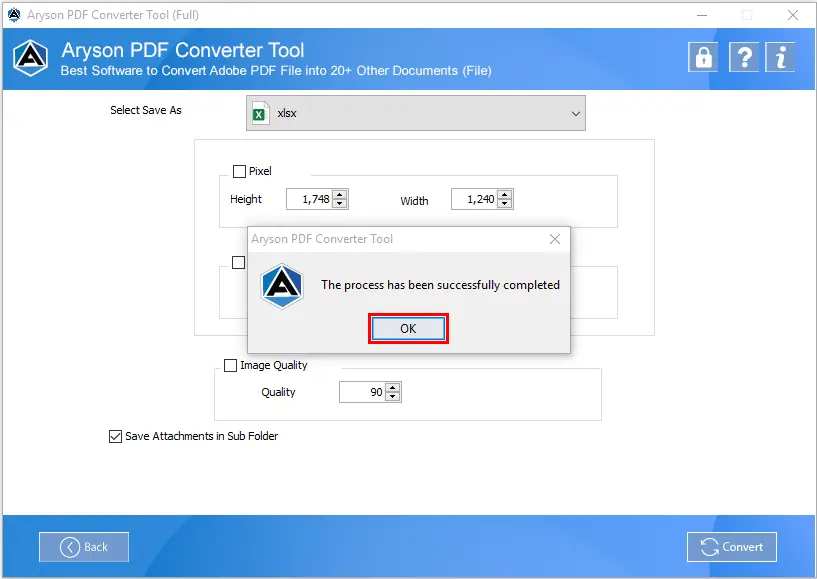Excellent Features of Adobe PDF to Excel Converter Software
Convert Adobe PDF to Excel
Aryson PDF to Excel Converter Tool is a risk-free solution that converts PDF document files into Excel format along with the attachments files. In addition, the tool also facilitates the conversion of PDF files into web pages, messages, documents, and image formats.
Convert PDF Files to XLSX or XLS
This best PDF to Excel Converter Online allows one to convert PDF files into Excel format like XLSX or XLS at any desired location on the user’s system. Here, users can choose the saving format as XLSX or XLS from the drop-down list and start the PDF file conversion.
Support Password-Protected PDF files
The PDF to Excel Software contains an intuitive approach and is designed with advanced algorithms to easily convert the highly-ranked and password-protected PDF files into Excel files. But you also must ensure that you have a PDF file password before browsing it into the software.
Convert All PDF files Attributes
PDF files can store all single fields and attributes of the PDF files, which include data, hyperlinks, tables, images, forms, graphs, and other selective information. Thus, you do not think about the data; the software is competent enough to perform the document attached PDF file conversion into Excel.
Multiple PDF to Excel Conversion
The software includes the Add files or Add Folder option that allows users to convert selective or all PDF files into Excel file format without disturbing the file structure. In addition, the software gives you an instant preview of the PDF files like File Name, Size, Path, Max Pages and Protection.
User-Friendly Interface
A user can perform conversion of multiple PDF files to Microsoft Excel in a single attempt without difficulty because of its intuitive and easy-to-use graphical user interface. The software is easy to understand, and one can efficiently operate without requiring additional assistance.

 Eula
Eula