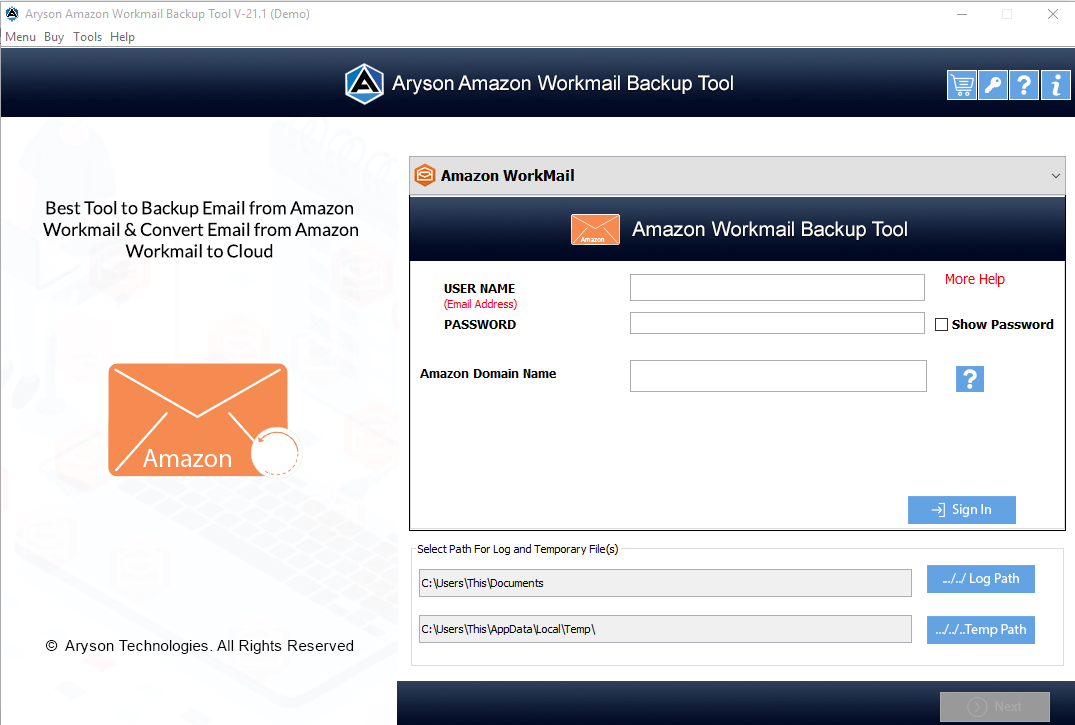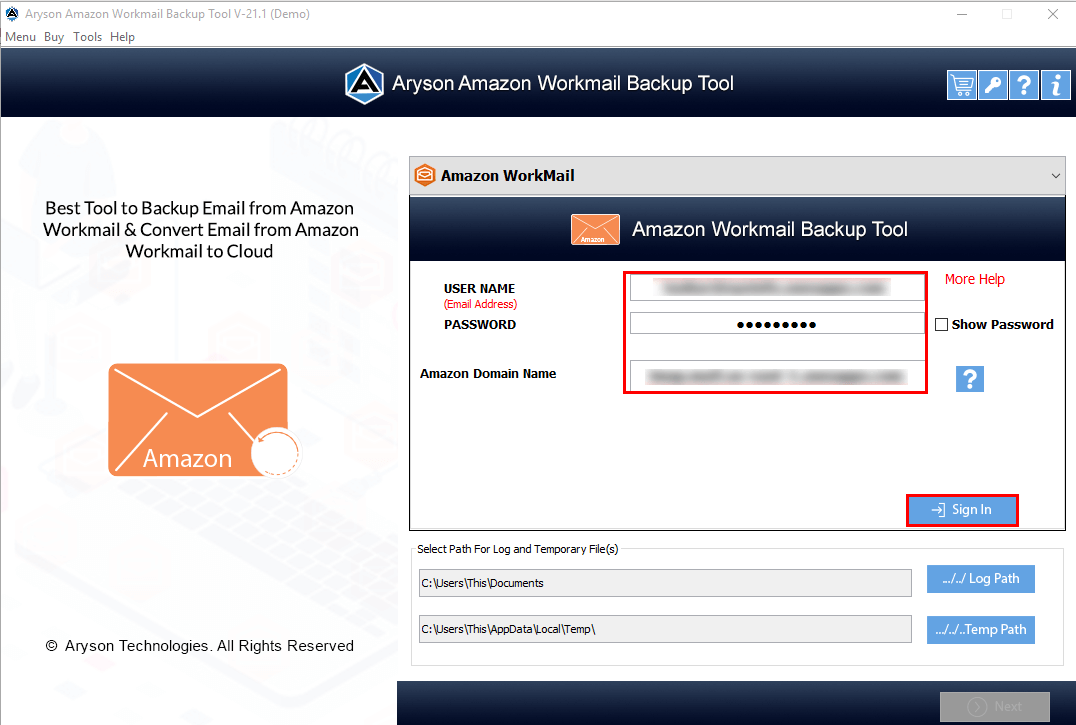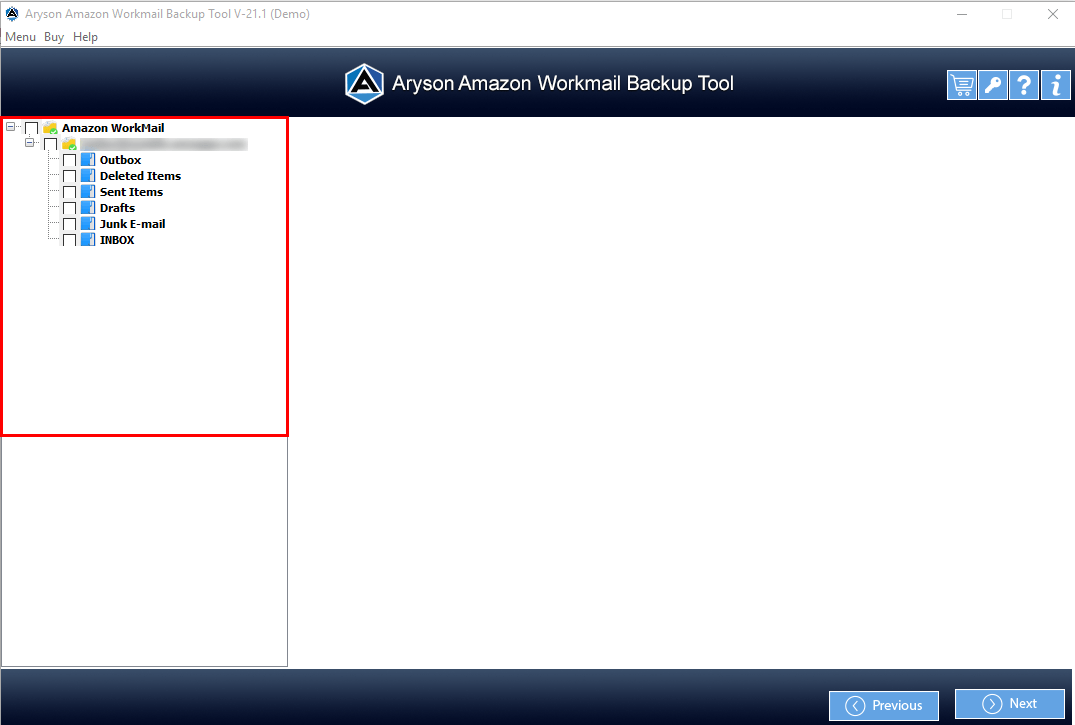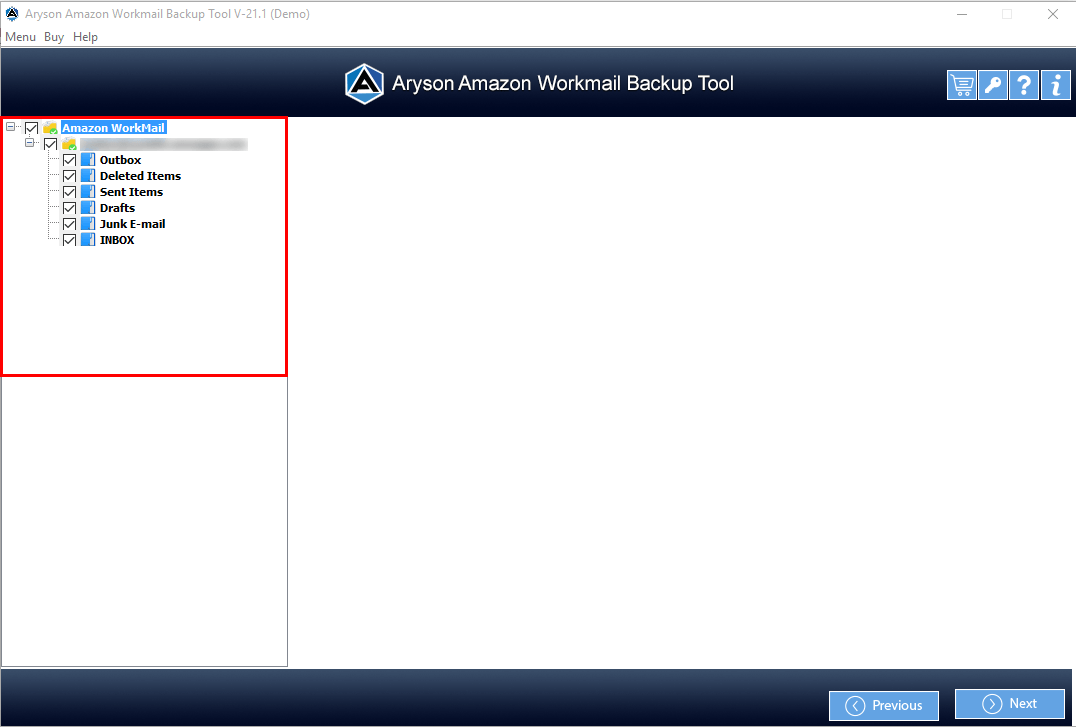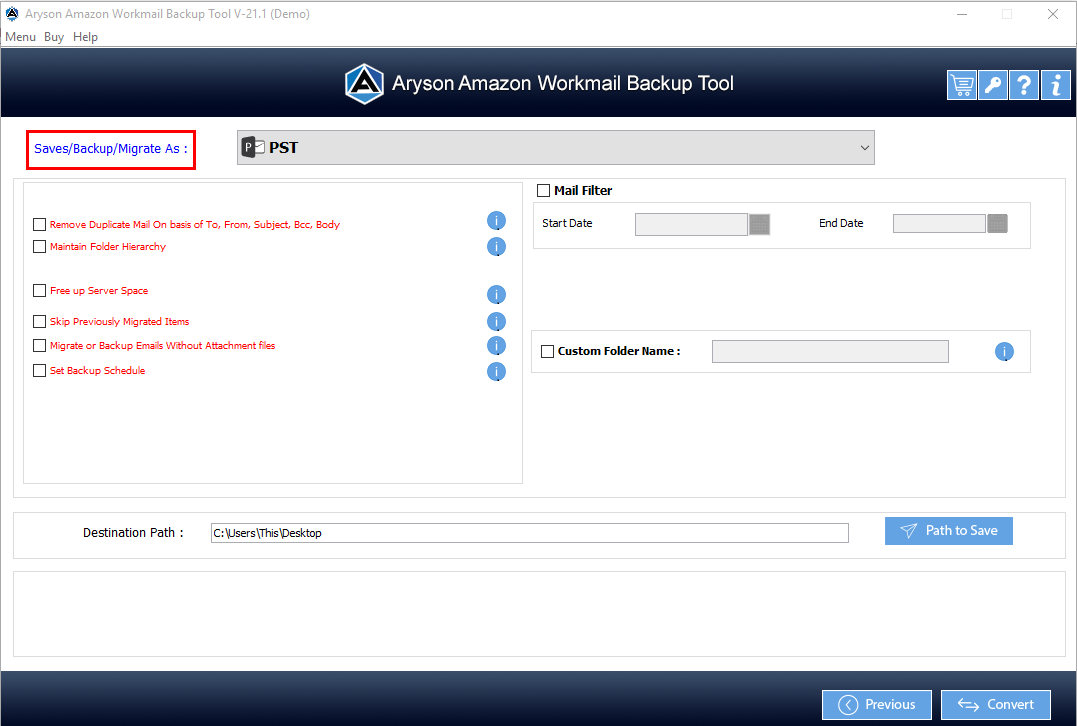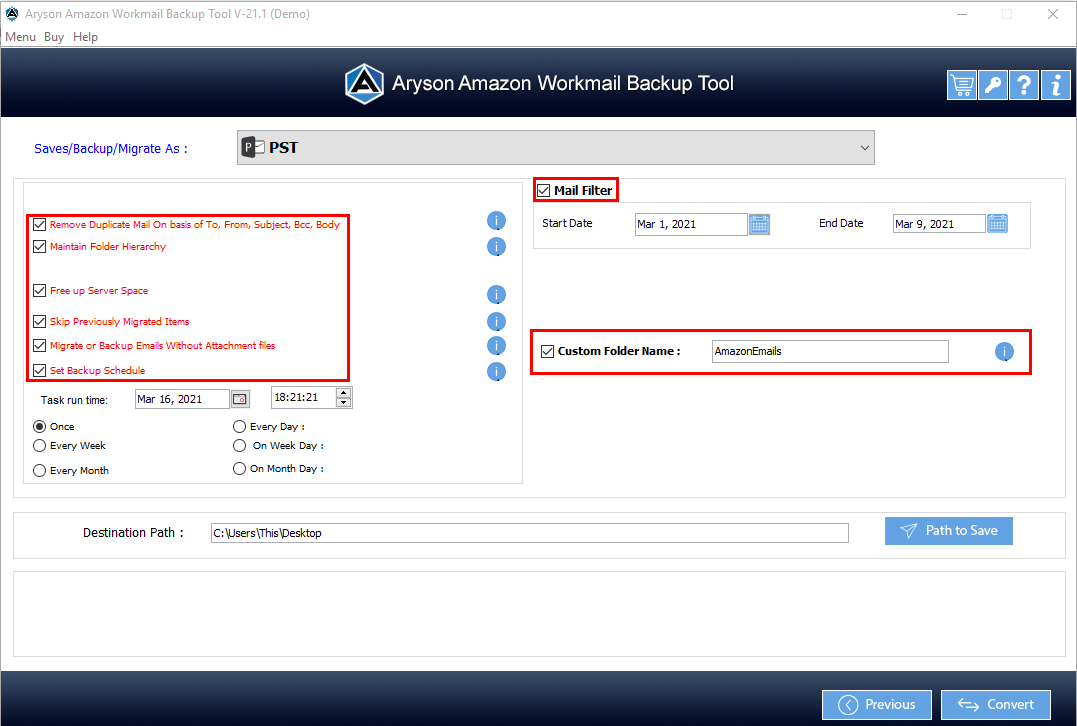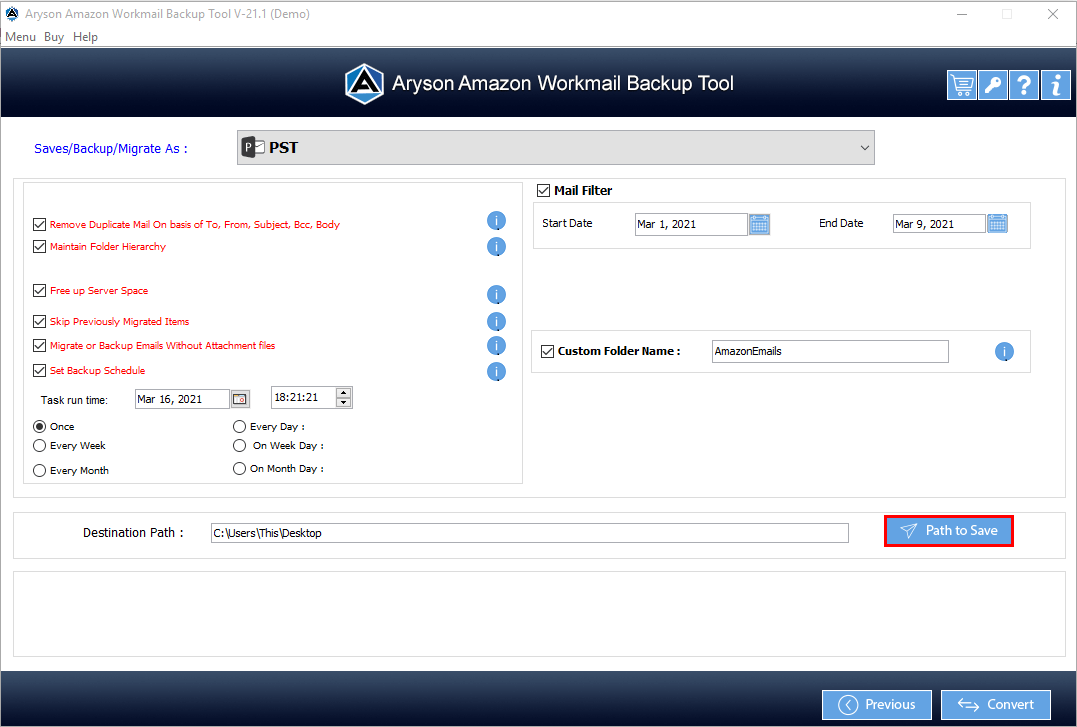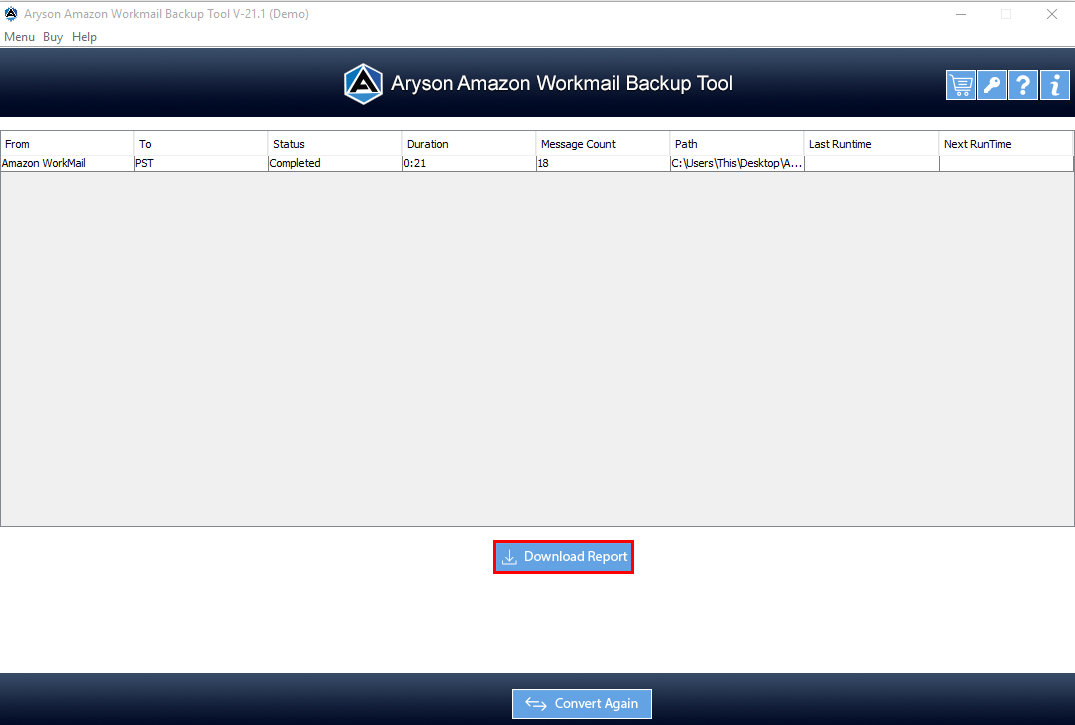Key Features of Aryson Amazon WorkMail Backup Tool
Backup Amazon WorkMail Mailboxes
The Aryson Amazon WorkMail Backup Tool enables you to back up and save a copy of all the emails from Amazon WorkMail into PST, PDF, EML, MBOX, and file formats. While in the backup process, the software maintains the folder structure as the original.
Download AWS Mail in Multiple Formats
Amazon Webmail Backup Tool enables users to save emails in different file formats. With the software, users can download their Webmail emails in PDF, PST, MBOX, CSV, HTML, MHTML, EML, EMLX, PDF, TXT, JSON, JPG, PNG, and many more formats.
Import WorkMail Emails to Email Clients
Top-most software that imports Amazon WorkMail emails to different email clients. The software is beneficial for importing emails from Amazon WorkMail to Office 365, Outlook, Yahoo Mail, GoDaddy Email, Yandex Mail, IMAP, Live Exchange, HostGator Email, etc.
Remove the Duplicate Emails
The software is developed with a smart feature to remove identical emails based on To, From, Subject, and Bcc. Check the feature Remove Duplicate Mails, it will automatically drop the copy emails from the selected folder for backup.
Option to Set Backup Schedule
The Aryson Amazon WorkMail Backup Tool enables users to set the time for their next backup of emails. Here In this feature, you can set the backup according to the aforementioned format. (Once, Every day, Every Week, On Week Day, Every Month, On Month Day)
Skip Previously Migrated Items
Aryson introduced a new feature to perform the efficient backup of Workmail data. Skip previously migrated items will drop the earlier downloaded emails using Amazon Workmail Backup Software. This option helps to create the backup of new emails only.
Mail Filter for Selective Backup
Using the Mail filter feature of Aryson Amazon WorkMail Backup Tool, users can back up selective emails. Check the option and provide the specific start date according to your requirements. Similarly, the end date to backup the Selective emails.
Maintain Folder Hierarchy
Amazon Workmail Backup Software maintains the folder hierarchy as Original while backing up Amazon WorkMail emails. The software has an instinctive Graphical User Interface so that a non-technical user can also operate the software
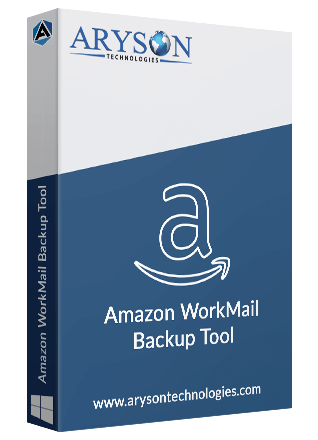
 Eula
Eula