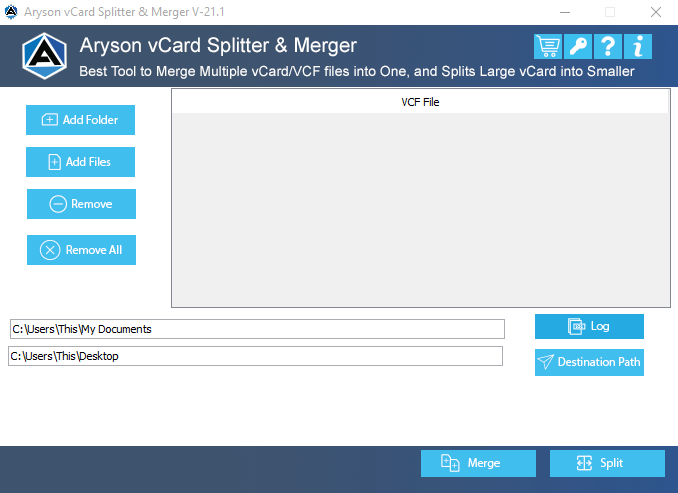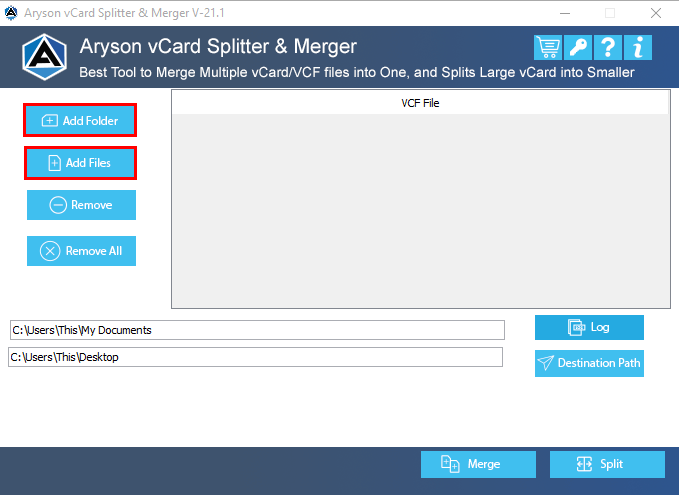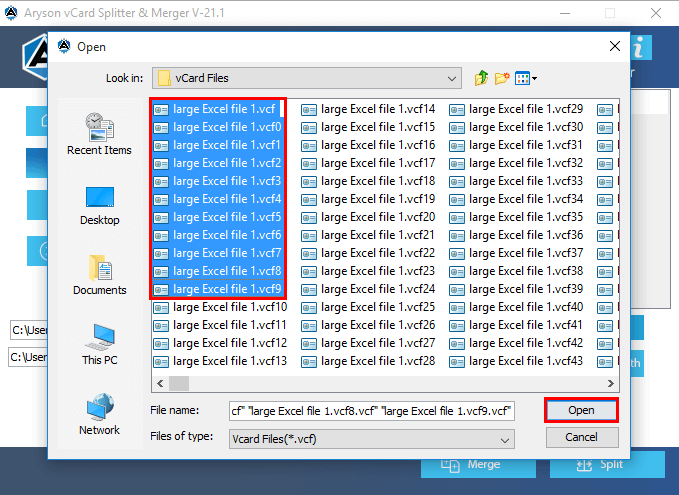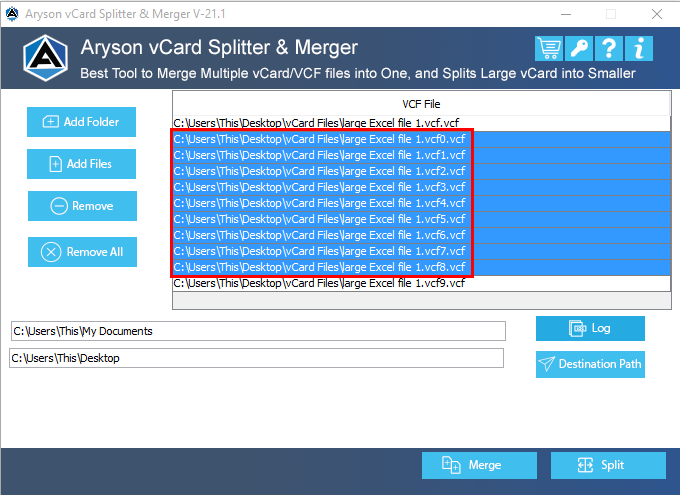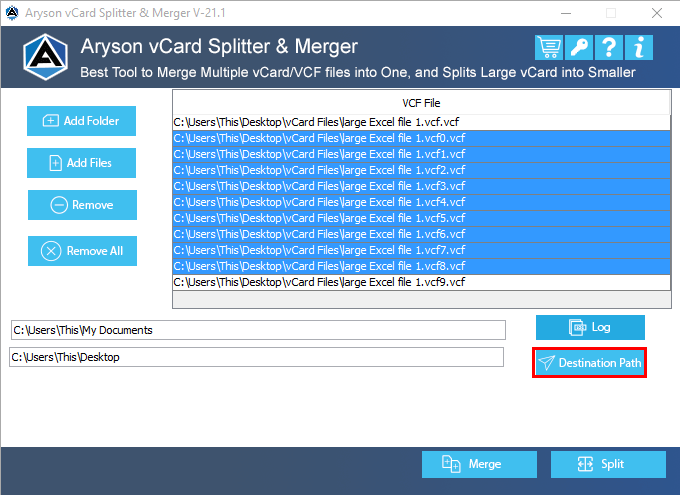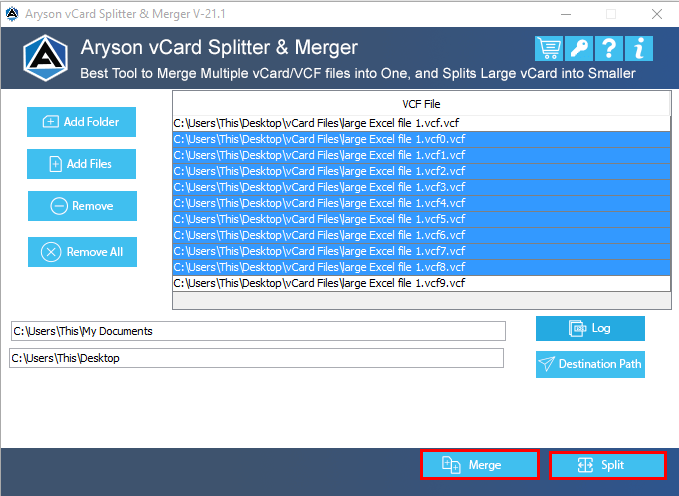Feature of the Aryson vCard Splitter & Merger
Split Large-Sized VCF/vCard Files
vCard Splitter Software allows users to break the complete vCard files into different VCF files. All the contacts inside the vCard files will be split into VCF files without any hassle.
Merge Multiple vCard files into One
The software allows users to combine multiple vCard files into a single file. Select all the vCard files and opt for the merge functions to combine multiple vCard files into a single file.
Option to Split Selective VCF files
In case you want to split the selective VCF files from a folder. Then you can do so using the Aryson vCard Splitter & Merger tool. Select the folder, and the software will display the files inside the folder, select the particular files and click on the split.
Allows to Merge Selective vCard Files into One
Online vCard Splitter & Merger Tool allows users to merge the selective vCard files into a single file. Add the particular vCard files that you need to combine, and move ahead with the Merge option. It will help users to merge selective vCard files.
Keep Maintains the Contact Information
The VCF Merge Software supports maintaining the contact information even after the joining of multiple VCF files. Name, Address, Email, Phone number, Image, Description, and many more can be associated with the contact information.
Supports all Created vCard Files from Different Platforms
The software has an easy-to-use graphical user interface for both (technical & non-technical) users to operate the process. It supports all the vCard files created from different platforms.
Fully-featured Demo Version
Aryson vCard Splitter and Merger software have a demo version to evaluate the working and performance. Click here to download the VCF File Splitter (Windows) and vCard splitter for Mac.
Windows Compatible
The Aryson vCard Splitter and Merger software allows users to merge VCF files as well as split. The software is supportable by all the versions of Windows. Download the VCF file splitter to evaluate the performance of the software.
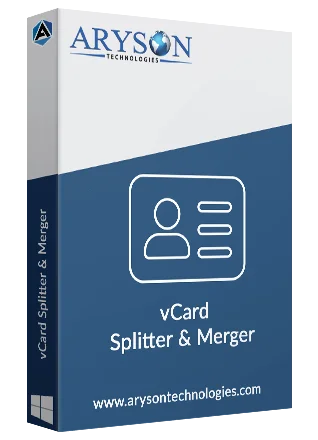
 Eula
Eula