Still Confused?
On How To Repair MDF Files After Corruption?
The MDF files of your SQL database is facing corruption or are inaccessible? And you have no idea on how to get back the data from these file formats?
Worried & Not Sure How to Repair Them?
First of all, get yourself a cup of coffee, as there are techniques through which you can easily recover your data. With this blog, we are going to provide you a step by step solution on how to repair your MDF files and then recover it.
But before we go for the solution it would be better to know the reasons which may lead to data corruption in your SQL database files:
- Damaged hard drivers.
- Alteration in SQL Server account before starting a query.
- Hardware Issues.
- Corruption in storage media.
Table of Content
Note:You can try the inbuilt tools to repair MDF files which are basically the commands in a T-SQL programming language. These are known as Database Console Commands in short DBCC. These commands are used to investigate logical as well as physical integrity.
Download SQL Database Recovery Software : - Download Now
Top 02 Ways to Repair MDF File
By Using DBCC CHECKDB Method
Is DBCC CHECKDB is a solution or not?
“There are situations when you use DBCC CHECKDB method but you are unable to retrieve your data. Many users and SQL server administrators have told me that these technique is useful but not every time. You cannot rely on this”
One of the major reasons for this is due to the fact that DBCC CHECKDB has been designed to tackle minimal MDF file corruption. So of your corruption level is higher than the mentioned level then there are good chances that it will be hard for the mentioned procedure to retrieve the given data as said.
“Found DBCC CHECKDB is not useful when I tried to repair MDF files. I found my data has been lost after running this command”
This is the most common experience which the user comes across while using the Database Console Commands. These commands can result even in more data loss. Microsoft suggests using backup for the restoration of the SQL database as a primary way.
Now the question is how to run DBCC CHECKDB?
You can run CHECKDB command on your corrupt SQL Server database using the following syntax:
DBCC CHECKDB [Required Database Name]
Now refer to the following cases.
Case I: When index ID is greater than 1, then drop it and recreate.
Case II: When index ID is equal to 0 or 1, then use the syntax like repair_rebuild, repair_fast, repair_allow_ data_loss
By Using SQL Server Management Studio
Follow the below steps to run SQL Server Management Studio.
- Open Microsoft SQL Server Management Studio on your system.
- Hit on the New Query tab.
-
Type the following SQL Scripts on the page
EXEC sp_resetstatus [database name];
ALTER DATABASE [databasename] SET EMERGENCYM
DBCC CHECKDB ([databasename], REPAIR_ALLOW_DATA_LOSS)
ALTER DATABASE [databasename] SET SINGLE_USER WITH ROLLBACK IMMEDIATE
DBCC DATABASE ([databasename], REPAIR_ALLOW_DATA_LOSS)
ALTER DATABASE [databasename] SET MULTI_USER - Then click on the Execute button.
What To Do If Both These Methods Fail?
If you have used both mentioned -techniques and your files are still inaccessible. Then the only way to go out, is by using a reliable solution.
At this moment you need an instant solution to recover your SQL data. The best way to do this, is to use a reliable third party software which is effective in repairing all your files and getting back all your data without any data loss..
Don’t Worry Here’s The Solution
One of the most trusted online application for this is Aryson SQL Database Recovery software. The tool is capable to restore SQL database object from highly corrupt as well as damaged MDF files with ease. Plus, it has been designed with an advanced recovery algorithm which can easily retrieve your data without any data alteration or data loss, making it one of the most secures and reliable solution for MDF file recovery.
How it is Different from Others?
- Easily recovers data from both MDF & NDF files.
- Support data recovery from any level of data corruption.
- Restore tables, views, triggers, default, and many more.
- Holds ROW Compression and Page Compression.
- Let users to save files in SQL scripts.
- Runs smoothly on all version of MS SQL Server like 2000, 2005, 2008, 2012, 2014 and 2016.
How to Use Software to Repair a .MDF File Easily?
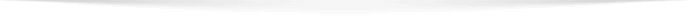
- Runs MDF Repair Tool
- Choose Recovery Modes
- Scan the Added MDF Files
- Preview MDF Files
- Select Saving Modes
- Recovered MDF Files Are Saved
Step 1: Run the tool and click on Open to add MDF file for recovery.
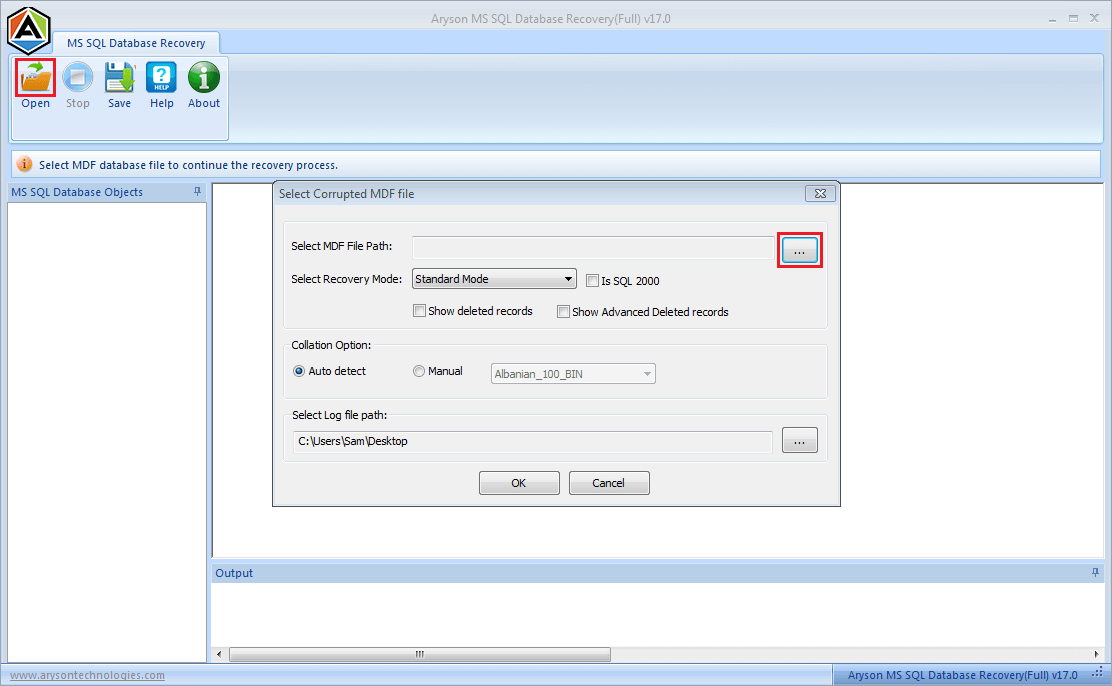
Step 2: Choose one recovery mode from given options and also select other fields as per need.
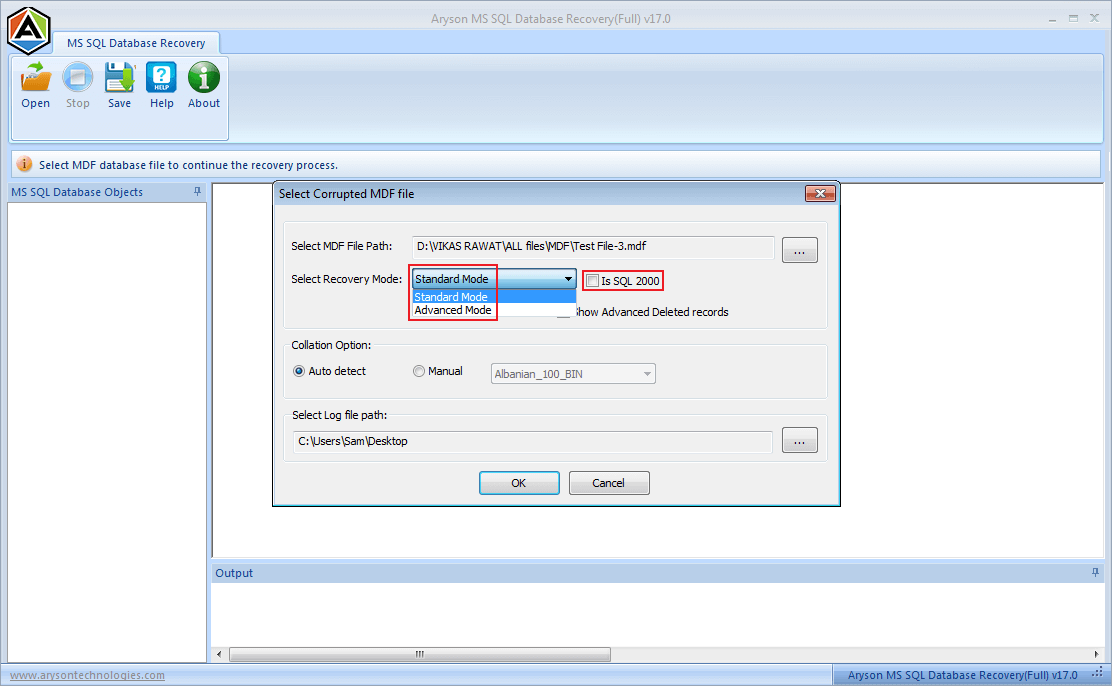
Step 3: The scanning process will start. Click OK when scanning process is completed.
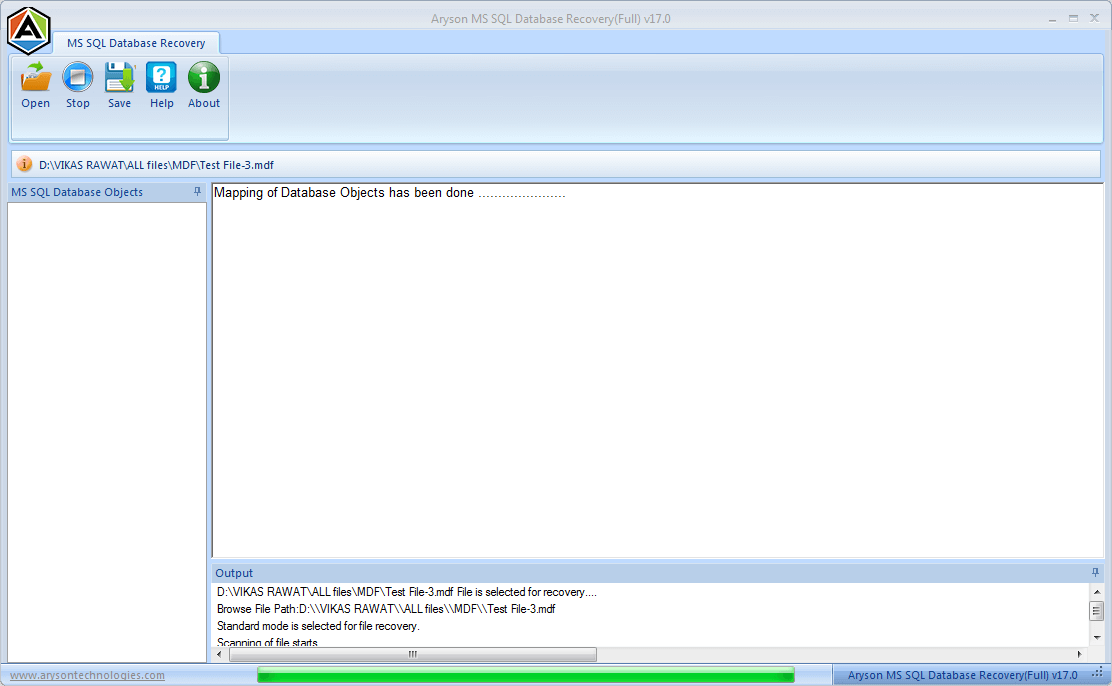
Step 4: Expand the MDF file to preview your data. Then, choose the MDF file and click the Save button.
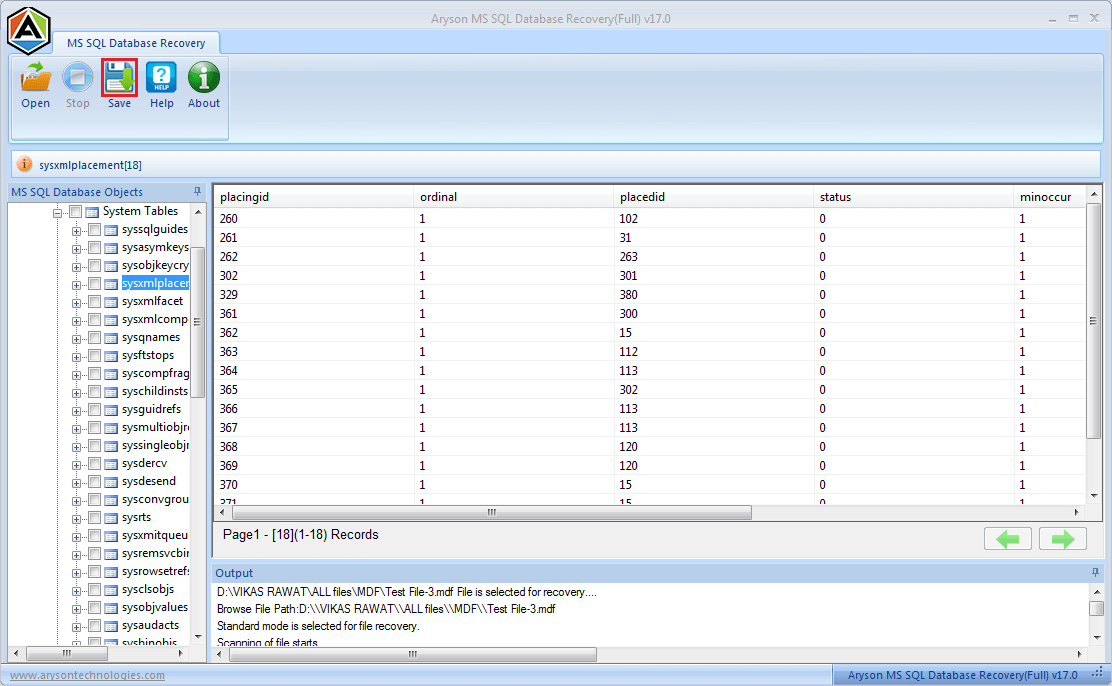
Step 5: Choose the saving mode and other options. If you select SQL Server Database as saving mode, then test database connections.
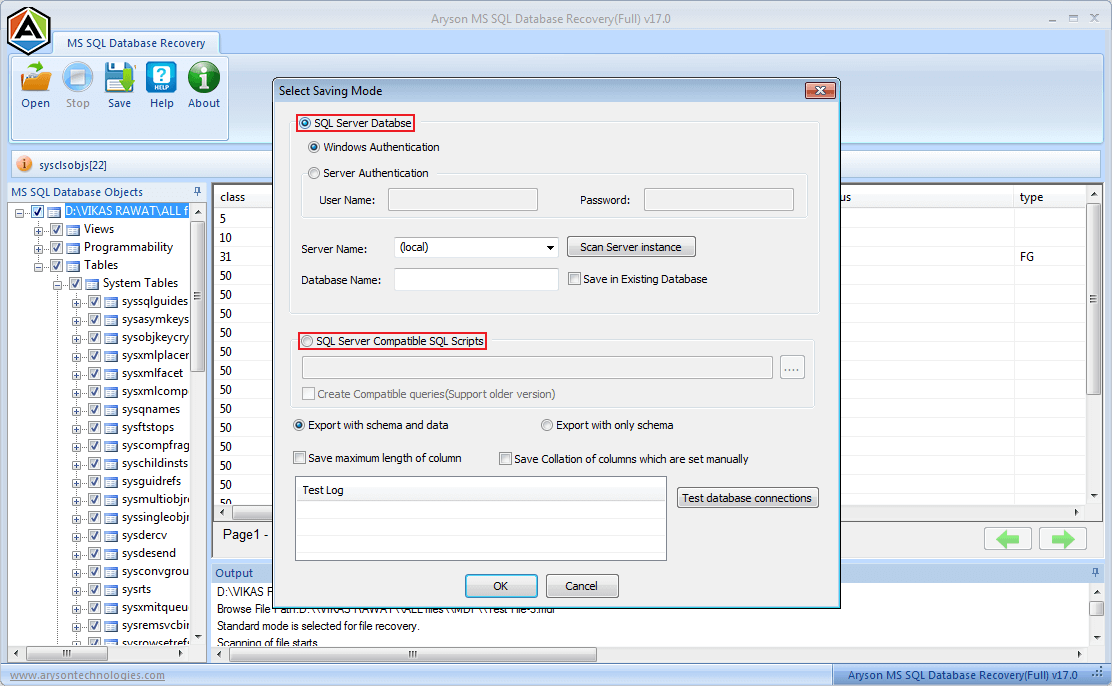
Step 6: Click on OK to save MDF files at the desired location
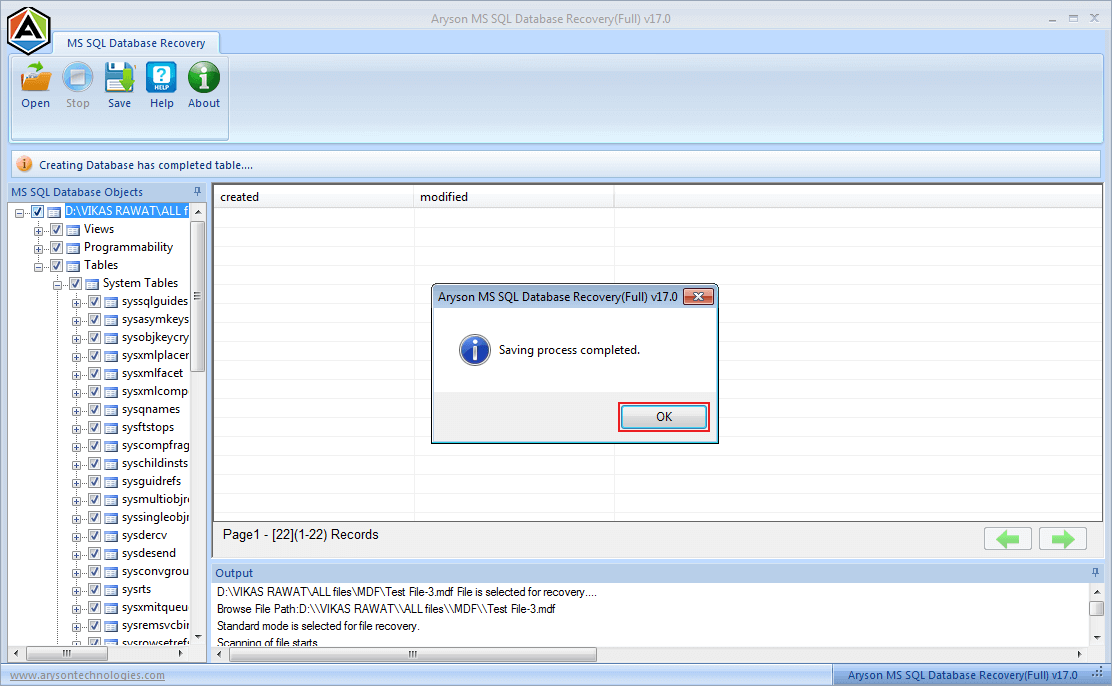
Here Is The Conclusion
Having a corrupted SQL Server database is not a big deal. To repair MDF file in SQL Server Database, the manual methods are available. But, manual methods are not the full proof solution. So, it is suggested to utilize the automated tool without entering into any unwanted situation like data loss.
