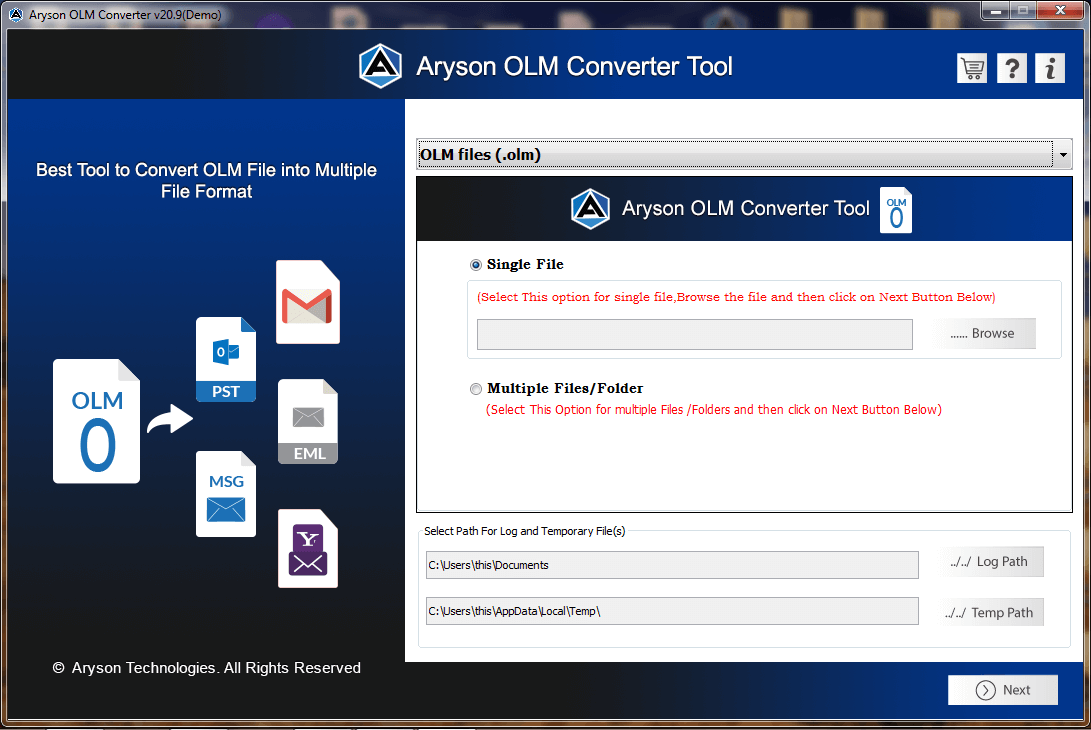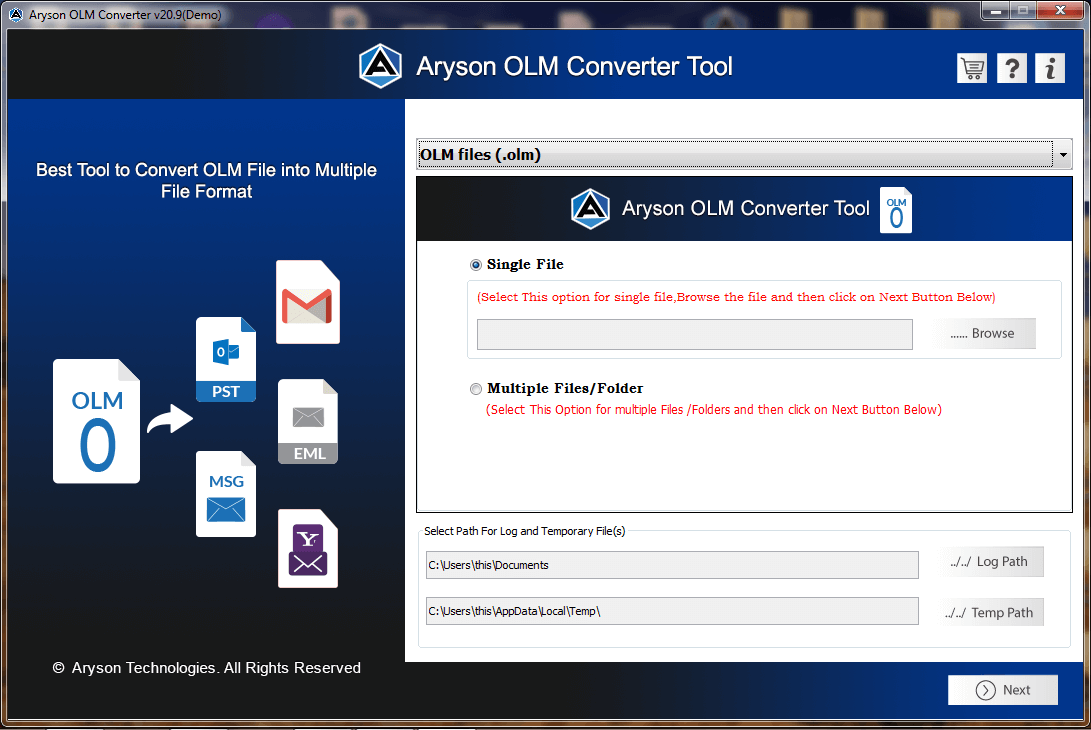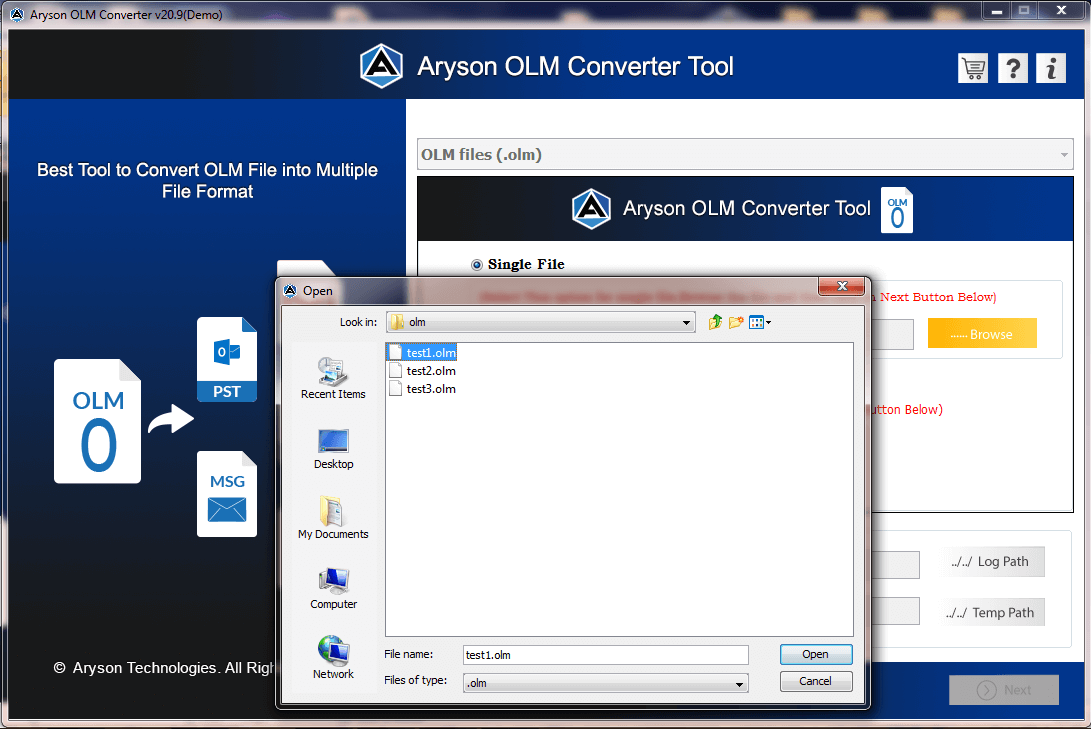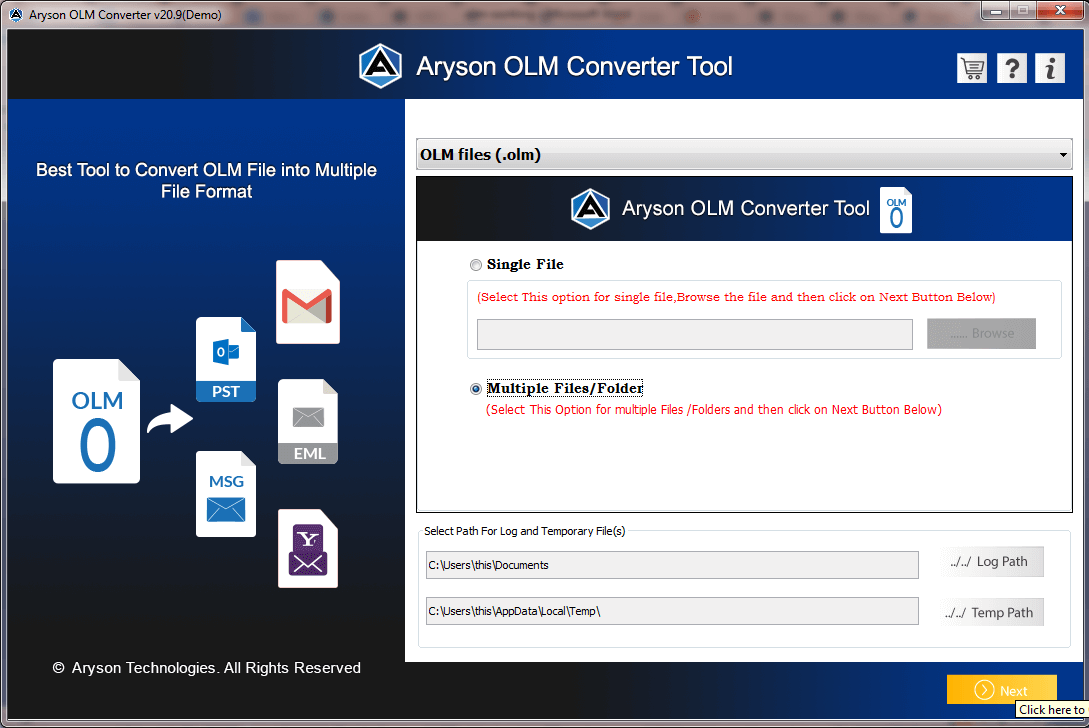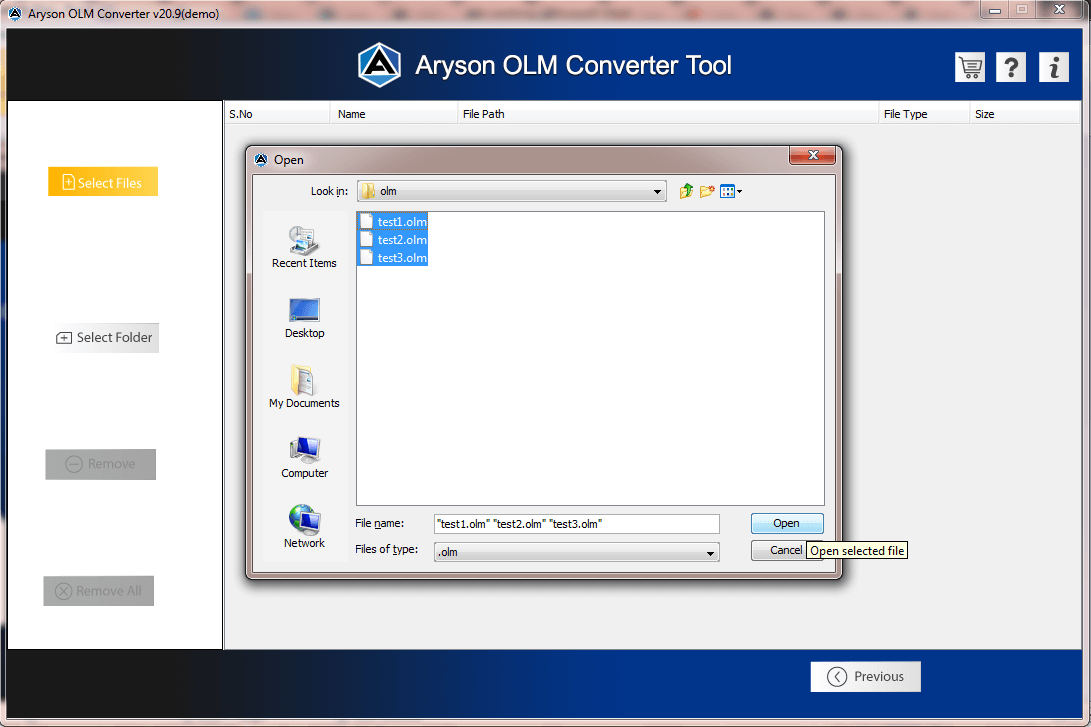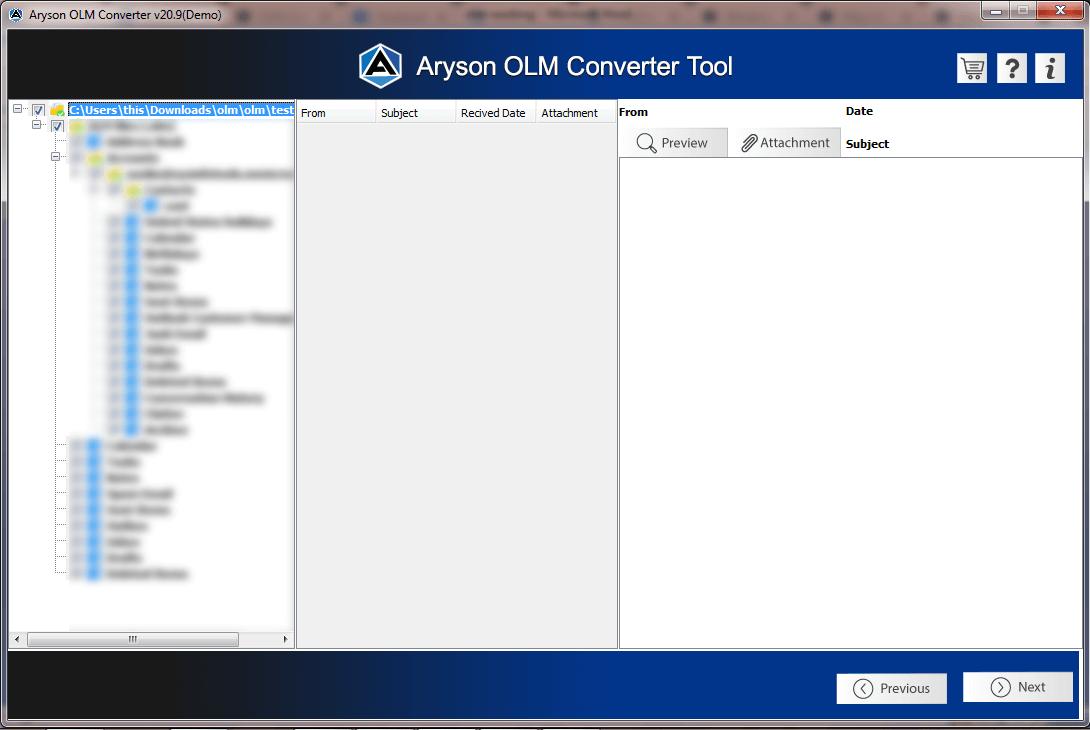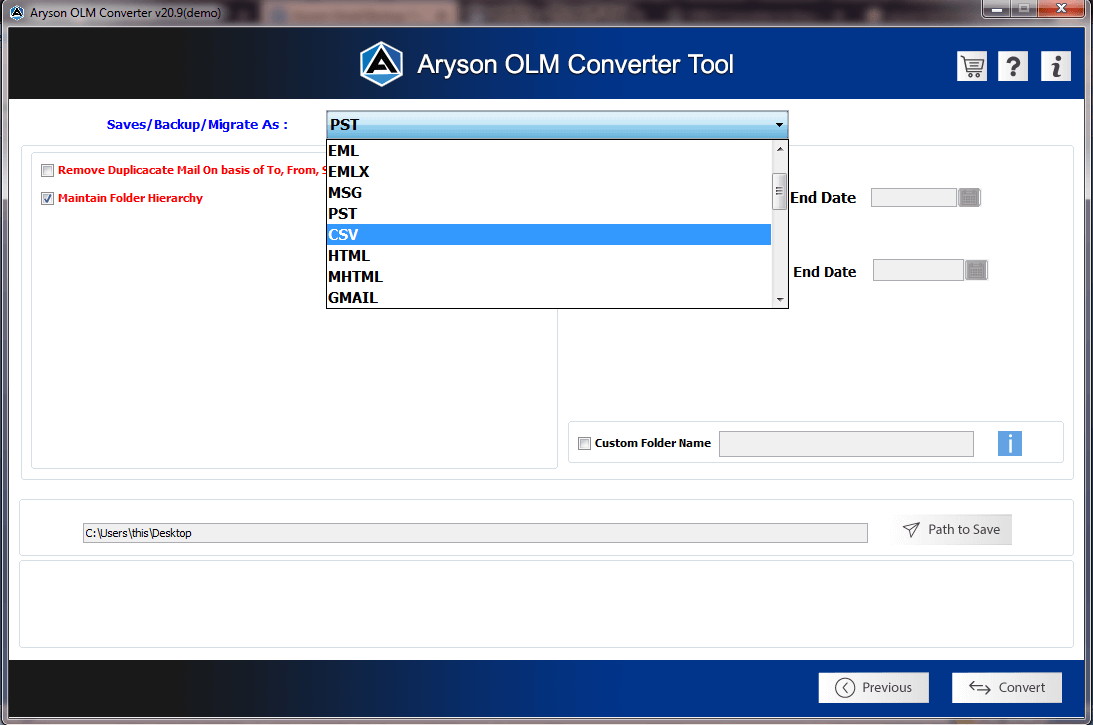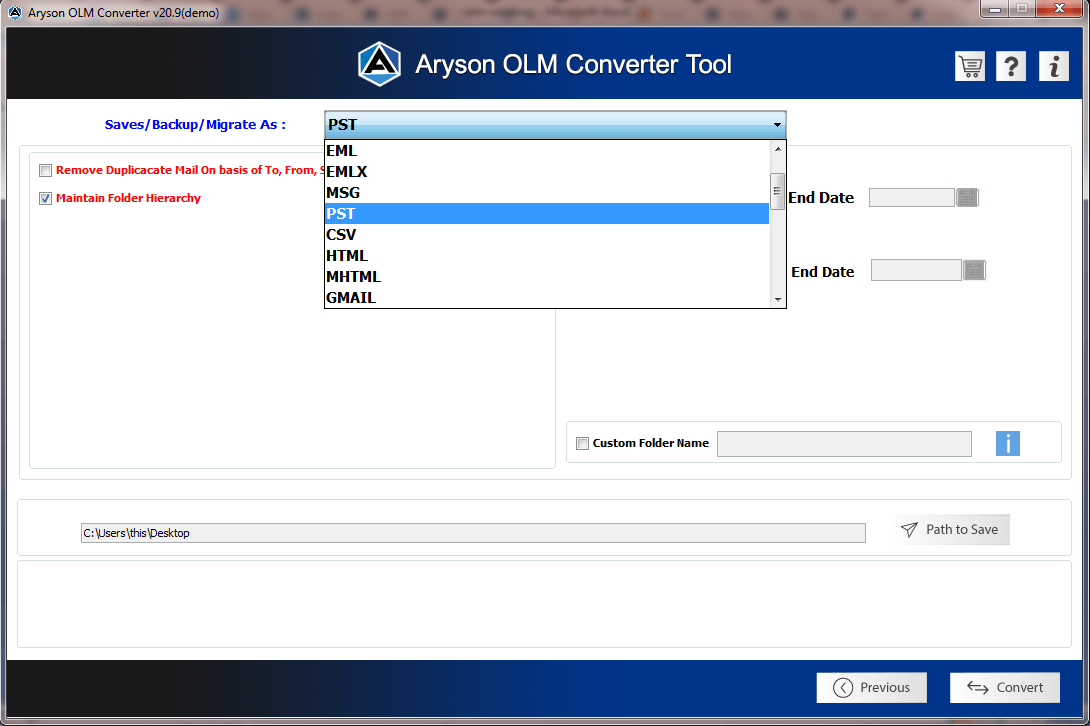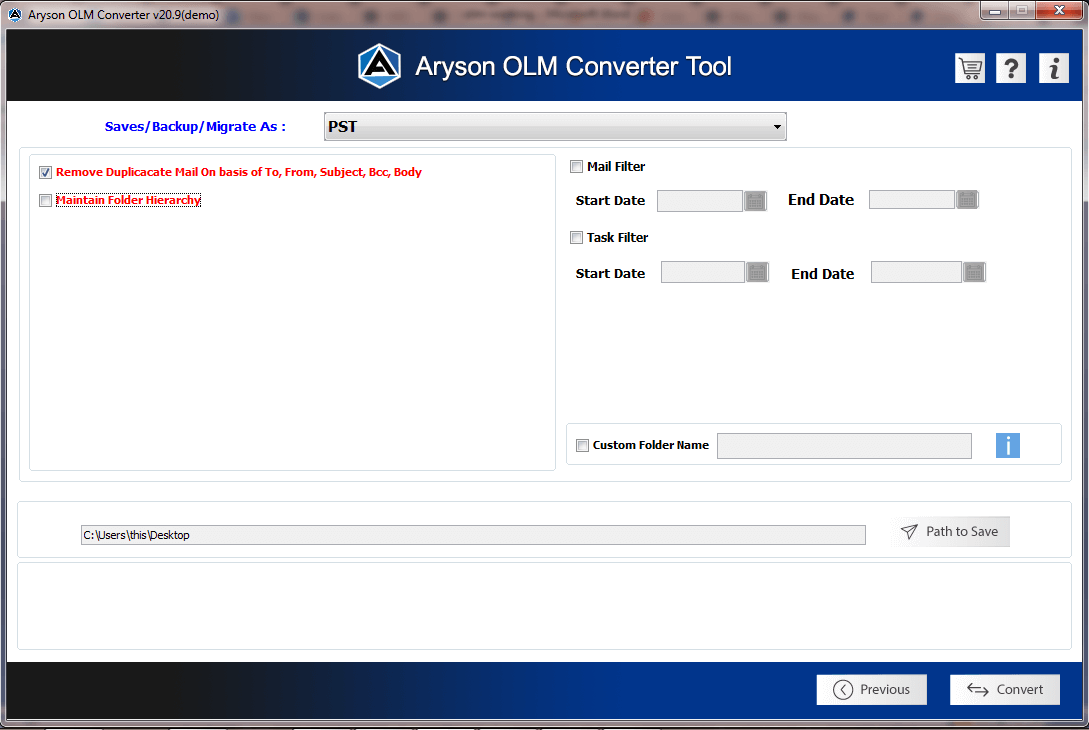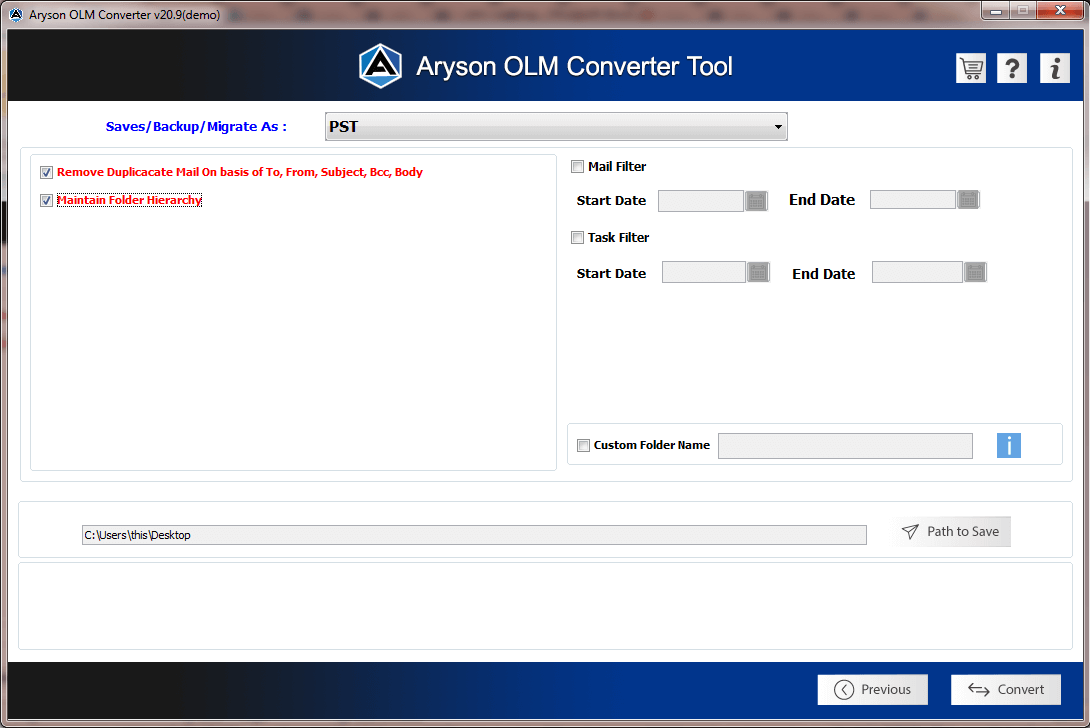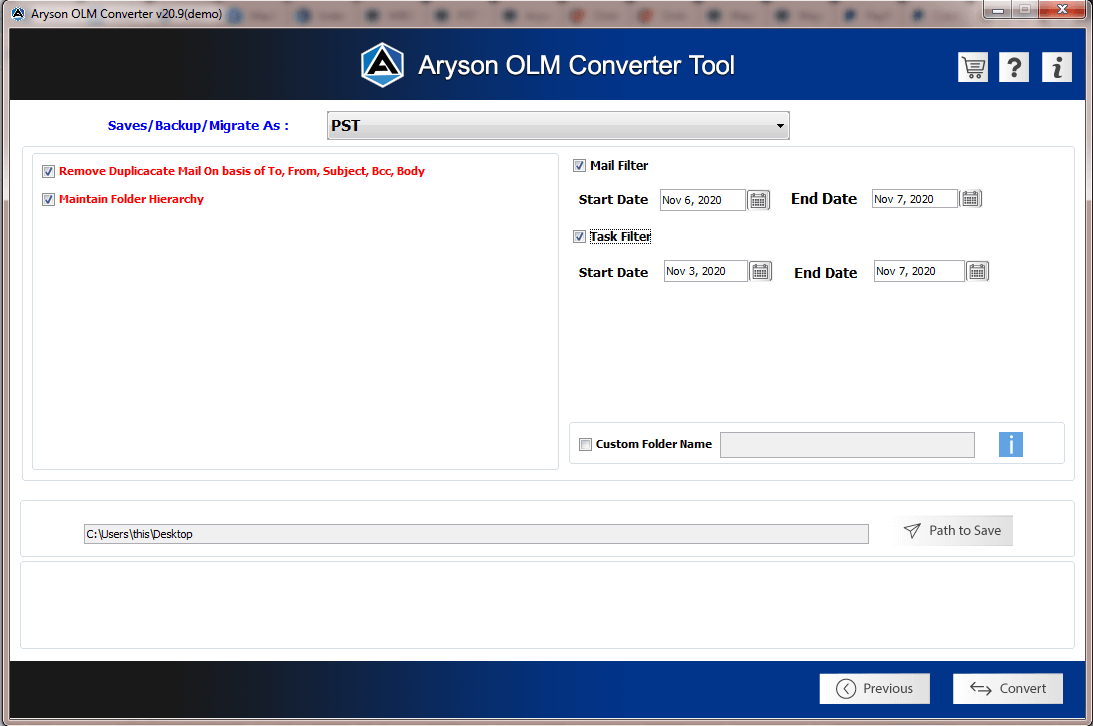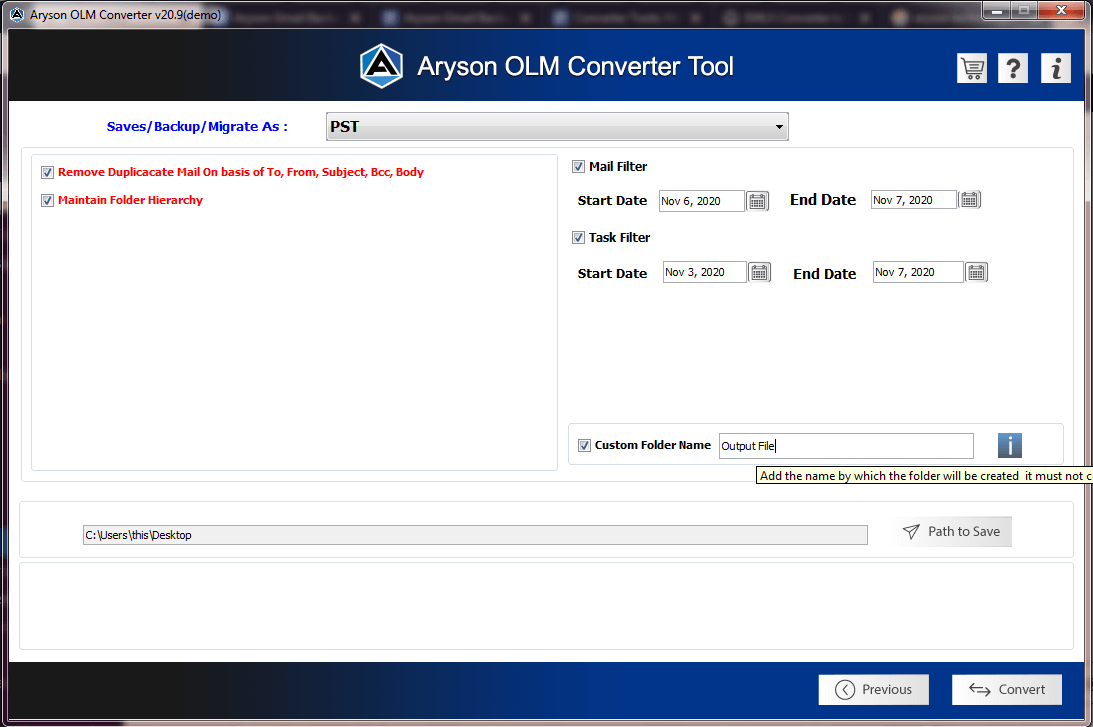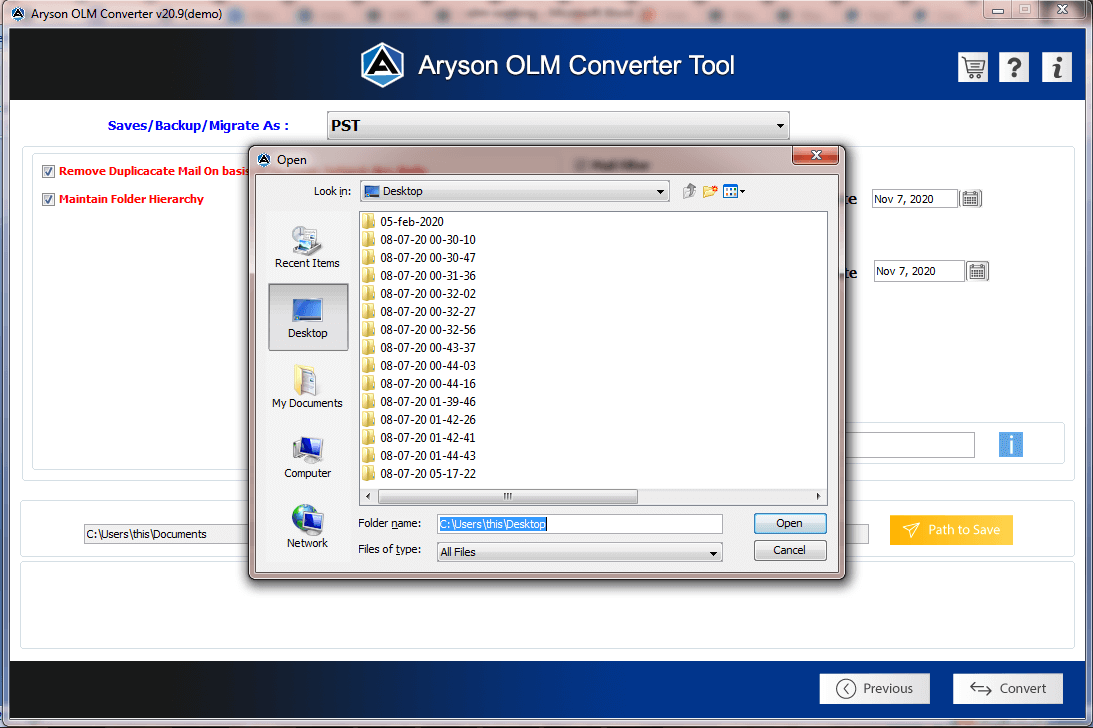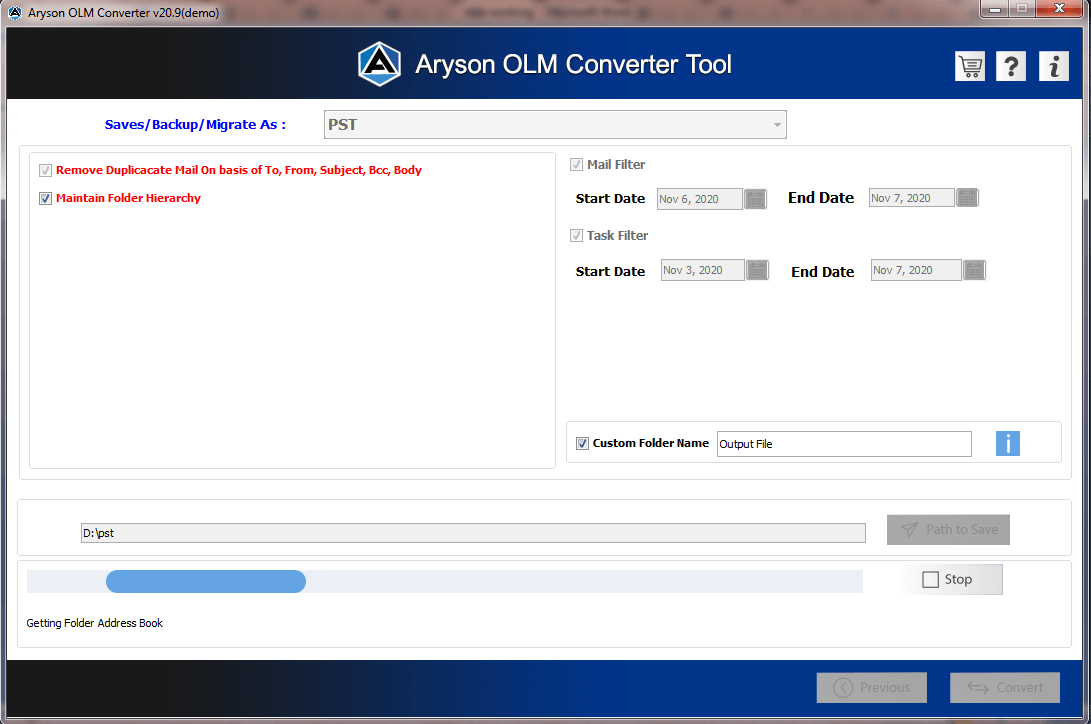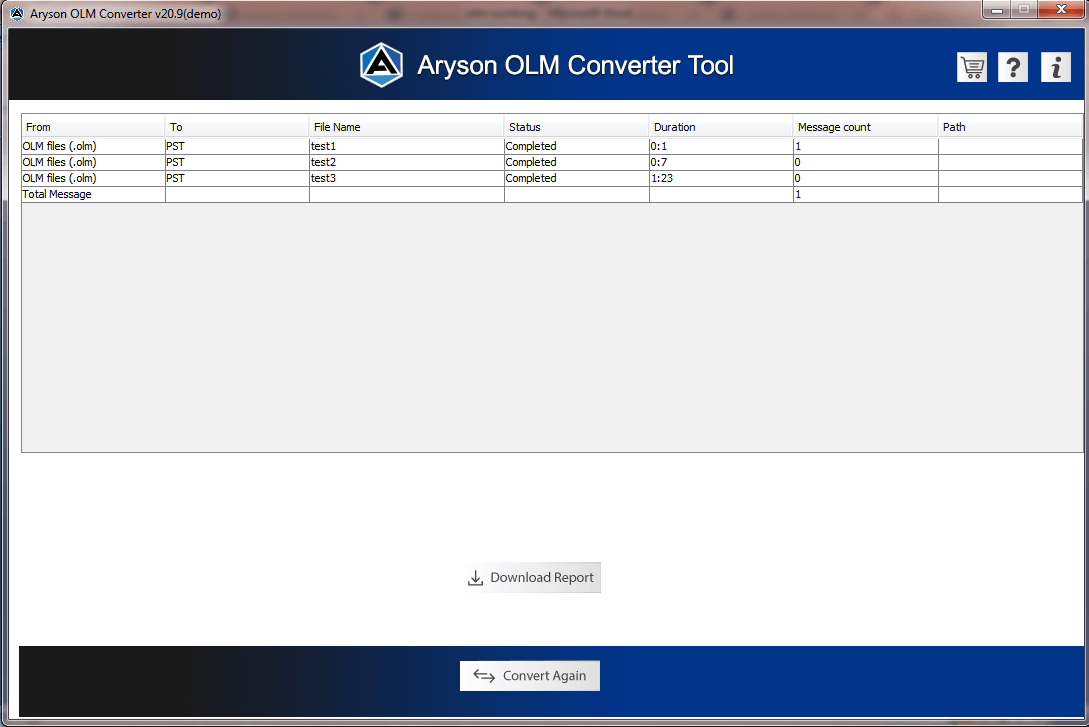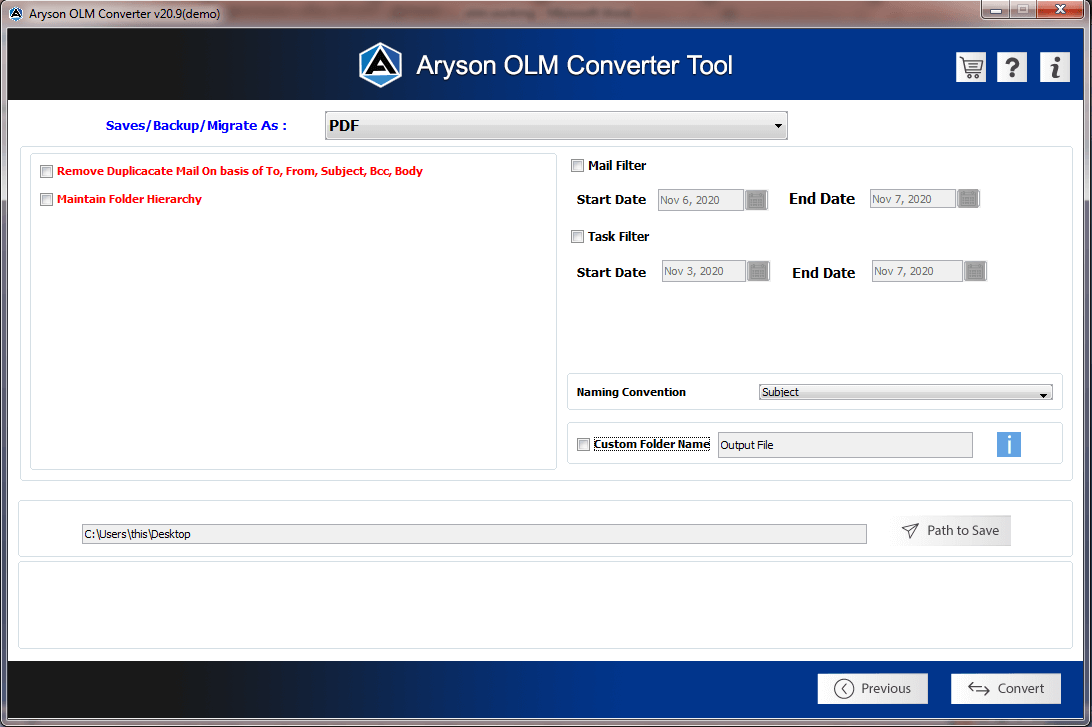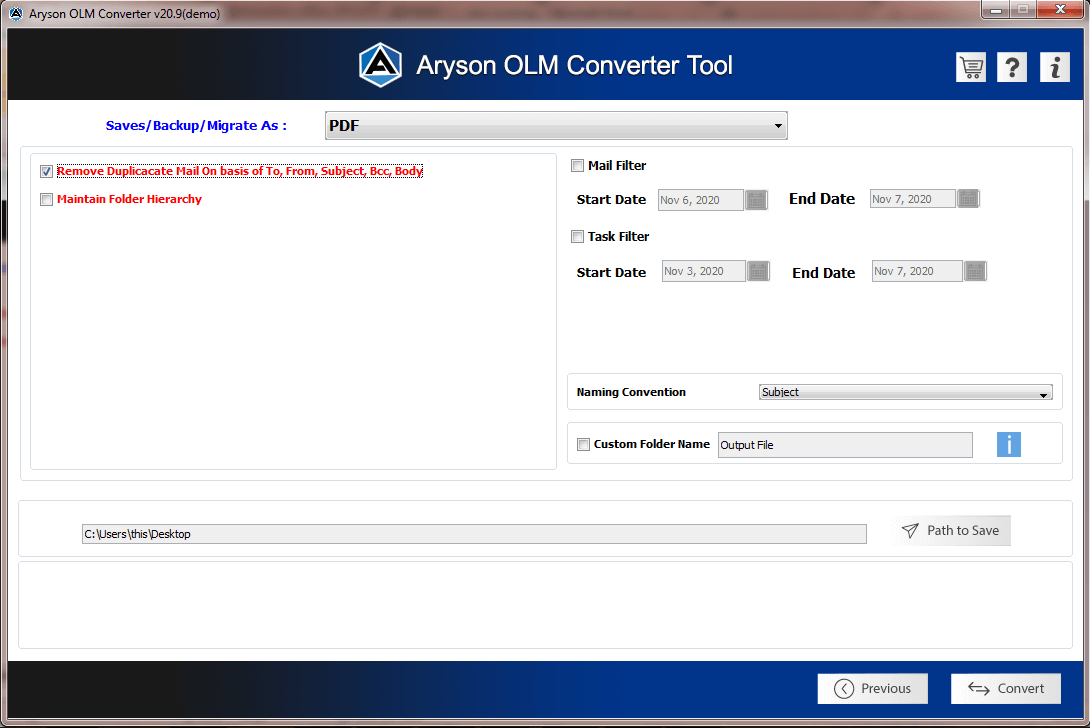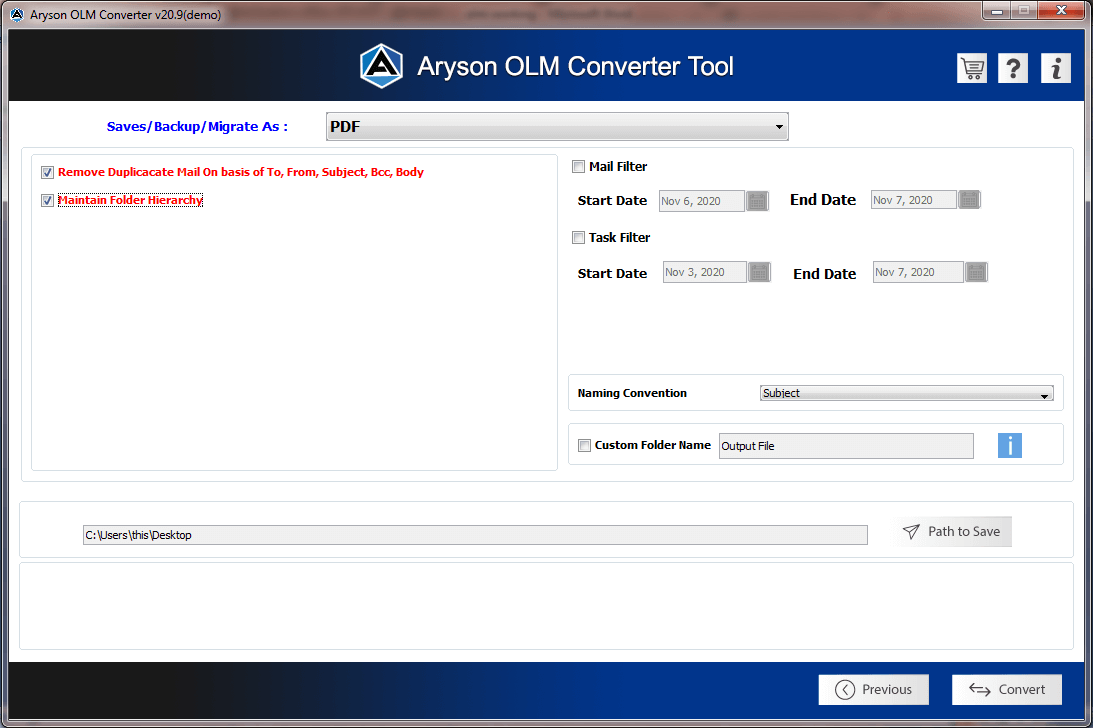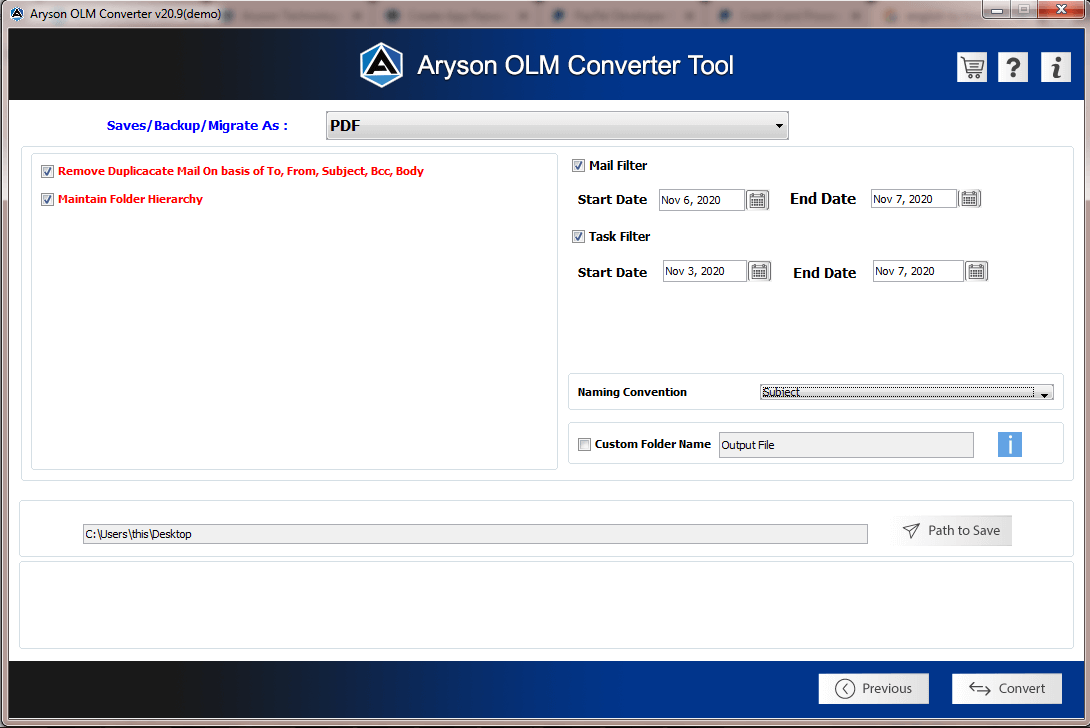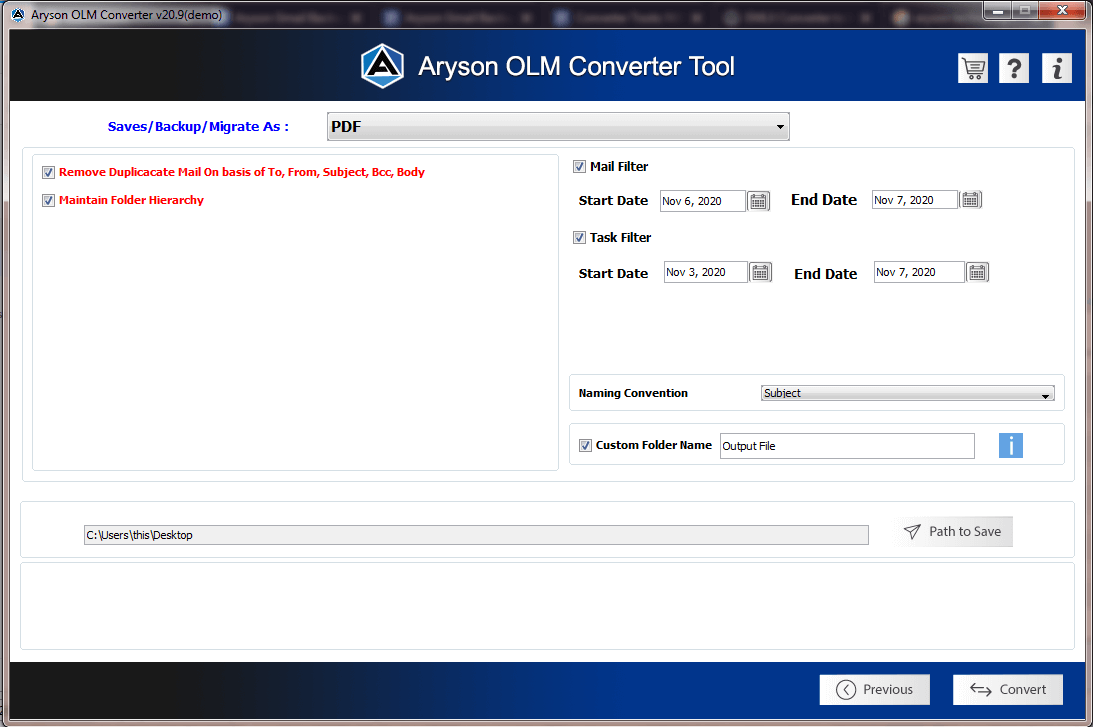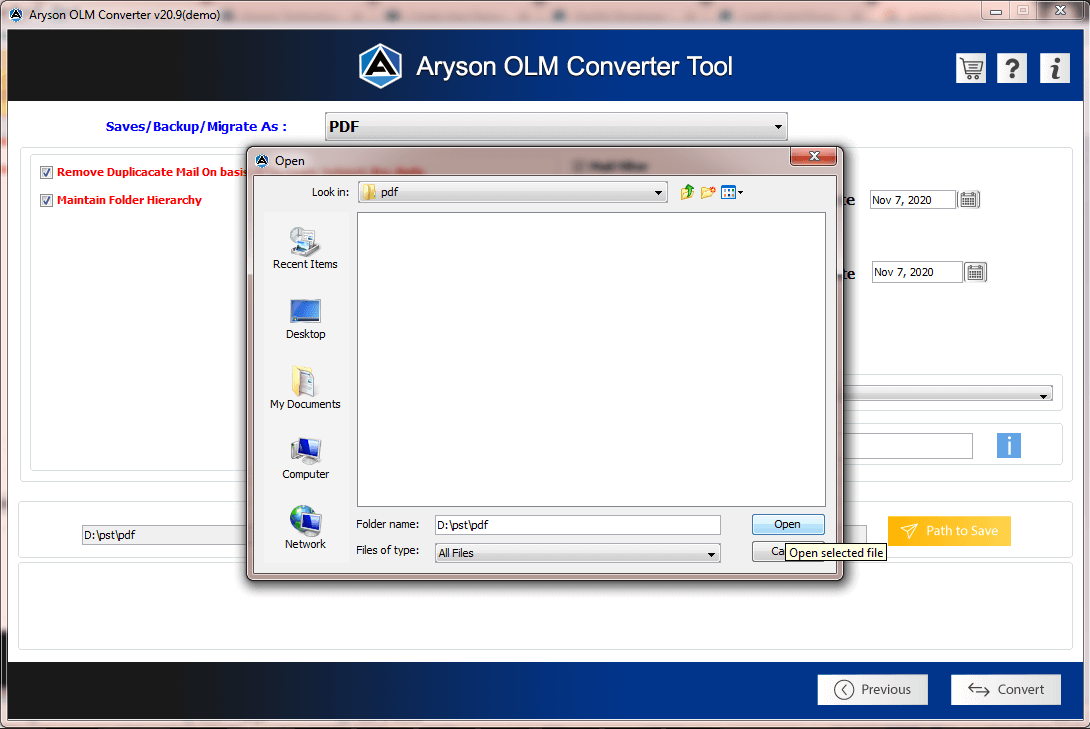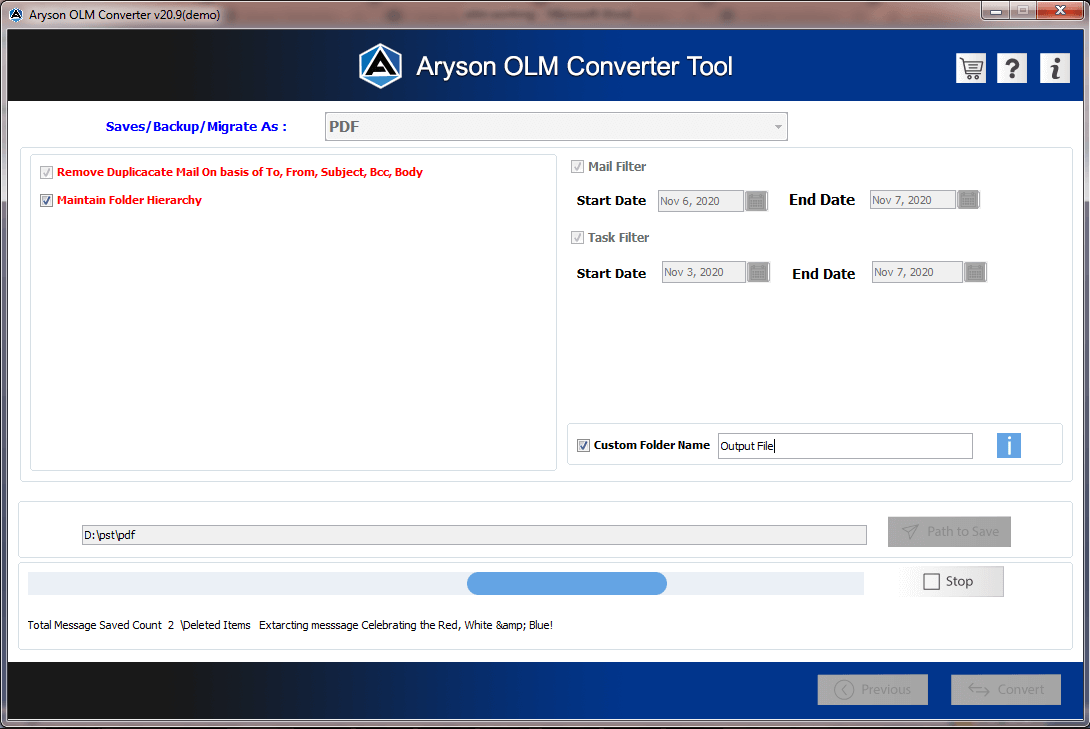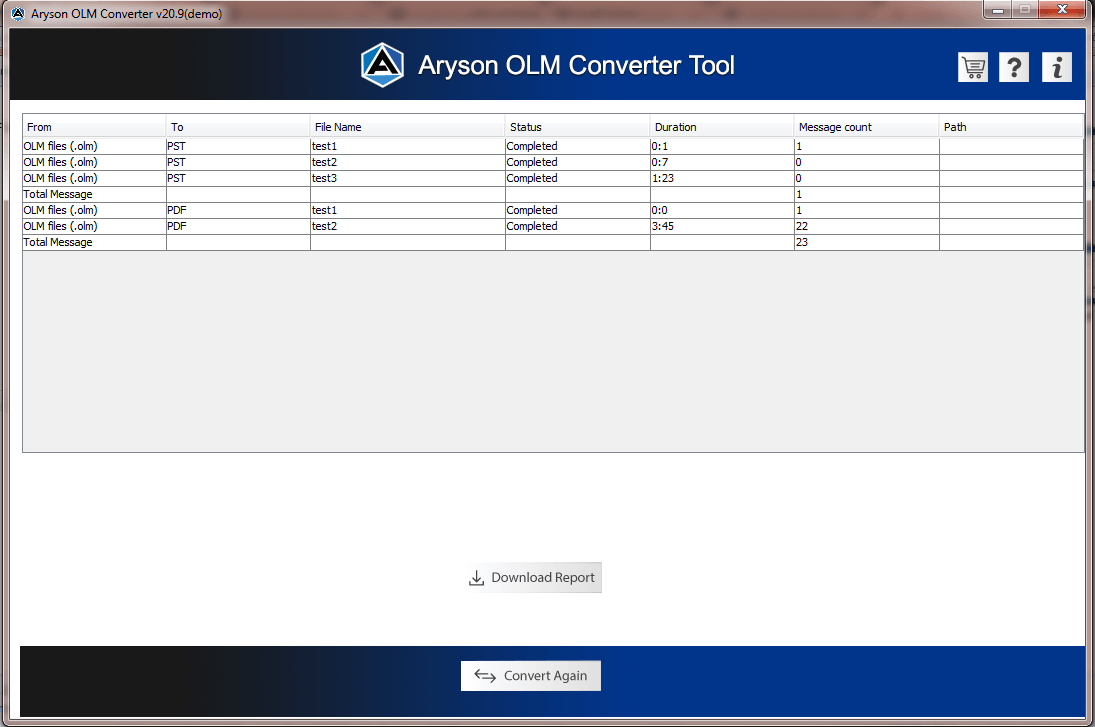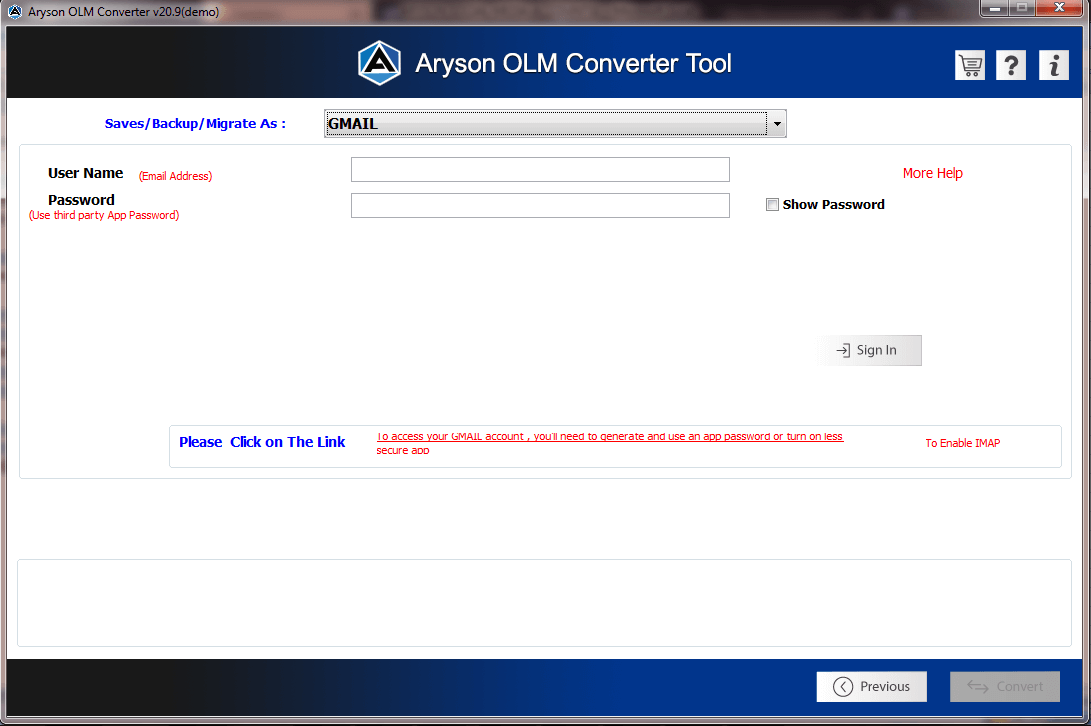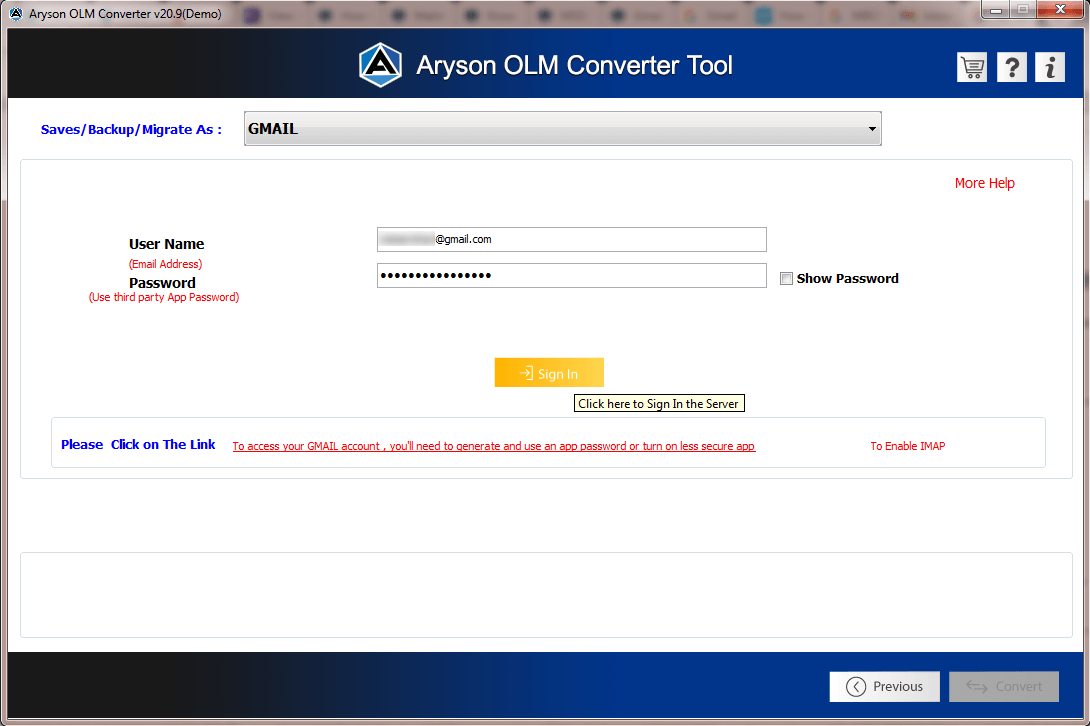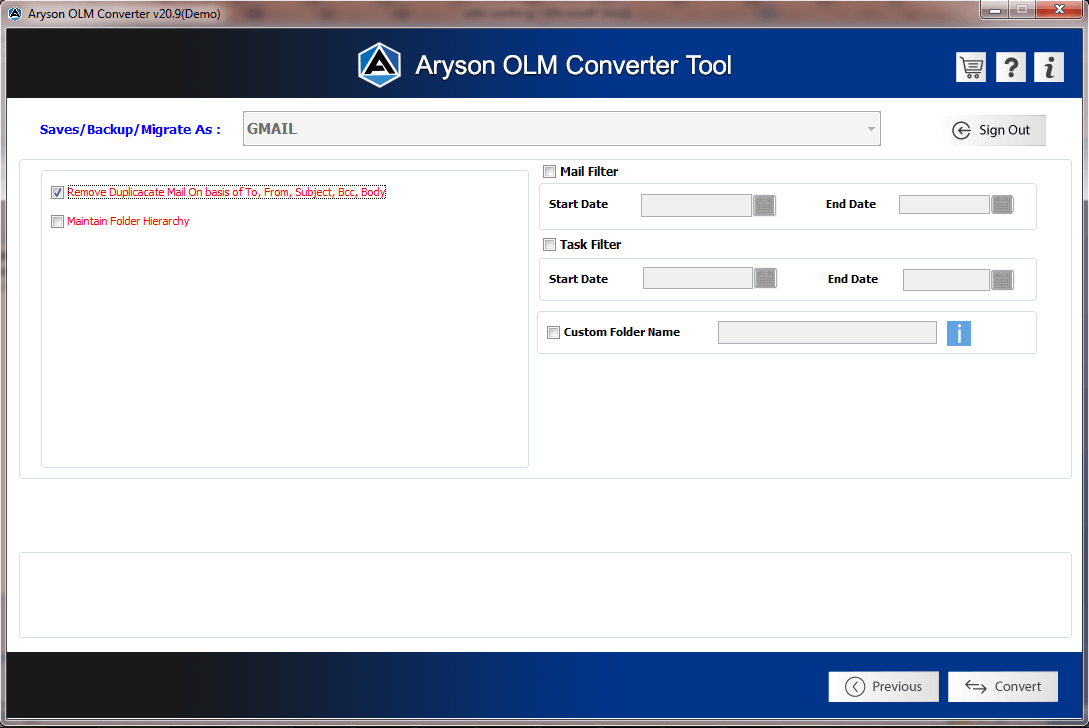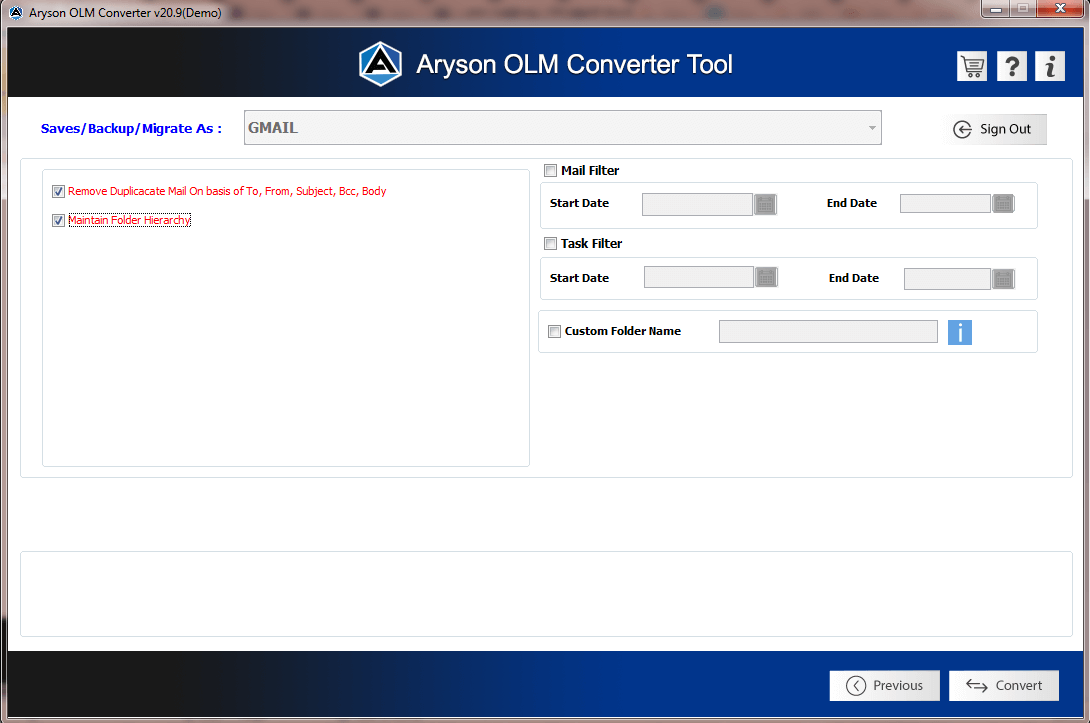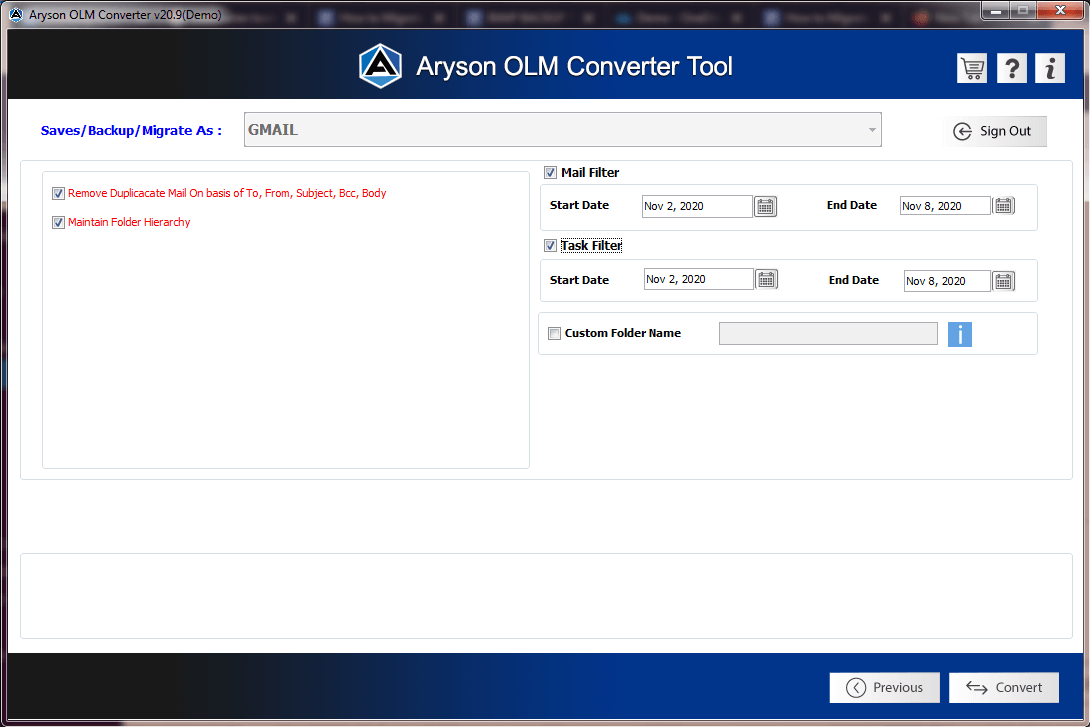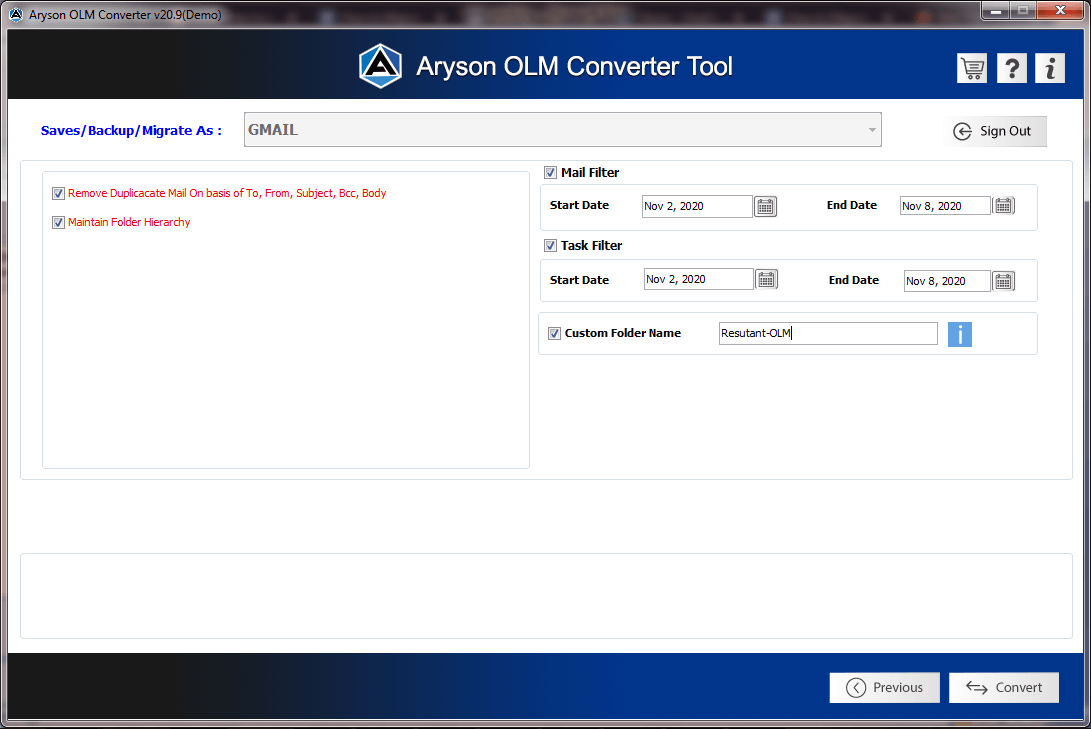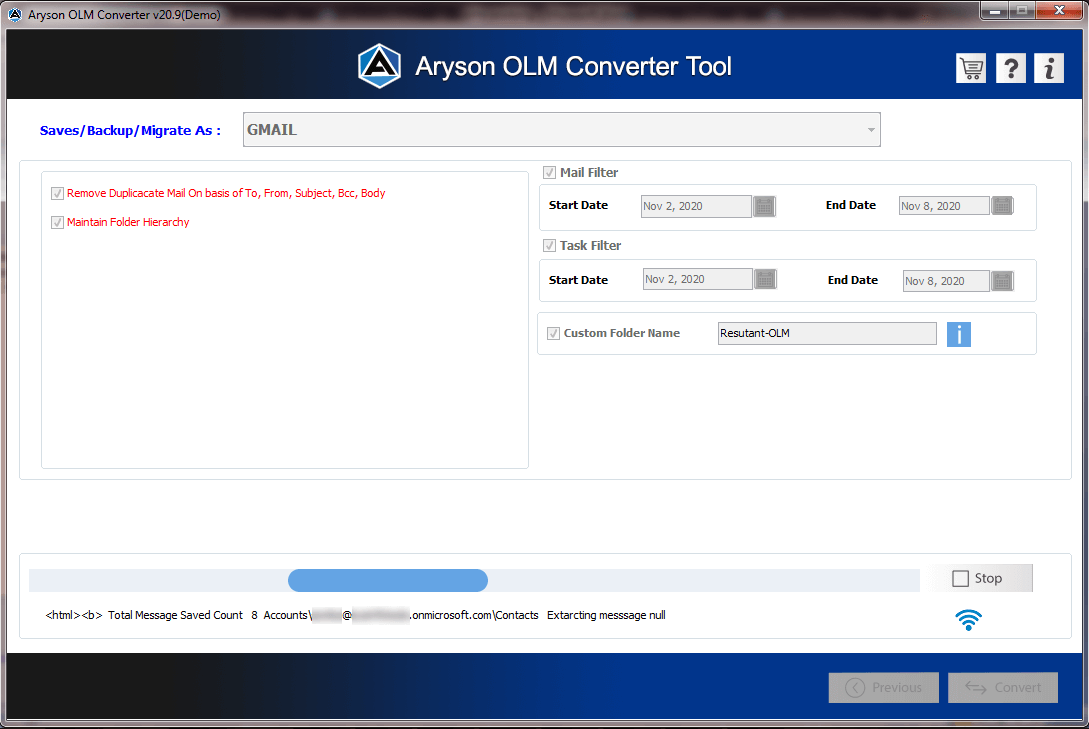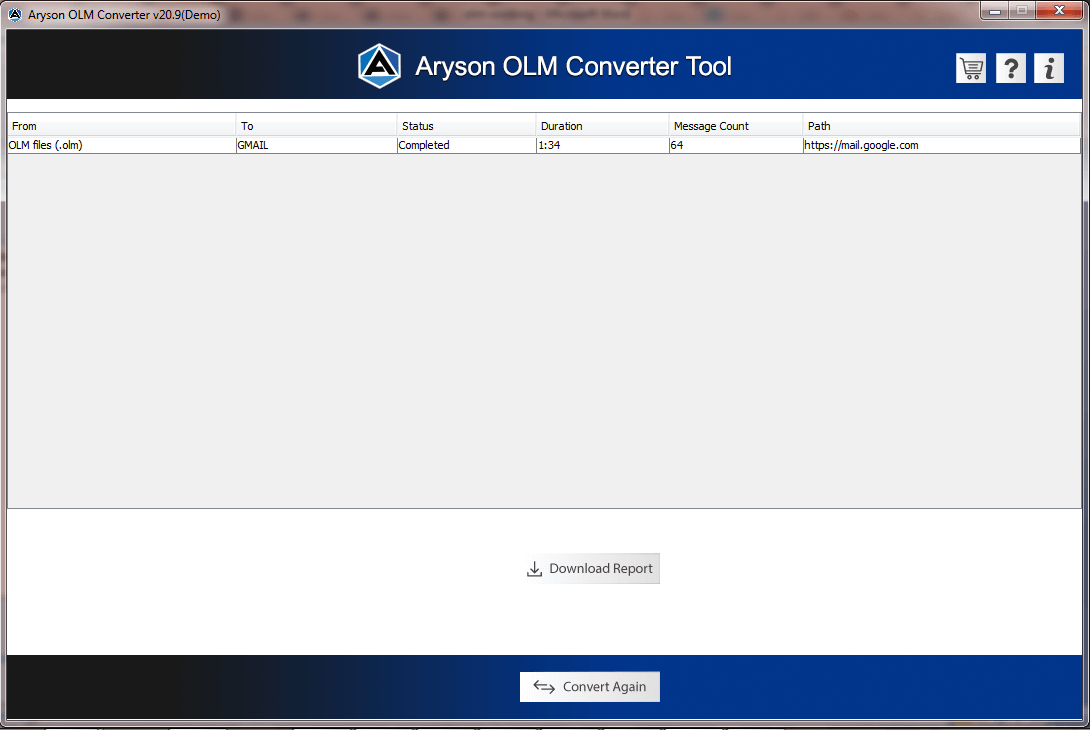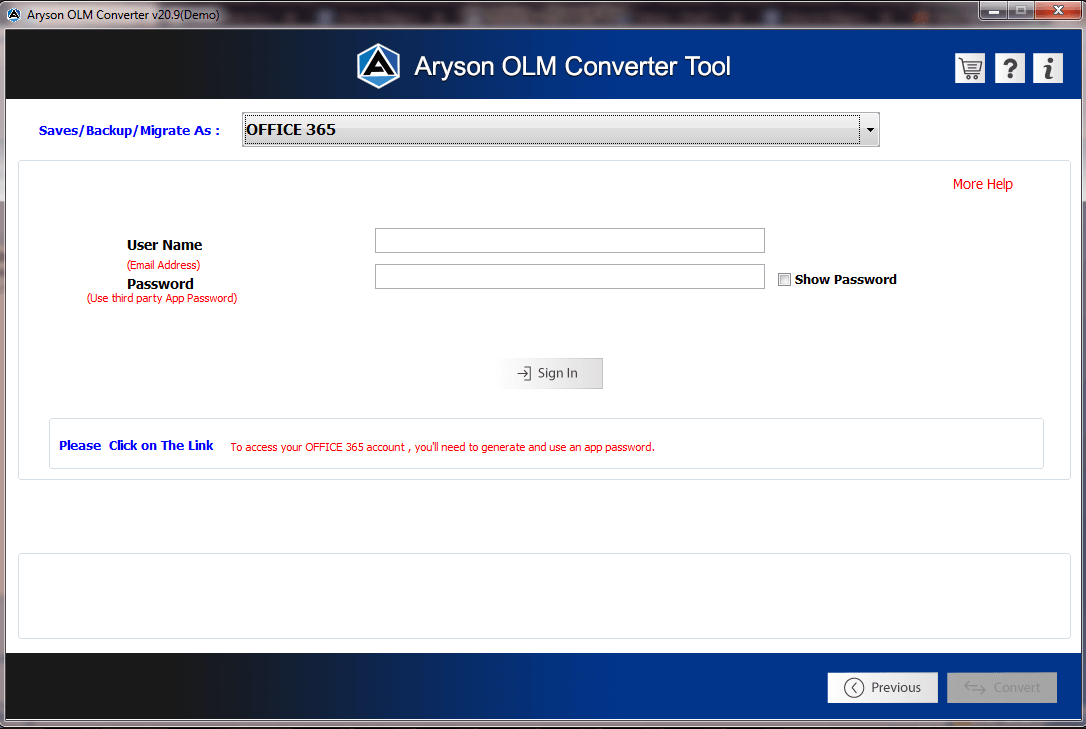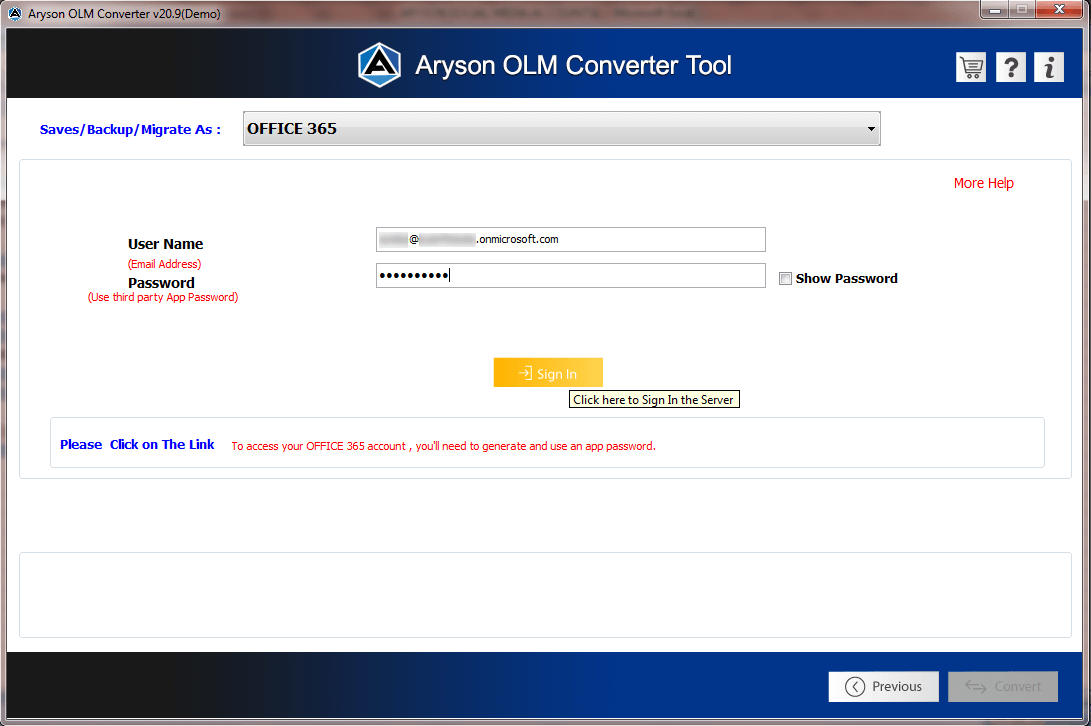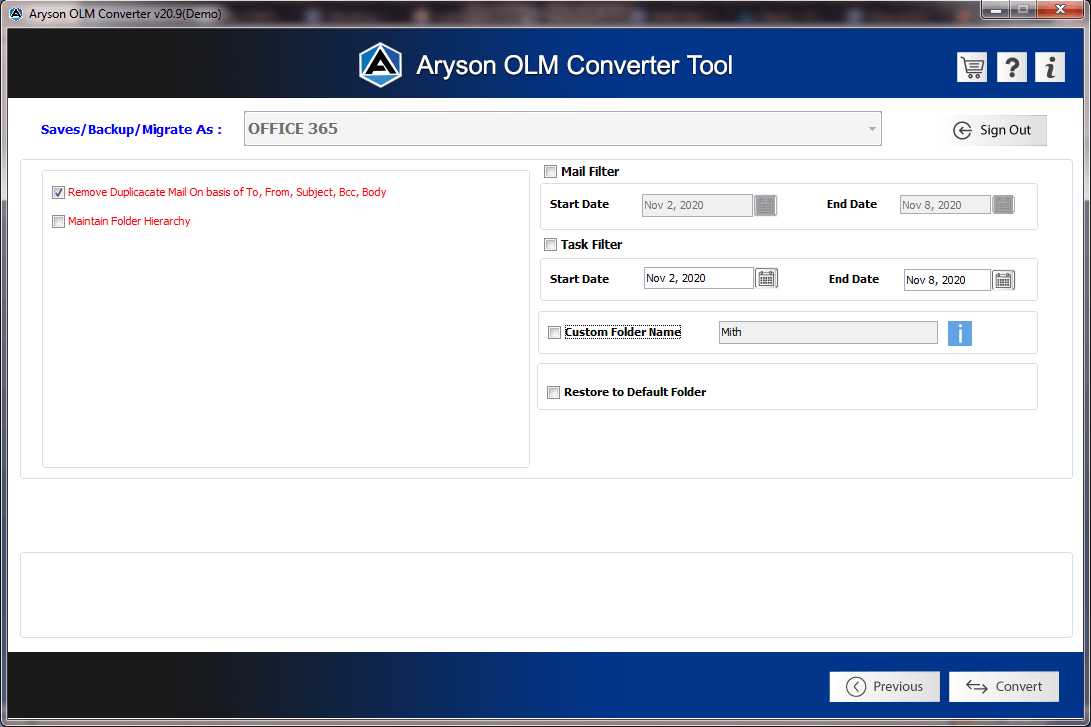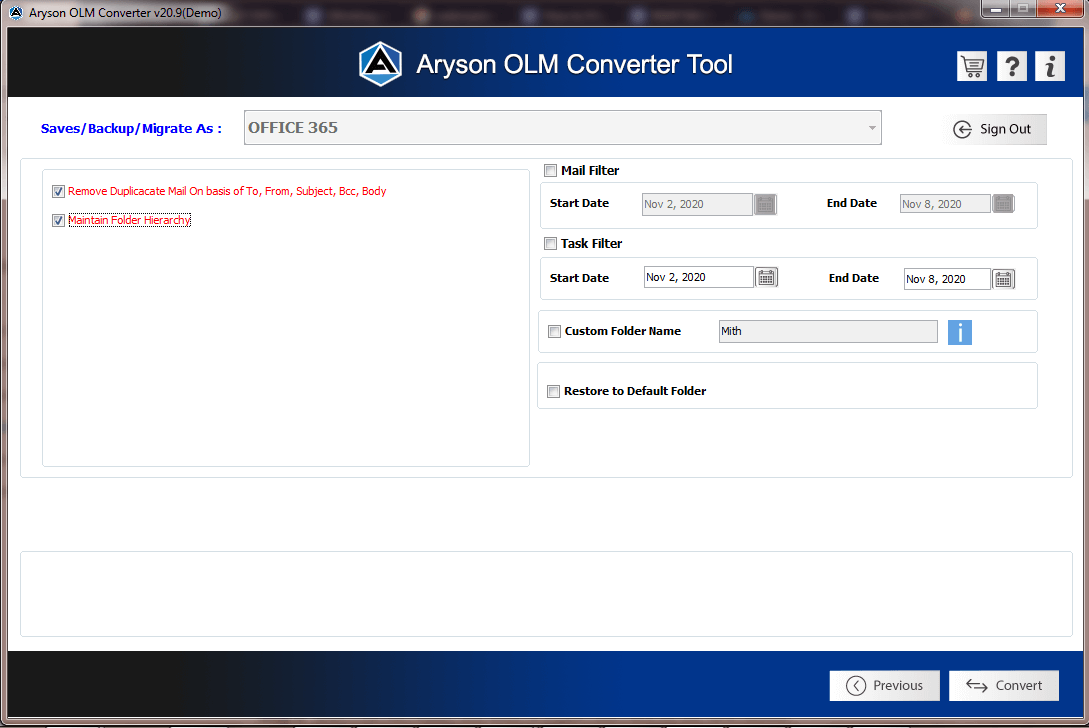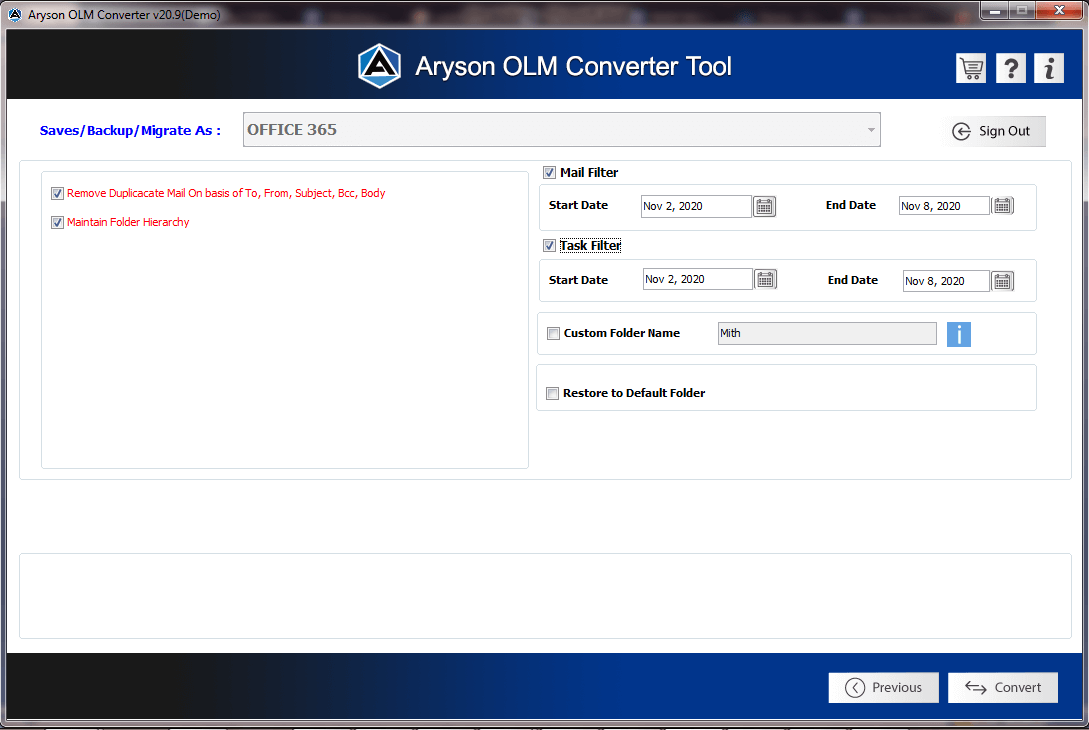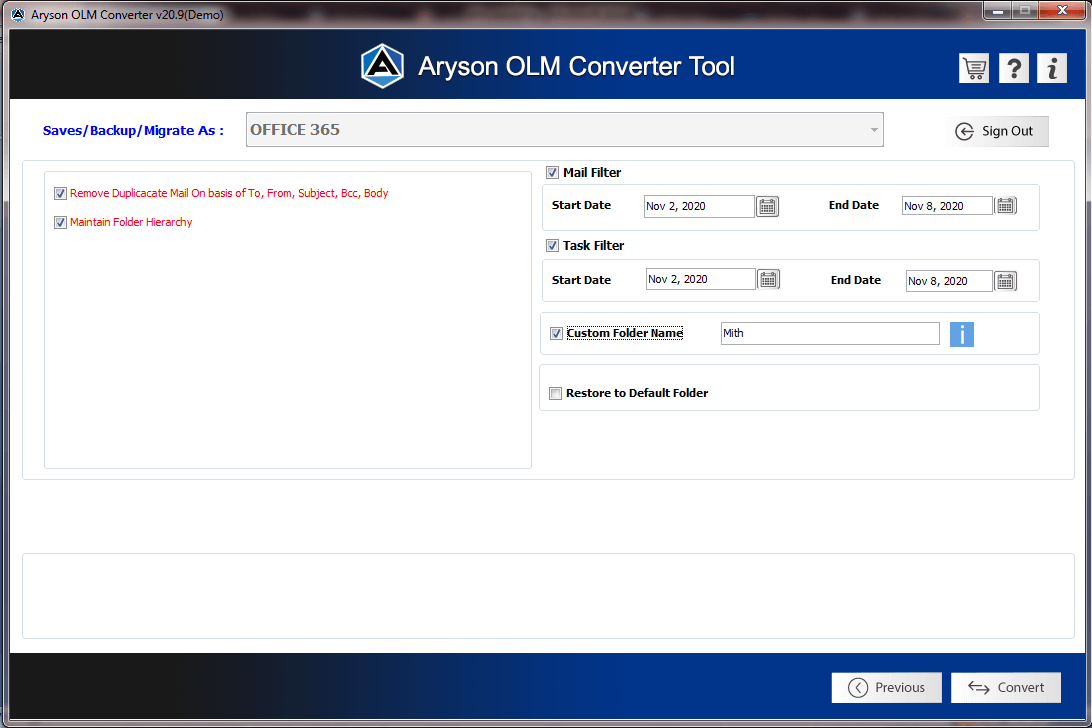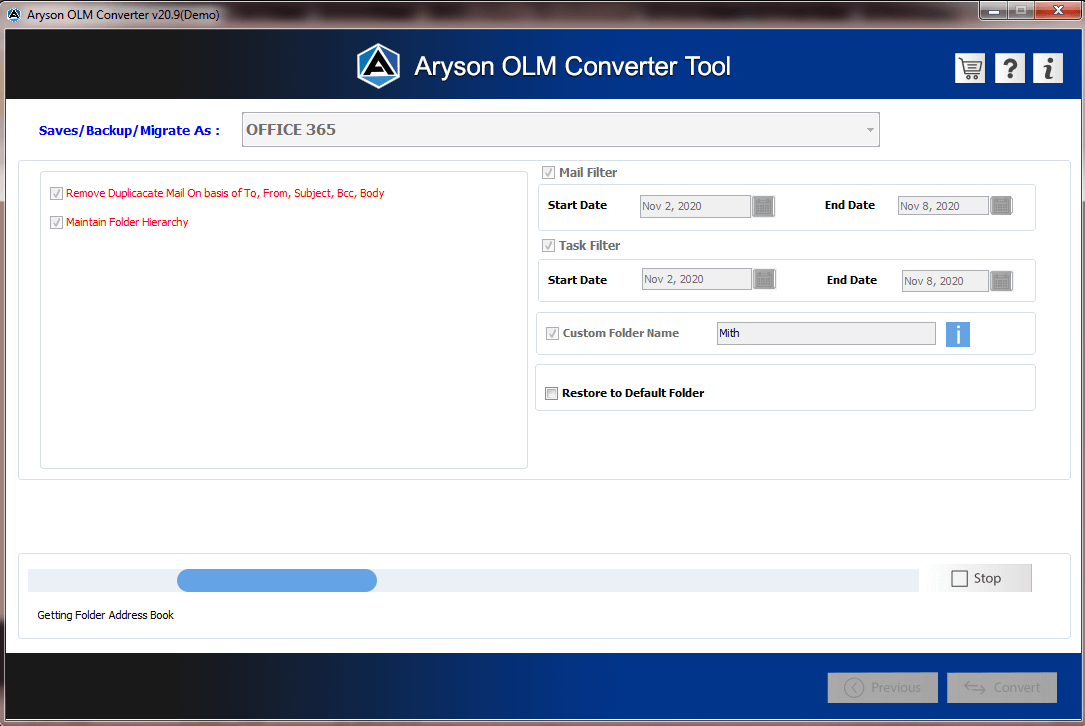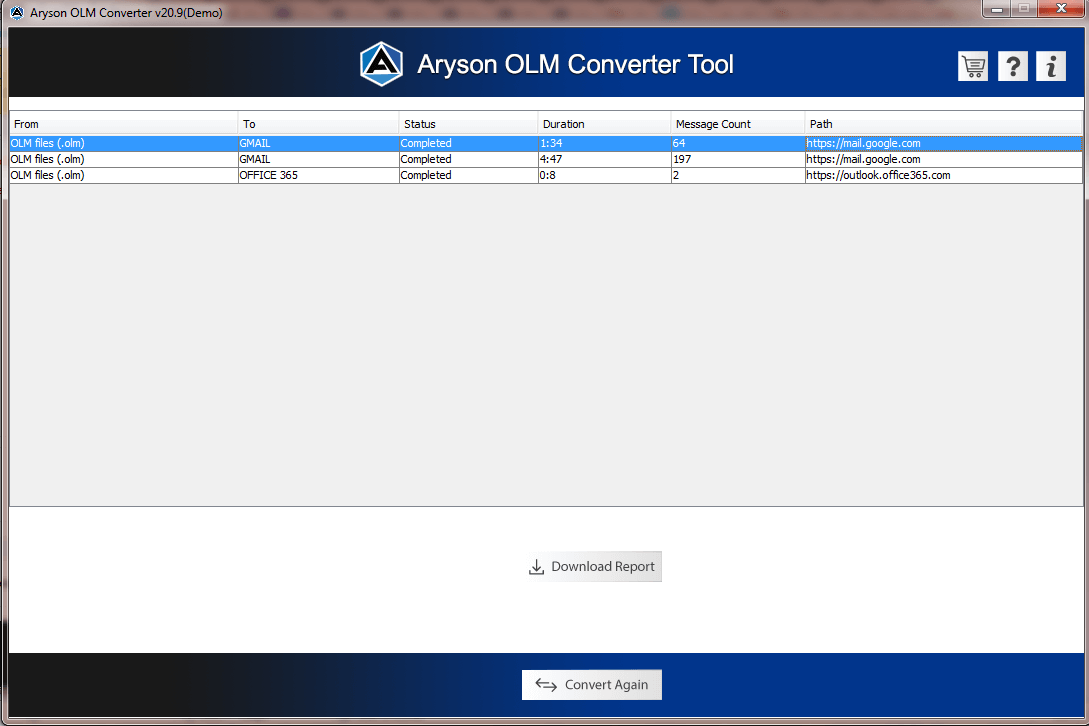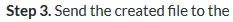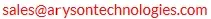Simple Steps to Convert Mac OLM Files
Easy way to convert Outlook OLM files into multiple formats like PST, EML, MSG, MBOX, etc. Also, it exports the Outlook OLM to Gmail, Yahoo, Thunderbird, and Outlook clients.
- Software Working Process
- Software Working Video
- Activation Guide
- Installation & Uninstallation
- What's New in This Version ?
- Minimum System Requirement
- User Interface
Table of Content
Saved/Backup/Migrate As :-
If select PST from Saved/Backup/Migrate As options then follow the steps to produce the conversion process.
Now follow the steps to Save OLM Mailboxes as PST Fie:-
Saved/Backup/Migrate As :-
If select PDF from Saved/Backup/Migrate As options then follow the steps to produce the conversion process.
Now follow the steps to Save OLM Mailboxes as PDF File:-
Saved/Backup/Migrate As :-
If select Gmail from Saved/Backup/Migrate As options then follow the steps to produce the migrate OLM mailboxes into Gmail account.
Now follow the steps to migrate OLM mailbox into Gmail account:-
Saved/Backup/Migrate As :-
If select Office 365 from Saved/Backup/Migrate As options then follow the steps to produce the migrate OLM mailboxes into Office 365.
Now follow the steps to migrate OLM mailbox into Office 365:-
Watch Live Video of OLM Converter Software
Activate The Software
OLM Converter by Aryson is available with the demo and licensed version. A user can download this tool according to the version from our official website. The free version can be used to test its working performance that makes the user fully understand all the features and functionality of the software. It allows the user to examine the working of the tool. If a user wants to download its free version then easily he/she can use it but for a licensed version, an activation key is needed to activate the utility.
Users will find the activation key on the registered mail ID they have provided at the time of purchase. After that, the user must follow the following procedure to activate the device:
Step 1.Launch Aryson OLM Converter Tool on Windows and Mac system. After this, a pop up will appear on the screen for entering the activation key. If the user already has an activation key then he/she enter it and activate the tool, else they have to follow the below steps:
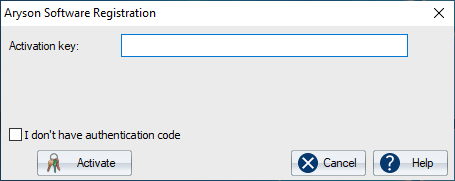
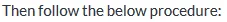
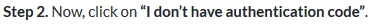
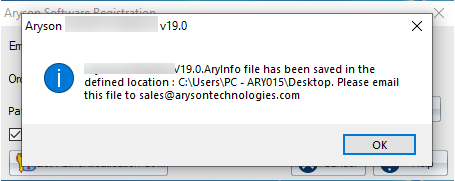
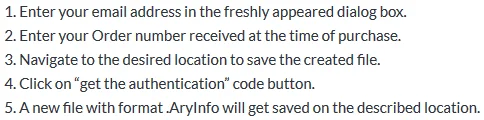
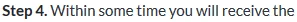
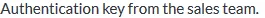
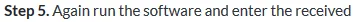
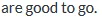
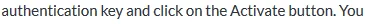
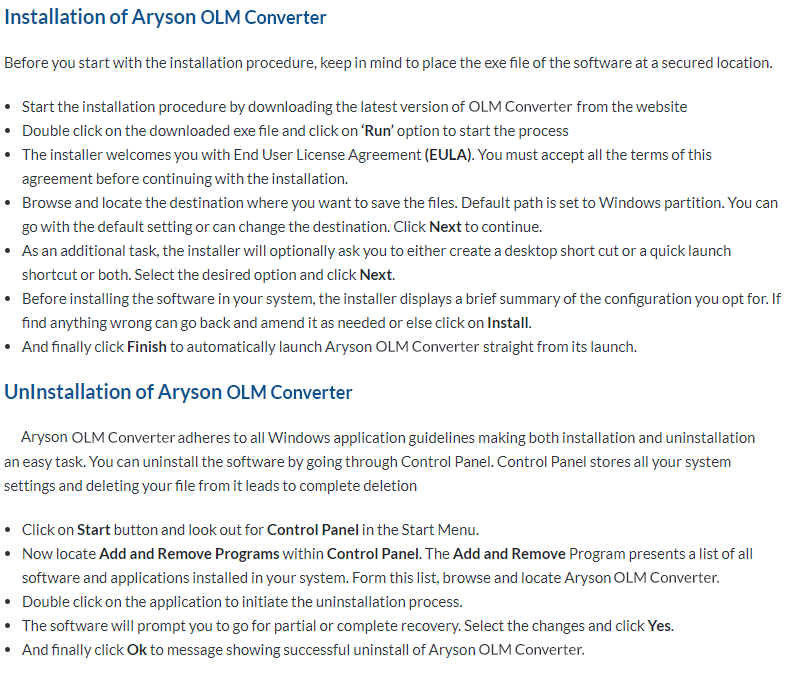
Aryson OLM Converter Software

Hard Disk Space: 500 MB of free hard disk space required
RAM: 4 GB of RAM (4 GB is recommended)
Processor: Intel® Core™ 2 Duo CPU E4600 @ 2.40GHz 2.39GHz"
Software Pre-Requisites:
If you are operating the Windows OS 11, 10, 8, 7 (32 bit or 64 bit) then must launch the tool as an Administrator.
Turn off the Windows Firewall for proper installation.
Disable the Antivirus programs.
Software Interface
After launching the software, a welcome screen of OLM Converter software will display as shown in the below picture.