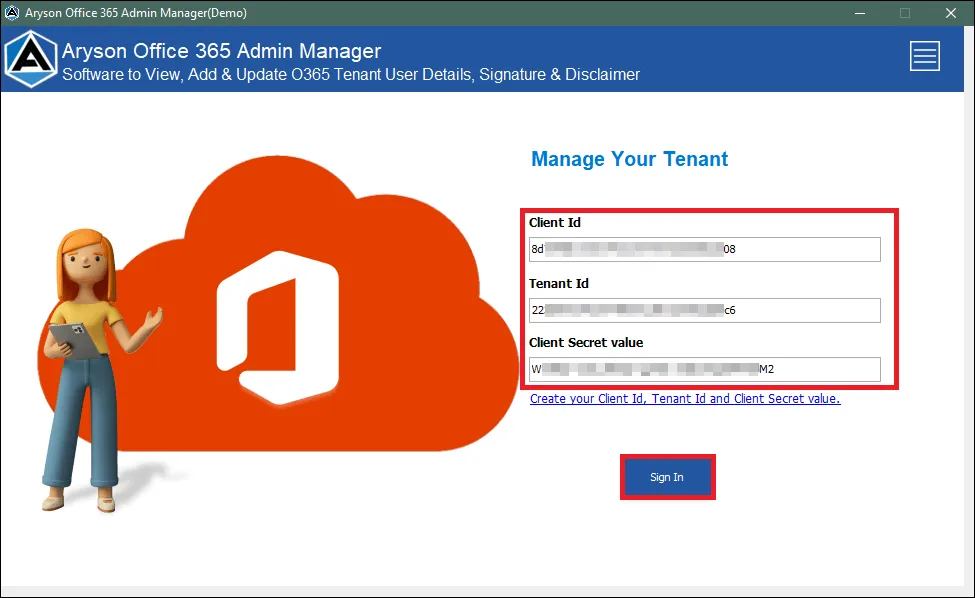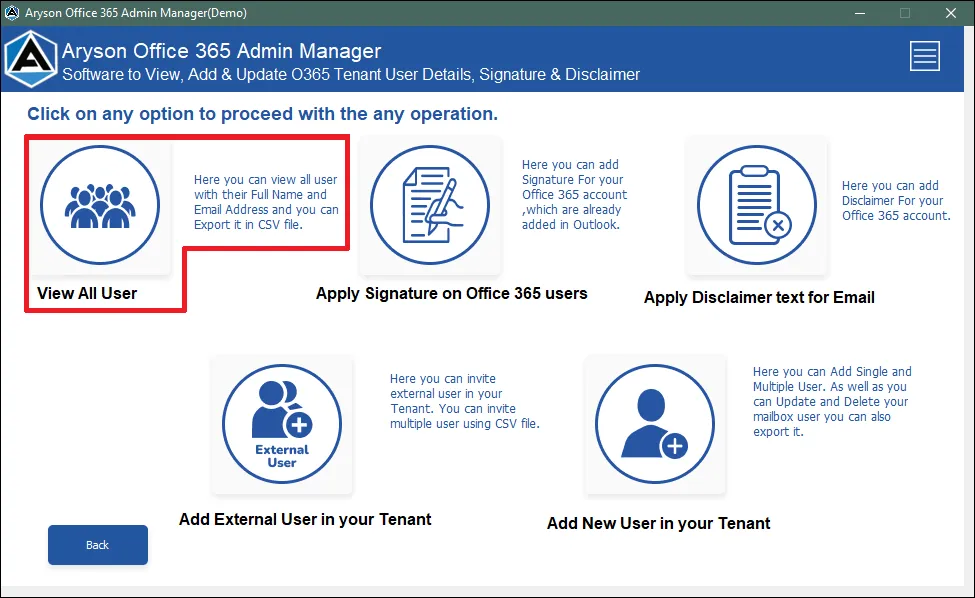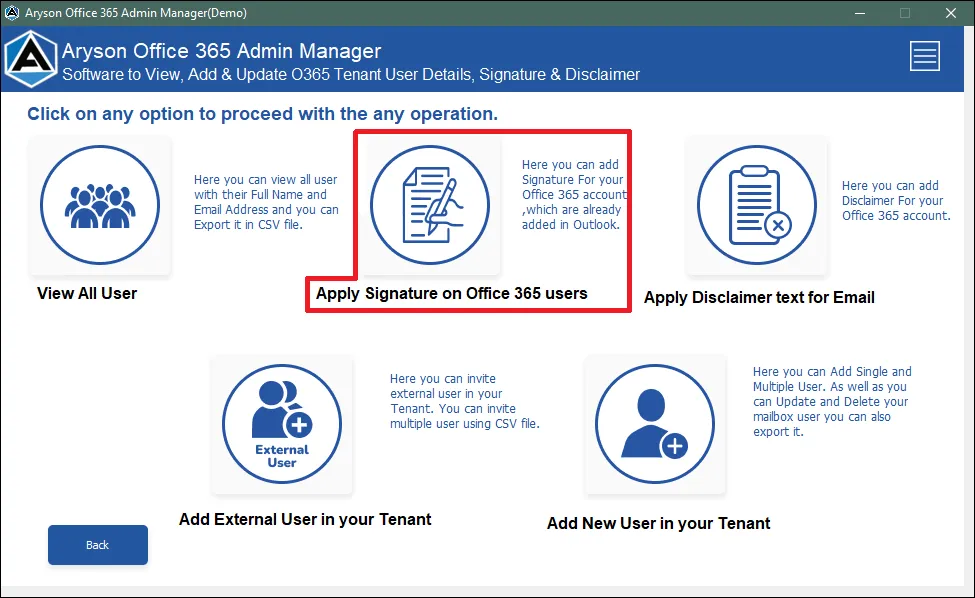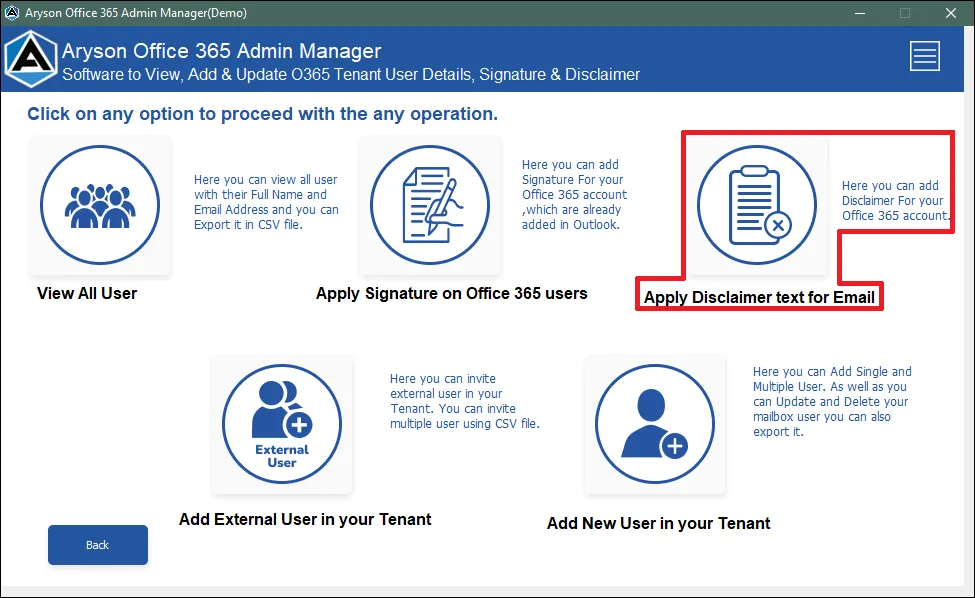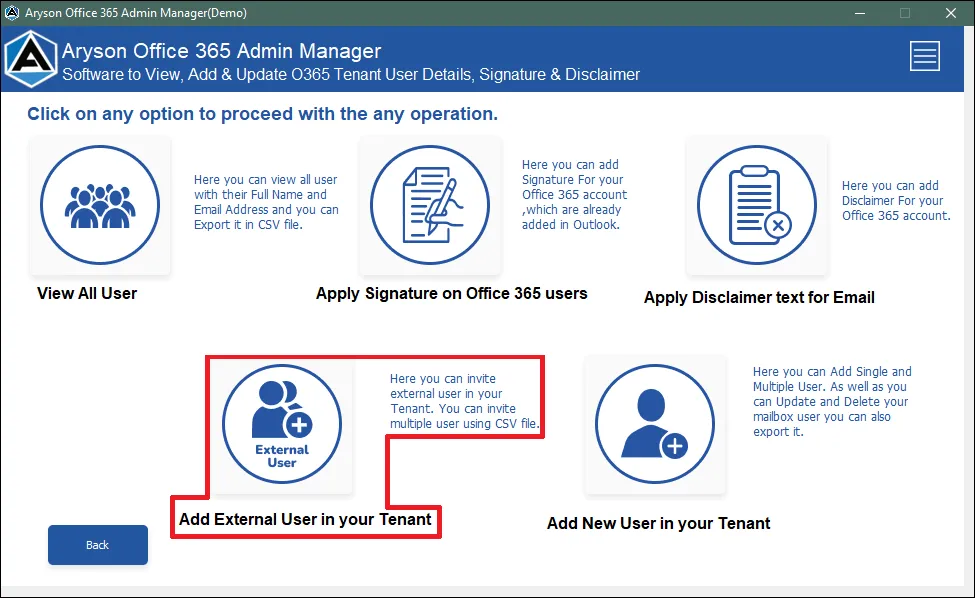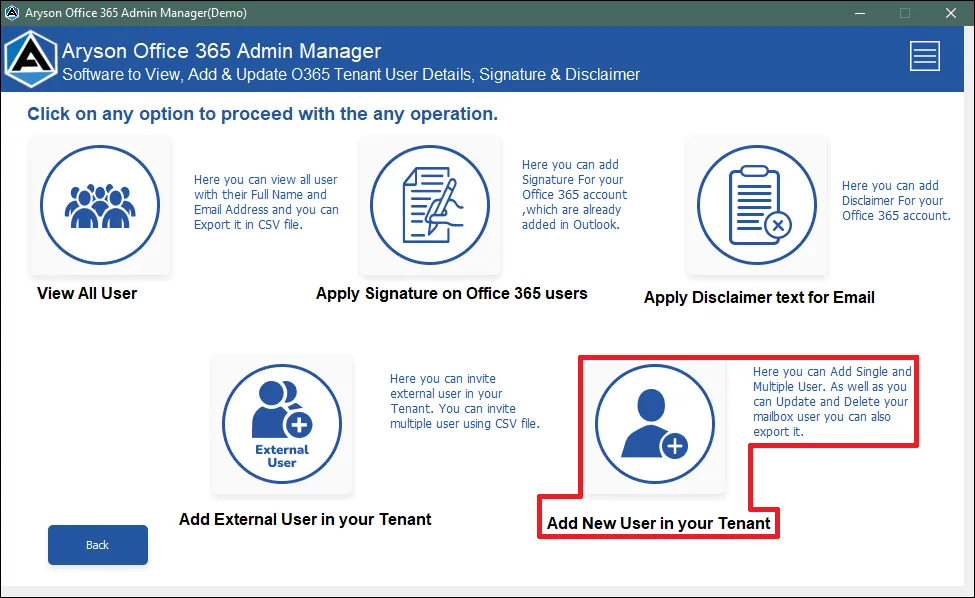Key Features of Aryson Office 365 Admin Manager
View and Keep Track of Numerous Office 365 Users
The Office 365 Admin Manager makes it easy to check and manage Office 365 users. Admins can monitor accounts and access comprehensive details like name, and email address Furthermore, users can quickly export Office 365 users to a CSV file with a single click on the Export button.
Exporting Office 365 Users to a CSV File
The Office 365 account management tool allows admins to export active users to CSV files. Additionally, create new Office 365 accounts and change Outlook 365 user passwords. It also provides the option to export user details like username, and email address to a CSV file.
Define Default Signature in Office 365
The signature management feature in this tool enables the admin to create email signatures for multiple users in Microsoft Office 365. Fields such as Email ID, last name, and first name can easily be applied. These tasks can be executed by users with admin rights or by the admin overseeing the entire process for Office 365 via Outlook Software.
Include External Contacts in the Global Address List
Use this software to import contacts into the Global Address List (GAL) in Office 365. The admin can easily add basic details for external contacts by importing a CSV file, making it convenient for bulk additions.
Include a Standard Disclaimer to Accounts
Simplify the task of adding or changing disclaimers for Outlook 365 emails with the ArysonTools Admin Manager utility. It allows you to effortlessly apply a standard disclaimer to all outgoing emails for domain user accounts, ensuring unauthorized use prevention with just a few clicks.
Works with all Windows OS and Outlook versions
The Aryson Office 365 Admin Manager Tool is a powerful and versatile tool. It is compatible with all versions of Windows OS, including Windows 11. Furthermore, the software is compatible with all versions of Outlook.
Demo Version of the Aryson Office 365 Admin Manager
The trial version of the Office 365 Global Manager tool allows management and editing for up to 5 users in the tenant account. Moreover, the demo version is capable of adding signatures to 25 emails.
24/7 Support & Feature Updates
Upon acquiring the Office 365 Admin Manager, you'll receive 24/7 technical support. Furthermore, the software undergoes continuous updates, incorporating cutting-edge features.

 Eula
Eula