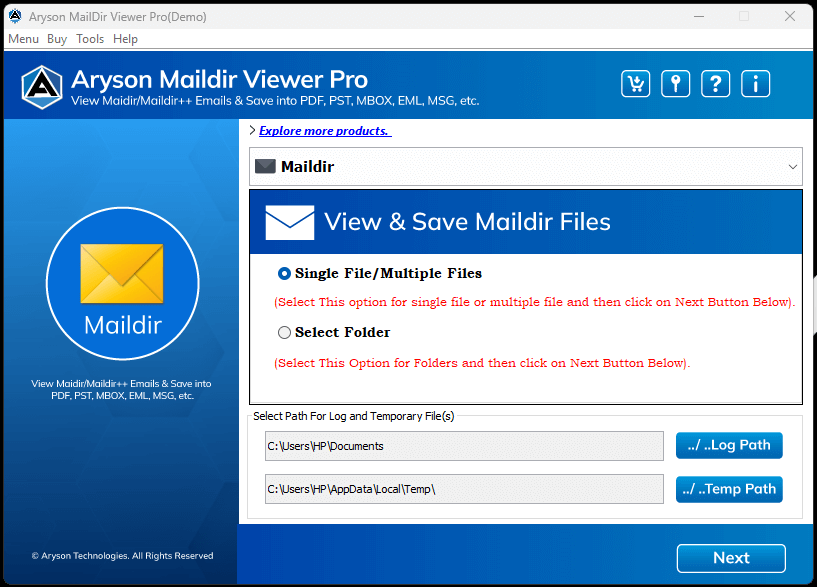A Complete Guide of Aryson Software to Open and Save Maildir Files to other formats
-
Table of Content
- Software Working Process
- Activation Guide
- Installation & Uninstallation
- User Interface
Software Working Process
Software Working Process
Follow the Steps to view and save the Maildir files to PST, PDF, CSV, MBOX, or other formats.
Step 1: Download, Install, and Run Maildir File Viewer Software.
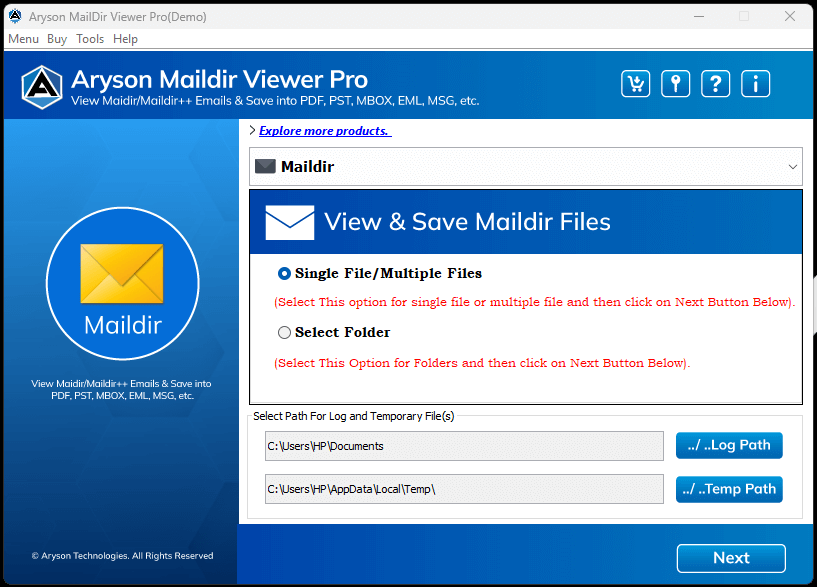
Step 2: Choose Single Files/Multiple Files or Select Folder and click the Next button.
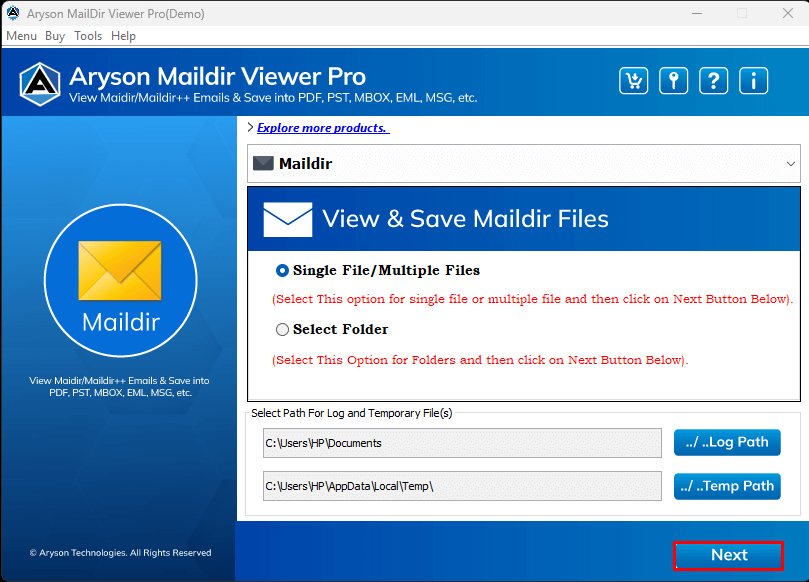
Step 3:Click the Select Files button to add the Maildir files.
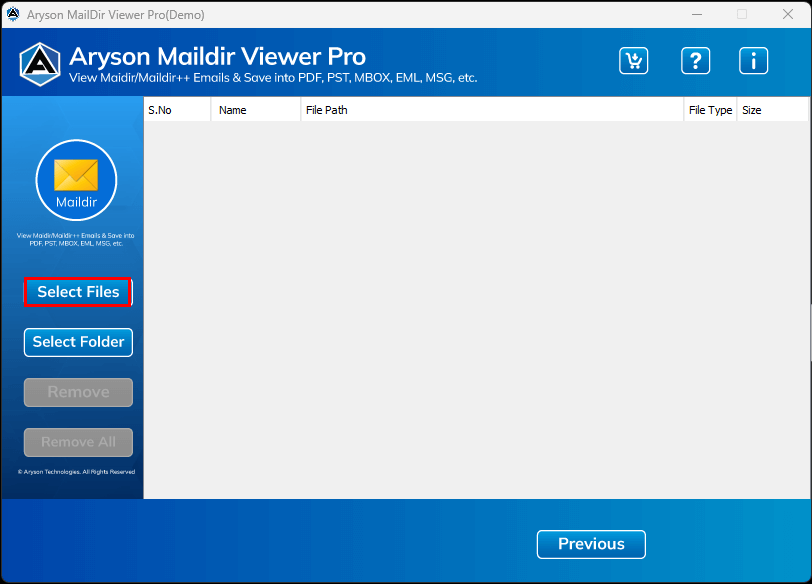
Step 4: Choose the Maildir/Maildir++ files and click the Open button.
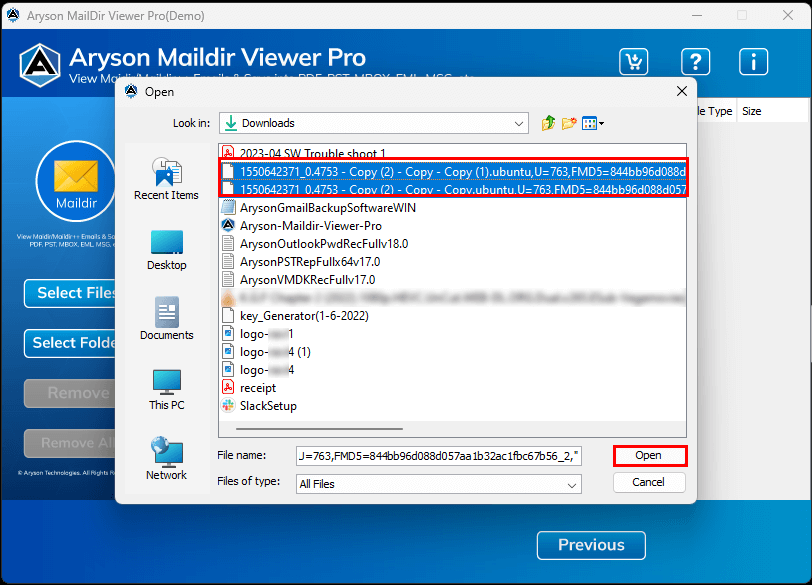
Step 5: Here, you can view the added Maildir files and click Next.
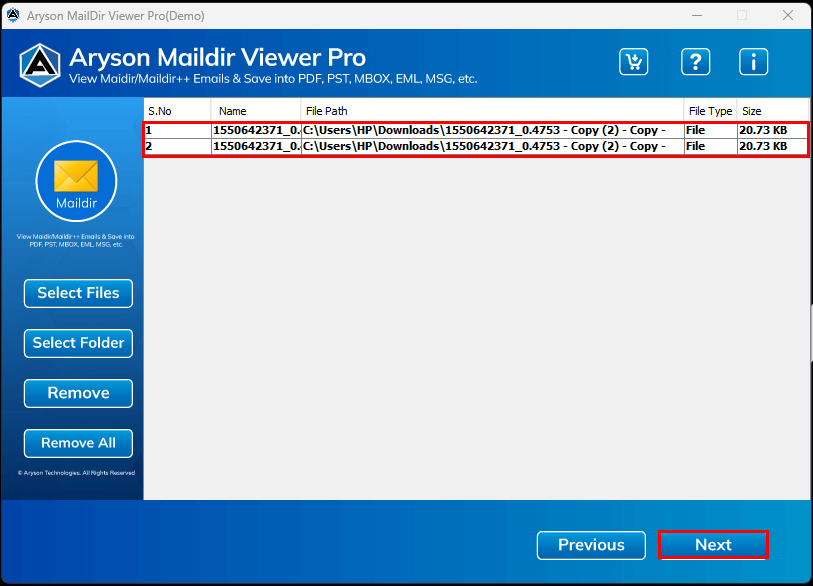
Step 6: Select the folders that you need to convert and tap Next.
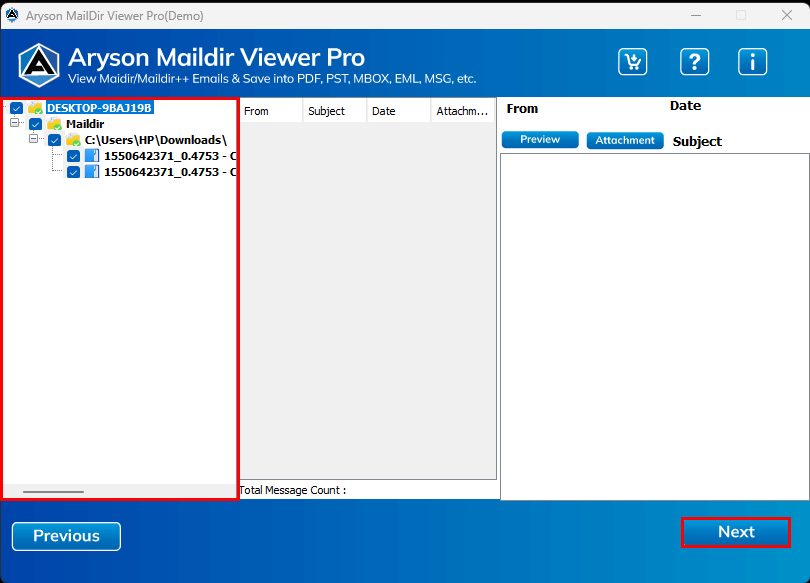
Step 7: Choose the saving file format as PST from the drop-down list.
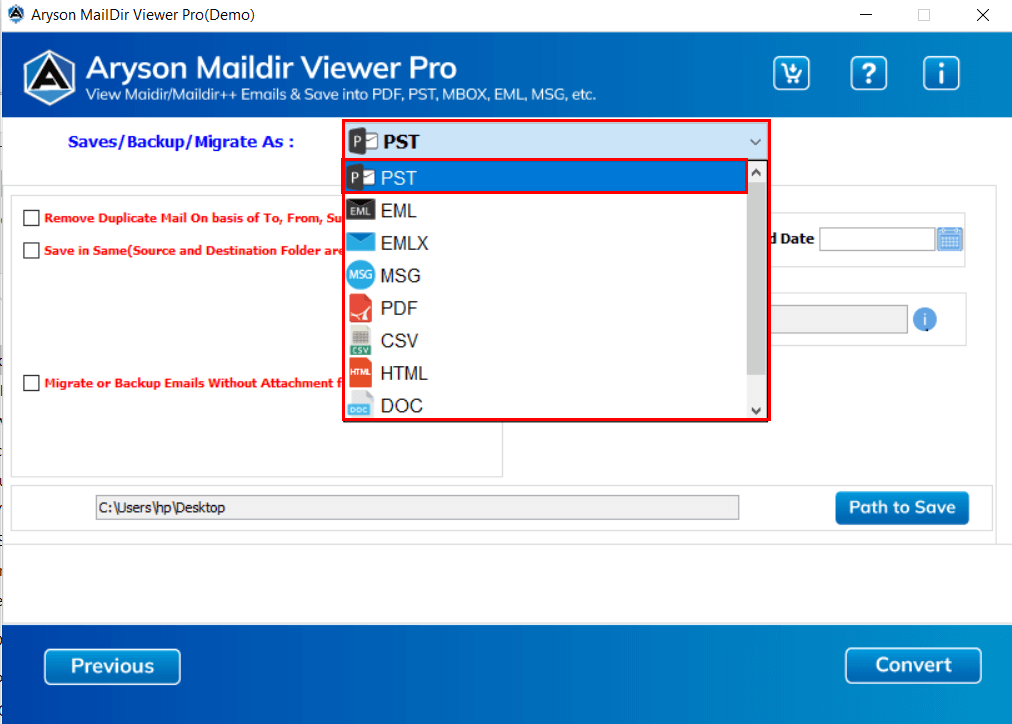
Step 8: Select these options:-
- Remove Duplicate Mail:- You can use this option to exclude similar emails.
- Save In Same Folder:- It will make the source and destination path identical.
- Migrate or Backup Emails without attachments files:- Check this option to remove the attachments from email messages.
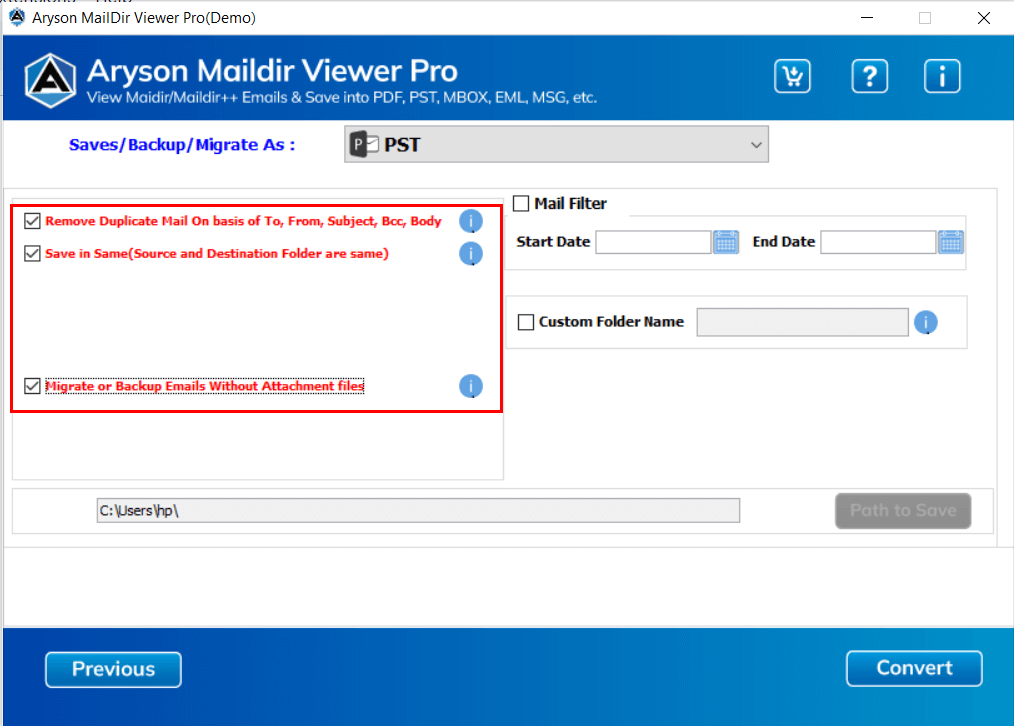
Step 9: Opt for these features:-
- Mail Filter:- It Allows users to perform the selective migration of mailbox items.
- Custom Folder Name:- Check this option to enter the name of the output folder.
- Path To Save:- Click on this button to set the path for the output folder.
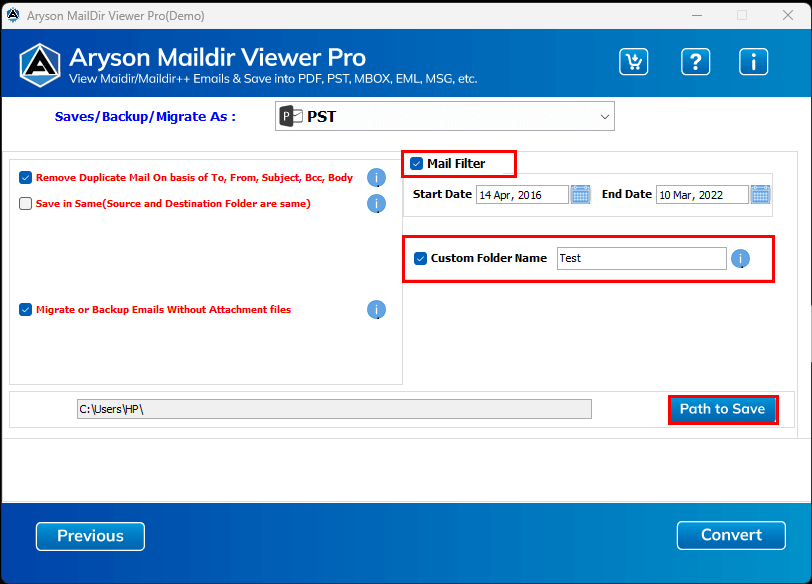
Step 10: Click on the Convert button to start the conversion process of Maildir files.
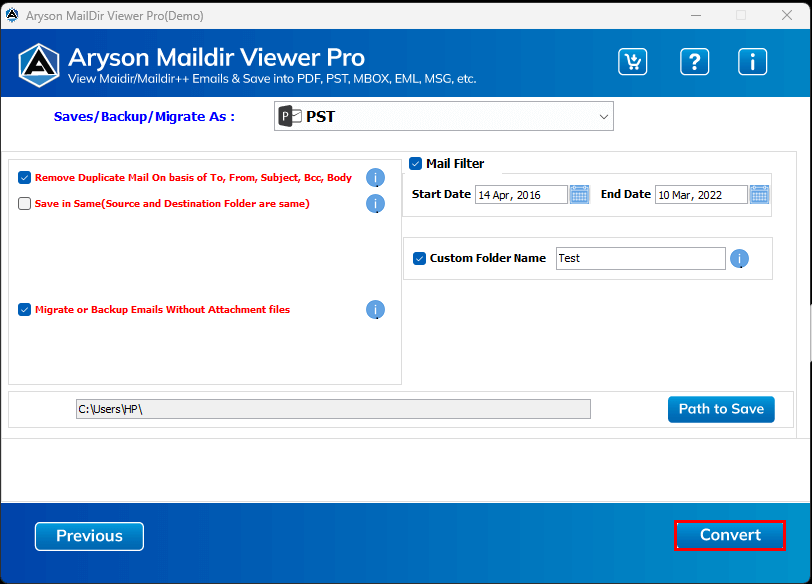
Step 11: The Download Report button helps you to save the complete process report.
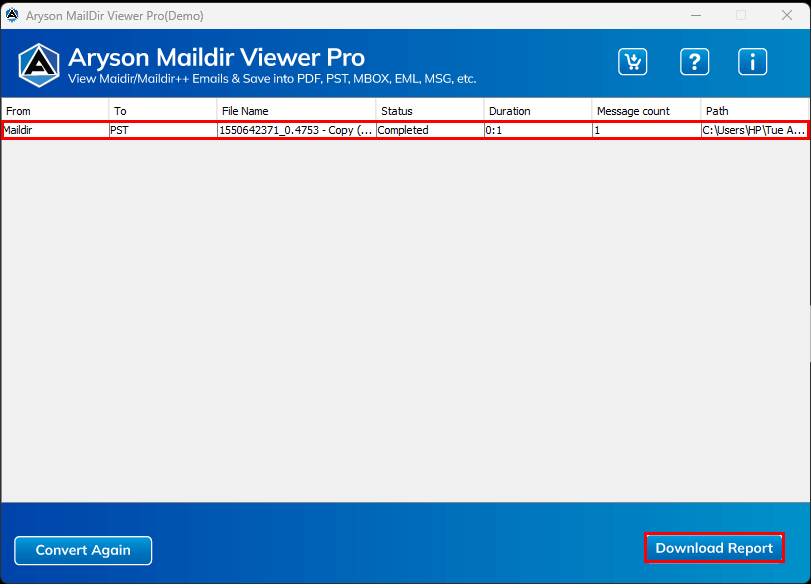
Step 7: Select the saving file format as PDF from the drop-down list.
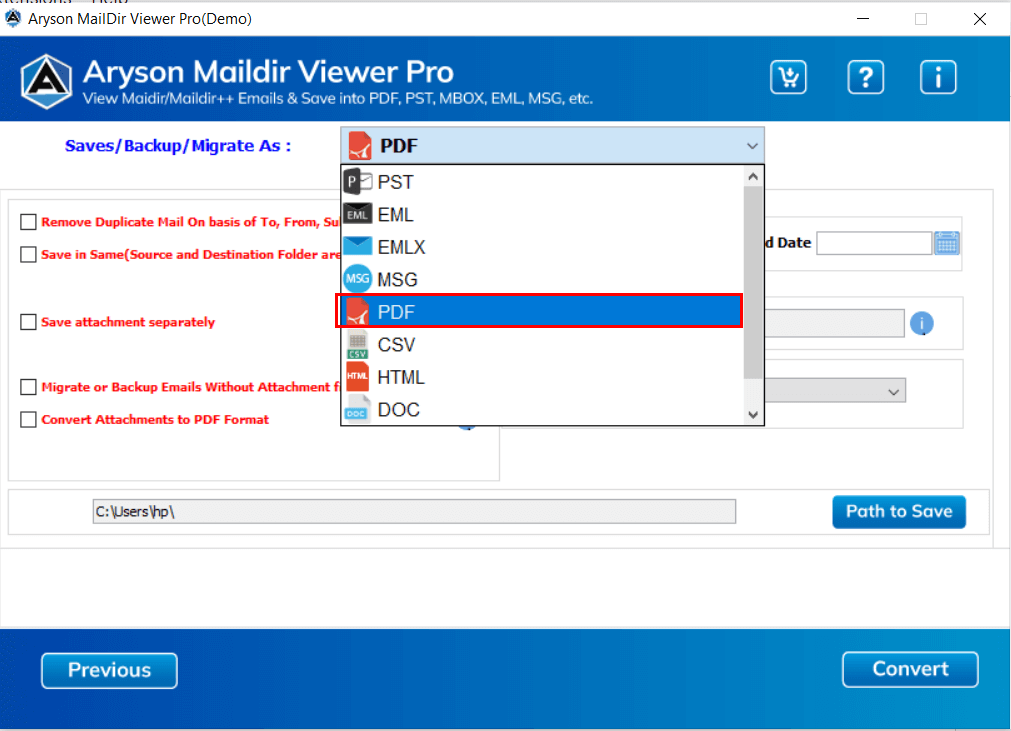
Step 8: Opt for options:-
- Remove Duplicate Mail:- Tick this option to exclude similar emails.
- Migrate or Backup Emails Without Attachments files:- Check this option to remove the attachments files.
- Convert Attachments to PDF format:- It allows you to convert all the attachment files into PDF format.
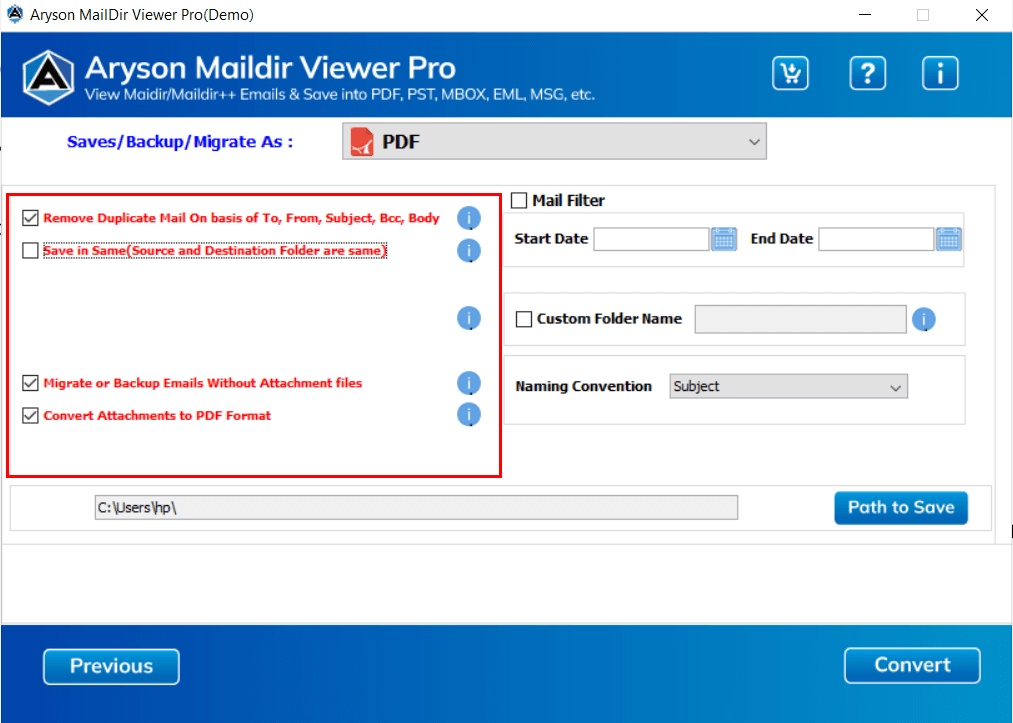
Step 9: Check these features:-
- Mail Filter:- Allows you to perform the selective migration of mailbox items.
- Custom Folder Name:- It will help you type the resultant folder's name.
- Naming Convention:- Select the saving format for the output folder.
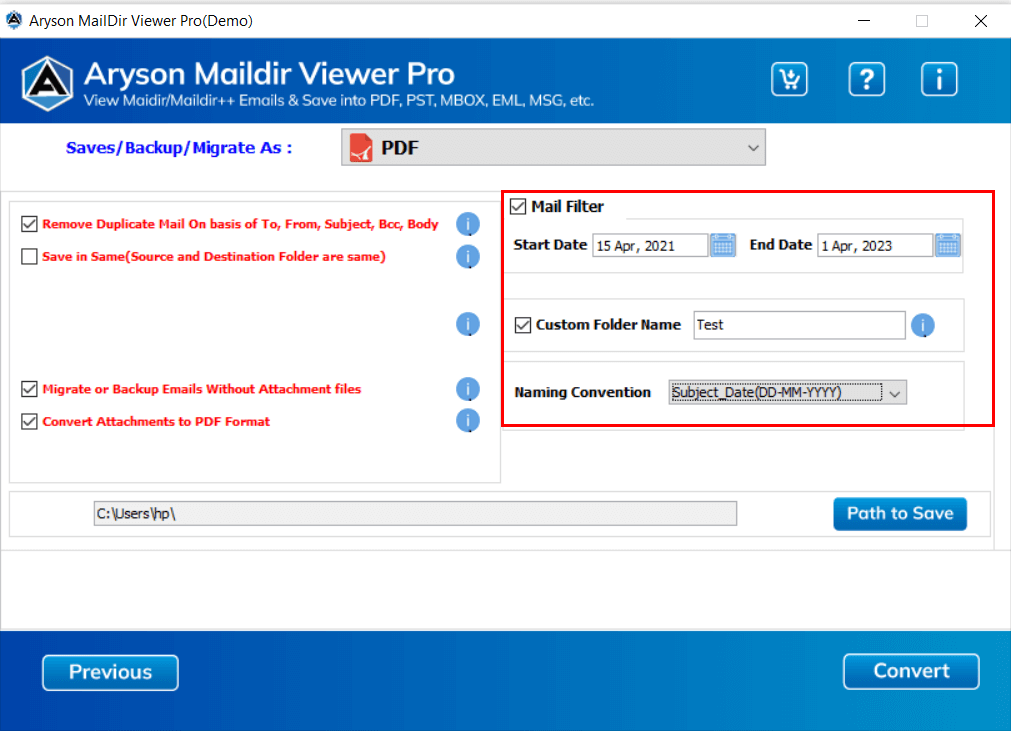
Step 10: Click on these buttons:-
- Path To Save:- Click on this to select the saving path for the output folder.
- Convert:- Click on this to convert to start the conversion process.
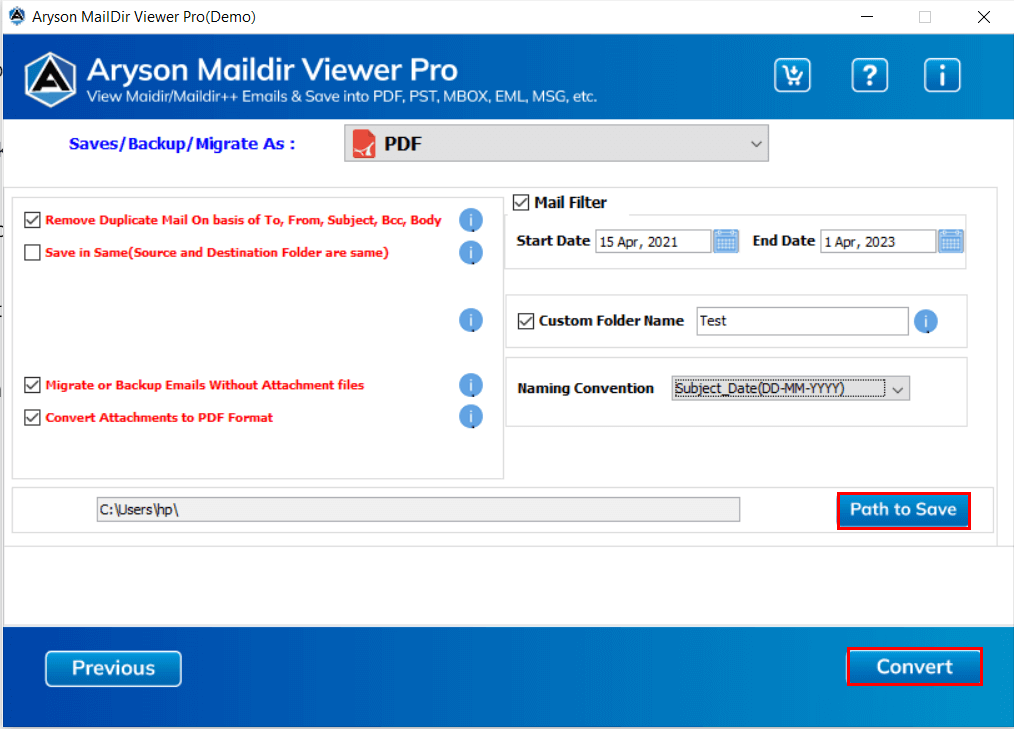
Step 11: A Download Report is also available to save the process report.
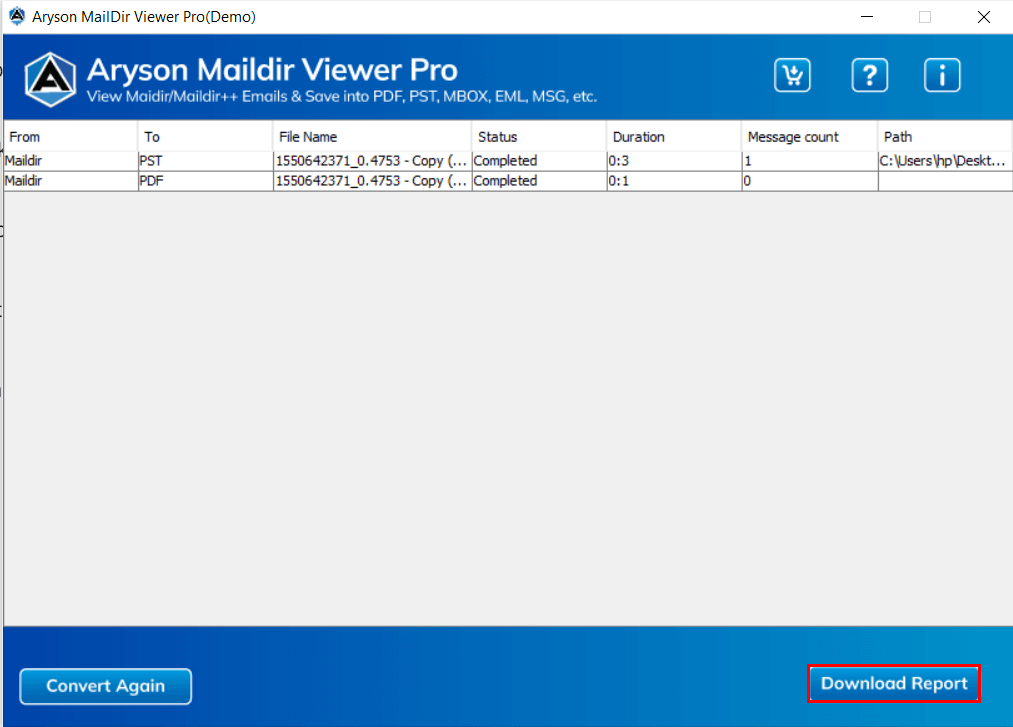
Activation Guide
Activate the Software
Installation & Uninstallation
Installation & Uninstallation of Software
User Interface
User Interface
After downloading the Aryson Maildir Viewer Tool, you will find the welcome screen as played below.