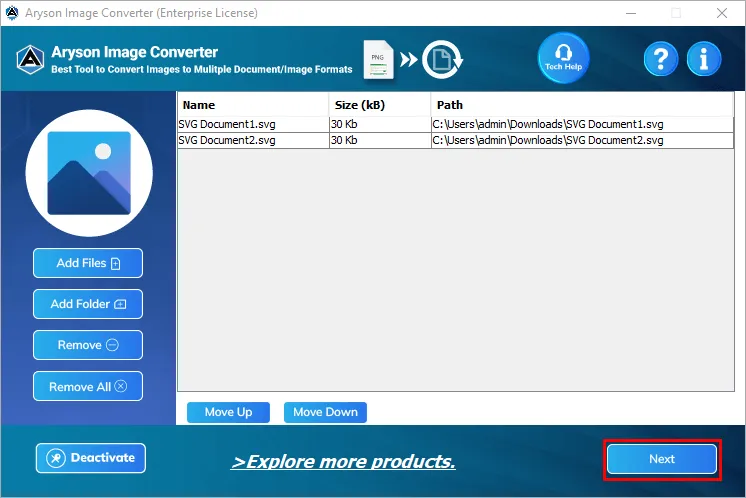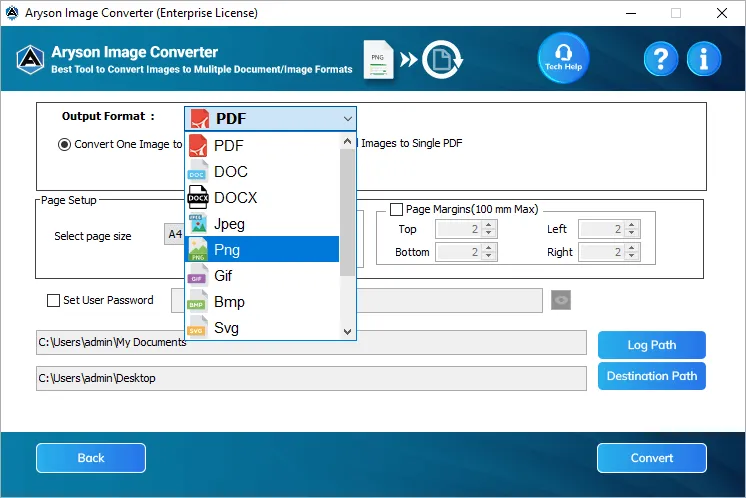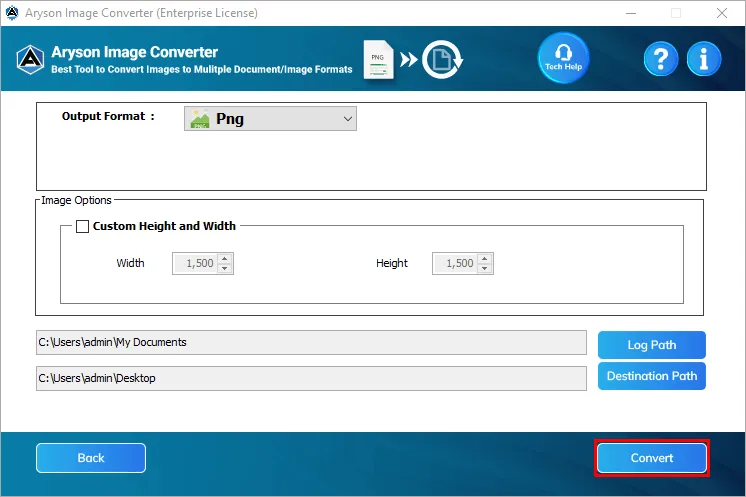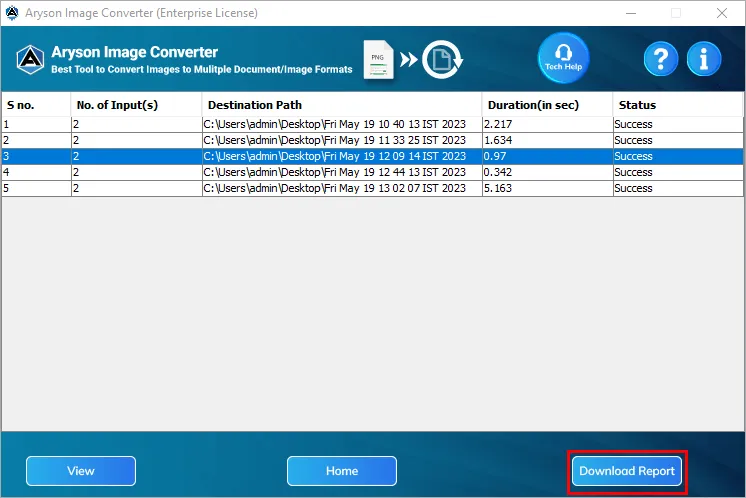Awesome Benefits of Aryson Image Converter Tool
Converts Images to Any Format
The Image Converter Tool allows you to convert multiple Images types like PNG, JPEG, GIF, SVG, JPG, JPE, BMP, ICON, TIFF, EMF, JFIF, ICO, TGA, WMF, CCITT, WEBP, and HEIC into other formats such as PDF, DOC, DOCX, JPEG, PNG, GIF, BMP, SVG, WEBP, TIFF, and HTML formats. The software can convert even the bulk of images into other formats.
Converts Image Files of Any Size & Numbers
The software is designed to convert even large Image files without slowing your system. Also, it has the option to convert single and multiple Images files into other file formats. However, while saving the resultant file, you need to choose a definite location, and your output file will be saved at your chosen location later.
Displays Image File Details
The Image File Converter Software displays all the basic details of the browsed Images files like Name, Size(KB) and Path. In addition, it has two advanced features that allow users to change the series of files added in the software wizard. The Move Up and Move Down feature allows you to change the path of the added Images files.
Convert Images based on Specific One/Multiple
The conversion process can be harder if you want to convert multiple Images files into PDF, DOC and DOCX formats. So, to make this process easier, the tool comes with two smart options that you can use to convert one Image into one file and convert all images to a single file. You can use these filter options based on need and are suitable for the browsed images.
Advanced Option During Image to PDF
While you convert your Images files into PDF file format, the software allows you to set a password on the resultant PDF files. In addition, the software also offers features to select the Page Size(A4, A3, A5, Letter, B4, B5, Legal) and Page Margins(Top, Bottom, Left, and Right) for better results.
Set Destination Path, Height & Width
If you want to select a destination path for the output folder, you can also choose it with the help of this Best Free Image Converter Tool. You just have to select the location on your computer/PC for this. Also, you have the option to set custom Height and Width for the resultant file, which is in the extension of JPEG, PNG, GIF, BMP, SVG, WEBP, TIFF, and HTML.

 Eula
Eula