Learn How to Convert eBook EPUB files to PDF Document format Completely
Follow the Steps to convert single or multiple EPUB files to PDF and other formats like JPEG, DOC, etc.
-
Table of Content
- Software Working Process
- Activation Guide
- Installation & Uninstallation
- User Interface
Software Working Process
Software Working Process
Follow the Steps to convert single or multiple EPUB files to PDF and other formats like JPEG, DOC, etc.
Step 1: Download, Install and Launch the Aryson EPUB to PDF Converter for Mac.
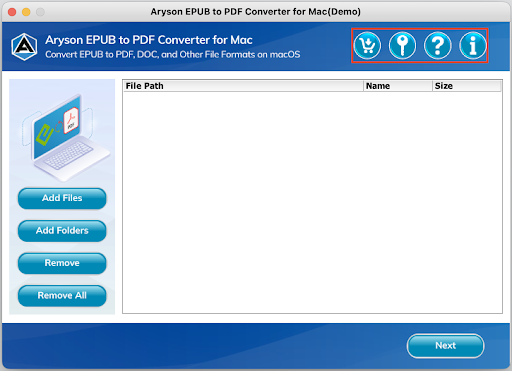
Step 2: Click the Add Files button to browse the EPUB files from your macOS and click Open.
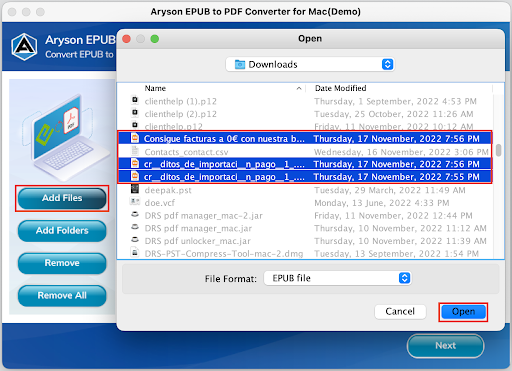
Step 3: Once you have added the EPUB files in the utility wizard, click the Next button.
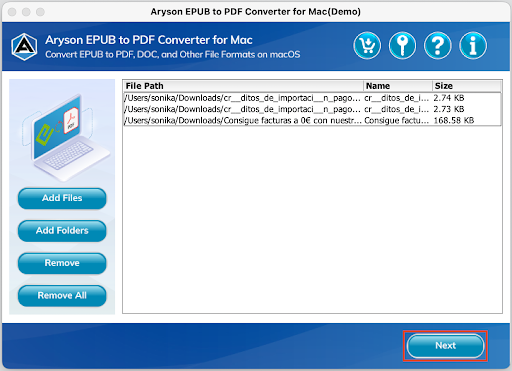
Step 4: Select the saving format as DOC from the drop-down list.
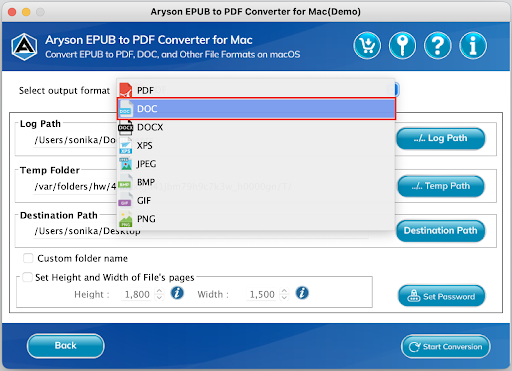
Step 5: Click on these buttons:
- Log Path:- Tap on this to set the path for the Log file.
- Temp:- It allows you to allocate a saving path for the Temp files.
- Destination Path:- Click on this to locate the path of the output folder.
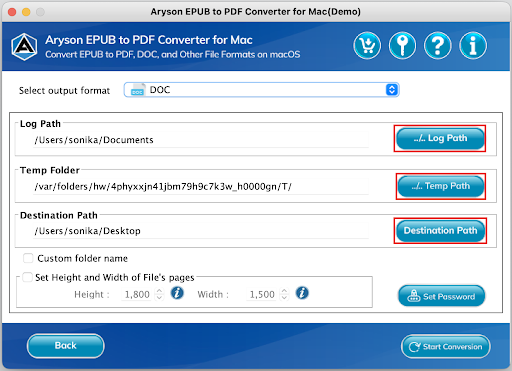
Step 6: Check the Custom Folder Name option to assign the output folder name.
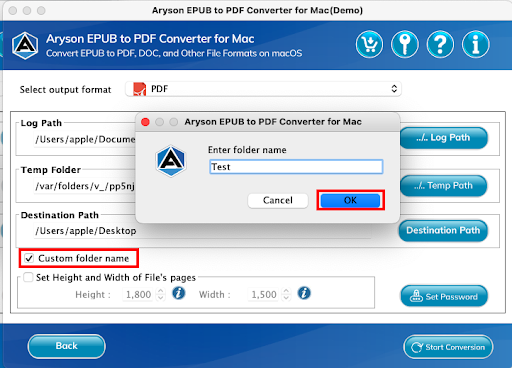
Step 7: Set the Height and Width of the file's pages according to your requirements.
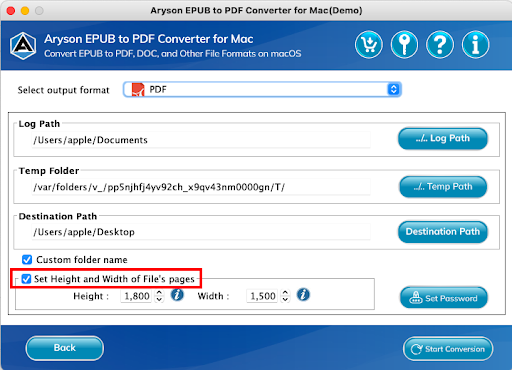
Step 8: Here, you can also set the password of the output folder.
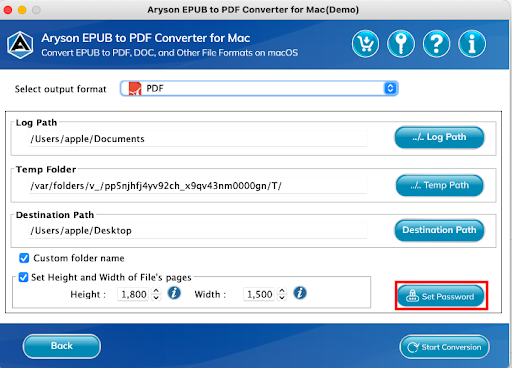
Step 9: Choose the Set Same password on all files or Set password individually on file(s). Click the Start Conversion button.
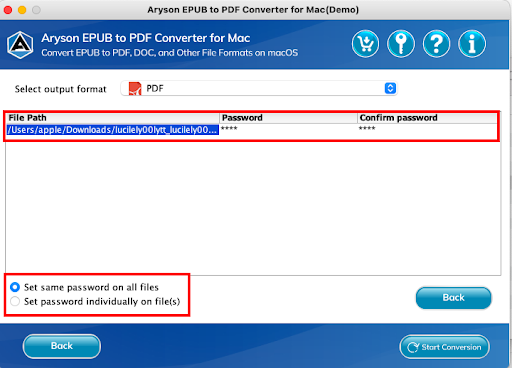
Step 10: After completing the EPUB files to PDF conversion, click the Download Report button to save the process report.
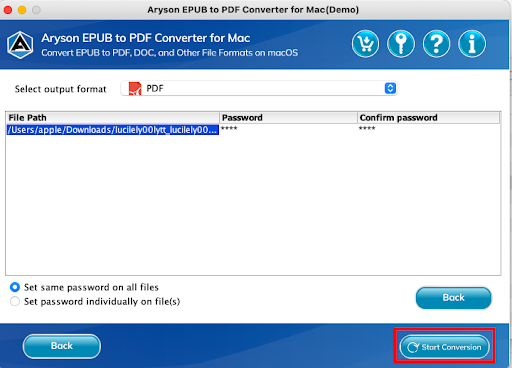
Step 11: Tap the Download Report button to save the process report locally.
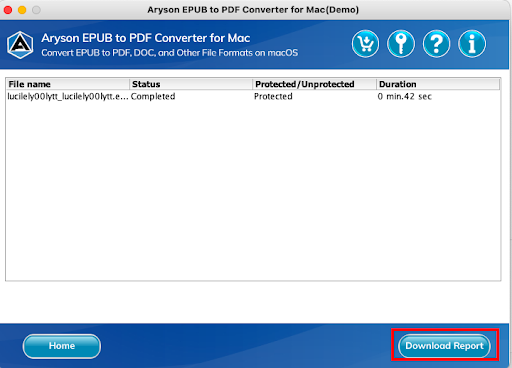
Step 4: Select JPEG as a saving format from the drop-down list.
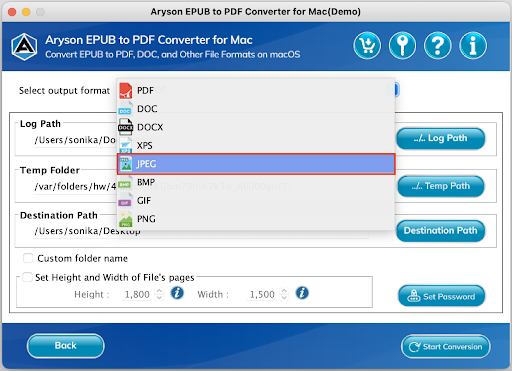
Step 5: Click on these three buttons: Log Path, Temp Path, and Destination Path to set their saving location.
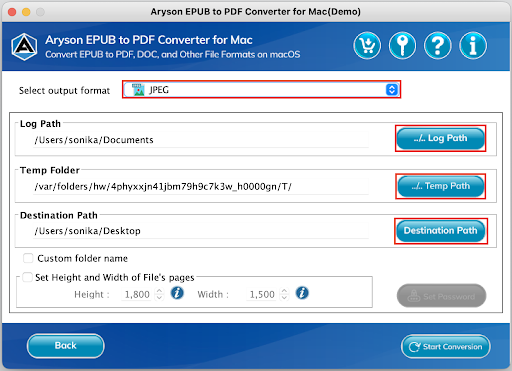
Step 6: Enable the Custom Folder Name option to assign the resultant folder name and click Ok.
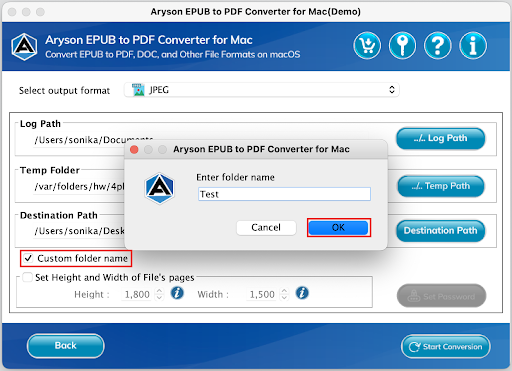
Step 7: Set the Height and Width of the output file pages and click the Start Conversion button.
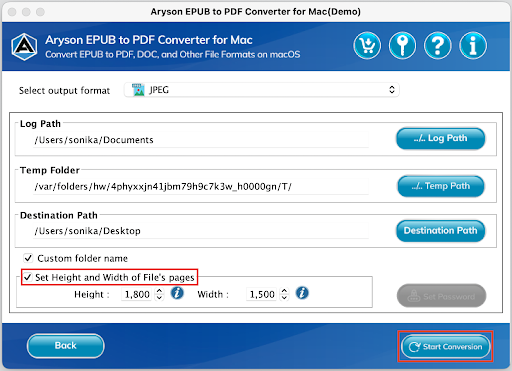
Step 8: Finally, all your browsed EPUB files get converted into JPEG format. Click the Download Report option to save the process report.
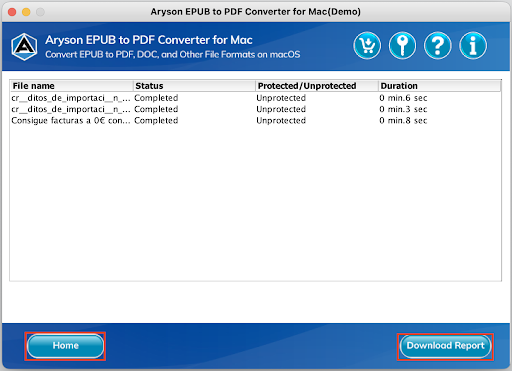
Activation Guide
Activate the Software
Installation & Uninstallation
Installation & Uninstallation of Software
User Interface
User Interface
After downloading the Aryson CDR Converter tool, you will find the welcome screen as played below.
