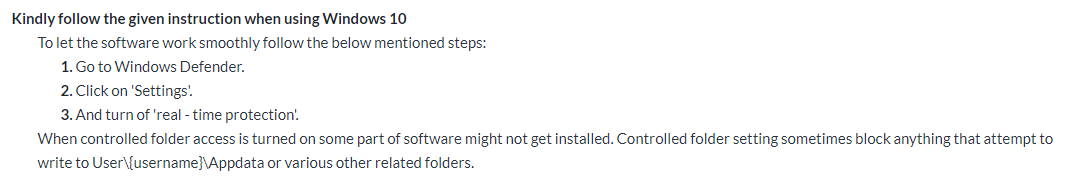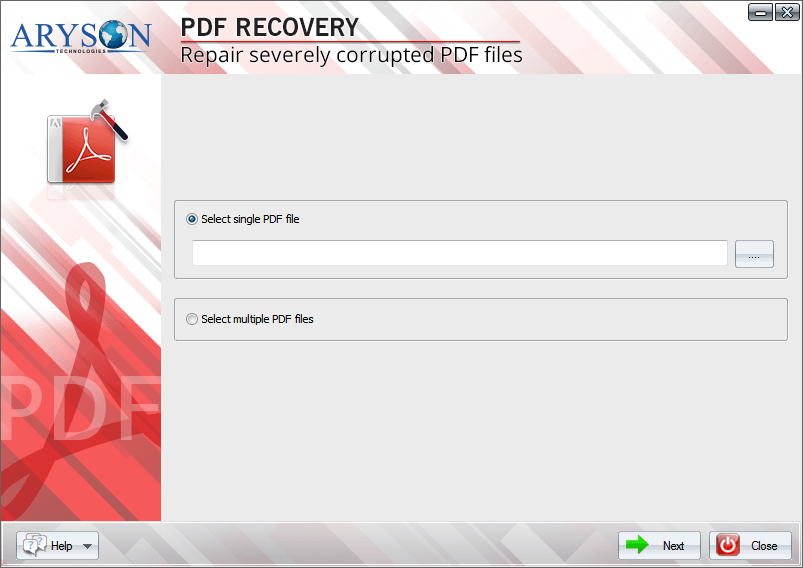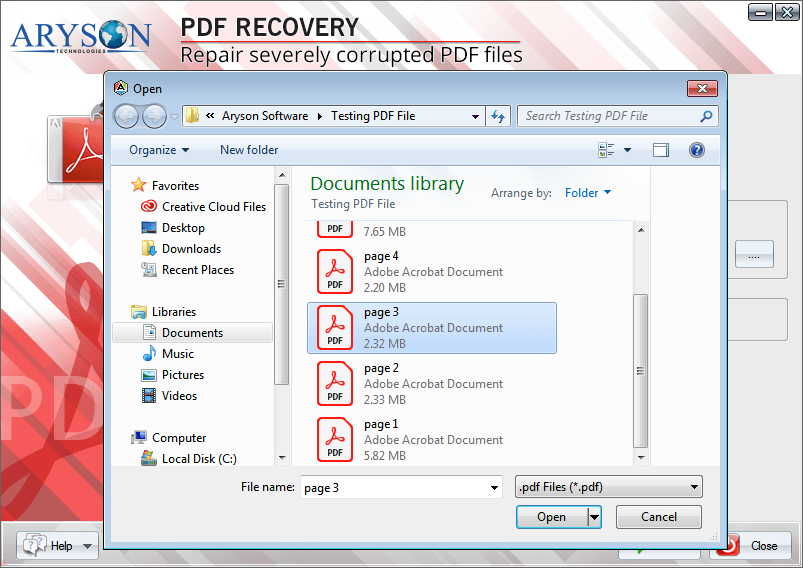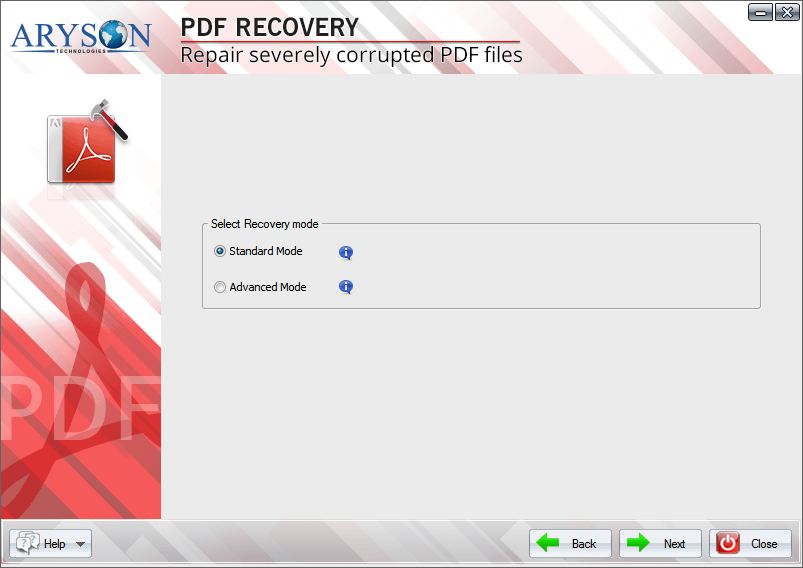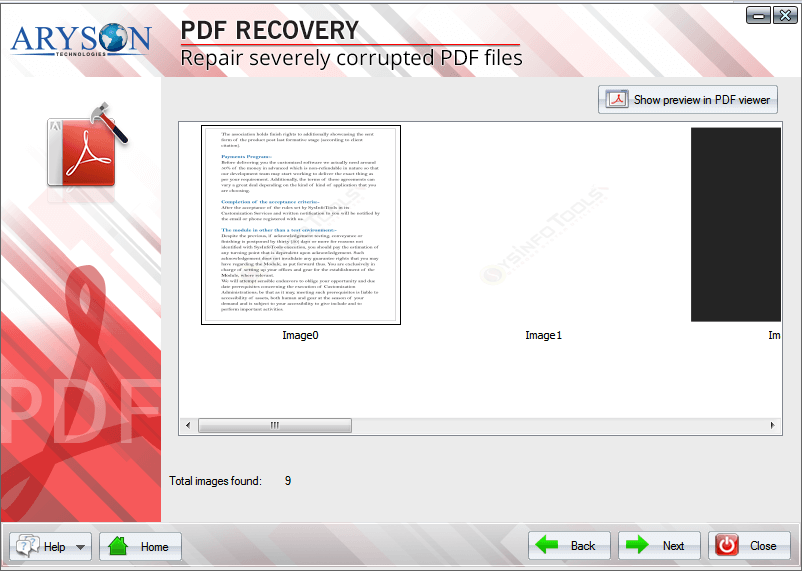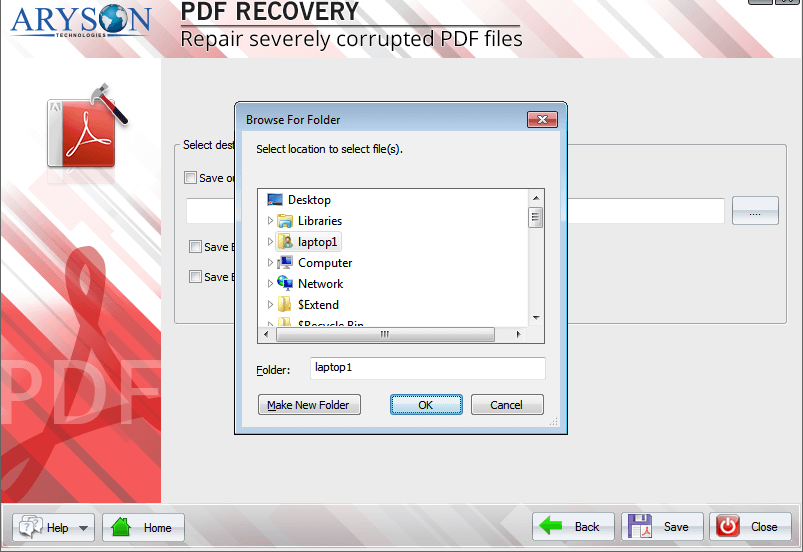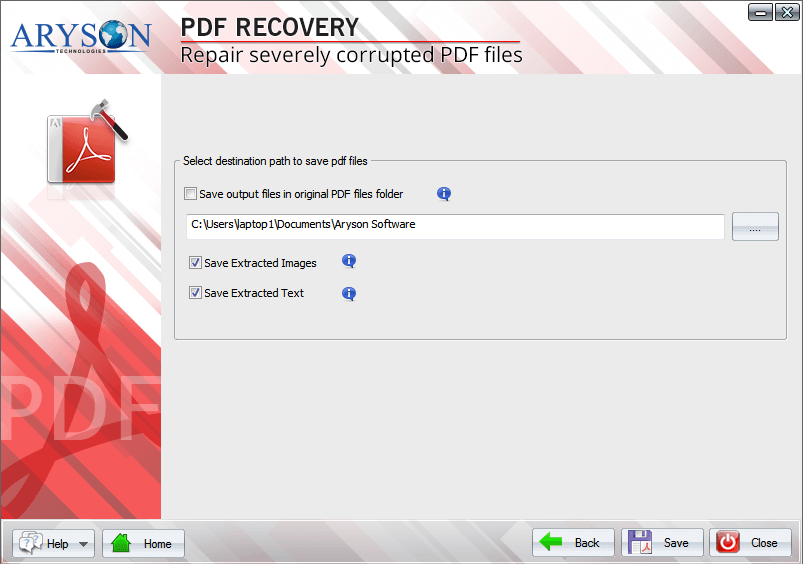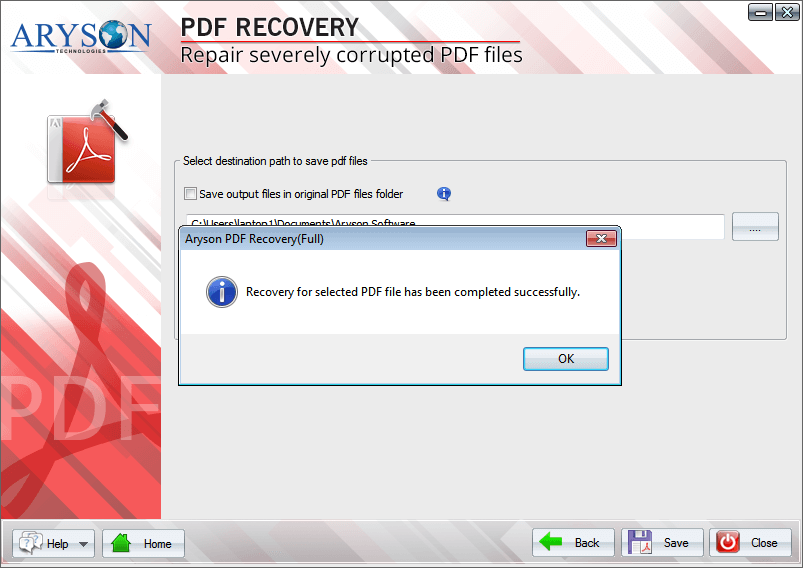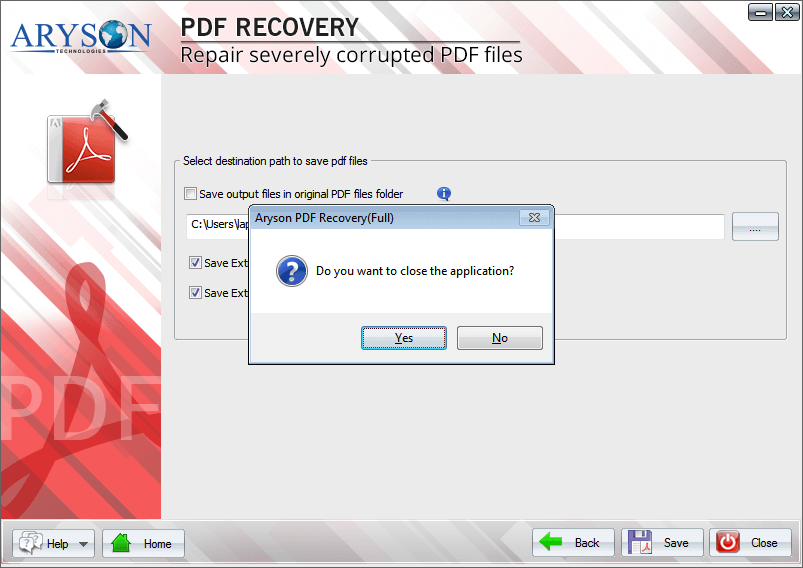Feature of the Aryson PDF Recovery Tool
Recover Text & Images
The PDF recovery software from Aryson Technologies can repair and recover all your contents, including texts, graphs, images, and so on. This way, if you have a PDF file that is highly corrupted and contains images, documents, or any kind of graphics, then this application can be your answer.
Create a New PDF Document
Even after complete recovery, the PDF file recovery application not only recovers your files but also restores the data into a new PDF file.
Repair Corrupt Files
Aryson PDF Repair software not only helps users tackle minor corruption in their PDF files but also supports PDF files with extreme corruption. You can recover all of your files and their data flawlessly.
Handles All Corruption Errors
PDF File Recovery software is one of the most advanced tools available online and supports all PDF file corruption errors. After the complete process, the software gives you a completely error-free PDF file.
Repair External Media Storage PDF file
The smart algorithm of this PDF File Repair software lets users recover and restore PDF files from external hard drives as well. So if you have stored your PDF files in an external device, like a CD, DVD, floppy disk, or a pen drive, then this PDF file repair tool will help you to extract the image, text, and object in no time.
Advanced Search & Preview
Apart from being software with a good recovery algorithm, the tool also happens to be loaded with one of the most advanced search & preview features. Making it easy for users to locate and preview the scanned files with a single click.
Simple & Easy GUI
The PDF Recovery tool is no doubt to be one of the best online PDF repair software. In addition, it has also been designed with an easy-to-use interface for users who have less technical knowledge about the files and how to repair PDF files.
Windows Compatibility
The application is a Windows-based application and runs smoothly on all versions of MS Windows operating system

 Eula
Eula