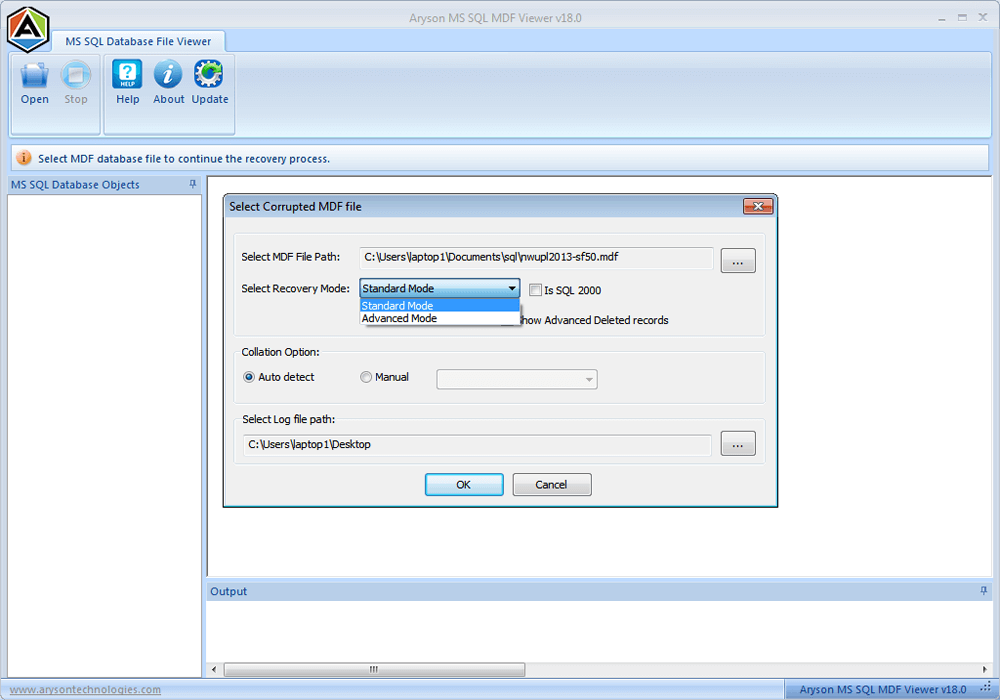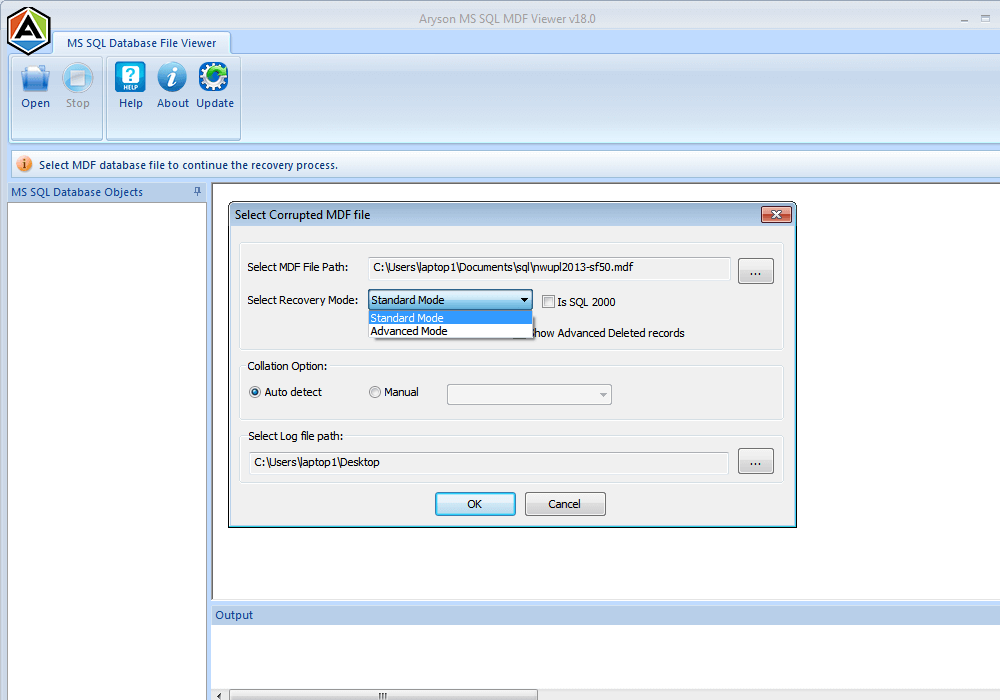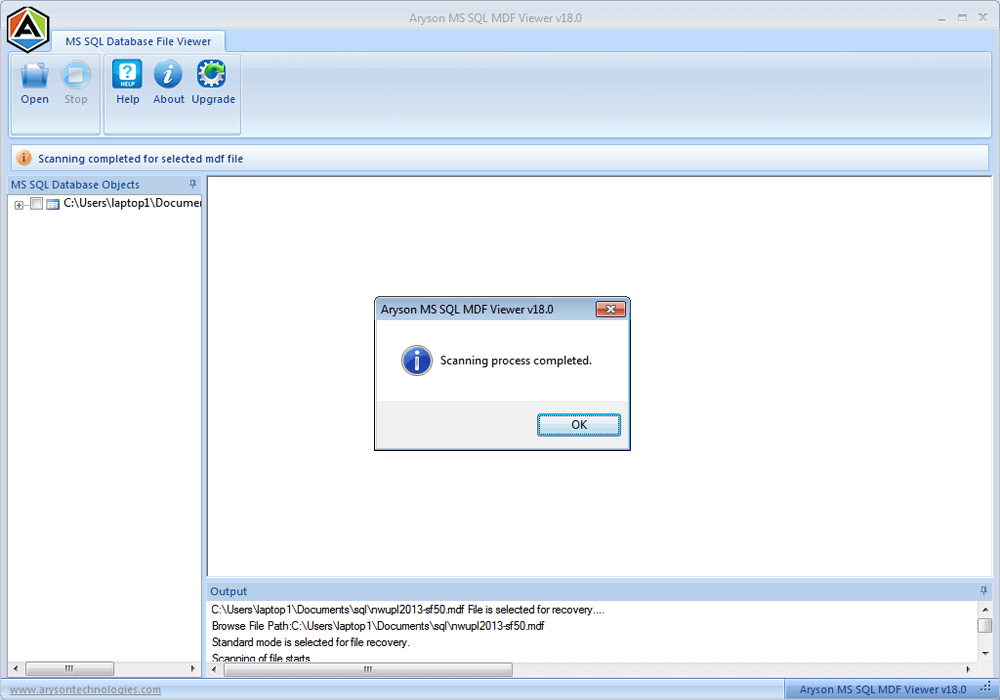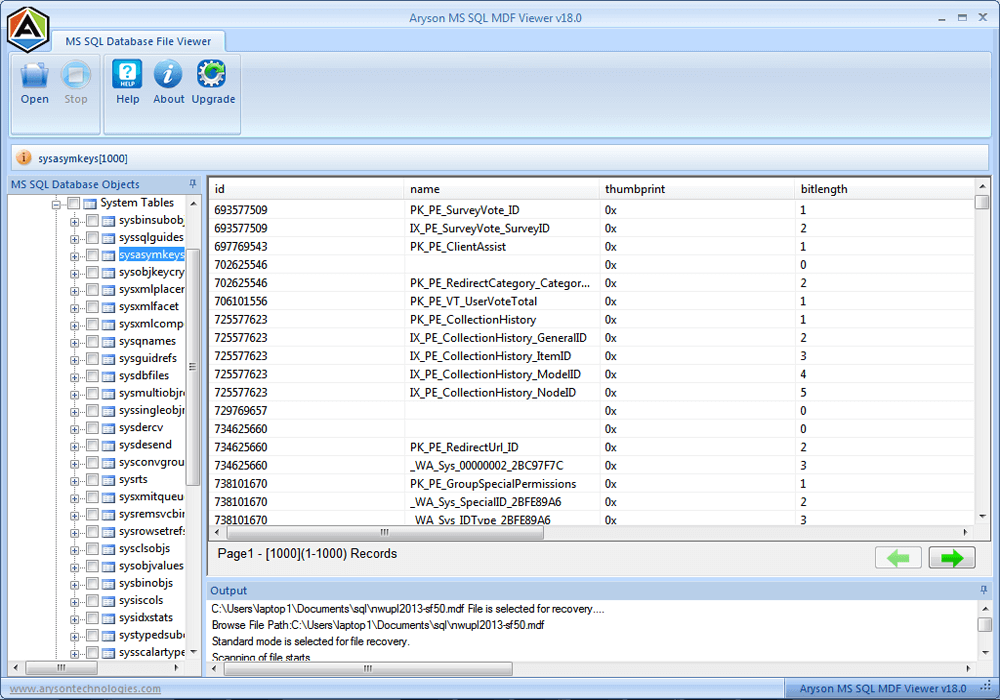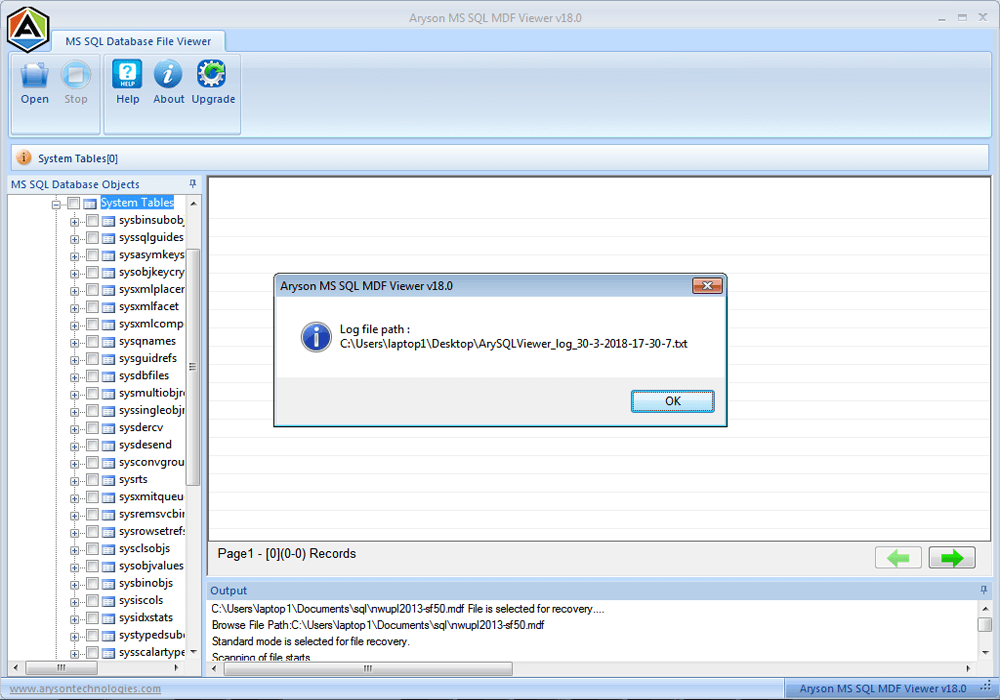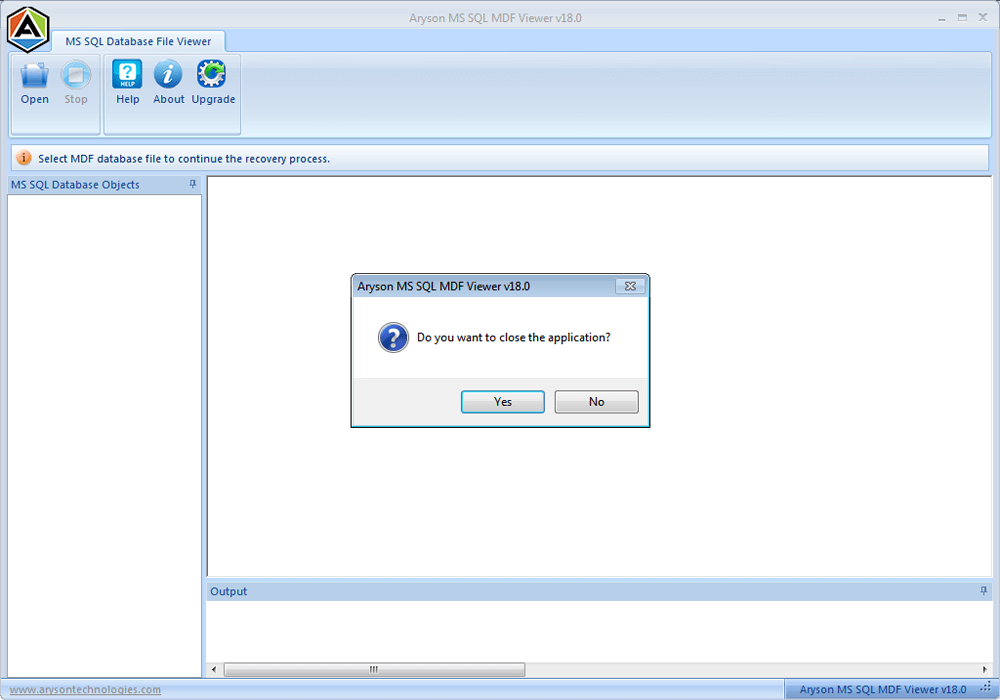How To Open Corrupt SQL Database Files
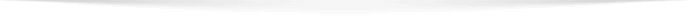
- Overview
- Online Video
- Activation Guide
- Installation & Uninstallation
- What's New in This Version ?
- Minimum System Requirement
- User Interface
- Menu
Here is a DIY guide to let you know how to open, view and read corrupt SQL database files with the help of Aryson SQL viewer
You can select option either Show Deleted Records or Show Advanced Deleted Records to show deleted records after scanning MDF file.
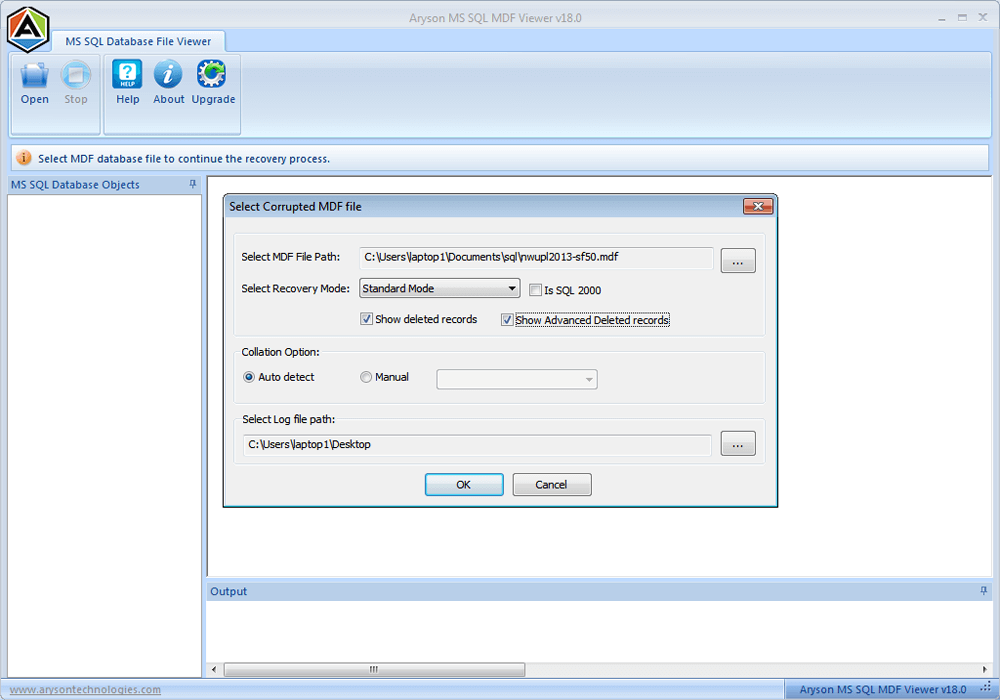
Video Tutorial Of - Aryson SQL Viewer
Watch the video tutorial to understand the working procedure and how to use Aryson SQL viewer
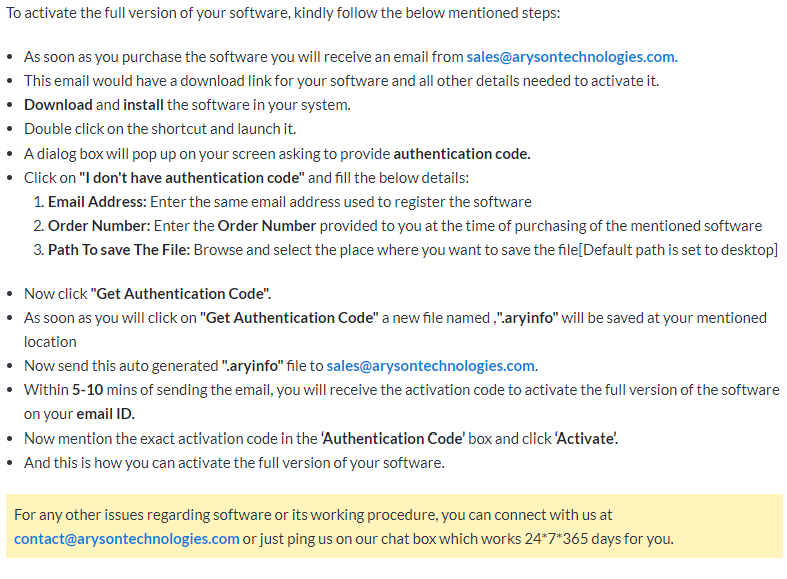
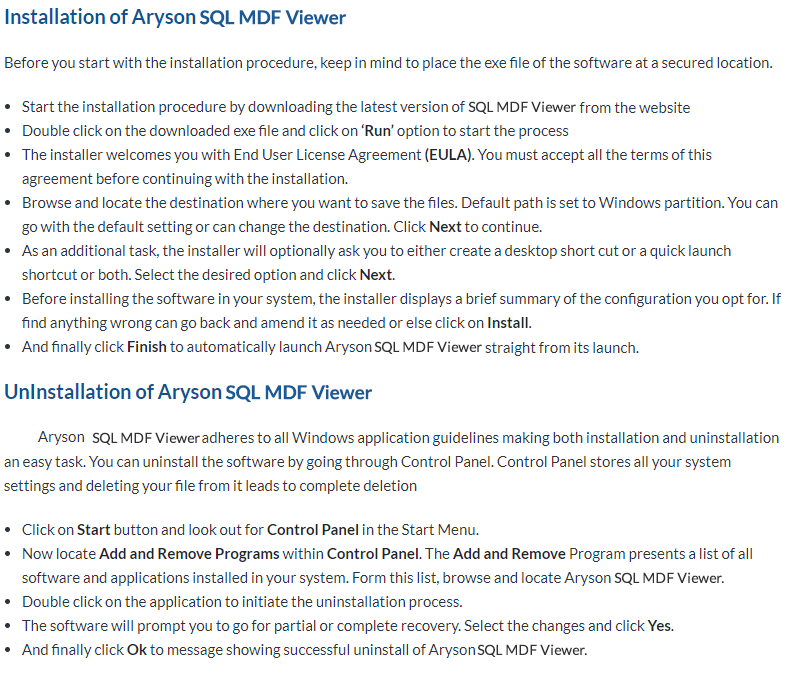
Aryson SQL Viewer Software

Hard Disk Space: 500 MB of free hard disk space required
RAM: 4 GB of RAM (4 GB is recommended)
Processor: Intel® Core™ 2 Duo CPU E4600 @ 2.40GHz 2.39GHz
Operating System:
Microsoft Windows – Windows 11 (64-Bit), Windows 10, 8, 7 (32 bit or 64 bit) & Windows Server 2016, 2012 R2, 2008
SQL Server ‐ 2019, 2017, 2016, 2014, 2012, 2008 / R2, 2008, 2005 & 2000
Software Interface
When you launch Aryson SQL viewer software, the welcome screen that appears is displayed below:
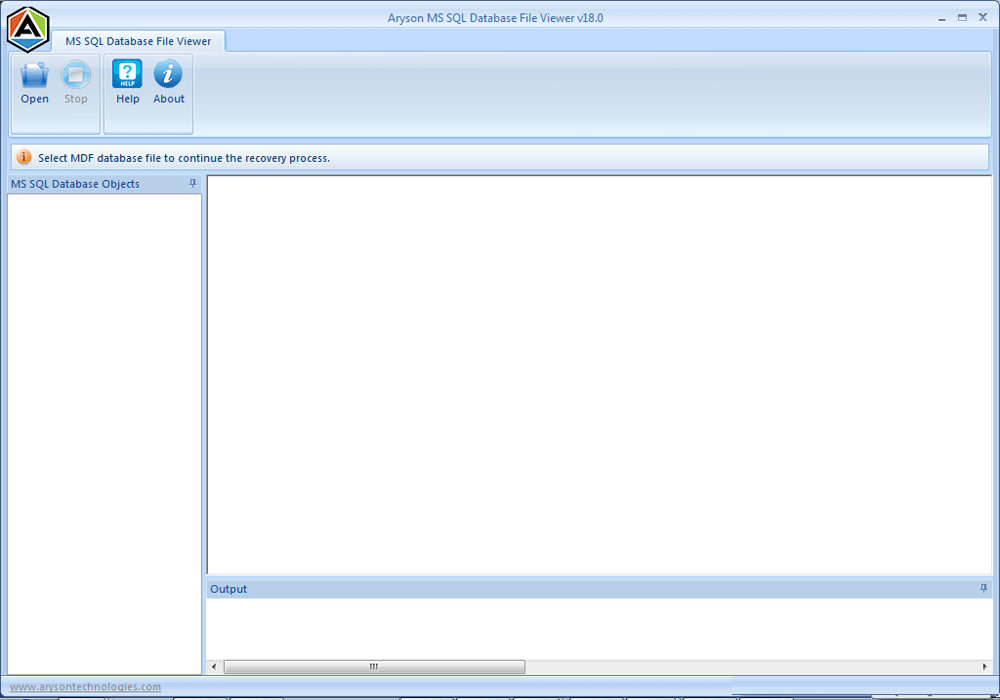
| Menu | Description |
|---|---|
 |
Open: Click Open button to open SQL files folder. |
 |
Stop: Click Stop button to stop any running process. |
 |
Update:Click Update button to Update. |
 |
Help: Click Help button to get help in SQL Viewer. |
 |
About: Click About button to know more about the software. |