Detailed Features of Aryson Yahoo Backup Tool
Backup Yahoo Mail Data
The Aryson Yahoo Backup Tool is meant to download the mailbox items of Yahoo mail to keep it as a backup. It becomes a wise move when the user creates a backup of their data. This backup helps the user to recover data during the data loss. In addition, during all the processes of Yahoo mail backup, no email data get changed and is kept intact.
Backup Yahoo Emails into Various File Formats
The Yahoo Backup Software helps users back up Yahoo mail items to various formats. It allows saving or downloading in various file formats like PST, MBOX, EML, EMLX, MSG, PDF, CSV, GIF, JPG, TIFF, HTML, MHTML, DOC, DOCX, and DOCM for better user convenience.
Migrate Yahoo Emails to Other Email Clients
Users often want to migrate to different email clients for satisfaction and organisational reasons. In that case, the tool lets the user migrate Yahoo Emails to many other email clients like Gmail, Outlook, Thunderbird, IMAP, Yahoo, Yandex Mail, Office 365, Hotmail, Amazon WorkMail, iCloud, etc.
Apply Date Range Filter
Mailbox is for storing the email items in it. Sometimes they store information that is also not useful to the user, and the user doesn’t want to save them anymore. In that case, the user can select the date range feature to sort email items by providing the Start and End Date as the parameter for a specific timespan.
Download to Specific Location
The utility tool lets users download Yahoo mailbox items at a desired specific location. Users can opt for any location in their system, and the tool saves the backup data to that location. It needs to define the saving location during the Yahoo email backup process.
Maintains Folder Hierarchy
It is often seen that after the conversion process, the data and folder hierarchy get changed, and the user faces trouble. But, the Yahoo backup utility maintains folder hierarchy and keeps all the data in shape for a better user experience.
Log File Generation
Log files are meant to store information about the process. The utility software lets users generate a log file for all the conversion processes. It can be used for future reference to find what processes have been done and what folders have been downloaded.
Widely Compatible
Aryson Yahoo Mail Backup Tool is widely compatible with all the major windows operating systems, such as Windows 11, 10, 8.1, 8, 7, Vista, XP, 2000, 98, and NT 95. So, no need to worry about the compatibility and support of the tool.
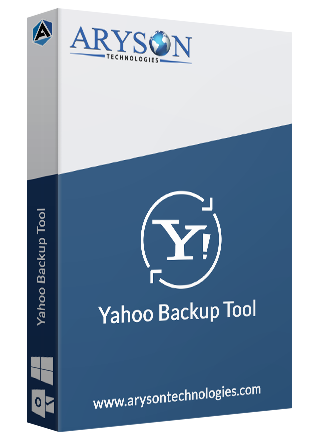
 Eula
Eula












