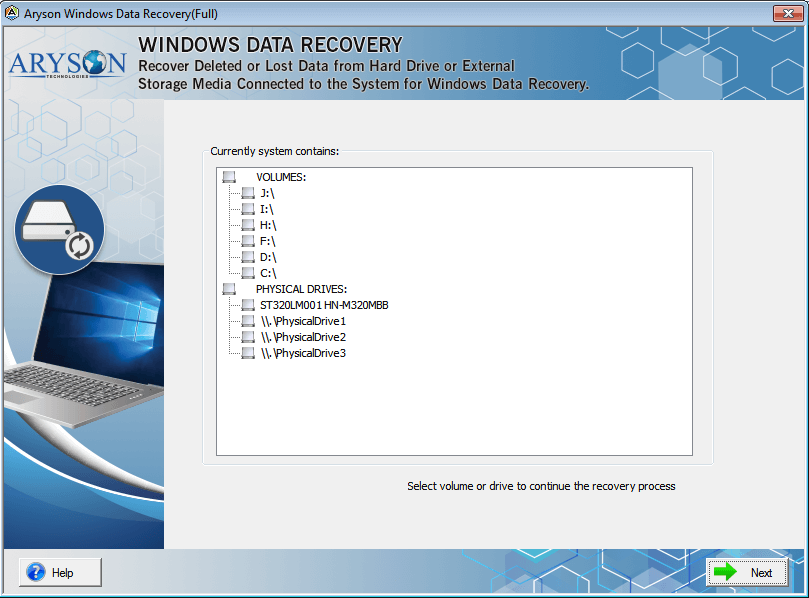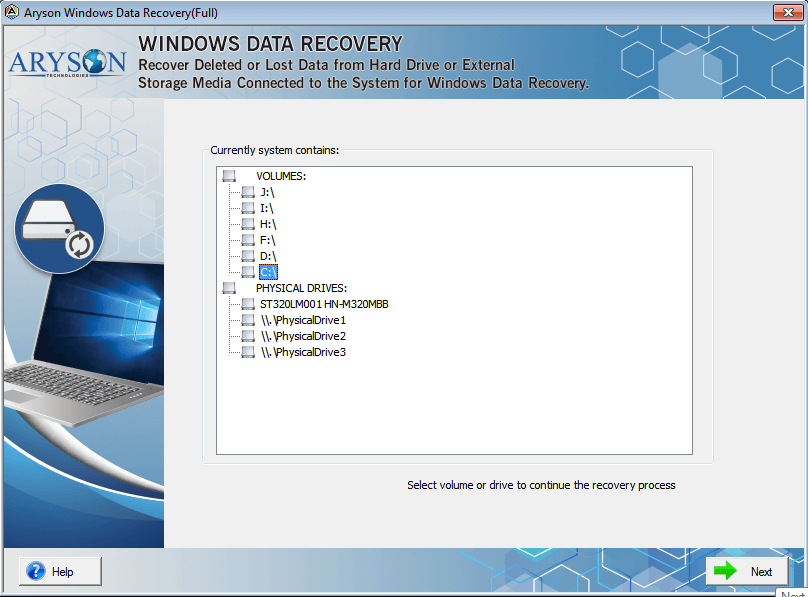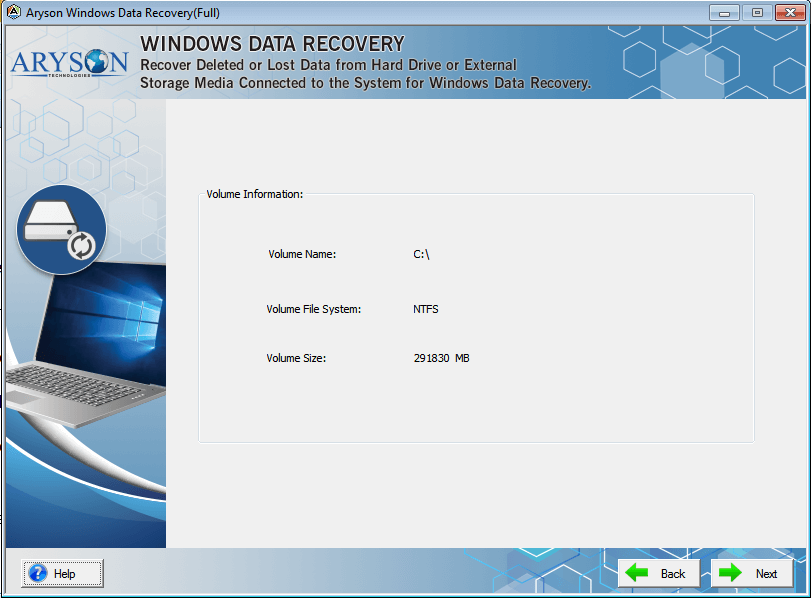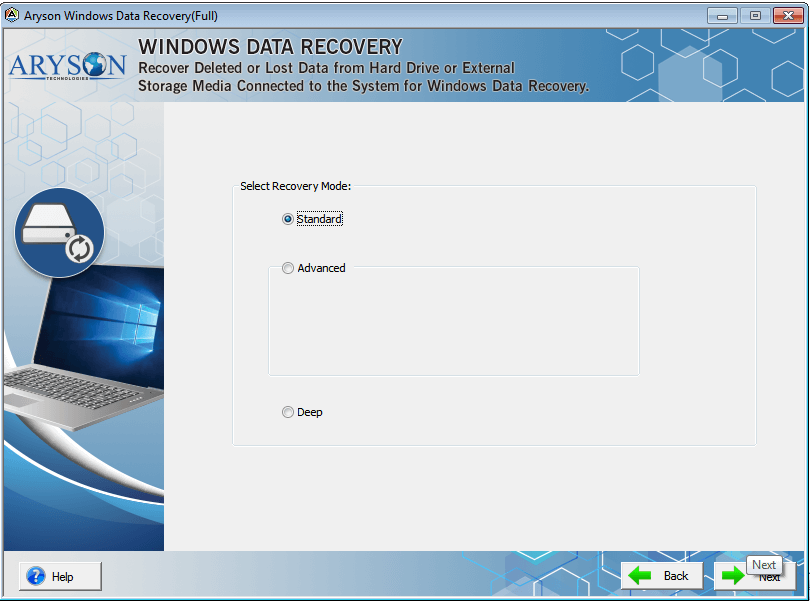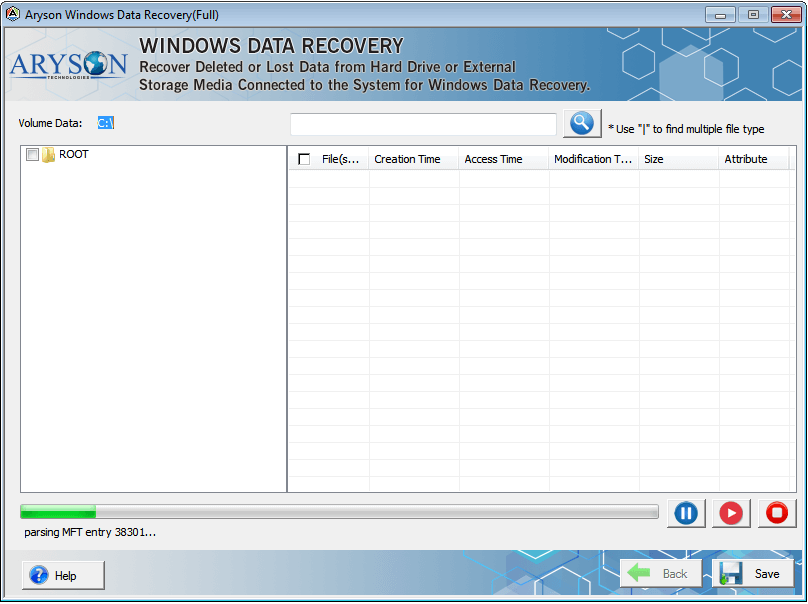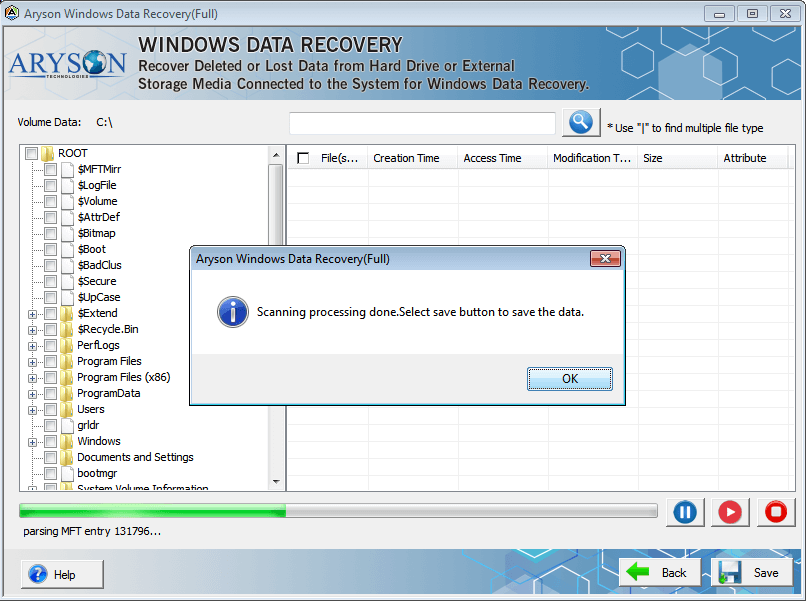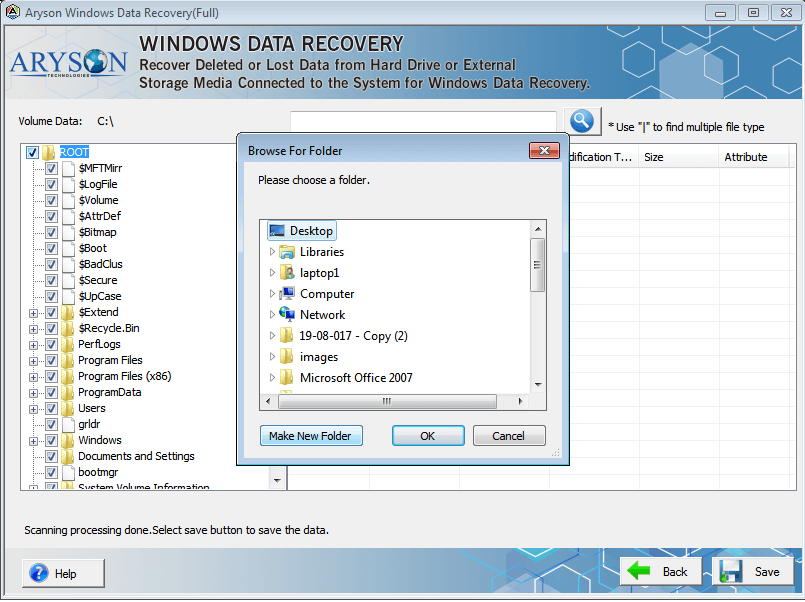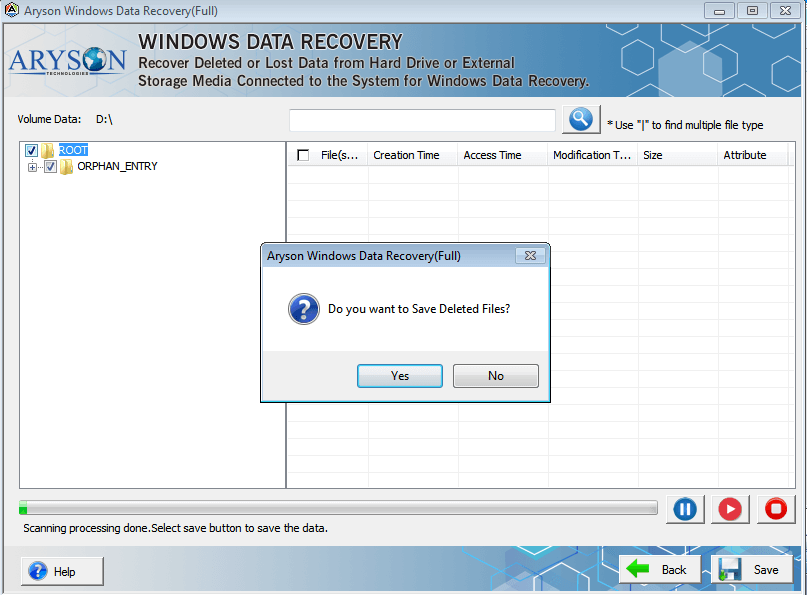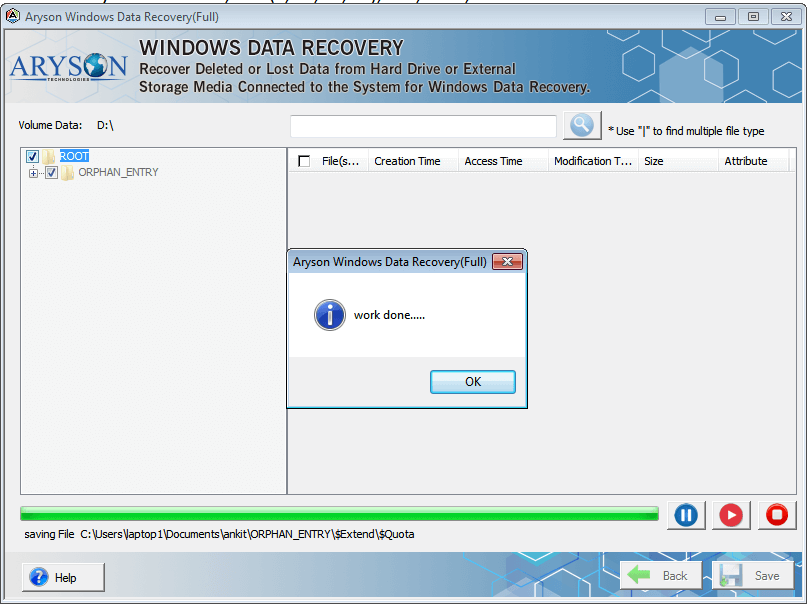Detailed Features of Aryson Windows Data Recovery Software
Lost & Deleted File Recovery
Data Recovery Software for Windows from Aryson Technologies is a magnificent tool which helps to recover lost Windows data files from corrupted or inaccessible Hard Drives. It can also retrieve data from accidental deletion on Windows. The software supports recovery of entire files from both physical and logical drives.
Recover Data from formatted NTFS drive
Aryson Data Recovery for Windows is a comprehensive software that supports NTFS file systems and restores all data from formatted NTFS drives on Windows. Using this software you can evaluate these files to ensure their content and select them to recover.
Recovery Data from Internal & External HDD
Aryson Windows Recovery tool is a stand-alone application which can retrieve and restore data from both internal as well as external hard disk drives. The software is compatible with almost all types of hard drives and can efficiently recover file formats like documents, images, multimedia formats, emails, and databases in their original forms.
Windows Compatibility
The Data Recovery software runs smoothly on all versions of MS Windows operating system to efficiently restore deleted or lost files from Hard Disk Drives. It supports Windows 10, 8.1, 8, 7, XP, Vista and lower versions Hard Disk Drives and restores deleted files successfully.
Recover Data from Flash Memory Devices
Windows Data Recovery tool comprehensively restores the lost or deleted data from corrupted or inaccessible flash memory devices such as USB Flash Drives, SD Card, SSD, SDHC Card, and SmartMedia Card.
FAT Data Recovery
Windows Data Recovery software designed based on a high algorithm to comprehensively recover data from corrupt or dead hard drives. The data recovery software for Windows supports restoring files from FAT16, FAT32, and FAT64 (exFAT) partitions of Windows Hard Drives. It helps the user to restore all files that were present in the FAT file system.
Advanced Search & Preview
The Data Recovery Windows software has dual scanning mode options advanced and standard to scan the corrupted partitions of Windows hard drives and search and preview deleted files. The application lets the user search files and previews all of its contents after scanning. One can also save the selected items into their PC in an accessible form.
Simple GUI
The Windows Partition Recovery software is an advanced application. However, the tool has been designed with an easy to use interface, making it a cakewalk for users to recover Windows data and files with ease.
Recover Data from Storage Media Devices
The Data Recovery for Windows is a professional utility that recovers deleted data from all types of storage media devices. It also recovers lost data from magnetic storage devices like Hard Disk, Magnetic Strips, and SuperDisk.
Get Data from Bad Sector of Hard Drive
Aryson Data Recovery Software for Windows restore or retrieve lost, or undeleted data from Bad Sector of Hard Drives on entire Windows platforms. Bad Sector is a minute cluster storage space in Hard Drives and won't respond to write and read requests. The software helps to restore the data from the Bad Sector of Drives.

 Eula
Eula