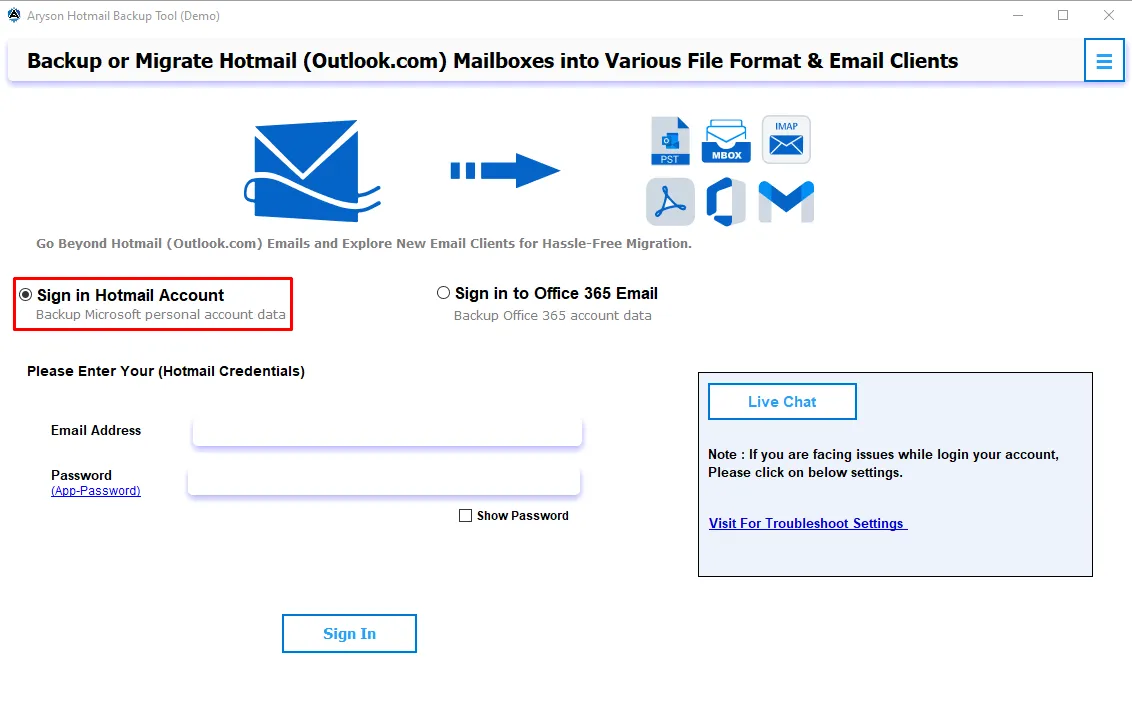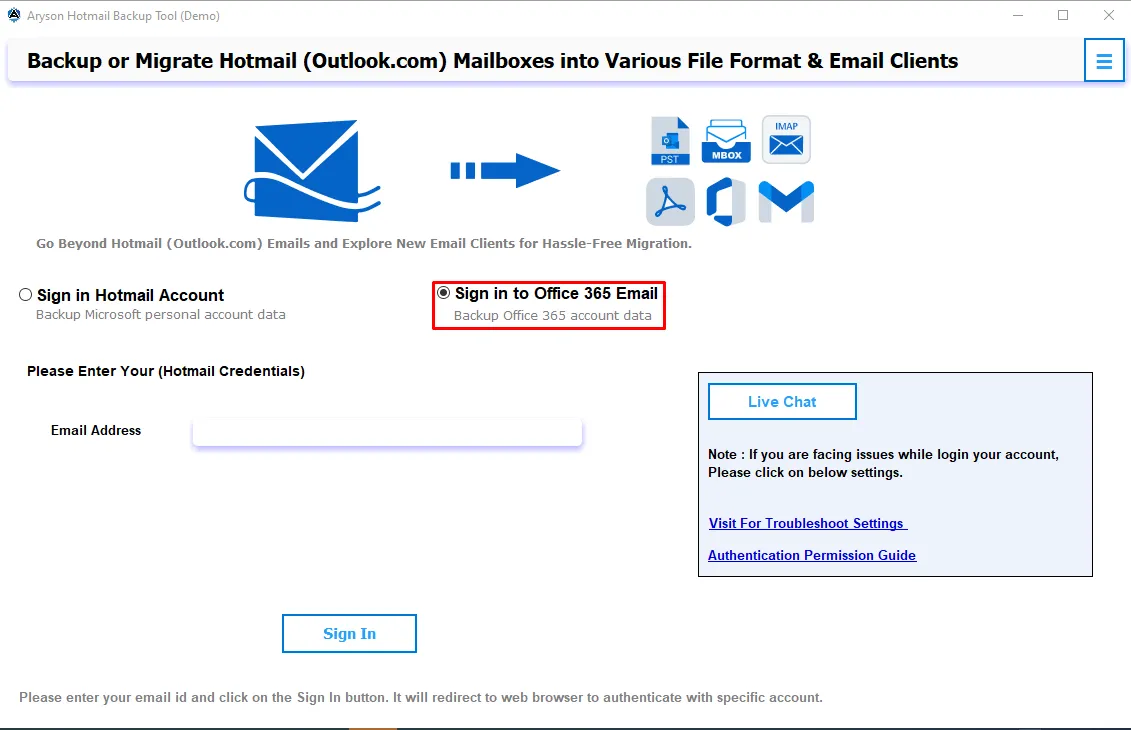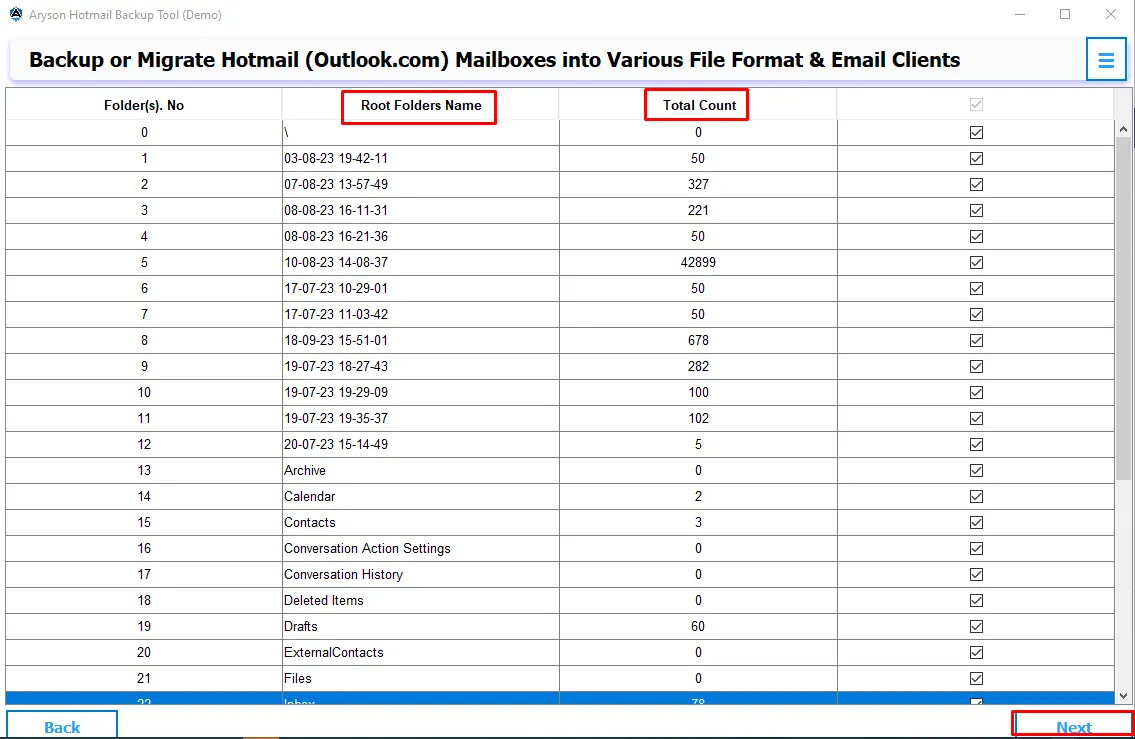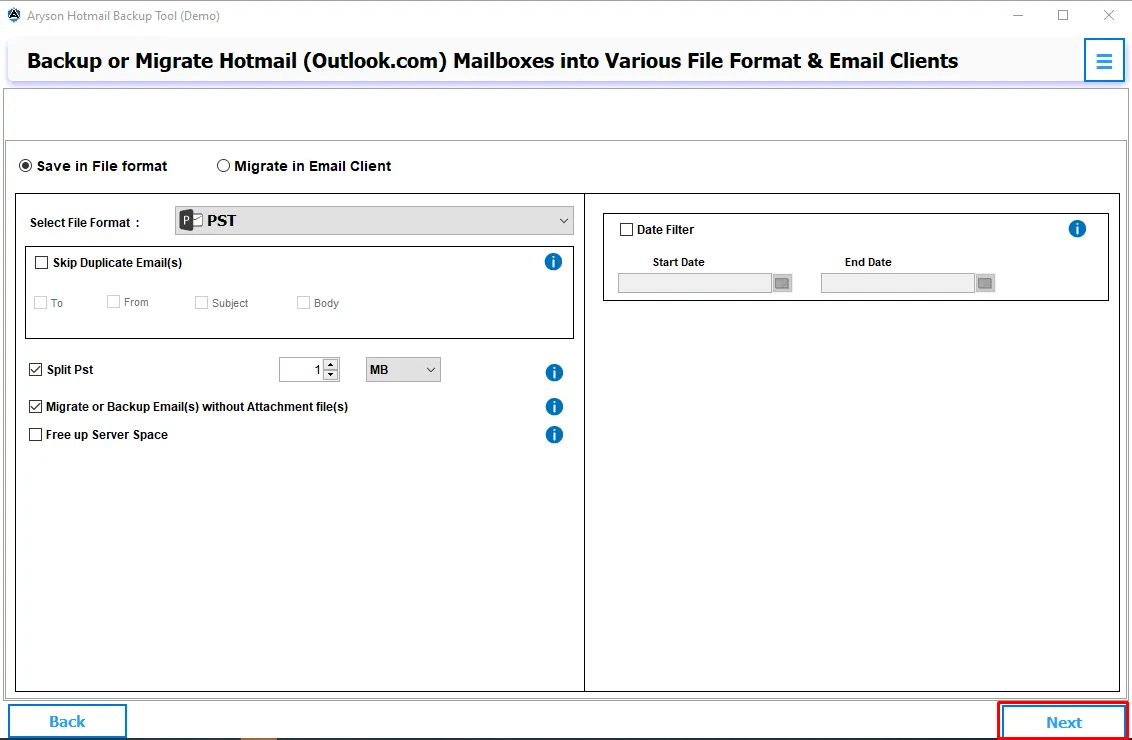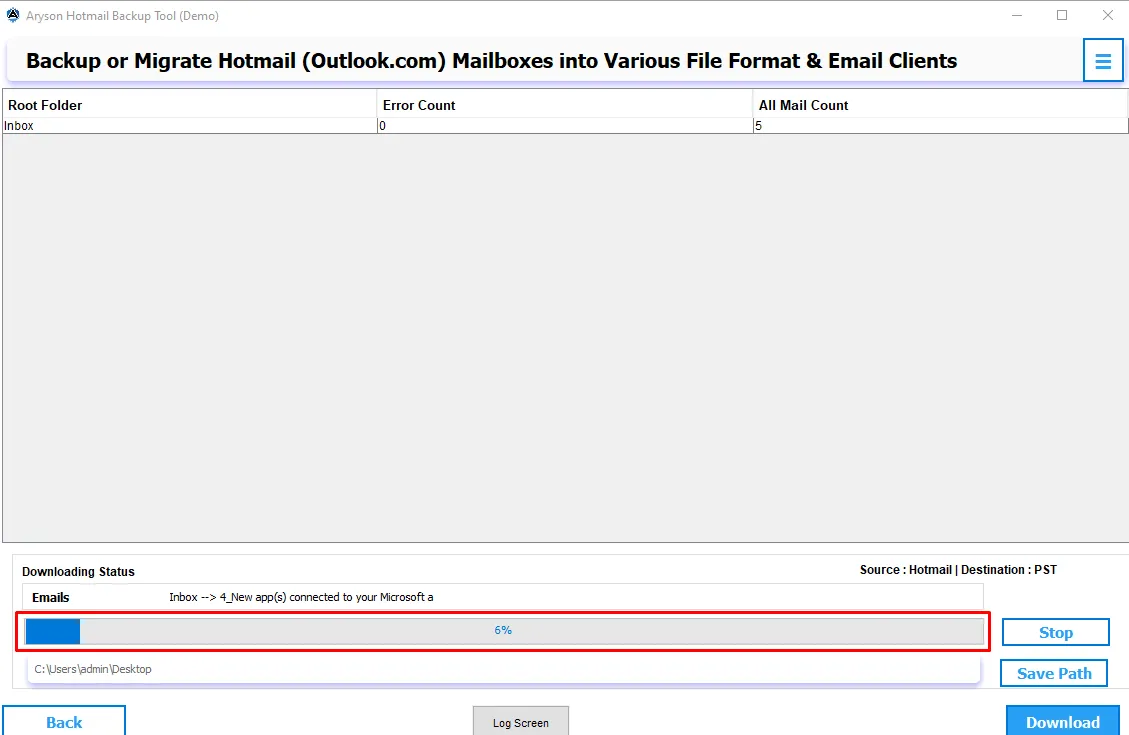Most Important Key Features of Hotmail Backup Software
Backup Hotmail Email Data
With the help of Aryson Hotmail Backup Software, users can take a backup of Hotmail Email in a different file format. It allows users to completely download all emails from the Hotmail account on the local machine or system.
Backup Emails in Multiple formats
Hotmail Email Backup Software is highly capable of exporting Hotmail emails in multiple formats like PST, MBOX, PDF, HTML, DOC, EML, MSG, CSV, EMLX, HTML, MHTML, and other formats. The output files can also be imported and used on their supportive email clients.
Backup All Data from Hotmail Account
This best Hotmail Backup Tool not only allows users to extract emails from their Hotmail Account on their computer but also allows users to perform the backup or migration of Calendar, Contacts, Tasks, Journals, and other data.
Generates Backup Report in Log File
Using this Aryson Hotmail Backup software, you can quickly generate a backup report in a log file. This log file contains all the information about the conversion process. You can save this file using the Download Report button for future reference.
Migrate Hotmail Mailbox to Other Email Clients
Aryson Hotmail Backup Solution lets users migrate Hotmail email into a cloud and web-based email clients like Gmail, Office 365, Hotmail, IMAP, AOL, Yahoo Mail, Yandex Mail, Zoho Mail, Exchange Server, iCloud, and other email clients. The only requirement is to enter the user name, password, or third-party app password of the specific email client.
Selective Backup of Hotmail Emails
The Hotmail Backup Tool provides filter options for the selective backup process. Before starting the backup process, you can apply the filters on it to backup desired data and take backup quickly. It offers two Mail and Task Filter options to move the particular mailbox items from the Hotmail account.
User-Friendly Interface
The Hotmail Backup tool is designed based on the latest GUI, therefore easy to use for non-technical users. It supports taking a backup of Hotmail emails into different file formats and Email Clients. In addition, you can run the software on all the Windows versions, like Windows 11, 10, 8.1, 8, 7, etc.
Manage Duplicate Emails
Suppose you have multiple duplicate emails in the Mailbox folder of your Hotmail account. In that case, this software is best for you, as it allows users to remove similar emails from the Hotmail mailbox folders based on several filters To, From, Bcc, Body, and Subject. Furthermore, the software also contains an option to exclude attachment files from email messages.
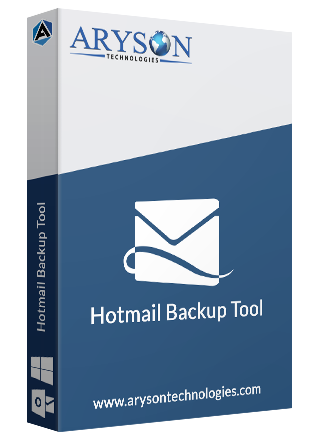
 Eula
Eula