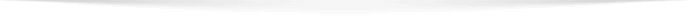We recommends our clients to go for free version first, and then check the preview of recovered MS Access Database Recovery files. Get your mind free from every single doubt and then go for license version.
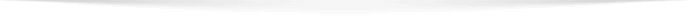
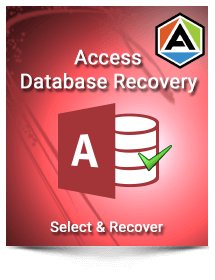

We request our customers to download the free demo version of MS Access Database Recovery tool to examine the performance and functionalities of the software. Demo version of the software contains all the functionalities. But there is only one limitation; you cannot save the recovered output. Though you can see preview of the recovered file in demo version, but to save the recovered files you need to buy the full version of the software.